-
 Bitcoin
Bitcoin $108,708.8110
0.60% -
 Ethereum
Ethereum $2,561.6057
1.91% -
 Tether USDt
Tether USDt $1.0001
-0.03% -
 XRP
XRP $2.2795
0.57% -
 BNB
BNB $662.2393
1.00% -
 Solana
Solana $153.1346
3.74% -
 USDC
USDC $1.0000
0.00% -
 TRON
TRON $0.2877
0.97% -
 Dogecoin
Dogecoin $0.1710
3.93% -
 Cardano
Cardano $0.5871
1.61% -
 Hyperliquid
Hyperliquid $39.6663
1.68% -
 Sui
Sui $2.9032
0.79% -
 Bitcoin Cash
Bitcoin Cash $496.1879
1.71% -
 Chainlink
Chainlink $13.5807
3.01% -
 UNUS SED LEO
UNUS SED LEO $9.0777
0.61% -
 Stellar
Stellar $0.2514
4.51% -
 Avalanche
Avalanche $18.1761
1.86% -
 Shiba Inu
Shiba Inu $0.0...01173
1.72% -
 Toncoin
Toncoin $2.8010
-4.23% -
 Hedera
Hedera $0.1594
3.21% -
 Litecoin
Litecoin $87.0257
-0.53% -
 Monero
Monero $319.1217
1.79% -
 Polkadot
Polkadot $3.3853
0.68% -
 Dai
Dai $0.9999
-0.01% -
 Ethena USDe
Ethena USDe $1.0003
0.02% -
 Bitget Token
Bitget Token $4.3420
-0.97% -
 Uniswap
Uniswap $7.3772
1.39% -
 Aave
Aave $286.6277
5.61% -
 Pepe
Pepe $0.0...09994
2.33% -
 Pi
Pi $0.4589
1.76%
How to operate Kraken's account multi-currency conversion?
Kraken's multi-currency conversion tool allows users to easily switch between cryptocurrencies within their account, making portfolio management more efficient.
Apr 23, 2025 at 09:50 pm
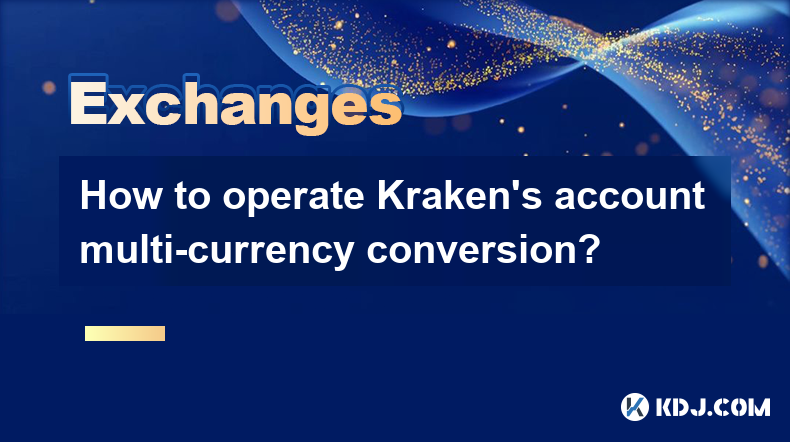
Operating Kraken's account multi-currency conversion can be a valuable skill for anyone looking to manage their cryptocurrency portfolio effectively. This article will guide you through the process step-by-step, ensuring you understand how to convert between different cryptocurrencies within your Kraken account.
Understanding Kraken's Multi-Currency Conversion
Kraken, a well-known cryptocurrency exchange, offers a feature called multi-currency conversion. This tool allows users to convert one cryptocurrency into another directly within their account. This feature is particularly useful for traders and investors who need to quickly shift their assets from one currency to another without having to go through the traditional trading process.
Accessing the Multi-Currency Conversion Tool
To begin using Kraken's multi-currency conversion, you need to log into your Kraken account. Once logged in, navigate to the Funding section of the website. Here, you will find the Convert tab, which is specifically designed for multi-currency conversions.
Initiating a Conversion
To initiate a conversion, follow these steps:
- Select the Currency to Convert: Click on the currency you want to convert from in the left column.
- Choose the Target Currency: Select the currency you want to convert to in the right column.
- Enter the Amount: Input the amount of the currency you wish to convert. You can enter this amount either in the source currency or the target currency.
- Review the Conversion Rate: Kraken will display the current conversion rate. Make sure to review this rate carefully before proceeding.
- Confirm the Conversion: Once you are satisfied with the rate, click on the Convert button to proceed with the transaction.
Understanding the Conversion Process
After you confirm the conversion, Kraken will process the transaction. The process is typically quick, but the exact time can depend on the network conditions of the cryptocurrencies involved. Once the conversion is complete, the new currency will be reflected in your account balance.
Fees and Limits
It's important to be aware of the fees associated with multi-currency conversions on Kraken. The platform charges a fee for each conversion, which can vary depending on the currencies involved. Additionally, there may be minimum and maximum limits for conversions, which you should check before initiating a transaction.
Tracking Your Conversions
To keep track of your conversions, you can go to the History tab in the Funding section. Here, you will see a detailed record of all your conversion transactions, including the date, the currencies involved, the amounts, and the fees charged.
Common Issues and Troubleshooting
Occasionally, you might encounter issues when using the multi-currency conversion tool. Common problems include:
- Insufficient Funds: Ensure you have enough of the source currency in your account to complete the conversion.
- Network Congestion: Delays can occur if the blockchain networks of the involved cryptocurrencies are experiencing high traffic.
- Technical Glitches: If you encounter any technical issues, try refreshing the page or logging out and back in. If the problem persists, contact Kraken's customer support.
Security Considerations
When using Kraken's multi-currency conversion, it's crucial to keep security in mind. Always ensure you are logged into your account securely and never share your login details with anyone. Additionally, consider enabling two-factor authentication (2FA) to add an extra layer of security to your account.
Frequently Asked Questions
Q: Can I convert any cryptocurrency to any other cryptocurrency on Kraken?
A: Not all cryptocurrencies can be directly converted to each other on Kraken. The availability of conversion pairs depends on the liquidity and support for those pairs on the platform. Always check the Convert tab to see which conversion pairs are available.
Q: How long does a conversion take on Kraken?
A: The duration of a conversion can vary based on the network conditions of the involved cryptocurrencies. Generally, conversions are processed quickly, but in some cases, it may take longer due to high network congestion.
Q: Is there a limit to how many conversions I can do in a day?
A: Kraken may impose limits on the number of conversions you can perform in a day, as well as limits on the amount you can convert. These limits can vary based on your account verification level and the specific currencies involved. Check the platform's guidelines for the most current information.
Q: Can I cancel a conversion once it has been initiated?
A: Once a conversion is initiated, it cannot be canceled. Therefore, it's important to double-check all details before confirming the transaction. If you encounter an issue with a conversion, you should contact Kraken's support team for assistance.
Disclaimer:info@kdj.com
The information provided is not trading advice. kdj.com does not assume any responsibility for any investments made based on the information provided in this article. Cryptocurrencies are highly volatile and it is highly recommended that you invest with caution after thorough research!
If you believe that the content used on this website infringes your copyright, please contact us immediately (info@kdj.com) and we will delete it promptly.
- Ripple, XRP, and AI Tokens: Is Ruvi AI the Next Big Thing?
- 2025-07-08 05:30:12
- Crypto Investment: BlockDAG, Litecoin, and the Solana Meme Coin Mania
- 2025-07-08 06:10:12
- Altcoins in Focus: BlockDAG, Litecoin, and the Shifting Crypto Landscape
- 2025-07-08 05:35:12
- BNB's Bullish Breakout: Riding the $600 Support Level Wave
- 2025-07-08 04:55:13
- Solana ETF on Hold: SEC Delay and Crypto Regulation Scrutiny
- 2025-07-08 06:10:12
- Altcoin, Date, Price: Navigating the Crypto Bill & Meme Coin Mania
- 2025-07-08 06:15:12
Related knowledge

How to recover a lost Binance account
Jul 07,2025 at 09:07pm
What Happens When a Binance Account Is Lost?Losing access to your Binance account can be a distressing experience, especially if you hold significant digital assets. This typically occurs due to forgotten login credentials, loss of two-factor authentication (2FA) devices, or compromised accounts. Understanding the exact reason behind losing access is cr...

How to trade options on Binance
Jul 08,2025 at 04:35am
Understanding Options Trading on BinanceOptions trading allows investors to speculate on the future price of an asset without owning it. On Binance, users can trade crypto options, which are derivative contracts that give traders the right—but not the obligation—to buy or sell a cryptocurrency at a predetermined price before a specific date. This form o...

How to read Binance charts
Jul 07,2025 at 08:14pm
Understanding the Basics of Binance ChartsReading Binance charts effectively is essential for making informed trading decisions in the cryptocurrency market. Before diving into technical indicators and candlestick patterns, it's important to understand the basic layout of a chart on the Binance platform. The default chart interface displays price moveme...

How to delete my Binance account
Jul 08,2025 at 06:35am
How to Delete My Binance AccountIf you're considering deleting your Binance account, it's important to understand the process thoroughly. Binance is one of the largest cryptocurrency exchanges globally, and permanently closing your account involves several steps. This guide will walk you through each necessary action to ensure a smooth deletion. Prepari...

How to find my Binance referral ID
Jul 07,2025 at 06:29pm
What is a Binance Referral ID?A Binance Referral ID is a unique identifier assigned to each user on the Binance platform. This ID allows users to refer new traders to Binance and earn commissions from their trading fees. The referral program is an integral part of Binance’s ecosystem, encouraging community growth and rewarding active participants. Every...

Binance verification rejected why
Jul 07,2025 at 06:57pm
Understanding Binance Verification RejectionIf your Binance verification was rejected, you're likely searching for answers on why this happened and how to resolve it. Binance, as one of the world's largest cryptocurrency exchanges, requires users to complete identity verification to comply with Know Your Customer (KYC) regulations. When a verification r...

How to recover a lost Binance account
Jul 07,2025 at 09:07pm
What Happens When a Binance Account Is Lost?Losing access to your Binance account can be a distressing experience, especially if you hold significant digital assets. This typically occurs due to forgotten login credentials, loss of two-factor authentication (2FA) devices, or compromised accounts. Understanding the exact reason behind losing access is cr...

How to trade options on Binance
Jul 08,2025 at 04:35am
Understanding Options Trading on BinanceOptions trading allows investors to speculate on the future price of an asset without owning it. On Binance, users can trade crypto options, which are derivative contracts that give traders the right—but not the obligation—to buy or sell a cryptocurrency at a predetermined price before a specific date. This form o...

How to read Binance charts
Jul 07,2025 at 08:14pm
Understanding the Basics of Binance ChartsReading Binance charts effectively is essential for making informed trading decisions in the cryptocurrency market. Before diving into technical indicators and candlestick patterns, it's important to understand the basic layout of a chart on the Binance platform. The default chart interface displays price moveme...

How to delete my Binance account
Jul 08,2025 at 06:35am
How to Delete My Binance AccountIf you're considering deleting your Binance account, it's important to understand the process thoroughly. Binance is one of the largest cryptocurrency exchanges globally, and permanently closing your account involves several steps. This guide will walk you through each necessary action to ensure a smooth deletion. Prepari...

How to find my Binance referral ID
Jul 07,2025 at 06:29pm
What is a Binance Referral ID?A Binance Referral ID is a unique identifier assigned to each user on the Binance platform. This ID allows users to refer new traders to Binance and earn commissions from their trading fees. The referral program is an integral part of Binance’s ecosystem, encouraging community growth and rewarding active participants. Every...

Binance verification rejected why
Jul 07,2025 at 06:57pm
Understanding Binance Verification RejectionIf your Binance verification was rejected, you're likely searching for answers on why this happened and how to resolve it. Binance, as one of the world's largest cryptocurrency exchanges, requires users to complete identity verification to comply with Know Your Customer (KYC) regulations. When a verification r...
See all articles

























































































