-
 Bitcoin
Bitcoin $120300
1.24% -
 Ethereum
Ethereum $4311
2.06% -
 XRP
XRP $3.197
0.16% -
 Tether USDt
Tether USDt $1.000
0.01% -
 BNB
BNB $805.1
0.34% -
 Solana
Solana $179.6
-1.14% -
 USDC
USDC $0.9998
0.00% -
 Dogecoin
Dogecoin $0.2303
-1.21% -
 TRON
TRON $0.3442
1.08% -
 Cardano
Cardano $0.7938
-1.23% -
 Hyperliquid
Hyperliquid $44.55
-0.69% -
 Chainlink
Chainlink $21.81
-2.59% -
 Stellar
Stellar $0.4436
0.05% -
 Sui
Sui $3.728
-3.42% -
 Bitcoin Cash
Bitcoin Cash $586.5
2.00% -
 Hedera
Hedera $0.2530
-2.62% -
 Ethena USDe
Ethena USDe $1.001
-0.02% -
 Avalanche
Avalanche $23.65
-1.46% -
 Litecoin
Litecoin $124.5
-0.71% -
 Toncoin
Toncoin $3.384
1.63% -
 UNUS SED LEO
UNUS SED LEO $9.001
-0.44% -
 Shiba Inu
Shiba Inu $0.00001321
-2.42% -
 Uniswap
Uniswap $10.87
-2.31% -
 Polkadot
Polkadot $3.956
-2.80% -
 Cronos
Cronos $0.1681
4.79% -
 Dai
Dai $1.000
-0.01% -
 Ethena
Ethena $0.8090
1.30% -
 Bitget Token
Bitget Token $4.425
-0.55% -
 Monero
Monero $272.6
3.08% -
 Pepe
Pepe $0.00001169
-2.54%
What should I do if the OKX Google Authenticator binding fails?
Troubleshoot failed OKX Google Authenticator binding by verifying the code, time/date settings, and internet connection. Restart or reinstall the app, and check your phone's time zone. If problems persist, contact OKX support or use alternative security methods like SMS verification.
Mar 19, 2025 at 09:13 am
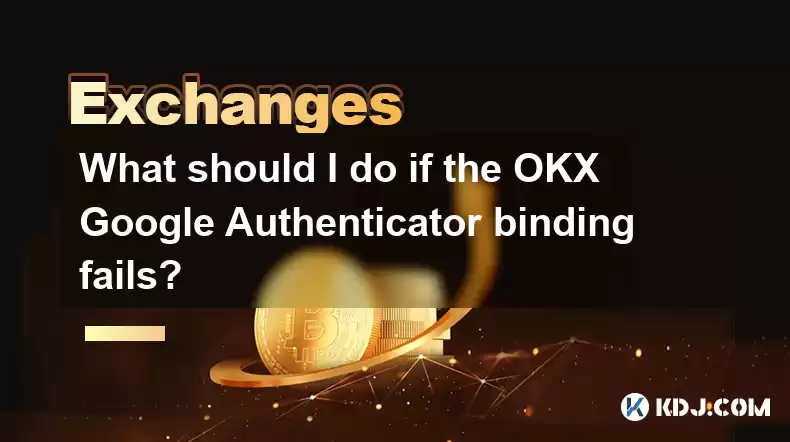
Key Points:
- Understanding potential causes of OKX Google Authenticator binding failure.
- Troubleshooting steps for resolving Google Authenticator binding issues on OKX.
- Alternative security measures if Google Authenticator binding remains unsuccessful.
- Prevention strategies to avoid future Google Authenticator binding problems.
What should I do if the OKX Google Authenticator binding fails? This is a common issue faced by OKX users. Several factors can contribute to this problem, ranging from simple user errors to more complex technical glitches. Let's explore these potential causes and the troubleshooting steps you can take.
One of the most frequent reasons for Google Authenticator binding failure is an incorrect entry of the displayed code. Double-check the code for any typos; even a single wrong digit will result in failure. Ensure your phone's time and date are accurately set, as discrepancies can lead to code mismatch. A poor internet connection on either your phone or computer can also interrupt the process.
If the problem persists after verifying the code and internet connection, consider checking your Google Authenticator app itself. Make sure it's properly installed and updated. Sometimes, the app might experience temporary glitches; restarting it or even reinstalling it might resolve the issue. Also, verify that your phone's time zone is correctly configured.
Here's a step-by-step guide to troubleshooting:
- Check the code: Carefully verify the six-digit code displayed in the OKX interface and in your Google Authenticator app.
- Verify time and date: Ensure your device's time and date are accurately set and synchronized.
- Check your internet connection: A stable internet connection is crucial for successful binding.
- Restart the Google Authenticator app: Close and reopen the app to see if that resolves the problem.
- Reinstall the Google Authenticator app: If restarting doesn't work, try reinstalling the app.
- Check your phone's time zone: Make sure your phone's time zone is correctly configured.
- Contact OKX Support: If all else fails, reach out to OKX customer support for assistance.
Sometimes, the problem might stem from OKX's servers. If many users are reporting similar issues, it could indicate a temporary outage on OKX's end. Checking OKX's official social media accounts or support channels for service announcements is advisable in such cases. Waiting for a short period and trying again might resolve the issue.
If you've exhausted all troubleshooting steps and are still unable to bind Google Authenticator, don't panic. OKX offers other security measures. You can still use SMS verification as an alternative, though it’s generally considered less secure than Google Authenticator. Consider enabling email notifications as an additional layer of security. Always prioritize securing your account with multiple layers of protection.
To prevent future binding failures, it's crucial to maintain a stable internet connection throughout the process. Ensure your phone's time and date are correctly set and synchronized, and keep your Google Authenticator app updated. Regularly backing up your Google Authenticator codes is also highly recommended. This way, even if you lose your phone, you can still regain access to your OKX account.
Remember, security is paramount when dealing with cryptocurrency. Being proactive and taking preventative measures can significantly reduce the chances of encountering such problems.
Frequently Asked Questions:
Q: My Google Authenticator code keeps changing too quickly. What should I do?
A: This usually indicates a time synchronization problem. Check your phone's time and date settings, ensuring they are accurate and automatically updated. A significant time difference can cause the codes to expire prematurely.
Q: I've lost access to my phone with the Google Authenticator app. How can I recover my OKX account?
A: OKX provides recovery options, but the process can be complex and time-consuming. Contact OKX support immediately and follow their instructions. They might require verification of your identity and account ownership. Having backup codes or secondary security methods is essential in such situations.
Q: Can I bind multiple Google Authenticator accounts to the same OKX account?
A: No, generally you can only bind one Google Authenticator account to a single OKX account. Attempting to bind multiple accounts might lead to complications and security risks.
Q: What if I enter the wrong Google Authenticator code too many times?
A: OKX may temporarily lock your account to prevent unauthorized access. Contact OKX support to unlock your account; they will likely require verification steps. Avoid repeated incorrect code entries to prevent account lockouts.
Q: Is there a way to disable Google Authenticator on my OKX account?
A: Yes, but it typically involves a verification process to ensure it's you attempting to disable it. Check OKX's security settings for instructions on how to disable Google Authenticator. Be aware that disabling it reduces your account's security.
Disclaimer:info@kdj.com
The information provided is not trading advice. kdj.com does not assume any responsibility for any investments made based on the information provided in this article. Cryptocurrencies are highly volatile and it is highly recommended that you invest with caution after thorough research!
If you believe that the content used on this website infringes your copyright, please contact us immediately (info@kdj.com) and we will delete it promptly.
- Token Security, Agentic AI, Cybersecurity Guide: Navigating the New Frontier
- 2025-08-11 23:00:12
- Crypto Investments: Riding the Meme Wave with Layer Brett and Dogecoin
- 2025-08-11 23:00:12
- Nexchain, Crypto Presales, and Bitcoin Volumes: What's the Buzz?
- 2025-08-11 23:10:13
- Ethereum Treasury, Bitcoin, and Michael Saylor: A NYC Take on the Crypto Landscape
- 2025-08-11 23:10:13
- Pumpfun vs. Pepe Dollar: The Meme Coin Arena Heats Up
- 2025-08-11 23:10:14
- Altcoins Primed for a Bull Run: Investment Gains in the Making
- 2025-08-11 23:10:14
Related knowledge

How to use margin trading on Poloniex
Aug 08,2025 at 09:50am
Understanding Margin Trading on Poloniex

How to read the order book on KuCoin
Aug 10,2025 at 03:21pm
Understanding the Order Book Interface on KuCoinWhen accessing the order book on KuCoin, users are presented with a real-time display of buy and sell ...

How to set price alerts on Kraken
Aug 11,2025 at 08:49pm
Understanding Price Alerts on KrakenPrice alerts on Kraken are tools that allow traders to monitor specific cryptocurrency pairs for price movements. ...

How to use advanced trading on Gemini
Aug 08,2025 at 04:07am
Understanding Advanced Trading on GeminiAdvanced trading on Gemini refers to a suite of tools and order types designed for experienced traders who wan...

How to use advanced trading on Gemini
Aug 08,2025 at 10:56pm
Understanding Advanced Trading on GeminiAdvanced trading on Gemini refers to the suite of tools and order types available on the Gemini ActiveTrader p...

How to get my API keys from KuCoin
Aug 08,2025 at 06:50pm
Understanding API Keys on KuCoinAPI keys are essential tools for users who want to interact with KuCoin's trading platform programmatically. These key...

How to use margin trading on Poloniex
Aug 08,2025 at 09:50am
Understanding Margin Trading on Poloniex

How to read the order book on KuCoin
Aug 10,2025 at 03:21pm
Understanding the Order Book Interface on KuCoinWhen accessing the order book on KuCoin, users are presented with a real-time display of buy and sell ...

How to set price alerts on Kraken
Aug 11,2025 at 08:49pm
Understanding Price Alerts on KrakenPrice alerts on Kraken are tools that allow traders to monitor specific cryptocurrency pairs for price movements. ...

How to use advanced trading on Gemini
Aug 08,2025 at 04:07am
Understanding Advanced Trading on GeminiAdvanced trading on Gemini refers to a suite of tools and order types designed for experienced traders who wan...

How to use advanced trading on Gemini
Aug 08,2025 at 10:56pm
Understanding Advanced Trading on GeminiAdvanced trading on Gemini refers to the suite of tools and order types available on the Gemini ActiveTrader p...

How to get my API keys from KuCoin
Aug 08,2025 at 06:50pm
Understanding API Keys on KuCoinAPI keys are essential tools for users who want to interact with KuCoin's trading platform programmatically. These key...
See all articles

























































































