-
 Bitcoin
Bitcoin $118900
-2.33% -
 Ethereum
Ethereum $4288
-0.13% -
 XRP
XRP $3.151
-3.21% -
 Tether USDt
Tether USDt $1.000
0.02% -
 BNB
BNB $809.5
-1.17% -
 Solana
Solana $175.7
-4.75% -
 USDC
USDC $0.0000
0.01% -
 Dogecoin
Dogecoin $0.2246
-5.75% -
 TRON
TRON $0.3473
2.19% -
 Cardano
Cardano $0.7809
-5.18% -
 Chainlink
Chainlink $21.38
-3.48% -
 Hyperliquid
Hyperliquid $43.29
-5.53% -
 Stellar
Stellar $0.4375
-3.21% -
 Sui
Sui $3.685
-6.68% -
 Bitcoin Cash
Bitcoin Cash $595.2
3.50% -
 Hedera
Hedera $0.2483
-6.60% -
 Ethena USDe
Ethena USDe $1.001
-0.01% -
 Avalanche
Avalanche $23.03
-5.28% -
 Litecoin
Litecoin $119.5
-5.02% -
 Toncoin
Toncoin $3.395
-0.07% -
 UNUS SED LEO
UNUS SED LEO $9.007
-1.19% -
 Shiba Inu
Shiba Inu $0.00001304
-5.44% -
 Uniswap
Uniswap $11.35
1.57% -
 Polkadot
Polkadot $3.898
-5.43% -
 Cronos
Cronos $0.1671
-0.16% -
 Ethena
Ethena $0.8121
-2.45% -
 Dai
Dai $1.000
0.02% -
 Bitget Token
Bitget Token $4.412
-1.73% -
 Monero
Monero $264.0
-0.64% -
 Pepe
Pepe $0.00001128
-8.12%
What should I do if the OKX exchange app update is stuck?
A stuck OKX app update? Check your internet & storage; clear cache & data; restart your device; reinstall the app as a last resort; contact OKX support if problems persist.
Feb 28, 2025 at 06:01 pm
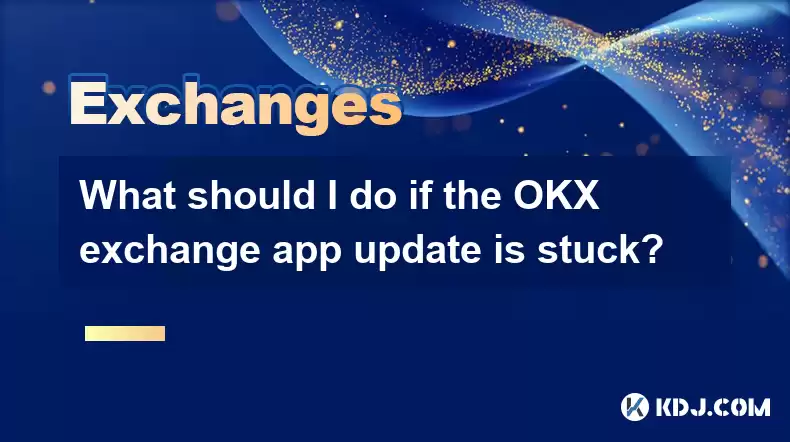
What Should I Do If the OKX Exchange App Update Is Stuck?
Key Points:
- Understanding the Problem: App updates can stall due to various factors, including insufficient storage, poor internet connectivity, corrupted download files, background processes interfering with the update, or server-side issues with OKX.
- Troubleshooting Steps: This article details multiple troubleshooting steps, from simple checks like internet connectivity and storage space to more advanced techniques such as clearing cache and data, reinstalling the app, and contacting OKX support. Each step provides detailed explanations and potential solutions.
- Prevention Strategies: The article will also discuss proactive measures to minimize the likelihood of future update issues, including maintaining sufficient storage, ensuring a stable internet connection, and keeping your operating system and app up-to-date.
Troubleshooting Steps to Resolve a Stuck OKX App Update:
Check Your Internet Connection: A stable and reliable internet connection is paramount for successful app updates. A weak or intermittent connection can easily interrupt the download and installation process, leading to a stuck update.
- Begin by checking your device's internet connection. Ensure you're connected to a Wi-Fi network or have a strong cellular data signal. Run a speed test on your device to determine the download and upload speeds. If the speeds are significantly low or fluctuating, try switching to a different network or contacting your internet service provider. A slow connection might not be the only culprit; network congestion or temporary outages can also cause download interruptions. Consider restarting your router or modem to refresh the network connection. If you're using a mobile data connection, ensure you have sufficient data allowance remaining and that your data roaming is enabled if you're outside your usual coverage area. If you are using a VPN, temporarily disabling it can also resolve connectivity issues. The process of downloading and installing the OKX app update requires a consistent, high-speed internet connection to avoid errors and ensure a successful update. Without a stable connection, the update process is prone to failure, leading to the frustrating experience of a stuck update. The constant interruptions disrupt the download, resulting in incomplete or corrupted files, ultimately causing the update to halt. Therefore, before proceeding with any other troubleshooting steps, ensuring a strong and consistent internet connection is crucial. This initial step often resolves the majority of stuck app update problems.
Check Your Device Storage: Insufficient storage space on your mobile device is a common reason for app update failures. The update requires a certain amount of free space to download and install the new version. If your storage is nearly full, the update process may get stuck or fail entirely.
- Check your device's storage space by going to your device's settings. Most devices display the available storage clearly. If your storage is nearing capacity, you'll need to free up space before attempting the update again. This involves deleting unnecessary files, such as old photos, videos, apps you no longer use, and cached data. You can also offload photos and videos to cloud storage services like Google Photos, iCloud, or Dropbox to reclaim valuable space on your device. The amount of space required for the OKX app update will vary depending on the size of the update itself and the operating system. It's always advisable to have at least twice the expected update size available to ensure a smooth update process. Attempting the update with insufficient storage can lead to errors, incomplete downloads, and ultimately, a stuck update. Clearing up enough space proactively avoids this common issue, preventing unnecessary frustration and wasted time. Ensure that you've cleared out temporary files, which often accumulate without you even noticing, taking up considerable storage. Regularly checking and managing your device's storage is a proactive approach to preventing app update issues in the future.
Clear the OKX App Cache and Data: Cached data and temporary files accumulated by the OKX app can sometimes interfere with the update process. Clearing this data can resolve the issue.
- The process for clearing cache and data varies slightly depending on your device's operating system (Android or iOS). For Android, go to your device's settings, find "Apps," locate the OKX app, and then tap "Storage." You'll find options to clear cache and data. For iOS, the process is less direct; clearing the cache might involve force-quitting the app and restarting your device. Clearing the app's cache removes temporary files that the app uses to speed up performance but may become corrupted over time, causing issues with updates. Clearing the app data will delete all user settings and data associated with the OKX app. This is a more drastic step and should only be taken if clearing the cache doesn't resolve the problem. Remember to back up any important data before clearing the app data. After clearing the cache and data, restart your device and try updating the OKX app again. This step often helps resolve issues caused by corrupted temporary files that hinder the update process. The accumulation of cached data is a natural process, and it's good practice to clear the cache regularly to maintain app performance and prevent potential issues like stuck updates. This proactive measure helps ensure a smooth update experience and prevents unexpected disruptions.
Restart Your Device: A simple device restart can often resolve temporary software glitches that may be causing the update to hang. This process closes all background apps and clears the system's memory, creating a fresh start for the update.
- Turn off your device completely, wait for a few seconds, and then turn it back on. Allow the device to fully boot up before attempting the OKX app update again. Restarting your device refreshes the system's memory and closes any background processes that might be interfering with the update. This simple step often resolves temporary software glitches that can cause the update to stall. A full restart ensures a clean slate for the update process, minimizing the chances of encountering errors caused by conflicting processes or memory limitations. It's a quick and effective troubleshooting step that should be tried before resorting to more advanced solutions. This is a crucial step because background processes consume system resources that are needed for the update to run smoothly. By restarting, you free up those resources, improving the chances of a successful update.
Reinstall the OKX App: If all else fails, reinstalling the OKX app might be necessary. This completely removes the current installation and allows for a fresh download and installation of the updated version.
- Uninstall the OKX app from your device. Then, go to your device's app store (Google Play Store or Apple App Store) and download and install the latest version of the OKX app. This process ensures that you're installing a clean, uncorrupted version of the app, eliminating any potential issues caused by corrupted files from previous installations. Before uninstalling, consider backing up any important data or settings you might have within the app. While this is a more involved process than other troubleshooting steps, reinstalling the app effectively addresses problems caused by corrupted files or settings within the existing installation. It offers a fresh start and is often the solution when other methods fail to resolve the stuck update problem. Remember to check your internet connection and device storage before reinstalling to ensure a smooth download and installation process.
Contact OKX Support: If you've exhausted all troubleshooting steps and the update remains stuck, contact OKX customer support. They may be experiencing server-side issues that are preventing successful updates.
- OKX's support channels might include email, a help center on their website, or live chat. Provide them with details about the issue, including the device you're using, the operating system version, and any error messages you've received. They can investigate potential server-side problems or provide additional troubleshooting guidance. Reaching out to OKX support is a critical step if all other troubleshooting attempts have failed. They possess the expertise and access to information that you may not have, allowing them to diagnose and resolve more complex issues. They might be able to identify server-side problems that are preventing updates, or they may have access to more advanced troubleshooting steps not available to the average user. Providing detailed information to support is vital for them to accurately diagnose the problem and offer appropriate solutions.
FAQs:
Q: My OKX app update is stuck on "Downloading..." for a long time. What should I do?
A: First, check your internet connection. A weak or unstable connection is the most common culprit. If the connection is fine, check your device's storage space. Insufficient storage can also prevent the download from completing. If both are satisfactory, try restarting your device and clearing the OKX app cache and data. If the problem persists, consider reinstalling the app.
Q: I've tried everything, and the OKX app update is still stuck. What else can I do?
A: If all the troubleshooting steps have failed, contacting OKX customer support is your next step. They may be aware of server-side issues affecting updates or offer further assistance.
Q: Will reinstalling the OKX app delete my trading history and account information?
A: No, reinstalling the app should not delete your trading history or account information. Your data is typically stored on OKX's servers, not locally on your device. However, it's always advisable to back up any important data or screenshots before reinstalling the app as a precaution.
Q: How can I prevent this from happening again in the future?
A: Regularly check your device's storage space and clear unnecessary files. Ensure you have a stable internet connection before initiating app updates. Keep your device's operating system and apps updated to benefit from the latest performance improvements and bug fixes. These proactive measures will help minimize the risk of future stuck updates.
Disclaimer:info@kdj.com
The information provided is not trading advice. kdj.com does not assume any responsibility for any investments made based on the information provided in this article. Cryptocurrencies are highly volatile and it is highly recommended that you invest with caution after thorough research!
If you believe that the content used on this website infringes your copyright, please contact us immediately (info@kdj.com) and we will delete it promptly.
- Dogecoin, Presale, Surge: Riding the Meme Coin Wave
- 2025-08-12 11:10:12
- Dogecoin, Tron, and the ROI Reality Check: What's a Crypto Investor to Do?
- 2025-08-12 11:15:12
- Ethereum Layer-2 Scaling Competition Heats Up as ETH Breaks $4K
- 2025-08-12 10:30:12
- China Regulation, Stablecoins, and BNB Presale: Navigating the Crypto Landscape
- 2025-08-12 11:30:12
- Meme Coins, Investment, and Token Burns: What's Hot in 2025?
- 2025-08-12 10:30:12
- BlockDAG, Chainlink, Hedera: The Cryptos Enterprises are Eyeing
- 2025-08-12 09:30:12
Related knowledge

How to use margin trading on Poloniex
Aug 08,2025 at 09:50am
Understanding Margin Trading on Poloniex

How to read the order book on KuCoin
Aug 10,2025 at 03:21pm
Understanding the Order Book Interface on KuCoinWhen accessing the order book on KuCoin, users are presented with a real-time display of buy and sell ...

How to read the order book on KuCoin
Aug 12,2025 at 02:28am
Understanding the Basics of Staking in CryptocurrencyStaking is a fundamental concept in the world of blockchain and cryptocurrencies, particularly wi...

How to set price alerts on Kraken
Aug 11,2025 at 08:49pm
Understanding Price Alerts on KrakenPrice alerts on Kraken are tools that allow traders to monitor specific cryptocurrency pairs for price movements. ...

How to earn cashback rewards on Crypto.com
Aug 12,2025 at 02:08am
Understanding Cashback Rewards on Crypto.comCashback rewards on Crypto.com are a feature designed to incentivize users to spend using their Crypto.com...

How to use advanced trading on Gemini
Aug 08,2025 at 04:07am
Understanding Advanced Trading on GeminiAdvanced trading on Gemini refers to a suite of tools and order types designed for experienced traders who wan...

How to use margin trading on Poloniex
Aug 08,2025 at 09:50am
Understanding Margin Trading on Poloniex

How to read the order book on KuCoin
Aug 10,2025 at 03:21pm
Understanding the Order Book Interface on KuCoinWhen accessing the order book on KuCoin, users are presented with a real-time display of buy and sell ...

How to read the order book on KuCoin
Aug 12,2025 at 02:28am
Understanding the Basics of Staking in CryptocurrencyStaking is a fundamental concept in the world of blockchain and cryptocurrencies, particularly wi...

How to set price alerts on Kraken
Aug 11,2025 at 08:49pm
Understanding Price Alerts on KrakenPrice alerts on Kraken are tools that allow traders to monitor specific cryptocurrency pairs for price movements. ...

How to earn cashback rewards on Crypto.com
Aug 12,2025 at 02:08am
Understanding Cashback Rewards on Crypto.comCashback rewards on Crypto.com are a feature designed to incentivize users to spend using their Crypto.com...

How to use advanced trading on Gemini
Aug 08,2025 at 04:07am
Understanding Advanced Trading on GeminiAdvanced trading on Gemini refers to a suite of tools and order types designed for experienced traders who wan...
See all articles

























































































