-
 bitcoin
bitcoin $87959.907984 USD
1.34% -
 ethereum
ethereum $2920.497338 USD
3.04% -
 tether
tether $0.999775 USD
0.00% -
 xrp
xrp $2.237324 USD
8.12% -
 bnb
bnb $860.243768 USD
0.90% -
 solana
solana $138.089498 USD
5.43% -
 usd-coin
usd-coin $0.999807 USD
0.01% -
 tron
tron $0.272801 USD
-1.53% -
 dogecoin
dogecoin $0.150904 USD
2.96% -
 cardano
cardano $0.421635 USD
1.97% -
 hyperliquid
hyperliquid $32.152445 USD
2.23% -
 bitcoin-cash
bitcoin-cash $533.301069 USD
-1.94% -
 chainlink
chainlink $12.953417 USD
2.68% -
 unus-sed-leo
unus-sed-leo $9.535951 USD
0.73% -
 zcash
zcash $521.483386 USD
-2.87%
How to place a limit order on Bitfinex?
A limit order on Bitfinex lets you buy or sell crypto at a set price, giving you control over your trades; follow steps to place and manage orders effectively.
Apr 15, 2025 at 06:29 am
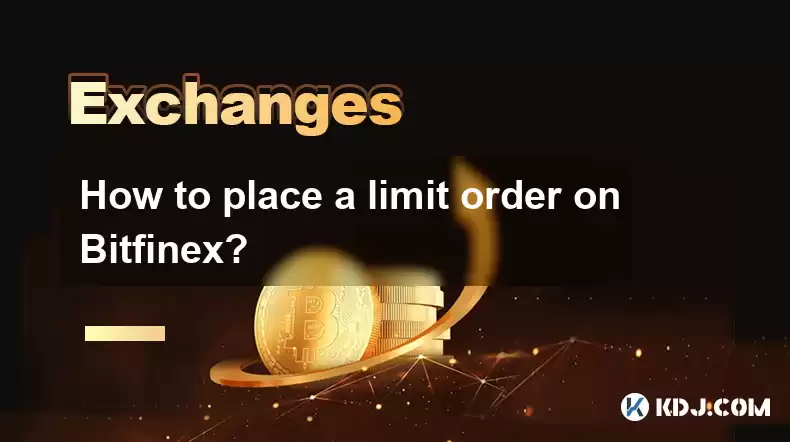
Placing a limit order on Bitfinex is a strategic way to buy or sell cryptocurrencies at a specific price that you set. This type of order allows you to have more control over your trades by ensuring that you only execute a transaction at your desired price or better. In this article, we will guide you through the process of placing a limit order on Bitfinex, covering all the necessary steps and considerations.
Understanding Limit Orders
Before diving into the steps, it's important to understand what a limit order is. A limit order is an order to buy or sell a cryptocurrency at a specified price or better. Unlike market orders, which execute immediately at the current market price, limit orders are added to the order book and will only execute if the market reaches your specified price. This can be advantageous if you are looking to buy at a lower price or sell at a higher price than the current market rate.
Preparing to Place a Limit Order
To place a limit order on Bitfinex, you need to ensure that you have a funded account and are familiar with the platform's interface. Here are the preliminary steps you should take:
- Log in to your Bitfinex account. Make sure you have a secure connection and that your two-factor authentication (2FA) is enabled for added security.
- Navigate to the trading section. Once logged in, go to the trading section of the platform where you can see the order book, price charts, and other trading tools.
- Select the trading pair. Choose the cryptocurrency pair you wish to trade. For example, if you want to trade Bitcoin for US Dollars, select the BTC/USD pair.
Placing a Buy Limit Order
To place a buy limit order, follow these detailed steps:
- Click on the 'Buy' tab. This will open the order form for buying the selected cryptocurrency.
- Select 'Limit' as the order type. This option will allow you to set a specific price at which you want to buy.
- Enter the amount you wish to buy. Specify the quantity of the cryptocurrency you want to purchase.
- Set the limit price. This is the maximum price you are willing to pay per unit of the cryptocurrency. Your order will only execute if the market price reaches or falls below this limit price.
- Review your order details. Make sure all the information is correct, including the amount, limit price, and total cost.
- Submit the order. Once you are satisfied with the details, click the 'Submit' button to place your buy limit order.
Placing a Sell Limit Order
Placing a sell limit order follows a similar process but with a few differences. Here's how to do it:
- Click on the 'Sell' tab. This will open the order form for selling the selected cryptocurrency.
- Select 'Limit' as the order type. This will allow you to set a specific price at which you want to sell.
- Enter the amount you wish to sell. Specify the quantity of the cryptocurrency you want to sell.
- Set the limit price. This is the minimum price you are willing to accept per unit of the cryptocurrency. Your order will only execute if the market price reaches or rises above this limit price.
- Review your order details. Ensure all the information is correct, including the amount, limit price, and total revenue.
- Submit the order. Once you are satisfied with the details, click the 'Submit' button to place your sell limit order.
Managing and Monitoring Your Limit Orders
After placing your limit order, it's crucial to monitor and manage it effectively. Here are some tips:
- Check the order status. You can view the status of your limit order in the 'Orders' section of your Bitfinex account. This will show you whether your order is still open, partially filled, or fully filled.
- Modify or cancel your order. If market conditions change, you may want to adjust your limit price or cancel the order entirely. To do this, go to the 'Orders' section, find your order, and select the appropriate action.
- Use stop orders for added protection. Consider setting stop orders to automatically trigger a market order if the price moves against your position. This can help limit potential losses.
Common Pitfalls and Best Practices
When using limit orders, there are several common pitfalls to avoid and best practices to follow:
- Be aware of slippage. In fast-moving markets, your limit order may not execute at your exact specified price due to slippage. Always consider the possibility of slight variations in execution price.
- Set realistic prices. If your limit price is too far from the current market price, your order may never execute. Research market trends and set your limit price accordingly.
- Monitor market conditions. Keep an eye on market news and events that could affect the price of the cryptocurrency you are trading. Adjust your limit orders as needed to reflect these changes.
FAQs
Q: Can I place a limit order on Bitfinex using a mobile app?A: Yes, Bitfinex offers a mobile app that allows you to place limit orders. The process is similar to the desktop version, but you may need to navigate through different menus to access the trading section.
Q: What happens if my limit order is only partially filled?A: If your limit order is partially filled, the remaining portion will stay in the order book until it is either fully filled, canceled, or modified. You can monitor the status of your order in the 'Orders' section of your account.
Q: Is there a fee for placing a limit order on Bitfinex?A: Bitfinex charges trading fees for executed orders, which can vary based on your trading volume and the type of account you have. There is no fee for placing a limit order itself, but you will incur a fee when the order is executed.
Q: Can I place a limit order outside of trading hours?A: Yes, you can place a limit order at any time, even outside of regular trading hours. However, the order will only execute when the market is open and the price reaches your specified limit.
Disclaimer:info@kdj.com
The information provided is not trading advice. kdj.com does not assume any responsibility for any investments made based on the information provided in this article. Cryptocurrencies are highly volatile and it is highly recommended that you invest with caution after thorough research!
If you believe that the content used on this website infringes your copyright, please contact us immediately (info@kdj.com) and we will delete it promptly.
- Maximizing Crypto Mining Rewards: The Crucial Role of Software in 2026
- 2026-02-11 13:15:01
- Bitcoin Chart Analysis: Navigating the Bear Market Amidst Shifting Technicals and Whale Activity
- 2026-02-11 13:10:02
- NYC's Got Game: Trivia Nights Offer Free Drinks and Fierce Fun!
- 2026-02-11 13:10:02
- Crypto Rug Pulls, AI Platforms, and the Shadow of Faked Suicide: NYC's Digital Wild West
- 2026-02-11 12:50:01
- Ray Dalio Sounds the Alarm on CBDCs, Financial Privacy, and the Shifting Power Balance
- 2026-02-11 10:30:01
- Coin Community Bids Farewell to Bill Dimitropoulos, Marking a Profound Loss
- 2026-02-11 06:50:02
Related knowledge

How to use Bybit VIP program to reduce trading fees?
Feb 11,2026 at 07:19am
Understanding Bybit VIP Program Structure1. The Bybit VIP program categorizes users into tiers based on their 30-day average net asset value and tradi...

How to buy JasmyCoin (JASMY) on Bybit?
Feb 09,2026 at 03:40am
Creating a Bybit Account1. Navigate to the official Bybit website and click the 'Sign Up' button located in the top-right corner. 2. Enter a valid ema...

How to contact Bybit customer support for urgent help?
Feb 05,2026 at 11:40pm
Accessing Bybit Support via Live Chat1. Log in to your Bybit account using the official website or mobile application. 2. Navigate to the Help Center ...

How to buy Injective (INJ) on Bybit in 2026?
Feb 09,2026 at 05:39pm
Account Registration and Verification Process1. Navigate to the official Bybit website and click the “Sign Up” button located in the top-right corner....

How to use Bybit Dual Asset investment for high yield?
Feb 06,2026 at 12:20am
Understanding Bybit Dual Asset Investment Mechanics1. Dual Asset Investment is a structured product offered by Bybit that combines a stablecoin deposi...

How to buy Celestia (TIA) on Bybit exchange?
Feb 10,2026 at 09:39pm
Creating a Bybit Account1. Visit the official Bybit website and click the “Sign Up” button located at the top right corner of the homepage. Enter a va...

How to use Bybit VIP program to reduce trading fees?
Feb 11,2026 at 07:19am
Understanding Bybit VIP Program Structure1. The Bybit VIP program categorizes users into tiers based on their 30-day average net asset value and tradi...

How to buy JasmyCoin (JASMY) on Bybit?
Feb 09,2026 at 03:40am
Creating a Bybit Account1. Navigate to the official Bybit website and click the 'Sign Up' button located in the top-right corner. 2. Enter a valid ema...

How to contact Bybit customer support for urgent help?
Feb 05,2026 at 11:40pm
Accessing Bybit Support via Live Chat1. Log in to your Bybit account using the official website or mobile application. 2. Navigate to the Help Center ...

How to buy Injective (INJ) on Bybit in 2026?
Feb 09,2026 at 05:39pm
Account Registration and Verification Process1. Navigate to the official Bybit website and click the “Sign Up” button located in the top-right corner....

How to use Bybit Dual Asset investment for high yield?
Feb 06,2026 at 12:20am
Understanding Bybit Dual Asset Investment Mechanics1. Dual Asset Investment is a structured product offered by Bybit that combines a stablecoin deposi...

How to buy Celestia (TIA) on Bybit exchange?
Feb 10,2026 at 09:39pm
Creating a Bybit Account1. Visit the official Bybit website and click the “Sign Up” button located at the top right corner of the homepage. Enter a va...
See all articles










































































