-
 Bitcoin
Bitcoin $108,708.8110
0.60% -
 Ethereum
Ethereum $2,561.6057
1.91% -
 Tether USDt
Tether USDt $1.0001
-0.03% -
 XRP
XRP $2.2795
0.57% -
 BNB
BNB $662.2393
1.00% -
 Solana
Solana $153.1346
3.74% -
 USDC
USDC $1.0000
0.00% -
 TRON
TRON $0.2877
0.97% -
 Dogecoin
Dogecoin $0.1710
3.93% -
 Cardano
Cardano $0.5871
1.61% -
 Hyperliquid
Hyperliquid $39.6663
1.68% -
 Sui
Sui $2.9032
0.79% -
 Bitcoin Cash
Bitcoin Cash $496.1879
1.71% -
 Chainlink
Chainlink $13.5807
3.01% -
 UNUS SED LEO
UNUS SED LEO $9.0777
0.61% -
 Stellar
Stellar $0.2514
4.51% -
 Avalanche
Avalanche $18.1761
1.86% -
 Shiba Inu
Shiba Inu $0.0...01173
1.72% -
 Toncoin
Toncoin $2.8010
-4.23% -
 Hedera
Hedera $0.1594
3.21% -
 Litecoin
Litecoin $87.0257
-0.53% -
 Monero
Monero $319.1217
1.79% -
 Polkadot
Polkadot $3.3853
0.68% -
 Dai
Dai $0.9999
-0.01% -
 Ethena USDe
Ethena USDe $1.0003
0.02% -
 Bitget Token
Bitget Token $4.3420
-0.97% -
 Uniswap
Uniswap $7.3772
1.39% -
 Aave
Aave $286.6277
5.61% -
 Pepe
Pepe $0.0...09994
2.33% -
 Pi
Pi $0.4589
1.76%
What to do if LBank's payment password is forgotten?
If you forget your LBank payment password, log in, go to Security Settings, and reset it after verifying your identity to secure your account.
Apr 24, 2025 at 07:36 am
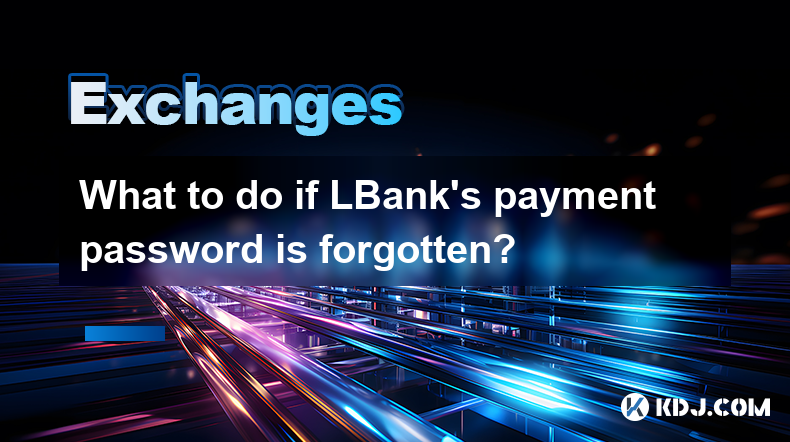
Forgetting your payment password on LBank can be a stressful experience, but there are clear steps you can follow to regain access. LBank, a well-known cryptocurrency exchange, provides a secure environment for trading and managing digital assets. If you find yourself unable to remember your payment password, it's crucial to act promptly and follow the correct procedures to ensure the security of your account.
Understanding the Importance of Payment Password on LBank
The payment password on LBank serves as an additional layer of security for your account. It is used to authorize withdrawals and other critical transactions. This means that if you forget your payment password, you will not be able to move your funds out of the exchange. Understanding the role of this password helps emphasize the importance of recovering it correctly and securely.
Steps to Recover Your LBank Payment Password
If you've forgotten your payment password, LBank offers a straightforward process to reset it. Here’s how you can do it:
- Log into your LBank account: Start by logging into your LBank account using your email and login password.
- Navigate to the Security Settings: Once logged in, go to the "Security Settings" section of your account.
- Select Payment Password Reset: Look for an option labeled "Reset Payment Password" or something similar.
- Verify Your Identity: LBank will require you to verify your identity. This might involve entering a verification code sent to your registered email or phone number.
- Set a New Payment Password: After verification, you will be prompted to set a new payment password. Ensure it is strong and unique, and do not reuse any old passwords.
Tips for Creating a Secure Payment Password
Creating a secure payment password is vital to protecting your assets on LBank. Here are some tips to help you create a strong password:
- Use a combination of letters, numbers, and special characters: A mix of uppercase and lowercase letters, along with numbers and symbols, makes your password much harder to crack.
- Avoid using easily guessable information: Do not include personal information like birthdays, names, or common words.
- Make it long: The longer the password, the more secure it is. Aim for at least 12 characters.
- Use a password manager: Consider using a password manager to generate and store complex passwords securely.
What to Do If You Cannot Reset Your Payment Password
In some cases, you might encounter issues while trying to reset your payment password. If you face such difficulties, here are some steps you can take:
- Contact LBank Customer Support: Reach out to LBank's customer support team via their official channels. Provide them with as much detail as possible about your situation.
- Provide Necessary Information: Be prepared to provide verification details to prove your identity. This might include personal information and account details.
- Follow Their Instructions: Customer support will guide you through the process of resetting your payment password. Follow their instructions carefully.
Preventing Future Payment Password Issues
To avoid the hassle of forgetting your payment password in the future, consider implementing these preventive measures:
- Regularly Update Your Password: Change your payment password periodically to enhance security.
- Use a Password Manager: As mentioned earlier, a password manager can help you keep track of your passwords without the risk of forgetting them.
- Keep a Secure Backup: Write down your payment password and store it in a secure, physical location. Do not store it digitally where it can be accessed by others.
Additional Security Measures on LBank
In addition to the payment password, LBank offers other security features to protect your account. Understanding these can help you maintain the overall security of your assets:
- Two-Factor Authentication (2FA): Enable 2FA to add an extra layer of security to your account. This requires a secondary verification method, usually a code sent to your mobile device.
- Login Alerts: Set up login alerts to receive notifications whenever someone logs into your account from a new device or location.
- Withdrawal Whitelist: Use the withdrawal whitelist feature to specify addresses that are allowed to receive funds from your LBank account, reducing the risk of unauthorized withdrawals.
By following these steps and understanding the importance of each security measure, you can effectively manage your LBank account and protect your digital assets.
Frequently Asked Questions
Q: Can I recover my LBank payment password without access to my registered email or phone number?
A: If you do not have access to your registered email or phone number, you will need to contact LBank's customer support. They may require additional verification steps to ensure the security of your account before assisting you with the password reset process.
Q: How long does it take to reset a payment password on LBank?
A: The time it takes to reset your payment password can vary. If you follow the steps correctly and have immediate access to your verification methods, it can be done within minutes. However, if you need to contact customer support, it might take longer depending on their response time.
Q: Is it possible to have multiple payment passwords on LBank?
A: No, LBank allows only one payment password per account. This password is used to authorize all withdrawals and other critical transactions, so it's important to keep it secure and remember it.
Q: What should I do if I suspect my LBank account has been compromised?
A: If you suspect your account has been compromised, immediately change your login and payment passwords. Enable 2FA if it's not already active, and contact LBank customer support to report the issue and seek further assistance.
Disclaimer:info@kdj.com
The information provided is not trading advice. kdj.com does not assume any responsibility for any investments made based on the information provided in this article. Cryptocurrencies are highly volatile and it is highly recommended that you invest with caution after thorough research!
If you believe that the content used on this website infringes your copyright, please contact us immediately (info@kdj.com) and we will delete it promptly.
- E-Load Super Blast: Sri Lanka's Prize Bonanza!
- 2025-07-08 02:30:13
- Pepe, Blockchain, and Presales: What's the Hype?
- 2025-07-08 03:50:17
- Crypto VC, DeFi Liquidity, and Kuru Labs: What's the Buzz?
- 2025-07-08 02:50:12
- Bitcoin Value, Strategy, and Tax Hit: Decoding MicroStrategy's Q2 2025 Triumph
- 2025-07-08 02:30:13
- Bitcoin Price, ETF Experts, and Crypto Trades: Will Bitcoin Hit $150K?
- 2025-07-08 03:55:13
- Ozak AI Presale: The AI Token Race to $1 and Beyond
- 2025-07-08 00:30:13
Related knowledge

How to recover a lost Binance account
Jul 07,2025 at 09:07pm
What Happens When a Binance Account Is Lost?Losing access to your Binance account can be a distressing experience, especially if you hold significant digital assets. This typically occurs due to forgotten login credentials, loss of two-factor authentication (2FA) devices, or compromised accounts. Understanding the exact reason behind losing access is cr...

How to trade options on Binance
Jul 08,2025 at 04:35am
Understanding Options Trading on BinanceOptions trading allows investors to speculate on the future price of an asset without owning it. On Binance, users can trade crypto options, which are derivative contracts that give traders the right—but not the obligation—to buy or sell a cryptocurrency at a predetermined price before a specific date. This form o...

How to read Binance charts
Jul 07,2025 at 08:14pm
Understanding the Basics of Binance ChartsReading Binance charts effectively is essential for making informed trading decisions in the cryptocurrency market. Before diving into technical indicators and candlestick patterns, it's important to understand the basic layout of a chart on the Binance platform. The default chart interface displays price moveme...

How to find my Binance referral ID
Jul 07,2025 at 06:29pm
What is a Binance Referral ID?A Binance Referral ID is a unique identifier assigned to each user on the Binance platform. This ID allows users to refer new traders to Binance and earn commissions from their trading fees. The referral program is an integral part of Binance’s ecosystem, encouraging community growth and rewarding active participants. Every...

Binance verification rejected why
Jul 07,2025 at 06:57pm
Understanding Binance Verification RejectionIf your Binance verification was rejected, you're likely searching for answers on why this happened and how to resolve it. Binance, as one of the world's largest cryptocurrency exchanges, requires users to complete identity verification to comply with Know Your Customer (KYC) regulations. When a verification r...

How to secure my Binance account
Jul 08,2025 at 02:15am
Enable Two-Factor Authentication (2FA)Securing your Binance account starts with enabling Two-Factor Authentication (2FA), which adds an extra layer of security beyond just your password. The most secure method is using an authentication app like Google Authenticator or Authy. To set this up, navigate to your Binance profile settings and select the Secur...

How to recover a lost Binance account
Jul 07,2025 at 09:07pm
What Happens When a Binance Account Is Lost?Losing access to your Binance account can be a distressing experience, especially if you hold significant digital assets. This typically occurs due to forgotten login credentials, loss of two-factor authentication (2FA) devices, or compromised accounts. Understanding the exact reason behind losing access is cr...

How to trade options on Binance
Jul 08,2025 at 04:35am
Understanding Options Trading on BinanceOptions trading allows investors to speculate on the future price of an asset without owning it. On Binance, users can trade crypto options, which are derivative contracts that give traders the right—but not the obligation—to buy or sell a cryptocurrency at a predetermined price before a specific date. This form o...

How to read Binance charts
Jul 07,2025 at 08:14pm
Understanding the Basics of Binance ChartsReading Binance charts effectively is essential for making informed trading decisions in the cryptocurrency market. Before diving into technical indicators and candlestick patterns, it's important to understand the basic layout of a chart on the Binance platform. The default chart interface displays price moveme...

How to find my Binance referral ID
Jul 07,2025 at 06:29pm
What is a Binance Referral ID?A Binance Referral ID is a unique identifier assigned to each user on the Binance platform. This ID allows users to refer new traders to Binance and earn commissions from their trading fees. The referral program is an integral part of Binance’s ecosystem, encouraging community growth and rewarding active participants. Every...

Binance verification rejected why
Jul 07,2025 at 06:57pm
Understanding Binance Verification RejectionIf your Binance verification was rejected, you're likely searching for answers on why this happened and how to resolve it. Binance, as one of the world's largest cryptocurrency exchanges, requires users to complete identity verification to comply with Know Your Customer (KYC) regulations. When a verification r...

How to secure my Binance account
Jul 08,2025 at 02:15am
Enable Two-Factor Authentication (2FA)Securing your Binance account starts with enabling Two-Factor Authentication (2FA), which adds an extra layer of security beyond just your password. The most secure method is using an authentication app like Google Authenticator or Authy. To set this up, navigate to your Binance profile settings and select the Secur...
See all articles

























































































