-
 Bitcoin
Bitcoin $120300
1.24% -
 Ethereum
Ethereum $4311
2.06% -
 XRP
XRP $3.197
0.16% -
 Tether USDt
Tether USDt $1.000
0.01% -
 BNB
BNB $805.1
0.34% -
 Solana
Solana $179.6
-1.14% -
 USDC
USDC $0.9998
0.00% -
 Dogecoin
Dogecoin $0.2303
-1.21% -
 TRON
TRON $0.3442
1.08% -
 Cardano
Cardano $0.7938
-1.23% -
 Hyperliquid
Hyperliquid $44.55
-0.69% -
 Chainlink
Chainlink $21.81
-2.59% -
 Stellar
Stellar $0.4436
0.05% -
 Sui
Sui $3.728
-3.42% -
 Bitcoin Cash
Bitcoin Cash $586.5
2.00% -
 Hedera
Hedera $0.2530
-2.62% -
 Ethena USDe
Ethena USDe $1.001
-0.02% -
 Avalanche
Avalanche $23.65
-1.46% -
 Litecoin
Litecoin $124.5
-0.71% -
 Toncoin
Toncoin $3.384
1.63% -
 UNUS SED LEO
UNUS SED LEO $9.001
-0.44% -
 Shiba Inu
Shiba Inu $0.00001321
-2.42% -
 Uniswap
Uniswap $10.87
-2.31% -
 Polkadot
Polkadot $3.956
-2.80% -
 Cronos
Cronos $0.1681
4.79% -
 Dai
Dai $1.000
-0.01% -
 Ethena
Ethena $0.8090
1.30% -
 Bitget Token
Bitget Token $4.425
-0.55% -
 Monero
Monero $272.6
3.08% -
 Pepe
Pepe $0.00001169
-2.54%
What should I do if KuCoin order cannot be submitted or cancelled?
KuCoin order submission/cancellation failures can stem from network congestion, insufficient funds, incorrect order details, or API problems. Troubleshooting involves checking your connection, balance, order parameters, and API settings; contact support for persistent issues.
Mar 19, 2025 at 08:42 am
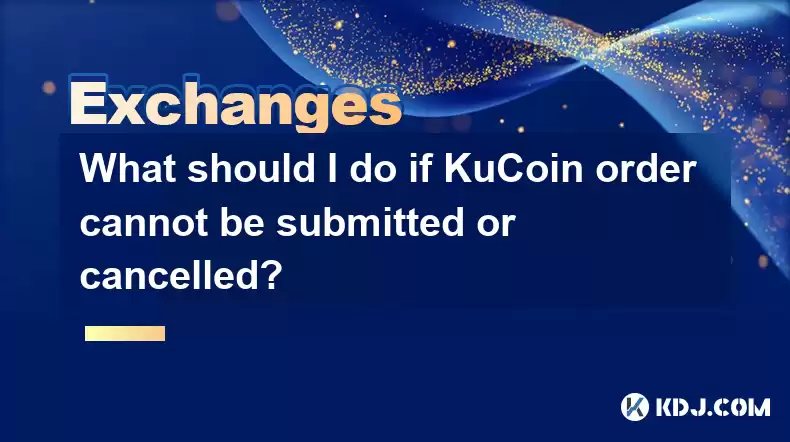
Key Points:
- Network congestion on the KuCoin platform or the underlying blockchain can prevent order submission or cancellation.
- Insufficient funds, incorrect order parameters (price, quantity, type), or API issues can also block order execution.
- Troubleshooting steps involve checking your internet connection, wallet balance, order details, and API settings. KuCoin's customer support can assist with more complex issues.
- Understanding order types and their limitations is crucial for successful trading.
- Prevention strategies include checking network status, verifying order details meticulously before submission, and using a reliable internet connection.
What Should I Do if My KuCoin Order Cannot Be Submitted or Cancelled?
Many cryptocurrency traders encounter situations where their orders on platforms like KuCoin fail to submit or cancel. This can be frustrating, especially during volatile market conditions. Several factors can contribute to this problem, and understanding them is crucial for resolving the issue.
First, let's address network congestion. High trading volume on KuCoin or congestion on the specific blockchain network (e.g., Ethereum, Binance Smart Chain) can lead to delays in order processing. This isn't necessarily a problem with your order itself, but rather a temporary limitation of the network's capacity. Patience is often the best approach in these situations, though checking the network's status on a blockchain explorer can help determine if congestion is indeed the cause.
Next, consider your own account. Do you have enough funds in your KuCoin account to cover the order? Even if you believe you do, double-check your balance to ensure sufficient funds are available for both the trade and any associated fees. Incorrectly specifying the order price, quantity, or type (market, limit, stop-limit) can also prevent order submission. Carefully review all order parameters before submitting them.
If you're using KuCoin's API, problems with your API key or its configuration could be the culprit. Ensure your API key is correctly generated, properly authorized, and that your code adheres to KuCoin's API specifications. Incorrect API calls can result in failed order submissions or cancellations.
What steps can you take to troubleshoot? Let's break it down:
- Check your internet connection: A poor or unstable internet connection can interrupt communication with the KuCoin servers, preventing order execution. Try restarting your router or switching to a different network.
- Verify your wallet balance: Ensure you have enough funds to cover the order, including trading fees. Check your available balance, not just your total balance.
- Review your order details: Carefully examine the price, quantity, and order type. Even a small error can prevent your order from being placed or cancelled.
- Inspect your API settings (if applicable): If using the API, verify your API key and secret key are correct and that your code is properly configured. Consult KuCoin's API documentation for assistance.
- Contact KuCoin Support: If you've tried all the above steps and are still experiencing problems, contact KuCoin's customer support team. They can investigate the issue further and provide tailored assistance. They may need specific order IDs or transaction hashes to assist you effectively.
Understanding different order types and their limitations is also vital. A market order, for example, executes immediately at the best available price, while a limit order only executes when the market price reaches your specified price. Stop-limit orders add another layer of complexity, triggering a limit order only after a specific price threshold is met. Understanding these differences is crucial for avoiding issues with order execution.
To prevent future problems, always double-check your order details before submission. Verify your internet connection is stable, and regularly check the status of the underlying blockchain network for any congestion issues. By being proactive and understanding the potential causes of order submission and cancellation failures, you can significantly reduce the likelihood of encountering these issues.
Frequently Asked Questions:
Q: My KuCoin order is pending. What does this mean?
A: A pending order means the order hasn't been filled yet. This could be due to insufficient liquidity, a limit order not yet reaching its target price, or network congestion. Check the order status regularly to see if it fills or needs to be adjusted or cancelled.
Q: How long does it take to cancel a KuCoin order?
A: Cancellation time depends on the current network conditions and order type. Market orders might cancel instantaneously, while limit orders might take a few seconds to minutes, especially during periods of high network traffic.
Q: What should I do if I suspect my KuCoin account has been compromised?
A: Immediately change your password, enable two-factor authentication (2FA), and contact KuCoin support to report the potential breach. Secure your account and investigate any unauthorized activity.
Q: Why are my KuCoin fees so high?
A: Trading fees depend on the trading pair, your trading volume, and any applicable discounts or promotions. Review the KuCoin fee schedule to understand the costs involved in your trades. Network fees (gas fees on certain blockchains) are also added to your trading fees.
Q: Can I submit orders offline on KuCoin?
A: No, you cannot submit orders offline on KuCoin. A live internet connection is required to interact with the platform and execute trades.
Disclaimer:info@kdj.com
The information provided is not trading advice. kdj.com does not assume any responsibility for any investments made based on the information provided in this article. Cryptocurrencies are highly volatile and it is highly recommended that you invest with caution after thorough research!
If you believe that the content used on this website infringes your copyright, please contact us immediately (info@kdj.com) and we will delete it promptly.
- Token Security, Agentic AI, Cybersecurity Guide: Navigating the New Frontier
- 2025-08-11 23:00:12
- Crypto Investments: Riding the Meme Wave with Layer Brett and Dogecoin
- 2025-08-11 23:00:12
- Nexchain, Crypto Presales, and Bitcoin Volumes: What's the Buzz?
- 2025-08-11 23:10:13
- Ethereum Treasury, Bitcoin, and Michael Saylor: A NYC Take on the Crypto Landscape
- 2025-08-11 23:10:13
- Pumpfun vs. Pepe Dollar: The Meme Coin Arena Heats Up
- 2025-08-11 23:10:14
- Altcoins Primed for a Bull Run: Investment Gains in the Making
- 2025-08-11 23:10:14
Related knowledge

How to use margin trading on Poloniex
Aug 08,2025 at 09:50am
Understanding Margin Trading on Poloniex

How to read the order book on KuCoin
Aug 10,2025 at 03:21pm
Understanding the Order Book Interface on KuCoinWhen accessing the order book on KuCoin, users are presented with a real-time display of buy and sell ...

How to set price alerts on Kraken
Aug 11,2025 at 08:49pm
Understanding Price Alerts on KrakenPrice alerts on Kraken are tools that allow traders to monitor specific cryptocurrency pairs for price movements. ...

How to use advanced trading on Gemini
Aug 08,2025 at 04:07am
Understanding Advanced Trading on GeminiAdvanced trading on Gemini refers to a suite of tools and order types designed for experienced traders who wan...

How to use advanced trading on Gemini
Aug 08,2025 at 10:56pm
Understanding Advanced Trading on GeminiAdvanced trading on Gemini refers to the suite of tools and order types available on the Gemini ActiveTrader p...
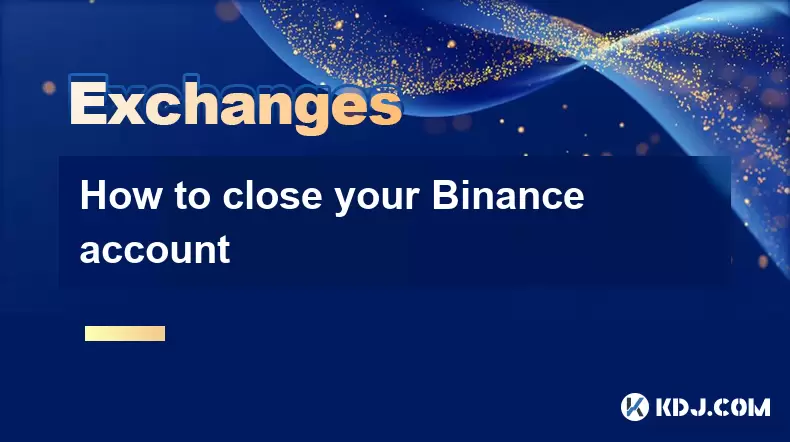
How to close your Binance account
Aug 12,2025 at 12:07am
Understanding the Implications of Closing Your Binance AccountClosing your Binance account is a permanent action that cannot be reversed. Once the acc...

How to use margin trading on Poloniex
Aug 08,2025 at 09:50am
Understanding Margin Trading on Poloniex

How to read the order book on KuCoin
Aug 10,2025 at 03:21pm
Understanding the Order Book Interface on KuCoinWhen accessing the order book on KuCoin, users are presented with a real-time display of buy and sell ...

How to set price alerts on Kraken
Aug 11,2025 at 08:49pm
Understanding Price Alerts on KrakenPrice alerts on Kraken are tools that allow traders to monitor specific cryptocurrency pairs for price movements. ...

How to use advanced trading on Gemini
Aug 08,2025 at 04:07am
Understanding Advanced Trading on GeminiAdvanced trading on Gemini refers to a suite of tools and order types designed for experienced traders who wan...

How to use advanced trading on Gemini
Aug 08,2025 at 10:56pm
Understanding Advanced Trading on GeminiAdvanced trading on Gemini refers to the suite of tools and order types available on the Gemini ActiveTrader p...
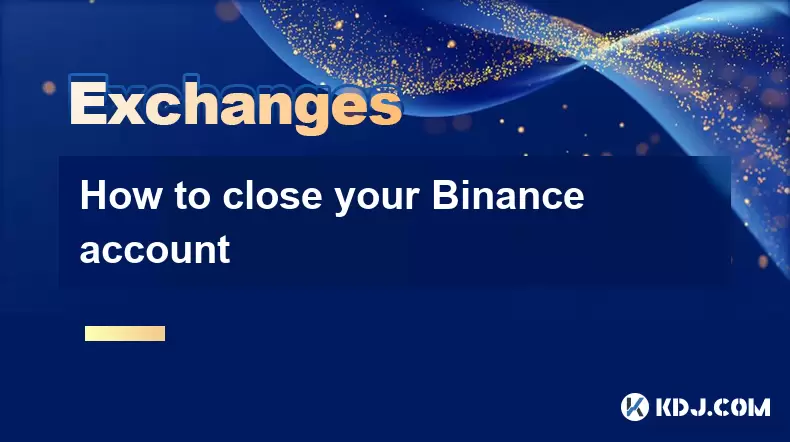
How to close your Binance account
Aug 12,2025 at 12:07am
Understanding the Implications of Closing Your Binance AccountClosing your Binance account is a permanent action that cannot be reversed. Once the acc...
See all articles

























































































