-
 Bitcoin
Bitcoin $118900
-2.33% -
 Ethereum
Ethereum $4288
-0.13% -
 XRP
XRP $3.151
-3.21% -
 Tether USDt
Tether USDt $1.000
0.02% -
 BNB
BNB $809.5
-1.17% -
 Solana
Solana $175.7
-4.75% -
 USDC
USDC $0.0000
0.01% -
 Dogecoin
Dogecoin $0.2246
-5.75% -
 TRON
TRON $0.3473
2.19% -
 Cardano
Cardano $0.7809
-5.18% -
 Chainlink
Chainlink $21.38
-3.48% -
 Hyperliquid
Hyperliquid $43.29
-5.53% -
 Stellar
Stellar $0.4375
-3.21% -
 Sui
Sui $3.685
-6.68% -
 Bitcoin Cash
Bitcoin Cash $595.2
3.50% -
 Hedera
Hedera $0.2483
-6.60% -
 Ethena USDe
Ethena USDe $1.001
-0.01% -
 Avalanche
Avalanche $23.03
-5.28% -
 Litecoin
Litecoin $119.5
-5.02% -
 Toncoin
Toncoin $3.395
-0.07% -
 UNUS SED LEO
UNUS SED LEO $9.007
-1.19% -
 Shiba Inu
Shiba Inu $0.00001304
-5.44% -
 Uniswap
Uniswap $11.35
1.57% -
 Polkadot
Polkadot $3.898
-5.43% -
 Cronos
Cronos $0.1671
-0.16% -
 Ethena
Ethena $0.8121
-2.45% -
 Dai
Dai $1.000
0.02% -
 Bitget Token
Bitget Token $4.412
-1.73% -
 Monero
Monero $264.0
-0.64% -
 Pepe
Pepe $0.00001128
-8.12%
What should I do if KuCoin account shows abnormal balance?
Discover an unexpected KuCoin balance? Immediately check transaction history for unauthorized activity, verify deposit/withdrawal statuses, and review API keys & security settings. Contact KuCoin support with details and screenshots; then change your password.
Mar 18, 2025 at 09:54 am
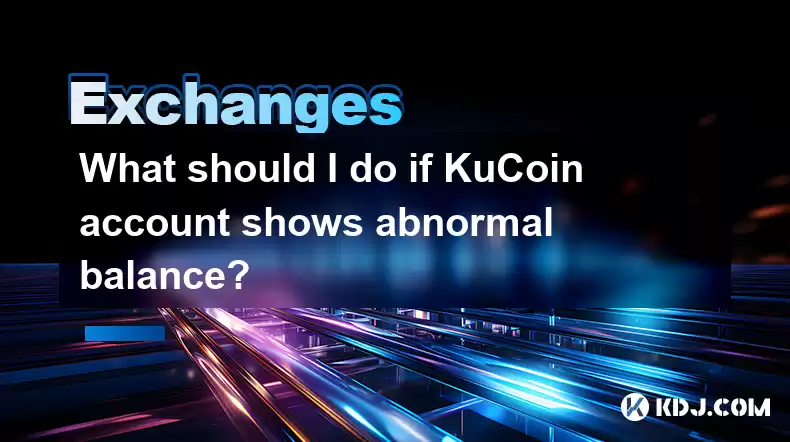
Key Points:
- Verify the Transaction History: Thoroughly examine your KuCoin transaction history to identify any unauthorized withdrawals or unusual activities.
- Check for Deposit/Withdrawal Issues: Ensure that your deposits and withdrawals are correctly processed and reflected in your account balance. Examine the network status of the relevant blockchain.
- Review API Keys and Security Settings: Deactivate and regenerate any API keys you're not actively using. Review and strengthen your two-factor authentication (2FA) and other security settings.
- Contact KuCoin Support Immediately: Report the issue to KuCoin's customer support team, providing all relevant details and screenshots.
- Secure Your Account: Change your password immediately, and consider enabling additional security measures like email verification for all account actions.
What Should I Do if My KuCoin Account Shows an Abnormal Balance?
Discovering an unexpected balance discrepancy on your KuCoin account can be alarming. It's crucial to react swiftly and methodically to protect your assets. The first step involves a thorough investigation of your account activity. Don't panic; carefully review every detail before taking any drastic measures.
The most important initial step is to meticulously check your transaction history. Look for any unfamiliar transactions, withdrawals you didn't authorize, or unusually large deposits or withdrawals. Pay close attention to the timestamps and amounts involved. Compare these transactions to your own records of intended activities. Any discrepancies warrant immediate attention.
Next, investigate any potential issues with deposits or withdrawals. Make sure that all your recent deposits have been credited correctly to your account. Similarly, verify that withdrawals you initiated have been successfully processed and reflected in the appropriate blockchain explorer. Network congestion can sometimes delay transactions, so check the status of the specific blockchain network involved.
Another critical area to examine is your API keys and security settings. API keys grant third-party applications access to your account. If you haven't recently authorized any new applications, it's crucial to immediately deactivate and regenerate any existing API keys. This step helps prevent unauthorized access to your funds. Simultaneously, ensure that your two-factor authentication (2FA) is properly enabled and functioning correctly. Consider enabling additional security features offered by KuCoin, such as email verification for all account actions.
If you've thoroughly checked your transaction history, deposit/withdrawal status, and security settings and still find an abnormal balance, the next step is to contact KuCoin's customer support team. Provide them with as much information as possible, including screenshots of your transaction history, details of the discrepancy, and the timestamps of the events. The more information you provide, the quicker they can assist you in resolving the issue.
While waiting for KuCoin support to respond, take proactive steps to secure your account further. Change your password immediately to something strong and unique, different from any other passwords you use. This prevents unauthorized access even if the initial breach was related to a compromised password. Review all your connected devices and log out of KuCoin on any device you don't recognize.
Remember to be cautious of phishing attempts. KuCoin will never ask for your password or private keys directly. Always access the KuCoin website through the official URL and be wary of suspicious emails or messages.
Understanding the different types of potential issues is also crucial. For example, a discrepancy might be due to a simple error in recording your transactions, a delayed transaction confirmation, or a genuine security breach. Thorough investigation helps determine the root cause.
Dealing with an abnormal balance requires patience and diligence. The process might take some time, but by following these steps and communicating effectively with KuCoin support, you can significantly improve your chances of resolving the issue and protecting your assets.
Frequently Asked Questions:
Q: What if KuCoin support is unresponsive?
A: If you're experiencing significant delays from KuCoin support, consider escalating the issue through their official social media channels or community forums. Document all your interactions and maintain records of communication attempts.
Q: Can I recover funds lost due to a security breach?
A: KuCoin's policies on recovering lost funds vary depending on the circumstances. Cooperate fully with their investigation and provide all necessary information. The possibility of recovery depends on the nature of the breach and KuCoin's internal processes.
Q: How can I prevent future abnormal balance issues?
A: Regularly review your KuCoin account activity. Enable and maintain strong 2FA. Use unique and strong passwords. Be cautious about clicking on suspicious links or downloading untrusted software. Only use official KuCoin apps and websites.
Q: What should I do if I suspect a phishing attempt?
A: Never click on links from unknown sources. Verify the legitimacy of any email or message directly with KuCoin through their official channels. Do not share your login credentials or private keys with anyone.
Q: What types of abnormal balances might I encounter?
A: You might see unexpectedly high or low balances, missing funds, or unauthorized transactions. Each requires immediate investigation and action. The cause could range from simple errors to serious security compromises.
Disclaimer:info@kdj.com
The information provided is not trading advice. kdj.com does not assume any responsibility for any investments made based on the information provided in this article. Cryptocurrencies are highly volatile and it is highly recommended that you invest with caution after thorough research!
If you believe that the content used on this website infringes your copyright, please contact us immediately (info@kdj.com) and we will delete it promptly.
- Dogecoin, Presale, Surge: Riding the Meme Coin Wave
- 2025-08-12 11:10:12
- Dogecoin, Tron, and the ROI Reality Check: What's a Crypto Investor to Do?
- 2025-08-12 11:15:12
- Ethereum Layer-2 Scaling Competition Heats Up as ETH Breaks $4K
- 2025-08-12 10:30:12
- China Regulation, Stablecoins, and BNB Presale: Navigating the Crypto Landscape
- 2025-08-12 11:30:12
- Meme Coins, Investment, and Token Burns: What's Hot in 2025?
- 2025-08-12 10:30:12
- BlockDAG, Chainlink, Hedera: The Cryptos Enterprises are Eyeing
- 2025-08-12 09:30:12
Related knowledge

How to use margin trading on Poloniex
Aug 08,2025 at 09:50am
Understanding Margin Trading on Poloniex

How to read the order book on KuCoin
Aug 10,2025 at 03:21pm
Understanding the Order Book Interface on KuCoinWhen accessing the order book on KuCoin, users are presented with a real-time display of buy and sell ...

How to read the order book on KuCoin
Aug 12,2025 at 02:28am
Understanding the Basics of Staking in CryptocurrencyStaking is a fundamental concept in the world of blockchain and cryptocurrencies, particularly wi...

How to set price alerts on Kraken
Aug 11,2025 at 08:49pm
Understanding Price Alerts on KrakenPrice alerts on Kraken are tools that allow traders to monitor specific cryptocurrency pairs for price movements. ...

How to earn cashback rewards on Crypto.com
Aug 12,2025 at 02:08am
Understanding Cashback Rewards on Crypto.comCashback rewards on Crypto.com are a feature designed to incentivize users to spend using their Crypto.com...

How to use advanced trading on Gemini
Aug 08,2025 at 04:07am
Understanding Advanced Trading on GeminiAdvanced trading on Gemini refers to a suite of tools and order types designed for experienced traders who wan...

How to use margin trading on Poloniex
Aug 08,2025 at 09:50am
Understanding Margin Trading on Poloniex

How to read the order book on KuCoin
Aug 10,2025 at 03:21pm
Understanding the Order Book Interface on KuCoinWhen accessing the order book on KuCoin, users are presented with a real-time display of buy and sell ...

How to read the order book on KuCoin
Aug 12,2025 at 02:28am
Understanding the Basics of Staking in CryptocurrencyStaking is a fundamental concept in the world of blockchain and cryptocurrencies, particularly wi...

How to set price alerts on Kraken
Aug 11,2025 at 08:49pm
Understanding Price Alerts on KrakenPrice alerts on Kraken are tools that allow traders to monitor specific cryptocurrency pairs for price movements. ...

How to earn cashback rewards on Crypto.com
Aug 12,2025 at 02:08am
Understanding Cashback Rewards on Crypto.comCashback rewards on Crypto.com are a feature designed to incentivize users to spend using their Crypto.com...

How to use advanced trading on Gemini
Aug 08,2025 at 04:07am
Understanding Advanced Trading on GeminiAdvanced trading on Gemini refers to a suite of tools and order types designed for experienced traders who wan...
See all articles

























































































