-
 Bitcoin
Bitcoin $119000
-2.21% -
 Ethereum
Ethereum $4315
1.01% -
 XRP
XRP $3.151
-3.11% -
 Tether USDt
Tether USDt $0.0000
0.00% -
 BNB
BNB $808.5
-0.71% -
 Solana
Solana $175.8
-4.21% -
 USDC
USDC $0.9999
0.00% -
 Dogecoin
Dogecoin $0.2250
-3.92% -
 TRON
TRON $0.3469
1.77% -
 Cardano
Cardano $0.7818
-3.81% -
 Chainlink
Chainlink $21.47
-2.10% -
 Hyperliquid
Hyperliquid $43.30
-6.81% -
 Stellar
Stellar $0.4370
-2.84% -
 Sui
Sui $3.682
-4.40% -
 Bitcoin Cash
Bitcoin Cash $590.8
2.67% -
 Hedera
Hedera $0.2484
-5.20% -
 Ethena USDe
Ethena USDe $1.001
0.00% -
 Avalanche
Avalanche $23.10
-4.29% -
 Litecoin
Litecoin $119.2
-3.96% -
 Toncoin
Toncoin $3.409
0.90% -
 UNUS SED LEO
UNUS SED LEO $9.016
-1.29% -
 Shiba Inu
Shiba Inu $0.00001304
-3.82% -
 Uniswap
Uniswap $11.18
1.33% -
 Polkadot
Polkadot $3.913
-3.51% -
 Cronos
Cronos $0.1672
-3.08% -
 Dai
Dai $1.000
0.02% -
 Ethena
Ethena $0.7899
-4.70% -
 Bitget Token
Bitget Token $4.400
-1.23% -
 Pepe
Pepe $0.00001132
-5.93% -
 Monero
Monero $257.9
-6.44%
What should I do if the Kraken mobile app cannot log in?
Troubleshoot Kraken mobile login issues by checking your internet connection and login credentials. App problems may require reinstalling or clearing cache; 2FA issues need proper configuration. Contact Kraken support for persistent problems or account-related issues.
Mar 17, 2025 at 10:15 am
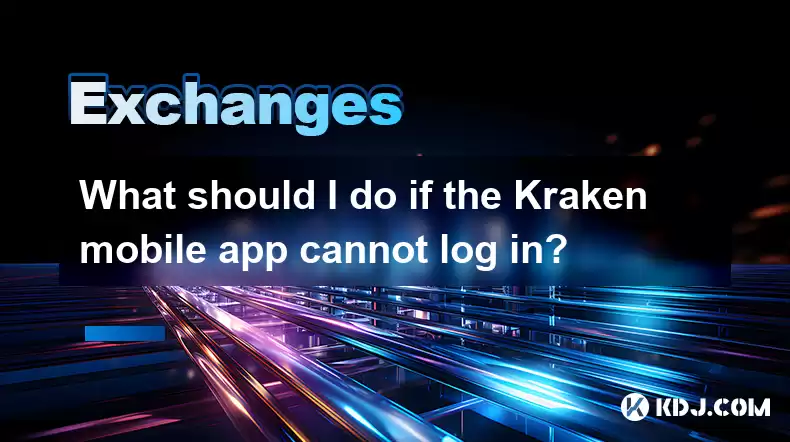
Key Points:
- Troubleshooting network connectivity issues is the first step in resolving Kraken mobile app login problems.
- Incorrect login credentials are a frequent cause of login failures; double-check your username and password.
- App-specific issues might require reinstalling the app or clearing its cache and data.
- Kraken's support channels offer assistance for persistent login problems.
- Two-factor authentication (2FA) can sometimes cause login issues if not properly configured or if your device is compromised.
- Account-related problems, such as account suspension or restrictions, will prevent login.
What Should I Do if the Kraken Mobile App Cannot Log In?
Experiencing login difficulties with the Kraken mobile app can be frustrating, but several troubleshooting steps can usually resolve the issue. Let's explore the most common causes and solutions.
First, ensure your mobile device has a stable internet connection. A weak or absent connection is a primary reason for app login failures. Try connecting to a different Wi-Fi network or using mobile data. Restarting your device can also resolve temporary network glitches.
Next, carefully review your login credentials. Typos are surprisingly common. Double-check for any errors in your username or password, paying close attention to capitalization. If you've forgotten your password, use the password reset function within the Kraken app or website. This usually involves receiving a verification code to your registered email address or mobile phone.
If your network connection is sound and your credentials are correct, the problem might lie within the app itself. Try force-stopping the app and restarting it. If that doesn't work, consider clearing the app's cache and data. This removes temporary files that might be interfering with the login process. Be aware that this will not delete your account information. As a last resort, uninstall and reinstall the Kraken mobile app. This ensures you're working with a fresh, clean installation.
Two-factor authentication (2FA) adds an extra layer of security, but it can sometimes complicate logins. If you're using 2FA, ensure you have access to your authentication method (e.g., authenticator app, security key). If you've lost access to your 2FA method, Kraken's support can guide you through the recovery process. Remember, using an outdated or compromised device for 2FA can also cause problems.
Account-related issues can also prevent login. If your Kraken account is suspended or has restrictions placed upon it, you won't be able to log in. Check your registered email for any communication from Kraken regarding your account status. If you suspect unauthorized access or believe your account has been compromised, contact Kraken support immediately.
Sometimes, server-side issues within Kraken's system can prevent logins. Check Kraken's official social media channels or status page for any reported outages or maintenance activities. If a server-side problem is identified, patiently wait for the issue to be resolved. There's little you can do on your end in such circumstances.
If you've exhausted all the above troubleshooting steps and still cannot log in, contacting Kraken's customer support is your next step. They have various support channels, such as email or live chat, to assist you with account-specific problems. Providing them with detailed information about the error messages you're encountering will help them diagnose the issue more efficiently.
Frequently Asked Questions:
Q: I've forgotten my Kraken password. How can I recover it?
A: Kraken provides a password reset function within the app and website. You'll typically need to provide your registered email address or phone number to receive a verification code to reset your password.
Q: My Kraken app keeps crashing. What should I do?
A: Try force-stopping the app, clearing its cache and data, or reinstalling the app. If the problem persists, it might be a compatibility issue with your device's operating system. Check if an app update is available.
Q: I'm locked out of my Kraken account. What are the possible reasons?
A: Possible reasons include incorrect login attempts (leading to temporary lockout), account suspension due to security concerns or violations of Kraken's terms of service, or problems with your 2FA setup. Contact Kraken support for assistance.
Q: What should I do if I suspect unauthorized access to my Kraken account?
A: Immediately contact Kraken support. Change your password, disable any connected devices, and enable 2FA if you haven't already. They can help you secure your account and investigate any suspicious activity.
Q: Why is my 2FA not working?
A: Ensure your authenticator app is correctly synchronized, that you're entering the code correctly, and that your device's time and date are accurate. If you've lost access to your 2FA method, contact Kraken support for recovery assistance. A compromised device could also be the cause.
Disclaimer:info@kdj.com
The information provided is not trading advice. kdj.com does not assume any responsibility for any investments made based on the information provided in this article. Cryptocurrencies are highly volatile and it is highly recommended that you invest with caution after thorough research!
If you believe that the content used on this website infringes your copyright, please contact us immediately (info@kdj.com) and we will delete it promptly.
- Japan, Bitcoin, and Treasuries: A New Era of Corporate Finance?
- 2025-08-12 18:30:12
- Bitcoin Bull Market: Decoding the Indicators for the Next Big Move
- 2025-08-12 18:30:12
- Do Kwon's Terra Collapse: From 'Not Guilty' to Guilty Plea?
- 2025-08-12 18:50:12
- Material Efficiency, Traceability, and Trust: The New Pillars of Sustainability
- 2025-08-12 18:50:12
- Do Kwon's Potential Guilty Plea: A New Chapter in the TerraUSD Crypto Collapse Saga
- 2025-08-12 18:55:12
- Bitcoin, Holdings, and the Smarter Web: A New Era of Digital Finance
- 2025-08-12 18:55:12
Related knowledge

How to use margin trading on Poloniex
Aug 08,2025 at 09:50am
Understanding Margin Trading on Poloniex

How to read the order book on KuCoin
Aug 10,2025 at 03:21pm
Understanding the Order Book Interface on KuCoinWhen accessing the order book on KuCoin, users are presented with a real-time display of buy and sell ...

How to read the order book on KuCoin
Aug 12,2025 at 02:28am
Understanding the Basics of Staking in CryptocurrencyStaking is a fundamental concept in the world of blockchain and cryptocurrencies, particularly wi...

How to set price alerts on Kraken
Aug 11,2025 at 08:49pm
Understanding Price Alerts on KrakenPrice alerts on Kraken are tools that allow traders to monitor specific cryptocurrency pairs for price movements. ...

How to earn cashback rewards on Crypto.com
Aug 12,2025 at 02:08am
Understanding Cashback Rewards on Crypto.comCashback rewards on Crypto.com are a feature designed to incentivize users to spend using their Crypto.com...

How to use advanced trading on Gemini
Aug 08,2025 at 04:07am
Understanding Advanced Trading on GeminiAdvanced trading on Gemini refers to a suite of tools and order types designed for experienced traders who wan...

How to use margin trading on Poloniex
Aug 08,2025 at 09:50am
Understanding Margin Trading on Poloniex

How to read the order book on KuCoin
Aug 10,2025 at 03:21pm
Understanding the Order Book Interface on KuCoinWhen accessing the order book on KuCoin, users are presented with a real-time display of buy and sell ...

How to read the order book on KuCoin
Aug 12,2025 at 02:28am
Understanding the Basics of Staking in CryptocurrencyStaking is a fundamental concept in the world of blockchain and cryptocurrencies, particularly wi...

How to set price alerts on Kraken
Aug 11,2025 at 08:49pm
Understanding Price Alerts on KrakenPrice alerts on Kraken are tools that allow traders to monitor specific cryptocurrency pairs for price movements. ...

How to earn cashback rewards on Crypto.com
Aug 12,2025 at 02:08am
Understanding Cashback Rewards on Crypto.comCashback rewards on Crypto.com are a feature designed to incentivize users to spend using their Crypto.com...

How to use advanced trading on Gemini
Aug 08,2025 at 04:07am
Understanding Advanced Trading on GeminiAdvanced trading on Gemini refers to a suite of tools and order types designed for experienced traders who wan...
See all articles

























































































