-
 Bitcoin
Bitcoin $116500
1.98% -
 Ethereum
Ethereum $3851
6.94% -
 XRP
XRP $3.070
3.95% -
 Tether USDt
Tether USDt $1.000
0.04% -
 BNB
BNB $774.7
1.77% -
 Solana
Solana $171.9
4.66% -
 USDC
USDC $1.000
0.01% -
 Dogecoin
Dogecoin $0.2142
6.71% -
 TRON
TRON $0.3387
1.28% -
 Cardano
Cardano $0.7678
5.61% -
 Sui
Sui $3.747
9.68% -
 Hyperliquid
Hyperliquid $39.16
3.69% -
 Stellar
Stellar $0.4157
6.28% -
 Chainlink
Chainlink $17.93
9.21% -
 Bitcoin Cash
Bitcoin Cash $578.1
3.28% -
 Hedera
Hedera $0.2531
5.60% -
 Ethena USDe
Ethena USDe $1.001
-0.02% -
 Avalanche
Avalanche $22.75
3.82% -
 Litecoin
Litecoin $120.1
3.76% -
 UNUS SED LEO
UNUS SED LEO $8.953
-0.37% -
 Toncoin
Toncoin $3.323
4.76% -
 Shiba Inu
Shiba Inu $0.00001266
4.22% -
 Uniswap
Uniswap $10.13
7.08% -
 Polkadot
Polkadot $3.786
5.09% -
 Dai
Dai $1.000
-0.02% -
 Monero
Monero $273.0
-5.03% -
 Bitget Token
Bitget Token $4.391
1.62% -
 Cronos
Cronos $0.1480
5.45% -
 Pepe
Pepe $0.00001091
5.80% -
 Ethena
Ethena $0.6314
11.93%
Kraken API Key Management: A Guide to Creating and Revoking API Access Permissions
Kraken offers a robust API for trading automation; manage keys securely by setting permissions, storing them safely, and revoking compromised keys promptly.
May 28, 2025 at 04:07 am
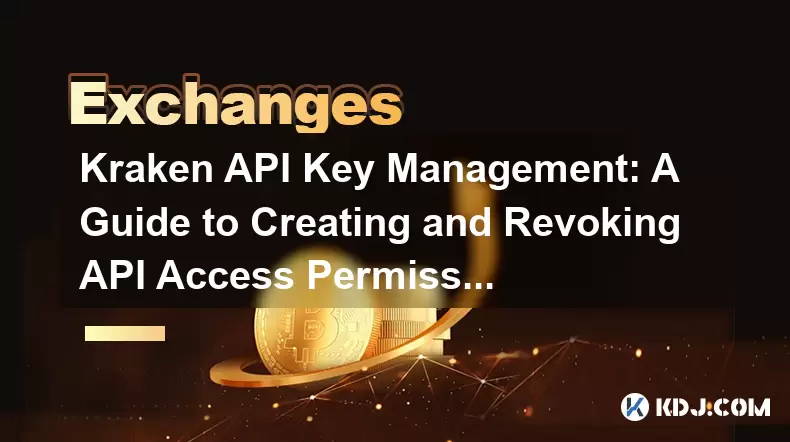
Kraken is one of the leading cryptocurrency exchanges that offers a robust API for developers and traders looking to automate their trading strategies. Managing API keys effectively is crucial for maintaining the security of your account and ensuring that only authorized applications can access your data and execute trades. This guide will walk you through the process of creating and revoking API access permissions on Kraken, providing detailed steps and best practices to help you manage your API keys securely.
Understanding Kraken API Keys
API keys are unique identifiers that allow applications to interact with your Kraken account. They are essential for automating trading, retrieving account information, and performing other operations without manual intervention. Kraken provides two types of API keys: public keys and private keys. Public keys can be used to access market data, while private keys are required for account-specific actions like trading and withdrawals.
To ensure the security of your account, it's important to understand the permissions associated with your API keys. Kraken allows you to set specific permissions for each key, such as trading, funding, and withdrawing. By carefully managing these permissions, you can limit the actions that an application can perform, reducing the risk of unauthorized access.
Creating an API Key on Kraken
Creating an API key on Kraken involves a few straightforward steps. Here's how you can do it:
- Log in to your Kraken account: Start by accessing your Kraken account through their website.
- Navigate to the API section: Once logged in, go to the "Settings" menu and click on "API" to access the API management page.
- Generate a new API key: Click on the "Generate New Key" button. You will be prompted to name your key, which helps you keep track of its purpose.
- Set permissions: Select the permissions you want to assign to this key. You can choose from options like "Query Funds," "Create & Modify Orders," and "Withdraw Funds." Be cautious and only select the permissions necessary for the application's intended use.
- Confirm the key creation: After setting the permissions, click "Generate Key." Kraken will display your API key and secret key. Make sure to save these securely, as you will not be able to view the secret key again.
Securing Your API Keys
Securing your API keys is crucial to prevent unauthorized access to your Kraken account. Here are some best practices to keep your keys safe:
- Use strong passwords: Ensure that your Kraken account is protected with a strong, unique password. This adds an additional layer of security to your API keys.
- Store keys securely: Never store your API keys in plain text or in publicly accessible locations. Use secure storage solutions like encrypted files or secure vaults.
- Limit permissions: Only grant the necessary permissions to your API keys. If an application does not need to withdraw funds, do not enable that permission.
- Use IP whitelisting: Kraken allows you to restrict API key access to specific IP addresses. This can prevent unauthorized access from unknown locations.
Revoking an API Key
If you suspect that an API key has been compromised or if you no longer need it, you should revoke it immediately. Here's how to revoke an API key on Kraken:
- Log in to your Kraken account: Access your Kraken account as you normally would.
- Go to the API section: Navigate to the "Settings" menu and click on "API" to view your existing API keys.
- Select the key to revoke: Find the API key you want to revoke and click on the "Revoke" button next to it.
- Confirm the revocation: A confirmation dialog will appear. Click "Confirm" to complete the revocation process.
Once revoked, the API key will no longer be able to access your account. It's a good practice to regularly review your API keys and revoke any that are no longer in use.
Monitoring API Key Activity
Monitoring the activity of your API keys is essential for detecting any suspicious behavior. Kraken provides tools to help you keep track of your API key usage:
- API Key History: Kraken logs all actions performed by your API keys. You can access this log by going to the "API" section and clicking on "API Key History."
- Audit Logs: Review the audit logs to see detailed information about each API call, including the timestamp, action performed, and the key used.
- Set up notifications: Consider setting up notifications for significant actions, such as withdrawals, to ensure you are alerted to any unusual activity.
By regularly monitoring your API key activity, you can quickly identify and respond to any potential security threats.
Best Practices for API Key Management
Effective API key management goes beyond just creating and revoking keys. Here are some additional best practices to follow:
- Regularly review permissions: Periodically review the permissions assigned to your API keys and adjust them as necessary. This ensures that keys have only the necessary access.
- Use separate keys for different applications: If you are using multiple applications, create separate API keys for each one. This allows you to manage permissions more granularly and revoke access for a specific application if needed.
- Rotate API keys: Consider rotating your API keys periodically. This involves revoking the old key and generating a new one. Key rotation can help mitigate the risk of long-term exposure.
- Educate team members: If you are part of a team, ensure that all members understand the importance of API key security and follow the same best practices.
By following these best practices, you can enhance the security of your Kraken account and protect your assets from unauthorized access.
Frequently Asked Questions
Q: Can I have multiple API keys with different permissions on Kraken?
A: Yes, Kraken allows you to create multiple API keys, each with its own set of permissions. This enables you to tailor access for different applications and purposes, enhancing security and control over your account.
Q: What should I do if I accidentally share my API key publicly?
A: If you accidentally share your API key publicly, you should revoke it immediately and generate a new key. Additionally, review your account activity for any unauthorized actions and consider changing your account password for added security.
Q: How often should I rotate my API keys?
A: The frequency of API key rotation depends on your security needs and the sensitivity of the permissions assigned to the keys. As a general rule, consider rotating your API keys at least every few months, or more frequently if you suspect any security issues.
Q: Can I use the same API key for multiple applications?
A: While it is technically possible to use the same API key for multiple applications, it is not recommended. Using separate keys for each application allows you to manage permissions more effectively and revoke access for a specific application if needed, enhancing overall security.
Disclaimer:info@kdj.com
The information provided is not trading advice. kdj.com does not assume any responsibility for any investments made based on the information provided in this article. Cryptocurrencies are highly volatile and it is highly recommended that you invest with caution after thorough research!
If you believe that the content used on this website infringes your copyright, please contact us immediately (info@kdj.com) and we will delete it promptly.
- Dogecoin, Crypto, and the 25x Gains Dream: What's Next?
- 2025-08-07 20:50:12
- Dogecoin: A Second Chance for the OG Meme Coin?
- 2025-08-07 20:50:12
- BlockchainFX: Your Choice for Long-Term Crypto Gains?
- 2025-08-07 21:10:12
- Pepe Dollar's Presale Mania: Memecoin Staking and the Crypto Revolution
- 2025-08-07 21:10:12
- Aave Users Targeted in Sophisticated Phishing Scam: A DeFi Reality Check
- 2025-08-07 21:15:56
- Ollama Turbo & GPT-OSS: Revolutionizing AI Model Accessibility and Speed
- 2025-08-07 20:29:33
Related knowledge

How to deposit USD on Bitstamp
Aug 07,2025 at 05:18pm
Understanding Bitstamp and USD DepositsBitstamp is one of the longest-standing cryptocurrency exchanges in the industry, offering users the ability to...

How to set up custom price alerts on Bybit
Aug 07,2025 at 04:31pm
Understanding Price Alerts on BybitPrice alerts on Bybit are essential tools for traders who want to stay informed about significant price movements i...

How to use the API for automated trading on OKX
Aug 07,2025 at 05:21pm
Understanding the OKX API for Automated TradingThe OKX API provides a powerful interface for users to automate their trading strategies, access real-t...

How to claim airdropped tokens on Gate.io
Aug 07,2025 at 04:01pm
Understanding Airdropped Tokens on Gate.ioAirdropped tokens are digital assets distributed for free by blockchain projects to promote awareness, incen...

How to paper trade cryptocurrencies on OKX
Aug 07,2025 at 06:01pm
Understanding Paper Trading in the Cryptocurrency ContextPaper trading, also known as simulated or virtual trading, allows users to practice buying an...

How to whitelist a withdrawal address on Coinbase
Aug 07,2025 at 07:28pm
Understanding Withdrawal Address Whitelisting on CoinbaseWhitelisting a withdrawal address on Coinbase enhances the security of your cryptocurrency ho...

How to deposit USD on Bitstamp
Aug 07,2025 at 05:18pm
Understanding Bitstamp and USD DepositsBitstamp is one of the longest-standing cryptocurrency exchanges in the industry, offering users the ability to...

How to set up custom price alerts on Bybit
Aug 07,2025 at 04:31pm
Understanding Price Alerts on BybitPrice alerts on Bybit are essential tools for traders who want to stay informed about significant price movements i...

How to use the API for automated trading on OKX
Aug 07,2025 at 05:21pm
Understanding the OKX API for Automated TradingThe OKX API provides a powerful interface for users to automate their trading strategies, access real-t...

How to claim airdropped tokens on Gate.io
Aug 07,2025 at 04:01pm
Understanding Airdropped Tokens on Gate.ioAirdropped tokens are digital assets distributed for free by blockchain projects to promote awareness, incen...

How to paper trade cryptocurrencies on OKX
Aug 07,2025 at 06:01pm
Understanding Paper Trading in the Cryptocurrency ContextPaper trading, also known as simulated or virtual trading, allows users to practice buying an...

How to whitelist a withdrawal address on Coinbase
Aug 07,2025 at 07:28pm
Understanding Withdrawal Address Whitelisting on CoinbaseWhitelisting a withdrawal address on Coinbase enhances the security of your cryptocurrency ho...
See all articles

























































































