-
 bitcoin
bitcoin $87959.907984 USD
1.34% -
 ethereum
ethereum $2920.497338 USD
3.04% -
 tether
tether $0.999775 USD
0.00% -
 xrp
xrp $2.237324 USD
8.12% -
 bnb
bnb $860.243768 USD
0.90% -
 solana
solana $138.089498 USD
5.43% -
 usd-coin
usd-coin $0.999807 USD
0.01% -
 tron
tron $0.272801 USD
-1.53% -
 dogecoin
dogecoin $0.150904 USD
2.96% -
 cardano
cardano $0.421635 USD
1.97% -
 hyperliquid
hyperliquid $32.152445 USD
2.23% -
 bitcoin-cash
bitcoin-cash $533.301069 USD
-1.94% -
 chainlink
chainlink $12.953417 USD
2.68% -
 unus-sed-leo
unus-sed-leo $9.535951 USD
0.73% -
 zcash
zcash $521.483386 USD
-2.87%
What could be the problem with the Kraken API connection failure?
Kraken API connection failures often stem from network issues, incorrect API keys/permissions, server-side problems at Kraken, coding errors in your client, rate limits, or firewall interference. Check all these aspects for troubleshooting.
Mar 20, 2025 at 10:14 pm
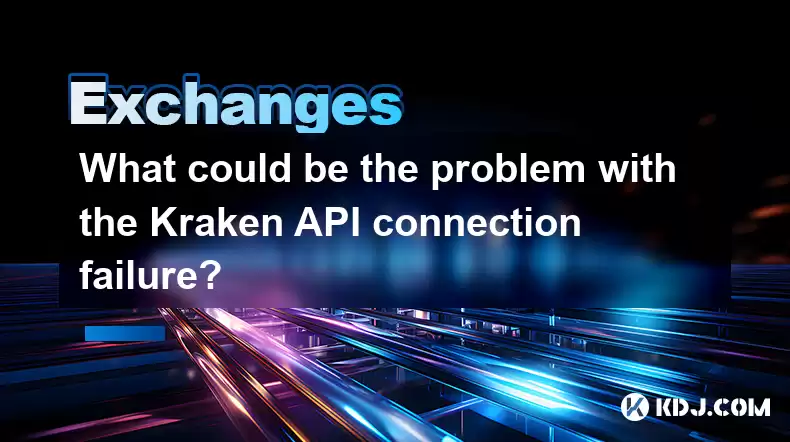
- Network connectivity issues are the most common cause of Kraken API connection failures.
- Incorrect API keys or insufficient permissions can prevent successful connection.
- Server-side issues with the Kraken exchange can also lead to connection problems.
- Problems with your API client code or configuration can disrupt the connection.
- Rate limits imposed by Kraken can temporarily block API requests.
- Firewalls or proxy servers may be blocking API communication.
Connecting to the Kraken exchange's API is crucial for automated trading and data retrieval. However, connection failures are a common frustration. Let's explore the potential culprits behind these frustrating outages.
1. Network Connectivity Problems:This is often the simplest, yet most overlooked, reason. Ensure your internet connection is stable and functioning correctly. Test your connection by accessing other websites or online services. A temporary outage or slow connection speed can prevent successful API communication. Consider restarting your router or modem if problems persist.
2. Incorrect API Keys or Permissions:The Kraken API requires unique API keys and secret keys for authentication. Double-check that you've entered these keys accurately into your API client. A single typo can prevent connection. Also, ensure your API keys have the necessary permissions for the actions you're attempting. Insufficient permissions will result in connection errors. Generate new keys if you suspect compromise.
3. Kraken Server-Side Issues:Sometimes, the problem lies not with your setup, but with Kraken's servers. Scheduled maintenance or unexpected outages on Kraken's end can disrupt API connectivity. Check the Kraken status page or their social media channels for announcements regarding service interruptions. If the problem is on their side, there's nothing you can do but wait for the service to be restored.
4. API Client Code Errors:If you're using a custom API client, errors in your code can prevent successful connection. Carefully review your code for syntax errors, logical errors, or incorrect API endpoint calls. Use debugging tools to identify the specific point of failure. Ensure you're using the correct API version and adhering to Kraken's API documentation. Consult relevant community forums or Kraken support if needed.
5. Rate Limiting:Kraken, like most exchanges, implements rate limits to prevent abuse of its API. If you exceed the allowed number of requests within a specified time frame, your API requests will be temporarily blocked. Check Kraken's API documentation for the specific rate limits and adjust your request frequency accordingly. Implementing exponential backoff strategies can help manage rate limits effectively.
6. Firewall or Proxy Server Interference:Firewalls or proxy servers can sometimes block API connections, particularly if they're configured to be overly restrictive. Temporarily disable your firewall or proxy to see if this resolves the issue. If it does, configure your firewall or proxy to allow connections to Kraken's API endpoints. This might involve adding specific IP addresses or port numbers to the whitelist.
7. Incorrect API Endpoint:Using the wrong API endpoint will naturally lead to connection failures. Kraken's API documentation clearly outlines the various endpoints available. Double-check that you're using the correct endpoint for the specific action you're trying to perform. A small error in the URL can lead to a failed connection.
8. Outdated API Client Libraries:If you're using third-party libraries or SDKs to interact with the Kraken API, make sure they're up-to-date. Outdated libraries might contain bugs or use deprecated endpoints, causing connection problems. Check for updates and install the latest versions to ensure compatibility.
9. Authentication Issues:Beyond incorrect API keys, problems with authentication protocols can also cause connection failures. Ensure your API client is using the correct authentication method specified by Kraken's API documentation. Outdated or improperly configured authentication methods can lead to rejected requests.
Frequently Asked Questions:Q: My Kraken API connection keeps timing out. What should I do?A: Timing out usually indicates a network problem, a server-side issue at Kraken, or rate limiting. Check your internet connection, look for Kraken server status updates, and monitor your request frequency.
Q: I'm getting a "403 Forbidden" error when connecting to the Kraken API. What does this mean?A: A "403 Forbidden" error usually indicates an authentication problem – incorrect API keys, insufficient permissions, or a problem with your authentication method. Double-check your API keys and permissions.
Q: How can I troubleshoot my Kraken API connection problems systematically?A: Start by checking your internet connection and Kraken's server status. Then, verify your API keys and permissions. Next, examine your API client code for errors. Finally, consider firewall or proxy interference and rate limiting.
Q: Where can I find the Kraken API documentation?A: The official Kraken API documentation is available on their website. This documentation provides details on API endpoints, authentication methods, rate limits, and error codes. It is essential for successful integration.
Disclaimer:info@kdj.com
The information provided is not trading advice. kdj.com does not assume any responsibility for any investments made based on the information provided in this article. Cryptocurrencies are highly volatile and it is highly recommended that you invest with caution after thorough research!
If you believe that the content used on this website infringes your copyright, please contact us immediately (info@kdj.com) and we will delete it promptly.
- OpenClaw's Crypto Ban on Discord Sparks Debate Amidst AI and Blockchain Convergence
- 2026-02-23 12:55:01
- NeoFS Node Levels Up: v0.51.1 Delivers Critical Storage Fixes and Enhanced CLI Tooling
- 2026-02-23 12:55:01
- Ethereum's High-Wire Act: Over-leveraged Degens Dance on the Edge as Institutions Circle
- 2026-02-23 12:45:01
- Bitcoin Price Drop Prediction: Navigating Extreme Fear and Potential Declines
- 2026-02-23 12:50:01
- SEC's New York Nod: Broker-Dealers Eye Stablecoin Boom with Fresh Capital Clarity
- 2026-02-23 12:45:01
- Empire Kosher Embraces Rounding Amidst National Coin Shortage Affecting Cash Totals
- 2026-02-23 09:55:01
Related knowledge

How to use Bybit MT5 for advanced charting? (Trading software)
Feb 19,2026 at 01:00am
Setting Up Bybit MT5 for Professional Chart Analysis1. Download and install the official Bybit MT5 desktop or mobile application from the Bybit websit...

How to use Coinbase Wallet for Base L2? (Onchain summer)
Feb 22,2026 at 03:39am
Setting Up Coinbase Wallet for Base Network1. Download the official Coinbase Wallet mobile app from the App Store or Google Play Store. Ensure the app...

How to trade Bitcoin ETFs on OKX? (Institutional products)
Feb 16,2026 at 06:59am
Understanding Bitcoin ETFs on OKX1. Bitcoin ETFs listed on OKX are institutional-grade financial instruments that track the spot price of Bitcoin, ena...

How to withdraw CAD from Bybit? (Interac e-Transfer)
Feb 17,2026 at 10:59pm
Understanding Interac e-Transfer on Bybit1. Bybit supports CAD withdrawals exclusively through Interac e-Transfer for users with verified Canadian ban...

How to use Binance Dual Investment? (High volatility yield)
Feb 19,2026 at 08:40pm
Understanding Binance Dual Investment Mechanics1. Dual Investment is a structured product offered by Binance that combines options and fixed deposits ...

How to link Coinbase to TurboTax? (Crypto tax filing)
Feb 16,2026 at 08:40am
Understanding the Coinbase-TurboTax Integration1. Coinbase provides users with tax reporting tools that generate IRS-compliant forms such as Form 1099...

How to use Bybit MT5 for advanced charting? (Trading software)
Feb 19,2026 at 01:00am
Setting Up Bybit MT5 for Professional Chart Analysis1. Download and install the official Bybit MT5 desktop or mobile application from the Bybit websit...

How to use Coinbase Wallet for Base L2? (Onchain summer)
Feb 22,2026 at 03:39am
Setting Up Coinbase Wallet for Base Network1. Download the official Coinbase Wallet mobile app from the App Store or Google Play Store. Ensure the app...

How to trade Bitcoin ETFs on OKX? (Institutional products)
Feb 16,2026 at 06:59am
Understanding Bitcoin ETFs on OKX1. Bitcoin ETFs listed on OKX are institutional-grade financial instruments that track the spot price of Bitcoin, ena...

How to withdraw CAD from Bybit? (Interac e-Transfer)
Feb 17,2026 at 10:59pm
Understanding Interac e-Transfer on Bybit1. Bybit supports CAD withdrawals exclusively through Interac e-Transfer for users with verified Canadian ban...

How to use Binance Dual Investment? (High volatility yield)
Feb 19,2026 at 08:40pm
Understanding Binance Dual Investment Mechanics1. Dual Investment is a structured product offered by Binance that combines options and fixed deposits ...

How to link Coinbase to TurboTax? (Crypto tax filing)
Feb 16,2026 at 08:40am
Understanding the Coinbase-TurboTax Integration1. Coinbase provides users with tax reporting tools that generate IRS-compliant forms such as Form 1099...
See all articles























![💥[New show online] Traveling through the beast world, the engagement was broken off at the beginning, awakening the most powerful summoning system, and sweeping through all races with the heaven-level beasts! 💥[New show online] Traveling through the beast world, the engagement was broken off at the beginning, awakening the most powerful summoning system, and sweeping through all races with the heaven-level beasts!](/uploads/2026/02/23/cryptocurrencies-news/videos/origin_699bab922d1ea_image_500_375.webp)

















































