-
 Bitcoin
Bitcoin $117400
-0.46% -
 Ethereum
Ethereum $3768
0.60% -
 XRP
XRP $3.551
2.09% -
 Tether USDt
Tether USDt $1.000
0.00% -
 Solana
Solana $203.2
11.30% -
 BNB
BNB $770.9
1.92% -
 USDC
USDC $0.9999
0.01% -
 Dogecoin
Dogecoin $0.2709
-0.02% -
 Cardano
Cardano $0.9024
4.49% -
 TRON
TRON $0.3139
0.60% -
 Hyperliquid
Hyperliquid $45.60
-1.41% -
 Stellar
Stellar $0.4730
-1.34% -
 Sui
Sui $4.025
2.15% -
 Chainlink
Chainlink $19.79
2.19% -
 Hedera
Hedera $0.2724
-2.39% -
 Avalanche
Avalanche $25.93
3.05% -
 Bitcoin Cash
Bitcoin Cash $524.0
-1.83% -
 Shiba Inu
Shiba Inu $0.00001558
0.50% -
 Litecoin
Litecoin $116.7
-0.30% -
 UNUS SED LEO
UNUS SED LEO $8.996
0.00% -
 Toncoin
Toncoin $3.334
1.83% -
 Polkadot
Polkadot $4.506
0.34% -
 Uniswap
Uniswap $10.99
4.83% -
 Ethena USDe
Ethena USDe $1.001
0.03% -
 Pepe
Pepe $0.00001461
3.17% -
 Monero
Monero $320.3
-1.01% -
 Bitget Token
Bitget Token $4.935
0.36% -
 Dai
Dai $0.9998
0.00% -
 Aave
Aave $322.4
-1.25% -
 Bittensor
Bittensor $455.6
9.33%
Kraken account locked or frozen
Kraken accounts may lock or freeze due to suspicious activity, verification issues, or policy violations, requiring users to verify identity or contact support for resolution.
Jul 21, 2025 at 02:00 pm
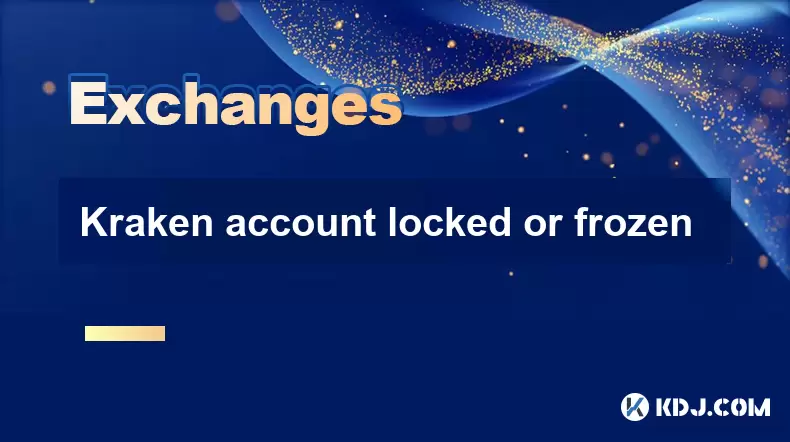
Understanding Why a Kraken Account Gets Locked or Frozen
If you're a Kraken user and your account has suddenly become inaccessible, you may be facing a locked or frozen status. This typically occurs when the platform detects suspicious activity, incomplete verification, or potential violations of their terms of service. Kraken, as a regulated cryptocurrency exchange, must comply with various legal and compliance frameworks, including KYC (Know Your Customer) and AML (Anti-Money Laundering) regulations. Any deviation from expected behavior can trigger an automatic freeze or lock.
Common causes include:
- Unusual login attempts from unfamiliar devices or locations
- Multiple failed login attempts within a short time frame
- Suspicious transaction patterns that trigger internal compliance alerts
- Incomplete identity verification or outdated documentation
How to Check if Your Kraken Account is Locked or Frozen
If your account is affected, Kraken usually displays a notification upon login or sends an email to the registered address. The message might state something like, "Your account has been temporarily locked for security reasons" or "Your account is under review."
To confirm the status of your account:
- Attempt to log in to your Kraken account using your credentials
- Check the dashboard or security tab for any alerts or banners
- Review your registered email inbox for messages from Kraken support
If you're unable to log in, try the "Forgot Password" option to see if the system allows you to reset your credentials. If not, it may indicate a more serious restriction.
Steps to Unlock or Thaw a Frozen Kraken Account
Resolving a locked or frozen Kraken account involves several steps, depending on the cause of the restriction. The process usually involves verification, identity confirmation, and communication with Kraken's support team.
Here's how to proceed:
- Check your email for any official messages from Kraken explaining the reason for the freeze
- If prompted, submit updated identification documents, including a government-issued ID and proof of address
- Ensure your 2FA (Two-Factor Authentication) method is still functional and accessible
- Contact Kraken support via the help center and provide any additional information they request
If your account was locked due to unauthorized access attempts, you may be asked to confirm recent login locations or devices.
Verification and Identity Submission on Kraken
Kraken requires users to maintain up-to-date verification to ensure compliance and security. If your account is frozen due to incomplete or outdated verification, you must resubmit the necessary documents.
To do this:
- Go to the Kraken website and log in if possible
- Navigate to the Security or Verification section of your account settings
- Upload a valid ID such as a passport or driver’s license
- Submit a proof of address document, like a recent utility bill or bank statement
- Wait for the verification team to review your documents
Make sure all documents are clear, legible, and not expired. Blurry or outdated files can delay the process.
Contacting Kraken Support for Account Unlock Assistance
If self-service options don’t resolve the issue, reaching out to Kraken's support team becomes necessary. The support process can vary in response time depending on the volume of inquiries and the complexity of the issue.
Here's how to contact Kraken:
- Visit the Kraken Help Center and log in to your account if possible
- Select the "Account Access" or "Verification" category based on your issue
- Use the live chat option if available, or submit a support ticket
- Provide all relevant details, including account email, approximate login times, and any suspicious activity you noticed
Kraken typically responds within 24–72 hours. Be prepared to provide additional documentation or answer security questions if requested.
Frequently Asked Questions (FAQs)
Q: Can I still access my funds if my Kraken account is locked?
A: If your account is locked due to a security concern, you may still be able to view your balance and transaction history but unable to make withdrawals or trades until the issue is resolved.
Q: How long does it take for Kraken to unlock an account?
A: Resolution time varies. Minor issues like 2FA problems can be resolved within minutes, while identity verification or compliance reviews may take up to several business days.
Q: Will Kraken notify me before freezing my account?
A: In most cases, Kraken will send an email or display a warning message before locking or freezing your account, especially for compliance-related issues.
Q: Can I create a new Kraken account if my existing one is frozen?
A: Creating a new account while under review or restriction may violate Kraken’s terms of service. It’s best to resolve the issue with your current account before opening a new one.
Disclaimer:info@kdj.com
The information provided is not trading advice. kdj.com does not assume any responsibility for any investments made based on the information provided in this article. Cryptocurrencies are highly volatile and it is highly recommended that you invest with caution after thorough research!
If you believe that the content used on this website infringes your copyright, please contact us immediately (info@kdj.com) and we will delete it promptly.
- XRP, Bitcoin, Ripplecoin: Navigating the Crypto Landscape in 2025
- 2025-07-22 20:30:13
- Cardano Ecosystem Watch: Can PayFi Token Remittix Trigger an ADA Overtake?
- 2025-07-22 20:50:13
- JasmyCoin Price Forecast: Chart Analysis Points to Potential Surge
- 2025-07-22 20:55:13
- Trump, Bitcoin, and Altcoins: A New York Minute on Crypto's Political Play
- 2025-07-22 21:00:13
- Shiba Inu, XRP, and Little Pepe: Navigating the Meme Coin Mania in NYC
- 2025-07-22 21:30:13
- Bitcoin's Role in IntelBroker's Takedown: A New Era of Crypto Crime Enforcement
- 2025-07-22 21:10:15
Related knowledge

KuCoin mobile app vs desktop
Jul 19,2025 at 08:35am
Overview of KuCoin Mobile App and Desktop PlatformThe KuCoin ecosystem offers both a mobile app and a desktop platform, each designed to cater to diff...

Is KuCoin a decentralized exchange?
Jul 18,2025 at 03:15pm
Understanding Decentralized Exchanges (DEXs)To determine whether KuCoin is a decentralized exchange, it's essential to first understand what defines a...

How to trade options on KuCoin?
Jul 19,2025 at 03:42am
Understanding Options Trading on KuCoinOptions trading on KuCoin allows users to speculate on the future price movements of cryptocurrencies without o...

What are KuCoin trading password rules?
Jul 20,2025 at 07:56am
Understanding the Purpose of a Trading Password on KuCoinOn KuCoin, a trading password serves as an additional layer of security beyond the standard l...

Who is the CEO of KuCoin?
Jul 20,2025 at 09:35am
Background of KuCoinKuCoin is one of the largest cryptocurrency exchanges globally, known for its diverse range of trading pairs and user-friendly int...

Where is KuCoin based?
Jul 22,2025 at 10:35pm
Understanding KuCoin's Global PresenceKuCoin is one of the most recognized names in the cryptocurrency exchange market, serving millions of users glob...

KuCoin mobile app vs desktop
Jul 19,2025 at 08:35am
Overview of KuCoin Mobile App and Desktop PlatformThe KuCoin ecosystem offers both a mobile app and a desktop platform, each designed to cater to diff...

Is KuCoin a decentralized exchange?
Jul 18,2025 at 03:15pm
Understanding Decentralized Exchanges (DEXs)To determine whether KuCoin is a decentralized exchange, it's essential to first understand what defines a...

How to trade options on KuCoin?
Jul 19,2025 at 03:42am
Understanding Options Trading on KuCoinOptions trading on KuCoin allows users to speculate on the future price movements of cryptocurrencies without o...

What are KuCoin trading password rules?
Jul 20,2025 at 07:56am
Understanding the Purpose of a Trading Password on KuCoinOn KuCoin, a trading password serves as an additional layer of security beyond the standard l...

Who is the CEO of KuCoin?
Jul 20,2025 at 09:35am
Background of KuCoinKuCoin is one of the largest cryptocurrency exchanges globally, known for its diverse range of trading pairs and user-friendly int...

Where is KuCoin based?
Jul 22,2025 at 10:35pm
Understanding KuCoin's Global PresenceKuCoin is one of the most recognized names in the cryptocurrency exchange market, serving millions of users glob...
See all articles

























































































