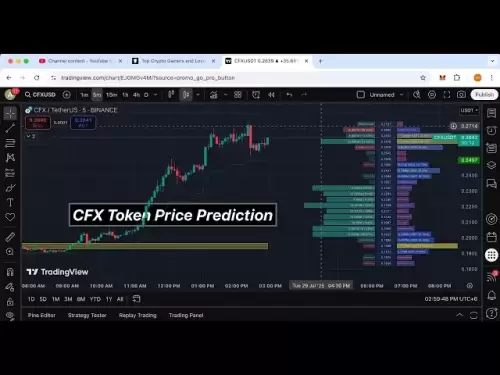-
 Bitcoin
Bitcoin $117500
-0.66% -
 Ethereum
Ethereum $3760
-1.24% -
 XRP
XRP $3.087
-2.54% -
 Tether USDt
Tether USDt $0.9999
-0.01% -
 BNB
BNB $803.6
-4.03% -
 Solana
Solana $180.3
-4.15% -
 USDC
USDC $0.9998
-0.01% -
 Dogecoin
Dogecoin $0.2218
-4.92% -
 TRON
TRON $0.3366
3.71% -
 Cardano
Cardano $0.7785
-3.73% -
 Hyperliquid
Hyperliquid $42.90
-4.75% -
 Sui
Sui $3.797
-7.45% -
 Stellar
Stellar $0.4165
-2.32% -
 Chainlink
Chainlink $17.65
-4.17% -
 Bitcoin Cash
Bitcoin Cash $561.0
-3.86% -
 Hedera
Hedera $0.2611
-4.54% -
 Avalanche
Avalanche $24.33
-7.02% -
 UNUS SED LEO
UNUS SED LEO $8.972
0.06% -
 Litecoin
Litecoin $107.6
-2.79% -
 Toncoin
Toncoin $3.254
-1.84% -
 Shiba Inu
Shiba Inu $0.00001306
-4.69% -
 Ethena USDe
Ethena USDe $1.001
0.00% -
 Uniswap
Uniswap $10.10
-4.83% -
 Polkadot
Polkadot $3.902
-4.63% -
 Monero
Monero $315.1
-2.57% -
 Dai
Dai $1.000
0.02% -
 Bitget Token
Bitget Token $4.499
-2.53% -
 Pepe
Pepe $0.00001145
-7.38% -
 Cronos
Cronos $0.1479
6.07% -
 Aave
Aave $281.3
-4.07%
Huobi Global Station Trading Guide: How to Buy and Sell Bitcoin
Learn to trade Bitcoin on Huobi Global Station with our guide: set up an account, deposit funds, and execute buy/sell orders securely.
Apr 17, 2025 at 07:35 am

Huobi Global Station Trading Guide: How to Buy and Sell Bitcoin
Trading Bitcoin on Huobi Global Station can be an exciting and potentially profitable venture. This guide will walk you through the steps required to buy and sell Bitcoin on this popular cryptocurrency exchange platform. Whether you're a beginner or an experienced trader, understanding the process thoroughly can enhance your trading experience and help you make more informed decisions.
Setting Up Your Huobi Account
Before you can start trading Bitcoin on Huobi Global Station, you need to set up an account. Here's how you can do it:
- Visit the Huobi Website: Go to the official Huobi website and click on the "Sign Up" button.
- Fill in Your Details: Enter your email address and create a strong password. Make sure to use a secure password to protect your account.
- Verify Your Email: You will receive an email from Huobi with a verification link. Click on the link to verify your email address.
- Complete KYC Verification: To comply with regulatory requirements, you need to complete the Know Your Customer (KYC) process. Upload a clear photo of your government-issued ID and a selfie. Wait for Huobi to review and approve your documents.
Once your account is set up and verified, you can proceed to deposit funds and start trading.
Depositing Funds into Your Huobi Account
To buy Bitcoin, you need to deposit funds into your Huobi account. Here's how you can do it:
- Log into Your Account: Enter your email address and password to access your Huobi account.
- Navigate to the Deposit Section: Click on the "Balances" tab and then select "Deposit."
- Choose Your Deposit Method: Huobi supports various deposit methods, including bank transfers and cryptocurrency deposits. Choose the method that suits you best.
- Enter the Deposit Amount: Specify the amount you want to deposit. If you're using a bank transfer, follow the on-screen instructions to complete the transaction.
- Wait for the Funds to Arrive: Depending on the deposit method, it may take some time for the funds to reflect in your Huobi account. Cryptocurrency deposits are usually faster than bank transfers.
Buying Bitcoin on Huobi Global Station
Now that you have funds in your account, you can buy Bitcoin. Here's how:
- Navigate to the Trading Section: Click on the "Trade" tab and select the BTC/USDT trading pair.
- Choose Your Order Type: Huobi offers various order types, including market orders and limit orders. A market order will buy Bitcoin at the current market price, while a limit order allows you to set a specific price.
- Enter the Amount: Specify the amount of Bitcoin you want to buy. You can enter the amount in either Bitcoin or the equivalent in USDT.
- Review and Confirm: Double-check your order details and click on the "Buy BTC" button to confirm your order.
- Monitor Your Order: Once your order is placed, you can monitor its status in the "Orders" section. If you placed a limit order, it will be executed when the market reaches your specified price.
Selling Bitcoin on Huobi Global Station
If you want to sell your Bitcoin, the process is similar to buying. Here's how you can do it:
- Navigate to the Trading Section: Go to the "Trade" tab and select the BTC/USDT trading pair.
- Choose Your Order Type: Decide whether you want to place a market order or a limit order.
- Enter the Amount: Specify the amount of Bitcoin you want to sell.
- Review and Confirm: Review your order details and click on the "Sell BTC" button to confirm your order.
- Monitor Your Order: Keep an eye on your order's status in the "Orders" section. If you placed a limit order, it will be executed when the market reaches your specified price.
Withdrawing Funds from Your Huobi Account
After selling your Bitcoin, you may want to withdraw your funds. Here's how you can do it:
- Log into Your Account: Enter your email address and password to access your Huobi account.
- Navigate to the Withdrawal Section: Click on the "Balances" tab and then select "Withdraw."
- Choose Your Withdrawal Method: Select the method you want to use to withdraw your funds. Huobi supports various withdrawal methods, including bank transfers and cryptocurrency withdrawals.
- Enter the Withdrawal Amount: Specify the amount you want to withdraw. If you're using a bank transfer, follow the on-screen instructions to complete the transaction.
- Confirm the Withdrawal: Review your withdrawal details and confirm the transaction. Depending on the withdrawal method, it may take some time for the funds to reach your account.
Security Tips for Trading on Huobi Global Station
Trading cryptocurrencies involves risks, and it's essential to take steps to protect your account and funds. Here are some security tips to keep in mind:
- Use Two-Factor Authentication (2FA): Enable 2FA on your Huobi account to add an extra layer of security. You can use an authenticator app or receive codes via SMS.
- Use a Strong Password: Choose a strong, unique password for your Huobi account and change it regularly.
- Be Wary of Phishing Attempts: Always access the Huobi website directly and be cautious of emails or messages asking for your login details.
- Keep Your Private Keys Safe: If you're using a cryptocurrency wallet, keep your private keys secure and never share them with anyone.
Frequently Asked Questions
Q: Can I trade other cryptocurrencies on Huobi Global Station besides Bitcoin?
A: Yes, Huobi Global Station supports a wide range of cryptocurrencies, including Ethereum, Litecoin, and many others. You can trade these cryptocurrencies against various trading pairs available on the platform.
Q: What are the fees for trading Bitcoin on Huobi Global Station?
A: Huobi charges different fees depending on your trading volume and the type of order you place. Market orders typically have higher fees than limit orders. You can find the latest fee structure on the Huobi website.
Q: How long does it take to withdraw funds from Huobi Global Station?
A: The withdrawal time depends on the method you choose. Cryptocurrency withdrawals are usually processed within a few hours, while bank transfers may take several business days.
Q: Is it safe to leave my Bitcoin on Huobi Global Station?
A: While Huobi has robust security measures in place, it's generally recommended to store your Bitcoin in a secure wallet that you control. If you plan to hold your Bitcoin for an extended period, consider transferring it to a hardware wallet for added security.
Disclaimer:info@kdj.com
The information provided is not trading advice. kdj.com does not assume any responsibility for any investments made based on the information provided in this article. Cryptocurrencies are highly volatile and it is highly recommended that you invest with caution after thorough research!
If you believe that the content used on this website infringes your copyright, please contact us immediately (info@kdj.com) and we will delete it promptly.
- Trump Coin (TRUMP): Technical Analysis and Cryptocurrency Speculation
- 2025-07-30 02:50:13
- Snorter Presale: How This Solana Bot Could Spark the Next Crypto Explosion
- 2025-07-30 03:30:13
- BlockDAG, X1 App, and PEPE Rebound: The Crypto Trio Turning Heads
- 2025-07-30 01:30:13
- Solana Price Analysis & 2025 Prediction: Can SOL Outpace the Underdog?
- 2025-07-30 01:30:13
- FaZe Banks, MLG Coin, and Resignation: What the Heck Happened?
- 2025-07-30 00:50:13
- Americans, Grocery Costs, and the Great Coin Phase Out: Are You Ready?
- 2025-07-30 00:50:13
Related knowledge

KuCoin mobile app vs desktop
Jul 19,2025 at 08:35am
Overview of KuCoin Mobile App and Desktop PlatformThe KuCoin ecosystem offers both a mobile app and a desktop platform, each designed to cater to diff...

Is KuCoin a decentralized exchange?
Jul 18,2025 at 03:15pm
Understanding Decentralized Exchanges (DEXs)To determine whether KuCoin is a decentralized exchange, it's essential to first understand what defines a...

How to trade options on KuCoin?
Jul 19,2025 at 03:42am
Understanding Options Trading on KuCoinOptions trading on KuCoin allows users to speculate on the future price movements of cryptocurrencies without o...

What are KuCoin trading password rules?
Jul 20,2025 at 07:56am
Understanding the Purpose of a Trading Password on KuCoinOn KuCoin, a trading password serves as an additional layer of security beyond the standard l...

Does KuCoin report to the IRS?
Jul 27,2025 at 05:01am
Understanding the Reporting Obligations of KuCoinCryptocurrency exchanges are increasingly under scrutiny from global tax authorities, and KuCoin is n...

Who is the CEO of KuCoin?
Jul 20,2025 at 09:35am
Background of KuCoinKuCoin is one of the largest cryptocurrency exchanges globally, known for its diverse range of trading pairs and user-friendly int...

KuCoin mobile app vs desktop
Jul 19,2025 at 08:35am
Overview of KuCoin Mobile App and Desktop PlatformThe KuCoin ecosystem offers both a mobile app and a desktop platform, each designed to cater to diff...

Is KuCoin a decentralized exchange?
Jul 18,2025 at 03:15pm
Understanding Decentralized Exchanges (DEXs)To determine whether KuCoin is a decentralized exchange, it's essential to first understand what defines a...

How to trade options on KuCoin?
Jul 19,2025 at 03:42am
Understanding Options Trading on KuCoinOptions trading on KuCoin allows users to speculate on the future price movements of cryptocurrencies without o...

What are KuCoin trading password rules?
Jul 20,2025 at 07:56am
Understanding the Purpose of a Trading Password on KuCoinOn KuCoin, a trading password serves as an additional layer of security beyond the standard l...

Does KuCoin report to the IRS?
Jul 27,2025 at 05:01am
Understanding the Reporting Obligations of KuCoinCryptocurrency exchanges are increasingly under scrutiny from global tax authorities, and KuCoin is n...

Who is the CEO of KuCoin?
Jul 20,2025 at 09:35am
Background of KuCoinKuCoin is one of the largest cryptocurrency exchanges globally, known for its diverse range of trading pairs and user-friendly int...
See all articles