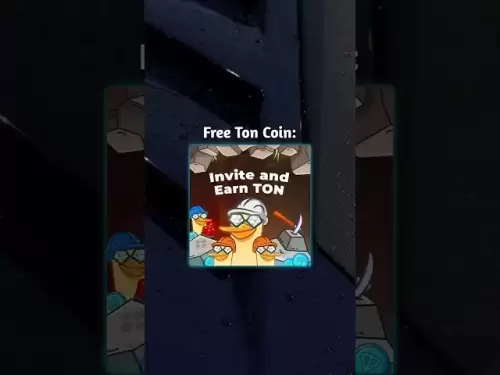-
 Bitcoin
Bitcoin $119800
1.38% -
 Ethereum
Ethereum $3873
3.25% -
 XRP
XRP $3.247
1.85% -
 Tether USDt
Tether USDt $1.001
0.02% -
 BNB
BNB $840.4
5.94% -
 Solana
Solana $190.0
2.55% -
 USDC
USDC $1.000
0.03% -
 Dogecoin
Dogecoin $0.2433
2.69% -
 TRON
TRON $0.3197
-0.05% -
 Cardano
Cardano $0.8367
1.39% -
 Sui
Sui $4.327
3.11% -
 Hyperliquid
Hyperliquid $44.00
0.31% -
 Stellar
Stellar $0.4461
1.76% -
 Chainlink
Chainlink $19.25
4.61% -
 Hedera
Hedera $0.2941
3.90% -
 Bitcoin Cash
Bitcoin Cash $598.4
6.89% -
 Avalanche
Avalanche $26.19
4.67% -
 Litecoin
Litecoin $115.1
0.50% -
 Shiba Inu
Shiba Inu $0.00001427
1.55% -
 Toncoin
Toncoin $3.379
2.01% -
 UNUS SED LEO
UNUS SED LEO $8.966
-0.16% -
 Ethena USDe
Ethena USDe $1.001
0.02% -
 Uniswap
Uniswap $11.04
4.16% -
 Polkadot
Polkadot $4.239
2.00% -
 Monero
Monero $324.6
0.36% -
 Bitget Token
Bitget Token $4.672
2.46% -
 Pepe
Pepe $0.00001294
2.69% -
 Dai
Dai $0.0000
0.01% -
 Cronos
Cronos $0.1443
2.71% -
 Aave
Aave $302.9
1.98%
How to use grid trading on Upbit?
Grid trading on Upbit allows automated trading within set price ranges, suitable for both novice and experienced traders, enhancing market volatility exploitation.
Apr 16, 2025 at 12:21 am

Introduction to Grid Trading on Upbit
Grid trading is an automated trading strategy that involves setting up a series of buy and sell orders at predetermined price levels within a specified range. This method allows traders to capitalize on the volatility of the cryptocurrency market without needing to predict the market direction accurately. Upbit, one of the leading cryptocurrency exchanges in South Korea, offers a grid trading feature that can be utilized by both novice and experienced traders. In this article, we will explore how to use grid trading on Upbit, covering everything from setting up your account to executing and managing your grid trading strategy.
Setting Up Your Upbit Account
Before you can start using grid trading on Upbit, you need to ensure that your account is set up and verified. Here are the steps to get started:
- Register an Account: Visit the Upbit website and click on the "Sign Up" button. Fill in your personal information, including your email address and a secure password.
- Verify Your Identity: Upbit requires users to complete a Know Your Customer (KYC) verification process. This involves uploading a government-issued ID and possibly additional documentation to comply with regulatory standards.
- Enable Two-Factor Authentication (2FA): For added security, enable 2FA on your account. This can be done through an authenticator app like Google Authenticator or Authy.
- Deposit Funds: Once your account is verified, you can deposit cryptocurrencies or fiat currencies into your Upbit wallet. Navigate to the "Wallet" section, select the currency you want to deposit, and follow the instructions provided.
Accessing the Grid Trading Feature on Upbit
To start using the grid trading feature on Upbit, follow these steps:
- Navigate to the Trading Page: After logging into your Upbit account, go to the trading page by clicking on the "Trade" tab at the top of the screen.
- Select Your Trading Pair: Choose the cryptocurrency pair you want to trade. Upbit supports numerous trading pairs, so select the one that aligns with your trading strategy.
- Access Grid Trading: On the trading page, look for the "Grid Trading" option. This might be located in a dropdown menu or a separate tab, depending on the current interface layout of Upbit.
Setting Up a Grid Trading Strategy
Once you have accessed the grid trading feature, you can set up your strategy. Here's how to do it:
- Define the Grid Range: Decide on the upper and lower bounds of your grid. The upper bound is the highest price at which you are willing to sell, and the lower bound is the lowest price at which you are willing to buy.
- Set the Number of Grids: Determine how many price levels you want within your grid range. More grids can increase potential profits but also increase the risk and complexity of management.
- Choose the Investment Amount: Specify the total amount of cryptocurrency you want to invest in the grid trading strategy. This amount will be divided among the buy orders within your grid.
- Configure Profit and Loss Settings: Set your profit target and stop-loss levels. These settings will help you manage your risk and lock in profits when the market moves in your favor.
Executing and Monitoring Your Grid Trading Strategy
After setting up your grid trading strategy, it's time to execute and monitor it. Here’s how:
- Review and Confirm: Before executing your strategy, review all the settings to ensure they align with your trading goals. Once you are satisfied, confirm the execution of your grid trading strategy.
- Monitor the Market: Keep an eye on the market conditions and the performance of your grid trading strategy. Upbit provides real-time data and charts that can help you monitor your trades.
- Adjust as Necessary: If the market conditions change significantly, you may need to adjust your grid trading strategy. This could involve modifying the grid range, the number of grids, or the investment amount.
Managing and Closing Your Grid Trading Strategy
Managing and closing your grid trading strategy effectively is crucial for maximizing profits and minimizing losses. Here’s how to do it:
- Track Performance: Regularly check the performance of your grid trading strategy. Upbit provides detailed reports and analytics that can help you assess the effectiveness of your strategy.
- Close Profitable Grids: If certain grids within your strategy are consistently profitable, consider closing them to lock in profits. You can do this by navigating to the grid trading section and selecting the specific grids you want to close.
- Adjust or Close Loss-Making Grids: If some grids are consistently losing money, you might want to adjust them or close them to minimize further losses. This can be done by modifying the grid settings or completely closing the grid.
- Withdraw Profits: Once you have closed profitable grids, you can withdraw your profits from your Upbit wallet to your personal wallet for safekeeping.
Frequently Asked Questions
Q: Can I use grid trading on Upbit with any cryptocurrency pair?
A: Upbit supports grid trading for a variety of cryptocurrency pairs. However, not all pairs may be available for grid trading at any given time. You should check the available pairs in the grid trading section of the platform.
Q: Is there a minimum investment amount required for grid trading on Upbit?
A: The minimum investment amount for grid trading on Upbit can vary depending on the cryptocurrency pair you choose. It’s important to review the specific requirements for each pair before setting up your strategy.
Q: How does Upbit handle fees for grid trading?
A: Upbit charges trading fees for each transaction executed within your grid trading strategy. These fees are typically a percentage of the transaction amount and can vary based on your trading volume and the specific cryptocurrency pair.
Q: Can I run multiple grid trading strategies simultaneously on Upbit?
A: Yes, Upbit allows you to set up and run multiple grid trading strategies at the same time. However, managing multiple strategies can be complex, so ensure you have the necessary experience and resources to do so effectively.
Disclaimer:info@kdj.com
The information provided is not trading advice. kdj.com does not assume any responsibility for any investments made based on the information provided in this article. Cryptocurrencies are highly volatile and it is highly recommended that you invest with caution after thorough research!
If you believe that the content used on this website infringes your copyright, please contact us immediately (info@kdj.com) and we will delete it promptly.
- Crypto's Next Big Meme: Is MAGACOIN Finance the New DOGE or SHIB?
- 2025-07-28 17:15:12
- Altcoins, Cryptos, and 250x Potential: Catching the Next Wave
- 2025-07-28 17:15:12
- Ethereum ETFs Steal the Show: Bitcoin Disparity and Whale Buys Fuel ETH Rally
- 2025-07-28 17:20:12
- Whale Alert: Solana Dive into Vine Coin – Risky Move or Genius Play?
- 2025-07-28 17:20:12
- ERC-20 Tokens: Still Ruling Ethereum in the 2020s?
- 2025-07-28 17:25:15
- Bitcoin, Ethereum, Lost Forever: A Billion-Dollar Digital Black Hole
- 2025-07-28 14:30:12
Related knowledge

KuCoin mobile app vs desktop
Jul 19,2025 at 08:35am
Overview of KuCoin Mobile App and Desktop PlatformThe KuCoin ecosystem offers both a mobile app and a desktop platform, each designed to cater to diff...

Is KuCoin a decentralized exchange?
Jul 18,2025 at 03:15pm
Understanding Decentralized Exchanges (DEXs)To determine whether KuCoin is a decentralized exchange, it's essential to first understand what defines a...

How to trade options on KuCoin?
Jul 19,2025 at 03:42am
Understanding Options Trading on KuCoinOptions trading on KuCoin allows users to speculate on the future price movements of cryptocurrencies without o...

What are KuCoin trading password rules?
Jul 20,2025 at 07:56am
Understanding the Purpose of a Trading Password on KuCoinOn KuCoin, a trading password serves as an additional layer of security beyond the standard l...

Does KuCoin report to the IRS?
Jul 27,2025 at 05:01am
Understanding the Reporting Obligations of KuCoinCryptocurrency exchanges are increasingly under scrutiny from global tax authorities, and KuCoin is n...

Who is the CEO of KuCoin?
Jul 20,2025 at 09:35am
Background of KuCoinKuCoin is one of the largest cryptocurrency exchanges globally, known for its diverse range of trading pairs and user-friendly int...

KuCoin mobile app vs desktop
Jul 19,2025 at 08:35am
Overview of KuCoin Mobile App and Desktop PlatformThe KuCoin ecosystem offers both a mobile app and a desktop platform, each designed to cater to diff...

Is KuCoin a decentralized exchange?
Jul 18,2025 at 03:15pm
Understanding Decentralized Exchanges (DEXs)To determine whether KuCoin is a decentralized exchange, it's essential to first understand what defines a...

How to trade options on KuCoin?
Jul 19,2025 at 03:42am
Understanding Options Trading on KuCoinOptions trading on KuCoin allows users to speculate on the future price movements of cryptocurrencies without o...

What are KuCoin trading password rules?
Jul 20,2025 at 07:56am
Understanding the Purpose of a Trading Password on KuCoinOn KuCoin, a trading password serves as an additional layer of security beyond the standard l...

Does KuCoin report to the IRS?
Jul 27,2025 at 05:01am
Understanding the Reporting Obligations of KuCoinCryptocurrency exchanges are increasingly under scrutiny from global tax authorities, and KuCoin is n...

Who is the CEO of KuCoin?
Jul 20,2025 at 09:35am
Background of KuCoinKuCoin is one of the largest cryptocurrency exchanges globally, known for its diverse range of trading pairs and user-friendly int...
See all articles