-
 Bitcoin
Bitcoin $108,708.8110
0.60% -
 Ethereum
Ethereum $2,561.6057
1.91% -
 Tether USDt
Tether USDt $1.0001
-0.03% -
 XRP
XRP $2.2795
0.57% -
 BNB
BNB $662.2393
1.00% -
 Solana
Solana $153.1346
3.74% -
 USDC
USDC $1.0000
0.00% -
 TRON
TRON $0.2877
0.97% -
 Dogecoin
Dogecoin $0.1710
3.93% -
 Cardano
Cardano $0.5871
1.61% -
 Hyperliquid
Hyperliquid $39.6663
1.68% -
 Sui
Sui $2.9032
0.79% -
 Bitcoin Cash
Bitcoin Cash $496.1879
1.71% -
 Chainlink
Chainlink $13.5807
3.01% -
 UNUS SED LEO
UNUS SED LEO $9.0777
0.61% -
 Stellar
Stellar $0.2514
4.51% -
 Avalanche
Avalanche $18.1761
1.86% -
 Shiba Inu
Shiba Inu $0.0...01173
1.72% -
 Toncoin
Toncoin $2.8010
-4.23% -
 Hedera
Hedera $0.1594
3.21% -
 Litecoin
Litecoin $87.0257
-0.53% -
 Monero
Monero $319.1217
1.79% -
 Polkadot
Polkadot $3.3853
0.68% -
 Dai
Dai $0.9999
-0.01% -
 Ethena USDe
Ethena USDe $1.0003
0.02% -
 Bitget Token
Bitget Token $4.3420
-0.97% -
 Uniswap
Uniswap $7.3772
1.39% -
 Aave
Aave $286.6277
5.61% -
 Pepe
Pepe $0.0...09994
2.33% -
 Pi
Pi $0.4589
1.76%
How to generate LBank's tax report?
To generate a tax report on LBank, log in, review your transaction history, navigate to 'Reports', select 'Tax Report', choose a time period, and download the generated report.
Apr 25, 2025 at 12:01 am
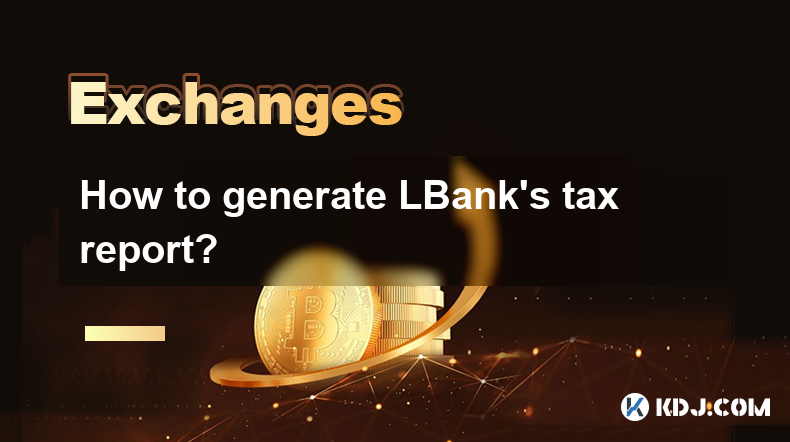
How to Generate LBank's Tax Report
Generating a tax report for your cryptocurrency transactions on LBank is a crucial step for maintaining accurate financial records and complying with tax regulations. This article will guide you through the process of generating a tax report on LBank, ensuring you understand each step thoroughly.
Understanding LBank's Tax Report
Before diving into the process, it's essential to understand what a tax report from LBank entails. A tax report on LBank compiles all your transactions, including deposits, withdrawals, trades, and any other activities that may have tax implications. This report helps you calculate your gains or losses, which are necessary for filing your taxes accurately.
The tax report on LBank includes details such as transaction dates, types of transactions, amounts, and the corresponding values in your local currency at the time of the transaction. This comprehensive data assists in determining your taxable income from cryptocurrency activities.
Preparing for Tax Report Generation
To generate your tax report on LBank, you need to ensure that your account is set up correctly and that you have access to all necessary transaction data. Here are the steps to prepare:
- Log into your LBank account: Ensure you have your login credentials ready and that you can access your account without issues.
- Review your transaction history: Go through your transaction history on LBank to confirm that all your activities are recorded accurately.
- Ensure your personal information is up-to-date: Your tax report will include personal details, so make sure your profile on LBank has the latest information.
Accessing the Tax Report Feature
Once you are logged into your LBank account and have reviewed your transaction history, you can proceed to access the tax report feature. Here's how you can do it:
- Navigate to the 'Reports' section: On the LBank platform, locate the 'Reports' or similar section in the menu.
- Select 'Tax Report': Within the 'Reports' section, find and click on the 'Tax Report' option. This may be labeled differently depending on the platform's interface.
- Choose the relevant time period: You will be prompted to select the time frame for which you want to generate the report. This could be for a specific year or a custom range.
Generating the Tax Report
After selecting the appropriate time period, you can proceed with generating the tax report. Follow these steps:
- Click on 'Generate Report': Once you have chosen the time period, click on the 'Generate Report' button. This action will initiate the process of compiling your transaction data into a tax report.
- Wait for the report to be generated: Depending on the volume of your transactions, it may take a few moments for the report to be generated. Ensure you have a stable internet connection during this time.
- Download the report: Once the report is ready, you will have the option to download it. The report is usually available in formats like CSV or PDF, which can be easily imported into tax software or reviewed manually.
Reviewing and Using the Tax Report
After downloading your tax report, it's crucial to review it carefully to ensure all data is accurate and complete. Here's how you can use the report effectively:
- Verify transaction details: Go through each transaction listed in the report to confirm that the dates, amounts, and types of transactions are correct.
- Calculate gains and losses: Use the data in the report to calculate your capital gains or losses. This involves comparing the purchase price of your cryptocurrencies with the selling price.
- Import into tax software: If you use tax preparation software, you can often import the CSV file directly into the software to streamline the process of filing your taxes.
- Keep records: Retain a copy of your tax report and any related documents for your records. This is important for future reference and in case of any audits.
Common Issues and Solutions
Generating a tax report on LBank is generally straightforward, but you may encounter some issues. Here are common problems and their solutions:
- Incomplete transaction history: If your report shows missing transactions, ensure that your transaction history on LBank is up-to-date. If issues persist, contact LBank's customer support for assistance.
- Incorrect currency conversion: If the report shows incorrect currency conversions, check if LBank uses the correct exchange rates for your local currency. You may need to manually adjust the values if necessary.
- Technical errors: If you encounter technical issues while generating the report, try clearing your browser cache or using a different browser. If the problem continues, reach out to LBank's support team.
Frequently Asked Questions
Q: Can I generate a tax report for multiple years at once on LBank?
A: LBank typically allows you to generate a tax report for a specific year or a custom range. If you need reports for multiple years, you may need to generate them separately for each year.
Q: Is the tax report from LBank sufficient for filing my taxes, or do I need additional documentation?
A: While the tax report from LBank provides a comprehensive overview of your transactions, you may need additional documentation, such as receipts for any fees paid or records of any income received in cryptocurrency. Always consult with a tax professional to ensure you have all necessary documentation.
Q: What should I do if I notice discrepancies in my LBank tax report?
A: If you notice discrepancies, first review your transaction history on LBank to ensure all activities are recorded correctly. If the issue persists, contact LBank's customer support for assistance in resolving the discrepancies.
Q: Can I customize the format of the tax report on LBank?
A: LBank typically provides tax reports in standard formats like CSV or PDF. Customization options may be limited, but you can always reach out to their support team to inquire about any possible customization features.
Disclaimer:info@kdj.com
The information provided is not trading advice. kdj.com does not assume any responsibility for any investments made based on the information provided in this article. Cryptocurrencies are highly volatile and it is highly recommended that you invest with caution after thorough research!
If you believe that the content used on this website infringes your copyright, please contact us immediately (info@kdj.com) and we will delete it promptly.
- Ozak AI Presale: The AI Token Race to $1 and Beyond
- 2025-07-08 00:30:13
- Bitcoin Miners, AI Wars, and the US Learning Curve: A New York State of Mind
- 2025-07-08 00:30:13
- Arctic Pablo: The Meme Coin Melting Crypto in 2025?
- 2025-07-08 00:50:13
- Plume, SkyLink, and Real Yield: Bridging TRON to Real-World Assets
- 2025-07-08 00:50:13
- Bitcoin Whale's Mystery Move: Price Hike Incoming?
- 2025-07-08 00:55:12
- Bitcoin, Jon Atack, and El Salvador: A Crypto Conundrum
- 2025-07-07 23:15:12
Related knowledge

How to recover a lost Binance account
Jul 07,2025 at 09:07pm
What Happens When a Binance Account Is Lost?Losing access to your Binance account can be a distressing experience, especially if you hold significant digital assets. This typically occurs due to forgotten login credentials, loss of two-factor authentication (2FA) devices, or compromised accounts. Understanding the exact reason behind losing access is cr...

How to read Binance charts
Jul 07,2025 at 08:14pm
Understanding the Basics of Binance ChartsReading Binance charts effectively is essential for making informed trading decisions in the cryptocurrency market. Before diving into technical indicators and candlestick patterns, it's important to understand the basic layout of a chart on the Binance platform. The default chart interface displays price moveme...

How to find my Binance referral ID
Jul 07,2025 at 06:29pm
What is a Binance Referral ID?A Binance Referral ID is a unique identifier assigned to each user on the Binance platform. This ID allows users to refer new traders to Binance and earn commissions from their trading fees. The referral program is an integral part of Binance’s ecosystem, encouraging community growth and rewarding active participants. Every...

Binance verification rejected why
Jul 07,2025 at 06:57pm
Understanding Binance Verification RejectionIf your Binance verification was rejected, you're likely searching for answers on why this happened and how to resolve it. Binance, as one of the world's largest cryptocurrency exchanges, requires users to complete identity verification to comply with Know Your Customer (KYC) regulations. When a verification r...

Is my money safe on Binance
Jul 07,2025 at 10:43pm
Understanding the Security Measures of BinanceWhen users ask, 'Is my money safe on Binance', they are typically concerned about the security protocols and trustworthiness of one of the world’s largest cryptocurrency exchanges. Binance has implemented multiple layers of security to protect user funds, including two-factor authentication (2FA), anti-phish...

How long do Binance withdrawals take
Jul 07,2025 at 09:21pm
Understanding the Withdrawal Process on BinanceWhen users initiate a Binance withdrawal, they often wonder how long it will take for their funds to arrive at their destination wallet. The duration of a Binance withdrawal depends on several factors, including the cryptocurrency being withdrawn, network congestion, and blockchain confirmations required by...

How to recover a lost Binance account
Jul 07,2025 at 09:07pm
What Happens When a Binance Account Is Lost?Losing access to your Binance account can be a distressing experience, especially if you hold significant digital assets. This typically occurs due to forgotten login credentials, loss of two-factor authentication (2FA) devices, or compromised accounts. Understanding the exact reason behind losing access is cr...

How to read Binance charts
Jul 07,2025 at 08:14pm
Understanding the Basics of Binance ChartsReading Binance charts effectively is essential for making informed trading decisions in the cryptocurrency market. Before diving into technical indicators and candlestick patterns, it's important to understand the basic layout of a chart on the Binance platform. The default chart interface displays price moveme...

How to find my Binance referral ID
Jul 07,2025 at 06:29pm
What is a Binance Referral ID?A Binance Referral ID is a unique identifier assigned to each user on the Binance platform. This ID allows users to refer new traders to Binance and earn commissions from their trading fees. The referral program is an integral part of Binance’s ecosystem, encouraging community growth and rewarding active participants. Every...

Binance verification rejected why
Jul 07,2025 at 06:57pm
Understanding Binance Verification RejectionIf your Binance verification was rejected, you're likely searching for answers on why this happened and how to resolve it. Binance, as one of the world's largest cryptocurrency exchanges, requires users to complete identity verification to comply with Know Your Customer (KYC) regulations. When a verification r...

Is my money safe on Binance
Jul 07,2025 at 10:43pm
Understanding the Security Measures of BinanceWhen users ask, 'Is my money safe on Binance', they are typically concerned about the security protocols and trustworthiness of one of the world’s largest cryptocurrency exchanges. Binance has implemented multiple layers of security to protect user funds, including two-factor authentication (2FA), anti-phish...

How long do Binance withdrawals take
Jul 07,2025 at 09:21pm
Understanding the Withdrawal Process on BinanceWhen users initiate a Binance withdrawal, they often wonder how long it will take for their funds to arrive at their destination wallet. The duration of a Binance withdrawal depends on several factors, including the cryptocurrency being withdrawn, network congestion, and blockchain confirmations required by...
See all articles

























































































