-
 Bitcoin
Bitcoin $108,708.8110
0.60% -
 Ethereum
Ethereum $2,561.6057
1.91% -
 Tether USDt
Tether USDt $1.0001
-0.03% -
 XRP
XRP $2.2795
0.57% -
 BNB
BNB $662.2393
1.00% -
 Solana
Solana $153.1346
3.74% -
 USDC
USDC $1.0000
0.00% -
 TRON
TRON $0.2877
0.97% -
 Dogecoin
Dogecoin $0.1710
3.93% -
 Cardano
Cardano $0.5871
1.61% -
 Hyperliquid
Hyperliquid $39.6663
1.68% -
 Sui
Sui $2.9032
0.79% -
 Bitcoin Cash
Bitcoin Cash $496.1879
1.71% -
 Chainlink
Chainlink $13.5807
3.01% -
 UNUS SED LEO
UNUS SED LEO $9.0777
0.61% -
 Stellar
Stellar $0.2514
4.51% -
 Avalanche
Avalanche $18.1761
1.86% -
 Shiba Inu
Shiba Inu $0.0...01173
1.72% -
 Toncoin
Toncoin $2.8010
-4.23% -
 Hedera
Hedera $0.1594
3.21% -
 Litecoin
Litecoin $87.0257
-0.53% -
 Monero
Monero $319.1217
1.79% -
 Polkadot
Polkadot $3.3853
0.68% -
 Dai
Dai $0.9999
-0.01% -
 Ethena USDe
Ethena USDe $1.0003
0.02% -
 Bitget Token
Bitget Token $4.3420
-0.97% -
 Uniswap
Uniswap $7.3772
1.39% -
 Aave
Aave $286.6277
5.61% -
 Pepe
Pepe $0.0...09994
2.33% -
 Pi
Pi $0.4589
1.76%
How to generate the account API signature of Kraken?
To securely use Kraken's API, generate a unique signature for each request using your API secret and a nonce, ensuring authenticity and preventing unauthorized access.
Apr 24, 2025 at 05:35 am
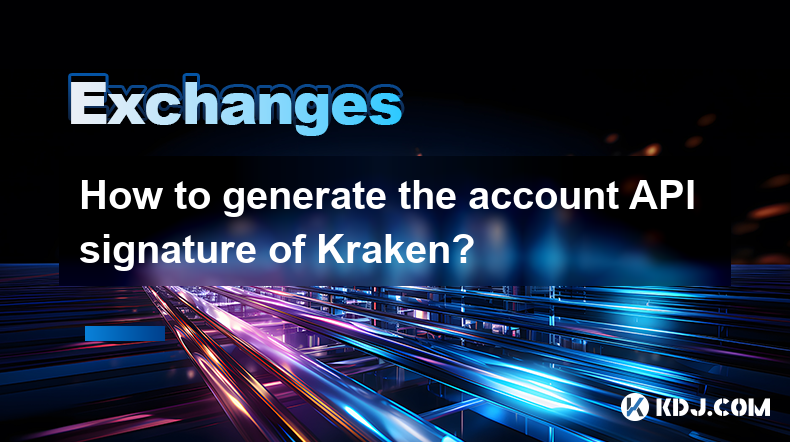
How to Generate the Account API Signature of Kraken?
Kraken is one of the leading cryptocurrency exchanges, known for its robust security measures and extensive trading options. One of the critical aspects of using Kraken's API is generating the account API signature, which is essential for securing your API requests. In this article, we will guide you through the process of generating the account API signature for Kraken, ensuring that you can interact with the exchange's API safely and efficiently.
h3 Understanding the Importance of the API Signature
Before diving into the technical steps, it's crucial to understand why the API signature is important. The API signature is a security mechanism that helps verify the authenticity of the API requests. It ensures that only authorized users can access and manipulate their account data. Without a proper signature, your API requests could be vulnerable to tampering or unauthorized access, which could lead to significant security risks.
h3 Prerequisites for Generating the API Signature
To generate the API signature for Kraken, you will need the following prerequisites:
- An active Kraken account with API access enabled.
- Your API key and API secret, which you can obtain from your Kraken account settings.
- A programming environment where you can write and execute code, such as Python or JavaScript.
- A cryptographic library that supports HMAC-SHA512, such as
hashlibin Python orcrypto-jsin JavaScript.
h3 Step-by-Step Guide to Generating the API Signature
Now, let's walk through the process of generating the API signature for Kraken. We'll use Python as our example programming language, but the process is similar for other languages.
Import the necessary libraries: Start by importing the required libraries. In Python, you will need
hashlibandhmac.import hashlib
import hmac
import timePrepare the API endpoint and payload: Identify the API endpoint you want to use and prepare the payload. For example, if you are making a GET request to the
/0/private/Balanceendpoint, your payload might look like this:endpoint = '/0/private/Balance'
payload = {'nonce': str(int(time.time() * 1000))}
Convert the payload to a URL-encoded string: Use the
urllib.parse.urlencodefunction to convert the payload into a URL-encoded string.import urllib.parse
postdata = urllib.parse.urlencode(payload)Create the message to be signed: The message to be signed is the concatenation of the endpoint and the URL-encoded payload.
message = endpoint + hashlib.sha256(postdata.encode('utf-8')).hexdigest()Generate the signature: Use the HMAC-SHA512 algorithm to generate the signature. The API secret should be used as the key.
signature = hmac.new(your_api_secret.encode('utf-8'), message.encode('utf-8'), hashlib.sha512).hexdigest()
Prepare the API request: Finally, prepare the API request with the necessary headers, including the API key and the generated signature.
headers = {'API-Key': your_api_key, 'API-Sign': signature}
h3 Common Mistakes to Avoid When Generating the API Signature
When generating the API signature for Kraken, there are several common mistakes that you should avoid to ensure the process goes smoothly:
- Incorrect nonce: The nonce must be a unique value for each request. Using the same nonce for multiple requests can lead to errors.
- Incorrect encoding: Ensure that you are using the correct encoding (UTF-8) when converting strings to bytes.
- Incorrect message format: The message to be signed must be formatted correctly, with the endpoint concatenated with the SHA256 hash of the payload.
- Incorrect API secret: Make sure you are using the correct API secret, as any mistake here will result in an invalid signature.
h3 Testing and Verifying the API Signature
After generating the API signature, it's essential to test and verify that it works correctly. You can do this by sending a test request to the Kraken API and checking the response. Here's how you can do it in Python:
Send the API request: Use a library like
requeststo send the API request with the prepared headers and payload.import requests
response = requests.post('https://api.kraken.com' + endpoint, data=postdata, headers=headers)
Check the response: Verify that the response from the API is successful. A successful response will have a status code of 200 and a JSON response with the requested data.
if response.status_code == 200:print('API request successful:', response.json())else:
print('API request failed:', response.status_code, response.text)
h3 Frequently Asked Questions
Q: Can I use the same API signature for multiple requests?
A: No, you should generate a new API signature for each request. The nonce must be unique for each request, which means the signature will also be unique.
Q: What should I do if I receive an error message saying "EAPI:Invalid signature"?
A: This error indicates that the signature you provided is incorrect. Double-check your API secret, the format of the message, and ensure that you are using the correct encoding.
Q: Is it safe to store my API secret in my code?
A: No, it is not safe to store your API secret directly in your code. Instead, use environment variables or a secure configuration management system to store and retrieve your API secret.
Q: Can I use the same API key and secret for multiple applications?
A: While it is technically possible, it is not recommended. Using the same API key and secret for multiple applications increases the risk of security breaches. It's best to use separate API keys and secrets for each application.
Disclaimer:info@kdj.com
The information provided is not trading advice. kdj.com does not assume any responsibility for any investments made based on the information provided in this article. Cryptocurrencies are highly volatile and it is highly recommended that you invest with caution after thorough research!
If you believe that the content used on this website infringes your copyright, please contact us immediately (info@kdj.com) and we will delete it promptly.
- Bitcoin, Jon Atack, and El Salvador: A Crypto Conundrum
- 2025-07-07 23:15:12
- Google, AI Chatbots, and Altcoins: Navigating the Shifting Sands of Search and Crypto
- 2025-07-07 23:15:12
- By Georgia:
- 2025-07-07 23:50:57
- Ethereum (ETH) Analyst Points: Is a Major Breakout Imminent?
- 2025-07-07 23:55:12
- BBVA's Crypto Leap: Bitcoin and Ethereum for the Masses?
- 2025-07-07 22:30:12
- Bitcoin, Strategy, and Windfalls: Decoding the Latest Moves
- 2025-07-07 22:30:12
Related knowledge

How to recover a lost Binance account
Jul 07,2025 at 09:07pm
What Happens When a Binance Account Is Lost?Losing access to your Binance account can be a distressing experience, especially if you hold significant digital assets. This typically occurs due to forgotten login credentials, loss of two-factor authentication (2FA) devices, or compromised accounts. Understanding the exact reason behind losing access is cr...

How to read Binance charts
Jul 07,2025 at 08:14pm
Understanding the Basics of Binance ChartsReading Binance charts effectively is essential for making informed trading decisions in the cryptocurrency market. Before diving into technical indicators and candlestick patterns, it's important to understand the basic layout of a chart on the Binance platform. The default chart interface displays price moveme...

How to find my Binance referral ID
Jul 07,2025 at 06:29pm
What is a Binance Referral ID?A Binance Referral ID is a unique identifier assigned to each user on the Binance platform. This ID allows users to refer new traders to Binance and earn commissions from their trading fees. The referral program is an integral part of Binance’s ecosystem, encouraging community growth and rewarding active participants. Every...

Binance verification rejected why
Jul 07,2025 at 06:57pm
Understanding Binance Verification RejectionIf your Binance verification was rejected, you're likely searching for answers on why this happened and how to resolve it. Binance, as one of the world's largest cryptocurrency exchanges, requires users to complete identity verification to comply with Know Your Customer (KYC) regulations. When a verification r...

Is my money safe on Binance
Jul 07,2025 at 10:43pm
Understanding the Security Measures of BinanceWhen users ask, 'Is my money safe on Binance', they are typically concerned about the security protocols and trustworthiness of one of the world’s largest cryptocurrency exchanges. Binance has implemented multiple layers of security to protect user funds, including two-factor authentication (2FA), anti-phish...

How long do Binance withdrawals take
Jul 07,2025 at 09:21pm
Understanding the Withdrawal Process on BinanceWhen users initiate a Binance withdrawal, they often wonder how long it will take for their funds to arrive at their destination wallet. The duration of a Binance withdrawal depends on several factors, including the cryptocurrency being withdrawn, network congestion, and blockchain confirmations required by...

How to recover a lost Binance account
Jul 07,2025 at 09:07pm
What Happens When a Binance Account Is Lost?Losing access to your Binance account can be a distressing experience, especially if you hold significant digital assets. This typically occurs due to forgotten login credentials, loss of two-factor authentication (2FA) devices, or compromised accounts. Understanding the exact reason behind losing access is cr...

How to read Binance charts
Jul 07,2025 at 08:14pm
Understanding the Basics of Binance ChartsReading Binance charts effectively is essential for making informed trading decisions in the cryptocurrency market. Before diving into technical indicators and candlestick patterns, it's important to understand the basic layout of a chart on the Binance platform. The default chart interface displays price moveme...

How to find my Binance referral ID
Jul 07,2025 at 06:29pm
What is a Binance Referral ID?A Binance Referral ID is a unique identifier assigned to each user on the Binance platform. This ID allows users to refer new traders to Binance and earn commissions from their trading fees. The referral program is an integral part of Binance’s ecosystem, encouraging community growth and rewarding active participants. Every...

Binance verification rejected why
Jul 07,2025 at 06:57pm
Understanding Binance Verification RejectionIf your Binance verification was rejected, you're likely searching for answers on why this happened and how to resolve it. Binance, as one of the world's largest cryptocurrency exchanges, requires users to complete identity verification to comply with Know Your Customer (KYC) regulations. When a verification r...

Is my money safe on Binance
Jul 07,2025 at 10:43pm
Understanding the Security Measures of BinanceWhen users ask, 'Is my money safe on Binance', they are typically concerned about the security protocols and trustworthiness of one of the world’s largest cryptocurrency exchanges. Binance has implemented multiple layers of security to protect user funds, including two-factor authentication (2FA), anti-phish...

How long do Binance withdrawals take
Jul 07,2025 at 09:21pm
Understanding the Withdrawal Process on BinanceWhen users initiate a Binance withdrawal, they often wonder how long it will take for their funds to arrive at their destination wallet. The duration of a Binance withdrawal depends on several factors, including the cryptocurrency being withdrawn, network congestion, and blockchain confirmations required by...
See all articles

























































































