-
 Bitcoin
Bitcoin $119000
-2.21% -
 Ethereum
Ethereum $4315
1.01% -
 XRP
XRP $3.151
-3.11% -
 Tether USDt
Tether USDt $0.0000
0.00% -
 BNB
BNB $808.5
-0.71% -
 Solana
Solana $175.8
-4.21% -
 USDC
USDC $0.9999
0.00% -
 Dogecoin
Dogecoin $0.2250
-3.92% -
 TRON
TRON $0.3469
1.77% -
 Cardano
Cardano $0.7818
-3.81% -
 Chainlink
Chainlink $21.47
-2.10% -
 Hyperliquid
Hyperliquid $43.30
-6.81% -
 Stellar
Stellar $0.4370
-2.84% -
 Sui
Sui $3.682
-4.40% -
 Bitcoin Cash
Bitcoin Cash $590.8
2.67% -
 Hedera
Hedera $0.2484
-5.20% -
 Ethena USDe
Ethena USDe $1.001
0.00% -
 Avalanche
Avalanche $23.10
-4.29% -
 Litecoin
Litecoin $119.2
-3.96% -
 Toncoin
Toncoin $3.409
0.90% -
 UNUS SED LEO
UNUS SED LEO $9.016
-1.29% -
 Shiba Inu
Shiba Inu $0.00001304
-3.82% -
 Uniswap
Uniswap $11.18
1.33% -
 Polkadot
Polkadot $3.913
-3.51% -
 Cronos
Cronos $0.1672
-3.08% -
 Dai
Dai $1.000
0.02% -
 Ethena
Ethena $0.7899
-4.70% -
 Bitget Token
Bitget Token $4.400
-1.23% -
 Pepe
Pepe $0.00001132
-5.93% -
 Monero
Monero $257.9
-6.44%
What should I do if Gate.io prompts "IP restriction" when logging in to my account?
Gate.io's "IP restriction" message means your login location is flagged as unusual. Verify your details, try a different network, and contact support if the problem persists; VPN use may trigger this.
Mar 17, 2025 at 09:05 am
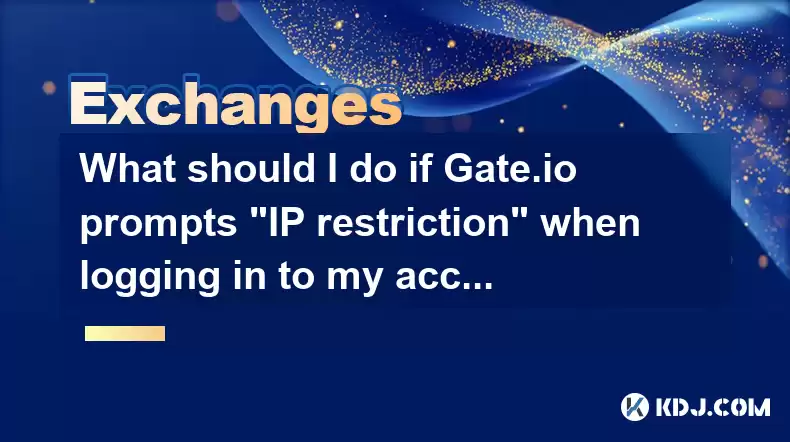
Key Points:
- Gate.io's "IP restriction" message indicates your login attempt originates from an unusual location.
- This security measure protects your account from unauthorized access.
- Resolving this involves verifying your account information and potentially contacting Gate.io support.
- Understanding VPN usage and its implications on account security is crucial.
- Multiple factors can trigger IP restrictions, including suspicious login activity.
What should I do if Gate.io prompts "IP restriction" when logging in to my account? This frustrating message means Gate.io's security systems have flagged your login attempt as potentially unauthorized due to the location from which you're accessing your account. This is a common security precaution employed by many cryptocurrency exchanges to safeguard user funds and prevent account hijacking.
The first step is to calmly assess the situation. Consider where you are currently trying to log in from. If you're using a public Wi-Fi network, a VPN, or are traveling internationally, this could trigger the IP restriction. Gate.io's system may perceive these locations as risky due to the potential for compromised networks or malicious activity.
Next, verify your account details. Ensure you are using the correct username and password. A simple typo could lead to a failed login, potentially triggering the IP restriction alert as a secondary security measure. Double-check everything before proceeding. Incorrect login attempts, even if unintentional, can also trigger this.
If your login credentials are correct and you are still encountering the "IP restriction" message, try accessing Gate.io from a different device and network. For instance, if you are using a mobile phone, try logging in from a desktop computer connected to a trusted home network. This helps isolate whether the issue lies with your device or network.
If the problem persists despite these checks, contacting Gate.io's customer support is essential. They have the tools and expertise to investigate the issue and help you regain access to your account. Be prepared to provide them with relevant information, such as your registered email address, account details (without revealing your password), and the locations from which you've attempted to log in recently.
Understanding the role of VPNs is crucial in preventing future IP restrictions. While VPNs offer privacy and security benefits, they can also trigger security alerts on exchanges like Gate.io. Gate.io may perceive the VPN's IP address as untrustworthy, even if it's a reputable VPN service. If you frequently use a VPN, inform Gate.io support, as this might help them resolve the issue more efficiently.
Remember, never share your password or other sensitive account information with anyone, including individuals claiming to be from Gate.io support. Gate.io will never ask for your password directly. Always access the official Gate.io website directly and verify the URL to avoid phishing scams. Be wary of unofficial websites or emails that might attempt to steal your credentials.
What if I’ve recently changed my location significantly? If you've recently traveled to a new country or region, this might trigger Gate.io's IP restriction. Informing Gate.io support about your travel plans beforehand or immediately after encountering the issue is recommended to prevent unnecessary account lockouts. Provide them with information about your current location.
How do I prevent future IP restrictions? Here's a checklist:
- Use a trusted network: Avoid logging in from public Wi-Fi hotspots.
- Strong password: Employ a unique, strong password for your Gate.io account.
- Two-factor authentication (2FA): Enable 2FA for an extra layer of security.
- Regularly review login history: Check your Gate.io account activity for any suspicious logins.
- Contact Gate.io support promptly: If you encounter issues, don't hesitate to reach out.
Frequently Asked Questions:
Q: Will Gate.io permanently ban my account for repeated IP restrictions?
A: Gate.io typically doesn't permanently ban accounts solely due to IP restrictions, especially if the issue is legitimate. However, repeated attempts to bypass security measures might lead to account suspension pending verification. Contacting support is crucial to prevent this.
Q: Can I use a VPN with Gate.io?
A: While using a VPN isn't inherently prohibited, it might trigger security alerts. It’s best to avoid using a VPN unless absolutely necessary and to inform Gate.io support if you do. Using a less common VPN IP might help reduce the likelihood of triggering restrictions.
Q: What information should I provide to Gate.io support when reporting an IP restriction?
A: Provide your registered email address associated with your Gate.io account, the approximate time of the login attempt, the location from which you were attempting to log in, and the device used (desktop, mobile, etc.). Avoid sharing your password.
Q: How long does it typically take for Gate.io support to resolve an IP restriction issue?
A: Response times vary depending on their support volume. It could take anywhere from a few hours to a couple of days. Be patient and keep checking your email for updates.
Disclaimer:info@kdj.com
The information provided is not trading advice. kdj.com does not assume any responsibility for any investments made based on the information provided in this article. Cryptocurrencies are highly volatile and it is highly recommended that you invest with caution after thorough research!
If you believe that the content used on this website infringes your copyright, please contact us immediately (info@kdj.com) and we will delete it promptly.
- Japan, Bitcoin, and Treasuries: A New Era of Corporate Finance?
- 2025-08-12 18:30:12
- Bitcoin Bull Market: Decoding the Indicators for the Next Big Move
- 2025-08-12 18:30:12
- Do Kwon's Terra Collapse: From 'Not Guilty' to Guilty Plea?
- 2025-08-12 18:50:12
- Material Efficiency, Traceability, and Trust: The New Pillars of Sustainability
- 2025-08-12 18:50:12
- Do Kwon's Potential Guilty Plea: A New Chapter in the TerraUSD Crypto Collapse Saga
- 2025-08-12 18:55:12
- Bitcoin, Holdings, and the Smarter Web: A New Era of Digital Finance
- 2025-08-12 18:55:12
Related knowledge

How to use margin trading on Poloniex
Aug 08,2025 at 09:50am
Understanding Margin Trading on Poloniex

How to read the order book on KuCoin
Aug 10,2025 at 03:21pm
Understanding the Order Book Interface on KuCoinWhen accessing the order book on KuCoin, users are presented with a real-time display of buy and sell ...

How to read the order book on KuCoin
Aug 12,2025 at 02:28am
Understanding the Basics of Staking in CryptocurrencyStaking is a fundamental concept in the world of blockchain and cryptocurrencies, particularly wi...

How to set price alerts on Kraken
Aug 11,2025 at 08:49pm
Understanding Price Alerts on KrakenPrice alerts on Kraken are tools that allow traders to monitor specific cryptocurrency pairs for price movements. ...

How to earn cashback rewards on Crypto.com
Aug 12,2025 at 02:08am
Understanding Cashback Rewards on Crypto.comCashback rewards on Crypto.com are a feature designed to incentivize users to spend using their Crypto.com...

How to use advanced trading on Gemini
Aug 08,2025 at 04:07am
Understanding Advanced Trading on GeminiAdvanced trading on Gemini refers to a suite of tools and order types designed for experienced traders who wan...

How to use margin trading on Poloniex
Aug 08,2025 at 09:50am
Understanding Margin Trading on Poloniex

How to read the order book on KuCoin
Aug 10,2025 at 03:21pm
Understanding the Order Book Interface on KuCoinWhen accessing the order book on KuCoin, users are presented with a real-time display of buy and sell ...

How to read the order book on KuCoin
Aug 12,2025 at 02:28am
Understanding the Basics of Staking in CryptocurrencyStaking is a fundamental concept in the world of blockchain and cryptocurrencies, particularly wi...

How to set price alerts on Kraken
Aug 11,2025 at 08:49pm
Understanding Price Alerts on KrakenPrice alerts on Kraken are tools that allow traders to monitor specific cryptocurrency pairs for price movements. ...

How to earn cashback rewards on Crypto.com
Aug 12,2025 at 02:08am
Understanding Cashback Rewards on Crypto.comCashback rewards on Crypto.com are a feature designed to incentivize users to spend using their Crypto.com...

How to use advanced trading on Gemini
Aug 08,2025 at 04:07am
Understanding Advanced Trading on GeminiAdvanced trading on Gemini refers to a suite of tools and order types designed for experienced traders who wan...
See all articles

























































































