-
 Bitcoin
Bitcoin $120300
1.24% -
 Ethereum
Ethereum $4311
2.06% -
 XRP
XRP $3.197
0.16% -
 Tether USDt
Tether USDt $1.000
0.01% -
 BNB
BNB $805.1
0.34% -
 Solana
Solana $179.6
-1.14% -
 USDC
USDC $0.9998
0.00% -
 Dogecoin
Dogecoin $0.2303
-1.21% -
 TRON
TRON $0.3442
1.08% -
 Cardano
Cardano $0.7938
-1.23% -
 Hyperliquid
Hyperliquid $44.55
-0.69% -
 Chainlink
Chainlink $21.81
-2.59% -
 Stellar
Stellar $0.4436
0.05% -
 Sui
Sui $3.728
-3.42% -
 Bitcoin Cash
Bitcoin Cash $586.5
2.00% -
 Hedera
Hedera $0.2530
-2.62% -
 Ethena USDe
Ethena USDe $1.001
-0.02% -
 Avalanche
Avalanche $23.65
-1.46% -
 Litecoin
Litecoin $124.5
-0.71% -
 Toncoin
Toncoin $3.384
1.63% -
 UNUS SED LEO
UNUS SED LEO $9.001
-0.44% -
 Shiba Inu
Shiba Inu $0.00001321
-2.42% -
 Uniswap
Uniswap $10.87
-2.31% -
 Polkadot
Polkadot $3.956
-2.80% -
 Cronos
Cronos $0.1681
4.79% -
 Dai
Dai $1.000
-0.01% -
 Ethena
Ethena $0.8090
1.30% -
 Bitget Token
Bitget Token $4.425
-0.55% -
 Monero
Monero $272.6
3.08% -
 Pepe
Pepe $0.00001169
-2.54%
What should I do if Gate.io cannot perform currency trading?
Troubleshoot Gate.io trading issues by checking your internet, account verification, funds, and Gate.io's announcements for maintenance. Investigate platform issues; contact support as a last resort.
Mar 19, 2025 at 06:07 pm
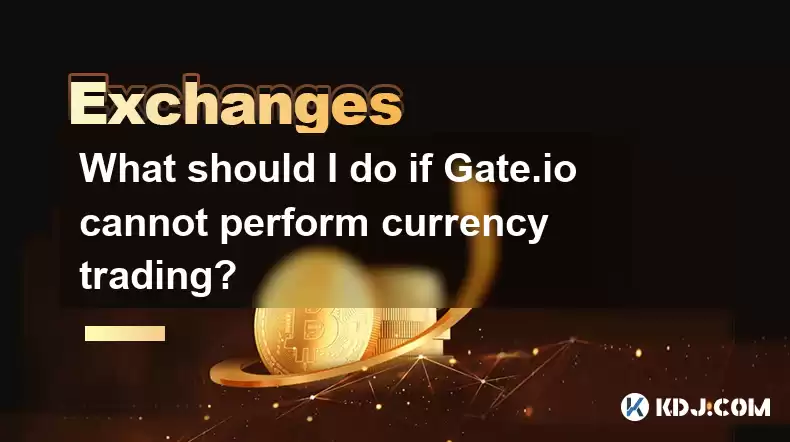
Key Points:
- Troubleshooting network connectivity issues is the first step when facing Gate.io trading problems.
- Account verification status and sufficient funds are crucial for successful trading.
- Understanding Gate.io's maintenance schedules and announcements prevents frustration.
- Investigating potential platform-specific issues, such as API problems or temporary glitches, is necessary.
- Contacting Gate.io's customer support is the final resort for persistent issues.
What Should I Do If Gate.io Cannot Perform Currency Trading?
Gate.io, like any online platform, can experience occasional disruptions that prevent users from trading cryptocurrencies. Before panicking, a systematic approach to troubleshooting is essential. This involves checking several key areas, ensuring a thorough investigation before concluding a problem is insurmountable.
First, verify your internet connection. A stable and fast internet connection is paramount for seamless trading on any cryptocurrency exchange. Try accessing other websites to rule out broader internet connectivity problems. Restart your router and modem if necessary. If the problem persists, contact your internet service provider.
Next, ensure your Gate.io account is properly verified. Many exchanges restrict trading functionalities for unverified or partially verified accounts. Check your account status within the Gate.io platform. If verification is incomplete, follow the platform's instructions to complete the process. This often involves providing identification documents and potentially other verification steps.
Check your account balance. Ensure you have sufficient funds in the desired trading pair to execute trades. Insufficient funds are a common reason for failed transactions. Carefully review your account holdings and transfer funds if needed, remembering to account for any network fees that may apply.
Gate.io, like other exchanges, occasionally undergoes scheduled maintenance. These periods might temporarily suspend trading activities. Always check the Gate.io website's announcements section or their official social media channels for any planned maintenance periods or system updates that might affect trading capabilities.
Investigate potential platform-specific issues. Gate.io's API might be experiencing temporary problems, or there could be a temporary glitch affecting trading functionality. Check the Gate.io status page, if available, or look for any official announcements addressing ongoing issues. Community forums dedicated to Gate.io might also provide insights into widespread problems. Sometimes, simply refreshing the page or waiting a short period can resolve temporary glitches.
If all else fails, contact Gate.io's customer support. Their support team can assist in diagnosing the problem and potentially provide solutions specific to your situation. Use their official support channels, avoiding third-party contact methods to prevent scams. Provide them with as much detail as possible about the issue you are experiencing, including screenshots if appropriate.
Remember to always exercise caution and avoid sharing sensitive information like your private keys or login credentials with anyone, including individuals claiming to be from Gate.io support.
Common Questions:
Q: My Gate.io account is verified, I have sufficient funds, and my internet connection is fine, but I still can't trade. What should I do?
A: This indicates a potential issue with the Gate.io platform itself. Check their website for announcements regarding outages or maintenance. If none are listed, try clearing your browser cache and cookies, then try again. If the problem persists, contact Gate.io's customer support immediately.
Q: Gate.io is undergoing maintenance. How long will it last?
A: The duration of Gate.io's maintenance periods varies. Check their official announcements for estimated completion times. These announcements usually provide an approximate timeframe, though unforeseen circumstances can sometimes cause delays.
Q: I suspect my Gate.io account has been compromised. What steps should I take?
A: Immediately change your password, enable two-factor authentication (2FA) if you haven't already, and contact Gate.io support to report the suspected compromise. They may be able to help secure your account and investigate any unauthorized activity.
Q: Are there any fees associated with contacting Gate.io customer support?
A: Contacting Gate.io customer support through their official channels should be free of charge. Be wary of any requests for payment from individuals claiming to be from Gate.io support.
Q: What information should I provide to Gate.io support when reporting a trading issue?
A: Provide as much detail as possible, including the specific error messages you encountered, the time of the issue, the cryptocurrency pair involved, and any screenshots relevant to the problem. Your user ID and transaction IDs can also be helpful for faster resolution.
Disclaimer:info@kdj.com
The information provided is not trading advice. kdj.com does not assume any responsibility for any investments made based on the information provided in this article. Cryptocurrencies are highly volatile and it is highly recommended that you invest with caution after thorough research!
If you believe that the content used on this website infringes your copyright, please contact us immediately (info@kdj.com) and we will delete it promptly.
- Token Security, Agentic AI, Cybersecurity Guide: Navigating the New Frontier
- 2025-08-11 23:00:12
- Crypto Investments: Riding the Meme Wave with Layer Brett and Dogecoin
- 2025-08-11 23:00:12
- Nexchain, Crypto Presales, and Bitcoin Volumes: What's the Buzz?
- 2025-08-11 23:10:13
- Ethereum Treasury, Bitcoin, and Michael Saylor: A NYC Take on the Crypto Landscape
- 2025-08-11 23:10:13
- Pumpfun vs. Pepe Dollar: The Meme Coin Arena Heats Up
- 2025-08-11 23:10:14
- Altcoins Primed for a Bull Run: Investment Gains in the Making
- 2025-08-11 23:10:14
Related knowledge

How to use margin trading on Poloniex
Aug 08,2025 at 09:50am
Understanding Margin Trading on Poloniex

How to read the order book on KuCoin
Aug 10,2025 at 03:21pm
Understanding the Order Book Interface on KuCoinWhen accessing the order book on KuCoin, users are presented with a real-time display of buy and sell ...

How to set price alerts on Kraken
Aug 11,2025 at 08:49pm
Understanding Price Alerts on KrakenPrice alerts on Kraken are tools that allow traders to monitor specific cryptocurrency pairs for price movements. ...

How to use advanced trading on Gemini
Aug 08,2025 at 04:07am
Understanding Advanced Trading on GeminiAdvanced trading on Gemini refers to a suite of tools and order types designed for experienced traders who wan...

How to use advanced trading on Gemini
Aug 08,2025 at 10:56pm
Understanding Advanced Trading on GeminiAdvanced trading on Gemini refers to the suite of tools and order types available on the Gemini ActiveTrader p...

How to get my API keys from KuCoin
Aug 08,2025 at 06:50pm
Understanding API Keys on KuCoinAPI keys are essential tools for users who want to interact with KuCoin's trading platform programmatically. These key...

How to use margin trading on Poloniex
Aug 08,2025 at 09:50am
Understanding Margin Trading on Poloniex

How to read the order book on KuCoin
Aug 10,2025 at 03:21pm
Understanding the Order Book Interface on KuCoinWhen accessing the order book on KuCoin, users are presented with a real-time display of buy and sell ...

How to set price alerts on Kraken
Aug 11,2025 at 08:49pm
Understanding Price Alerts on KrakenPrice alerts on Kraken are tools that allow traders to monitor specific cryptocurrency pairs for price movements. ...

How to use advanced trading on Gemini
Aug 08,2025 at 04:07am
Understanding Advanced Trading on GeminiAdvanced trading on Gemini refers to a suite of tools and order types designed for experienced traders who wan...

How to use advanced trading on Gemini
Aug 08,2025 at 10:56pm
Understanding Advanced Trading on GeminiAdvanced trading on Gemini refers to the suite of tools and order types available on the Gemini ActiveTrader p...

How to get my API keys from KuCoin
Aug 08,2025 at 06:50pm
Understanding API Keys on KuCoinAPI keys are essential tools for users who want to interact with KuCoin's trading platform programmatically. These key...
See all articles

























































































