-
 Bitcoin
Bitcoin $118600
-2.59% -
 Ethereum
Ethereum $4282
-0.42% -
 XRP
XRP $3.129
-4.21% -
 Tether USDt
Tether USDt $0.0000
0.01% -
 BNB
BNB $805.4
-1.80% -
 Solana
Solana $174.3
-5.77% -
 USDC
USDC $0.9998
-0.01% -
 Dogecoin
Dogecoin $0.2230
-6.33% -
 TRON
TRON $0.3466
1.70% -
 Cardano
Cardano $0.7745
-5.73% -
 Chainlink
Chainlink $21.37
-3.53% -
 Hyperliquid
Hyperliquid $42.93
-7.25% -
 Stellar
Stellar $0.4324
-4.94% -
 Sui
Sui $3.660
-7.17% -
 Bitcoin Cash
Bitcoin Cash $591.6
2.72% -
 Hedera
Hedera $0.2467
-7.04% -
 Ethena USDe
Ethena USDe $1.001
0.00% -
 Avalanche
Avalanche $22.92
-6.14% -
 Litecoin
Litecoin $118.8
-3.79% -
 Toncoin
Toncoin $3.378
-0.46% -
 UNUS SED LEO
UNUS SED LEO $9.011
-1.15% -
 Shiba Inu
Shiba Inu $0.00001294
-5.81% -
 Uniswap
Uniswap $11.24
0.53% -
 Polkadot
Polkadot $3.870
-6.16% -
 Cronos
Cronos $0.1662
-1.68% -
 Dai
Dai $1.000
0.02% -
 Ethena
Ethena $0.7915
-5.62% -
 Bitget Token
Bitget Token $4.414
-1.65% -
 Monero
Monero $259.3
-3.85% -
 Pepe
Pepe $0.00001120
-8.29%
What should I do if Gate.io's candlestick chart cannot be displayed?
Troubleshoot Gate.io candlestick chart issues by checking your internet, browser compatibility (including Javascript and extensions), and Gate.io's server status. Update your browser and consider contacting support if problems persist.
Mar 18, 2025 at 09:00 pm
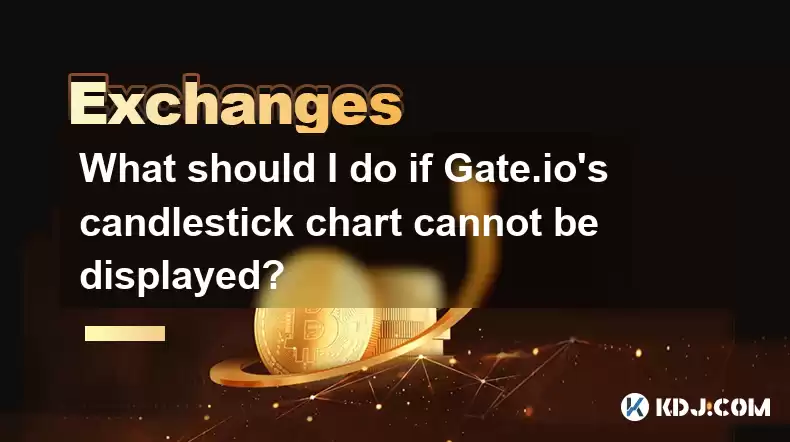
Key Points:
- Troubleshooting network connectivity issues is the first step in resolving Gate.io candlestick chart display problems.
- Browser compatibility and extensions can significantly impact chart rendering. Consider clearing cache and cookies or trying a different browser.
- Gate.io's server status and potential maintenance periods can prevent chart display. Checking their official announcements is crucial.
- Javascript and other browser settings can interfere with the chart's functionality. Ensuring these are enabled is essential.
- Outdated browser versions may lack the necessary support for the chart's rendering technology. Updating is often the solution.
- Conflicting browser extensions can sometimes cause unexpected issues. Temporarily disabling them can help identify the culprit.
What should I do if Gate.io's candlestick chart cannot be displayed?
Gate.io, like many cryptocurrency exchanges, relies on candlestick charts to visualize price movements. If you're experiencing difficulties viewing these charts, several factors could be at play. Let's explore potential solutions.
1. Check Your Internet Connection:
The most common cause of display issues is a problem with your internet connection. Ensure you have a stable and active internet connection. Try accessing other websites to rule out broader internet problems. A simple restart of your router or modem might resolve temporary connectivity glitches.
2. Browser Compatibility and Settings:
Gate.io's charting functionality may not be fully compatible with all browsers. Try switching to a different browser, such as Chrome, Firefox, or Edge. Also, clear your browser's cache and cookies. This can remove temporary files that may be interfering with the chart's loading process. Ensure Javascript is enabled in your browser settings; many charting libraries depend on it.
3. Gate.io Server Status:
Sometimes, the problem lies not with your setup but with Gate.io's servers. Check the Gate.io website or their social media channels for any announcements regarding server maintenance or outages. Planned maintenance can temporarily disrupt access to certain features, including candlestick charts.
4. Browser Extensions:
Certain browser extensions, especially those that block ads or modify website content, can interfere with the proper rendering of the candlestick charts. Try temporarily disabling your extensions to see if this resolves the issue. If it does, you can re-enable them one by one to pinpoint the problematic extension.
5. Update Your Browser:
Outdated browsers may lack the necessary support for the technologies used to render the candlestick charts. Make sure your browser is updated to its latest version. Outdated versions often lack security patches and can have compatibility issues with modern web applications.
6. Check your Firewall or Antivirus Software:
Your firewall or antivirus software might be blocking access to the necessary resources for the charts to load. Temporarily disabling them (proceed with caution!) can help determine if they are the cause. If this solves the issue, you might need to configure your security software to allow access to Gate.io's domain.
7. Contact Gate.io Support:
If none of the above steps work, it's time to contact Gate.io's customer support. They may be able to identify a more specific issue or provide further assistance. Provide them with details about the browser you're using, your operating system, and any error messages you're encountering.
8. Consider Alternative Charting Tools:
While Gate.io provides its own charting tools, you might consider using external charting platforms that integrate with Gate.io data. Many third-party tools offer robust charting capabilities and may provide a workaround if the built-in charts remain problematic. This is a less ideal solution, but it allows continued trading analysis.
9. Check for Javascript Errors in your Browser's Developer Console:
Most modern browsers have developer consoles which can show Javascript errors. These errors can provide clues about why the chart isn't loading. Open your browser's developer tools (usually by pressing F12), navigate to the console tab, and look for any error messages related to the Gate.io chart.
10. Hardware Acceleration:
In some cases, problems with graphics card drivers or hardware acceleration settings can affect the display of complex web elements like charts. Ensure your graphics drivers are up-to-date and that hardware acceleration is enabled in your browser settings (if available). However, disabling it might also help in troubleshooting.
Frequently Asked Questions:
Q: My internet connection is fine, but the Gate.io candlestick chart still won't load. What should I do?
A: Try the other troubleshooting steps, such as checking browser compatibility, clearing cache and cookies, disabling browser extensions, and checking Gate.io's server status. Consider updating your browser or contacting Gate.io support if the problem persists.
Q: Why might my browser extensions be interfering with the chart?
A: Extensions that block ads, scripts, or modify website content can sometimes prevent the chart's Javascript from loading correctly. They might inadvertently interfere with the code responsible for displaying the candlestick chart.
Q: I've updated my browser, and the problem still exists. What should I do?
A: If updating your browser doesn't resolve the issue, try contacting Gate.io support or exploring alternative charting solutions. The problem might stem from a server-side issue or a conflict with your system configuration.
Q: Is it normal for Gate.io to experience occasional downtime affecting charts?
A: While Gate.io strives for high uptime, occasional server maintenance or unexpected technical issues can lead to temporary disruptions in service, including the availability of candlestick charts. Checking their official announcements is always recommended.
Disclaimer:info@kdj.com
The information provided is not trading advice. kdj.com does not assume any responsibility for any investments made based on the information provided in this article. Cryptocurrencies are highly volatile and it is highly recommended that you invest with caution after thorough research!
If you believe that the content used on this website infringes your copyright, please contact us immediately (info@kdj.com) and we will delete it promptly.
- Dogecoin, Presale, Surge: Riding the Meme Coin Wave
- 2025-08-12 11:10:12
- Dogecoin, Tron, and the ROI Reality Check: What's a Crypto Investor to Do?
- 2025-08-12 11:15:12
- Ethereum Layer-2 Scaling Competition Heats Up as ETH Breaks $4K
- 2025-08-12 10:30:12
- China Regulation, Stablecoins, and BNB Presale: Navigating the Crypto Landscape
- 2025-08-12 11:30:12
- Meme Coins, Investment, and Token Burns: What's Hot in 2025?
- 2025-08-12 10:30:12
- China's National Security Alarm Bells Ring Over Worldcoin's Iris Scans
- 2025-08-12 11:35:12
Related knowledge

How to use margin trading on Poloniex
Aug 08,2025 at 09:50am
Understanding Margin Trading on Poloniex

How to read the order book on KuCoin
Aug 10,2025 at 03:21pm
Understanding the Order Book Interface on KuCoinWhen accessing the order book on KuCoin, users are presented with a real-time display of buy and sell ...

How to read the order book on KuCoin
Aug 12,2025 at 02:28am
Understanding the Basics of Staking in CryptocurrencyStaking is a fundamental concept in the world of blockchain and cryptocurrencies, particularly wi...

How to set price alerts on Kraken
Aug 11,2025 at 08:49pm
Understanding Price Alerts on KrakenPrice alerts on Kraken are tools that allow traders to monitor specific cryptocurrency pairs for price movements. ...

How to earn cashback rewards on Crypto.com
Aug 12,2025 at 02:08am
Understanding Cashback Rewards on Crypto.comCashback rewards on Crypto.com are a feature designed to incentivize users to spend using their Crypto.com...

How to use advanced trading on Gemini
Aug 08,2025 at 04:07am
Understanding Advanced Trading on GeminiAdvanced trading on Gemini refers to a suite of tools and order types designed for experienced traders who wan...

How to use margin trading on Poloniex
Aug 08,2025 at 09:50am
Understanding Margin Trading on Poloniex

How to read the order book on KuCoin
Aug 10,2025 at 03:21pm
Understanding the Order Book Interface on KuCoinWhen accessing the order book on KuCoin, users are presented with a real-time display of buy and sell ...

How to read the order book on KuCoin
Aug 12,2025 at 02:28am
Understanding the Basics of Staking in CryptocurrencyStaking is a fundamental concept in the world of blockchain and cryptocurrencies, particularly wi...

How to set price alerts on Kraken
Aug 11,2025 at 08:49pm
Understanding Price Alerts on KrakenPrice alerts on Kraken are tools that allow traders to monitor specific cryptocurrency pairs for price movements. ...

How to earn cashback rewards on Crypto.com
Aug 12,2025 at 02:08am
Understanding Cashback Rewards on Crypto.comCashback rewards on Crypto.com are a feature designed to incentivize users to spend using their Crypto.com...

How to use advanced trading on Gemini
Aug 08,2025 at 04:07am
Understanding Advanced Trading on GeminiAdvanced trading on Gemini refers to a suite of tools and order types designed for experienced traders who wan...
See all articles

























































































