-
 bitcoin
bitcoin $87959.907984 USD
1.34% -
 ethereum
ethereum $2920.497338 USD
3.04% -
 tether
tether $0.999775 USD
0.00% -
 xrp
xrp $2.237324 USD
8.12% -
 bnb
bnb $860.243768 USD
0.90% -
 solana
solana $138.089498 USD
5.43% -
 usd-coin
usd-coin $0.999807 USD
0.01% -
 tron
tron $0.272801 USD
-1.53% -
 dogecoin
dogecoin $0.150904 USD
2.96% -
 cardano
cardano $0.421635 USD
1.97% -
 hyperliquid
hyperliquid $32.152445 USD
2.23% -
 bitcoin-cash
bitcoin-cash $533.301069 USD
-1.94% -
 chainlink
chainlink $12.953417 USD
2.68% -
 unus-sed-leo
unus-sed-leo $9.535951 USD
0.73% -
 zcash
zcash $521.483386 USD
-2.87%
What should I do if Gate.io's API request exceeds the limit?
Exceeding Gate.io's API limits? Immediately stop all API requests; Gate.io typically imposes a temporary ban. Prevent future issues by optimizing API calls, using error handling & exponential backoff, and monitoring request frequency. Review Gate.io's documentation for specifics.
Mar 19, 2025 at 09:24 am
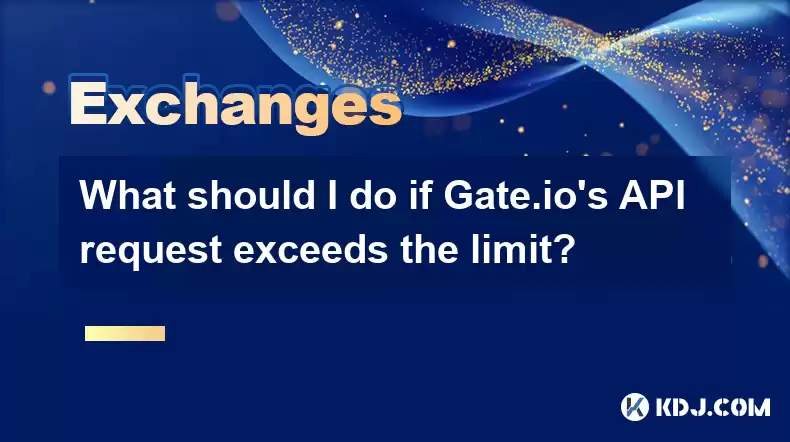
- Understanding Gate.io's API rate limits and their implications.
- Identifying the causes of exceeding API request limits.
- Implementing strategies to mitigate exceeding API request limits.
- Troubleshooting common issues related to API request limits.
- Exploring alternative solutions and best practices.
Gate.io, like many other cryptocurrency exchanges, implements API rate limits to protect its servers from overload and ensure fair access for all users. Exceeding these limits results in temporary restrictions on your API access. This article explores the causes, solutions, and preventative measures.
First, understanding why you've exceeded the limit is crucial. Common causes include poorly designed trading bots that make excessive requests, unintentional loops in your code, or simply high trading volume within a short period. Identifying the root cause is the first step to resolving the issue. Review your code meticulously, paying attention to loops and inefficient requests. Consider using tools to monitor API call frequency.
If you've exceeded the limit, the immediate action is to stop all API requests from your application. This prevents further penalties and allows the temporary ban to expire. Gate.io usually imposes a time-based ban, meaning access will be restored after a specific duration, typically a few minutes to hours, depending on the severity of the violation. Check Gate.io's API documentation for their specific rate limit policies and recovery times.
To prevent future occurrences, implement robust error handling in your code. Your application should gracefully handle API rate limit errors, pausing requests and retrying after a suitable delay. This prevents overwhelming the API and avoids further bans. Consider incorporating exponential backoff techniques; increasing the delay exponentially after each failed attempt.
Another critical strategy is optimizing your API calls. Avoid unnecessary requests. Batch multiple requests when possible, and use efficient data structures to minimize the number of calls needed. Properly authenticate your API requests to avoid unnecessary re-authentication attempts. Regularly monitor your API usage, tracking the number of requests made and their frequency.
Consider using asynchronous programming. Asynchronous requests allow your application to send multiple API requests concurrently without blocking. This can significantly reduce the overall time required to complete your tasks and potentially decrease the likelihood of exceeding rate limits. Remember to implement proper error handling and retry mechanisms for asynchronous requests as well.
Furthermore, thoroughly test your application's API interaction in a non-production environment before deploying it to a live trading setting. This allows you to identify and address potential issues with API request frequency and error handling before they affect your live trading. This testing phase should simulate realistic trading scenarios to accurately assess the API usage.
Properly managing API keys is vital. Never share your API keys publicly, and rotate them regularly to enhance security and limit potential damage in case of compromise. Strong passwords and secure storage practices are paramount for protecting your keys. Consider using a dedicated secret management system for storing and managing your API keys.
Implementing a queuing system can effectively manage the flow of API requests. A queuing system allows you to buffer requests and process them at a controlled rate, preventing sudden bursts of activity that might exceed the API rate limits. This provides a more consistent and reliable interaction with the Gate.io API.
Finally, review Gate.io's API documentation for their specific rate limits. Understanding these limits is the first step in avoiding exceeding them. The documentation often provides details about request limits per minute, hour, or day, as well as information on the types of requests that are subject to rate limits.
Frequently Asked Questions:Q: How long does the Gate.io API ban last?A: The duration of the ban varies depending on the severity of the violation. It can range from a few minutes to several hours. Check Gate.io's API documentation for details.
Q: What happens if I repeatedly exceed the API limit?A: Repeated violations may lead to more prolonged bans or even permanent suspension of your API access.
Q: Can I contact Gate.io support if I'm having issues with API rate limits?A: Yes, Gate.io provides support channels. However, understanding and resolving the issue yourself is often more efficient.
Q: Are there any tools to monitor my API request frequency?A: Many programming languages and frameworks offer tools for monitoring network traffic and API calls. You can also use dedicated API monitoring services.
Q: What is exponential backoff?A: Exponential backoff is a retry strategy where the delay between retries increases exponentially with each failed attempt, reducing the load on the API server.
Disclaimer:info@kdj.com
The information provided is not trading advice. kdj.com does not assume any responsibility for any investments made based on the information provided in this article. Cryptocurrencies are highly volatile and it is highly recommended that you invest with caution after thorough research!
If you believe that the content used on this website infringes your copyright, please contact us immediately (info@kdj.com) and we will delete it promptly.
- Mitsubishi Gas Chemical: Decoding the Future Power Hype Analysis
- 2026-02-10 09:45:02
- Congressman Aderholt's Commemorative Coin Bill Unites House for America's 250th Anniversary
- 2026-02-10 09:55:02
- Rotorua's Parking Predicament: Will Coins Cash Out in the City of Sulphur?
- 2026-02-10 06:55:01
- PEPE Price Navigates Treacherous Waters: Key Support Under Siege Amid Relentless Bear Pressure
- 2026-02-10 07:35:01
- Binance, Ripple (XRP), and Altcoins: A Market Shake-Up on the Horizon
- 2026-02-10 07:30:02
- The Shifting Stages of Honor, the Kennedy Center, and Modern Philanthropy
- 2026-02-10 07:20:02
Related knowledge

How to buy JasmyCoin (JASMY) on Bybit?
Feb 09,2026 at 03:40am
Creating a Bybit Account1. Navigate to the official Bybit website and click the 'Sign Up' button located in the top-right corner. 2. Enter a valid ema...

How to contact Bybit customer support for urgent help?
Feb 05,2026 at 11:40pm
Accessing Bybit Support via Live Chat1. Log in to your Bybit account using the official website or mobile application. 2. Navigate to the Help Center ...

How to buy Injective (INJ) on Bybit in 2026?
Feb 09,2026 at 05:39pm
Account Registration and Verification Process1. Navigate to the official Bybit website and click the “Sign Up” button located in the top-right corner....

How to use Bybit Dual Asset investment for high yield?
Feb 06,2026 at 12:20am
Understanding Bybit Dual Asset Investment Mechanics1. Dual Asset Investment is a structured product offered by Bybit that combines a stablecoin deposi...

How to fix Bybit login issues quickly?
Feb 09,2026 at 06:00am
Troubleshooting Common Authentication Errors1. Incorrect credentials often trigger immediate rejection during Bybit login attempts. Users frequently o...

How to buy Aptos (APT) on Bybit today?
Feb 06,2026 at 07:40am
Creating a Bybit Account1. Navigate to the official Bybit website and click the “Sign Up” button located at the top right corner of the homepage. Ente...

How to buy JasmyCoin (JASMY) on Bybit?
Feb 09,2026 at 03:40am
Creating a Bybit Account1. Navigate to the official Bybit website and click the 'Sign Up' button located in the top-right corner. 2. Enter a valid ema...

How to contact Bybit customer support for urgent help?
Feb 05,2026 at 11:40pm
Accessing Bybit Support via Live Chat1. Log in to your Bybit account using the official website or mobile application. 2. Navigate to the Help Center ...

How to buy Injective (INJ) on Bybit in 2026?
Feb 09,2026 at 05:39pm
Account Registration and Verification Process1. Navigate to the official Bybit website and click the “Sign Up” button located in the top-right corner....

How to use Bybit Dual Asset investment for high yield?
Feb 06,2026 at 12:20am
Understanding Bybit Dual Asset Investment Mechanics1. Dual Asset Investment is a structured product offered by Bybit that combines a stablecoin deposi...

How to fix Bybit login issues quickly?
Feb 09,2026 at 06:00am
Troubleshooting Common Authentication Errors1. Incorrect credentials often trigger immediate rejection during Bybit login attempts. Users frequently o...

How to buy Aptos (APT) on Bybit today?
Feb 06,2026 at 07:40am
Creating a Bybit Account1. Navigate to the official Bybit website and click the “Sign Up” button located at the top right corner of the homepage. Ente...
See all articles










































































