-
 Bitcoin
Bitcoin $119000
-2.21% -
 Ethereum
Ethereum $4315
1.01% -
 XRP
XRP $3.151
-3.11% -
 Tether USDt
Tether USDt $0.0000
0.00% -
 BNB
BNB $808.5
-0.71% -
 Solana
Solana $175.8
-4.21% -
 USDC
USDC $0.9999
0.00% -
 Dogecoin
Dogecoin $0.2250
-3.92% -
 TRON
TRON $0.3469
1.77% -
 Cardano
Cardano $0.7818
-3.81% -
 Chainlink
Chainlink $21.47
-2.10% -
 Hyperliquid
Hyperliquid $43.30
-6.81% -
 Stellar
Stellar $0.4370
-2.84% -
 Sui
Sui $3.682
-4.40% -
 Bitcoin Cash
Bitcoin Cash $590.8
2.67% -
 Hedera
Hedera $0.2484
-5.20% -
 Ethena USDe
Ethena USDe $1.001
0.00% -
 Avalanche
Avalanche $23.10
-4.29% -
 Litecoin
Litecoin $119.2
-3.96% -
 Toncoin
Toncoin $3.409
0.90% -
 UNUS SED LEO
UNUS SED LEO $9.016
-1.29% -
 Shiba Inu
Shiba Inu $0.00001304
-3.82% -
 Uniswap
Uniswap $11.18
1.33% -
 Polkadot
Polkadot $3.913
-3.51% -
 Cronos
Cronos $0.1672
-3.08% -
 Dai
Dai $1.000
0.02% -
 Ethena
Ethena $0.7899
-4.70% -
 Bitget Token
Bitget Token $4.400
-1.23% -
 Pepe
Pepe $0.00001132
-5.93% -
 Monero
Monero $257.9
-6.44%
What is the problem that Gate.io account cannot perform any operation after logging in?
Gate.io login issues may stem from internet problems, browser extensions, cached data, 2FA glitches, or server-side issues; troubleshooting involves checking connectivity, clearing cache, disabling extensions, and verifying 2FA/password.
Mar 16, 2025 at 08:25 pm
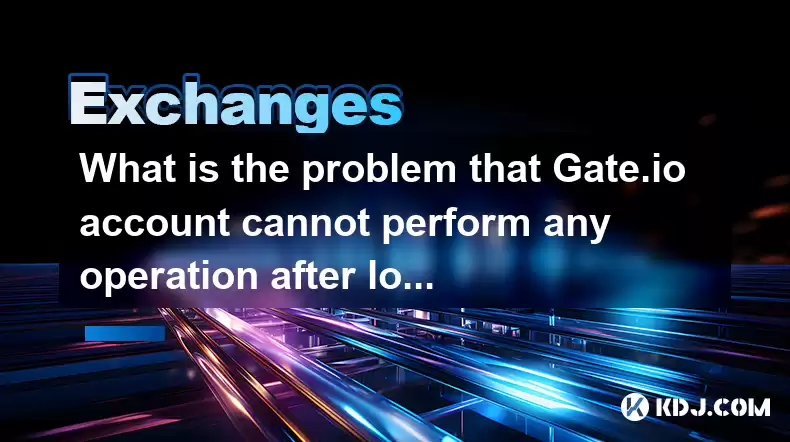
Key Points:
- Gate.io account login issues often stem from problems with internet connectivity, browser extensions, or cached data.
- Two-factor authentication (2FA) and password issues are common culprits preventing account access.
- Server-side issues at Gate.io can also temporarily block account functionality.
- Incorrect login credentials, compromised accounts, and account restrictions are potential causes.
- Troubleshooting involves checking internet connection, clearing browser cache, disabling extensions, and verifying 2FA settings.
What is the problem that Gate.io account cannot perform any operation after logging in?
Many users report being unable to perform any actions on their Gate.io accounts even after successfully logging in. This frustrating situation can have several underlying causes, ranging from simple technical glitches to more serious security concerns. Let's explore the potential problems and their solutions.
One of the most frequent causes is a problem with your internet connection. A weak or unstable connection can prevent your browser from fully interacting with the Gate.io servers, resulting in a seemingly logged-in but functionally disabled account. Try refreshing the page or checking your internet connection.
Browser-related issues are another common source of the problem. Browser extensions, especially those designed for ad blocking or security, can sometimes interfere with website functionality. Try disabling extensions temporarily to see if this resolves the issue. Additionally, accumulated cache and cookies can corrupt website data. Clearing your browser's cache and cookies is a straightforward troubleshooting step.
Gate.io, like any online platform, can experience temporary server-side issues. These outages or maintenance periods might prevent users from accessing certain account features or performing transactions. Checking Gate.io's official announcements or social media channels for service updates is crucial in these situations. Waiting for the server to be restored might be necessary.
Problems with your two-factor authentication (2FA) settings can also prevent you from fully accessing your account. If your 2FA is enabled and you're having trouble with the authentication process (e.g., receiving authentication codes), check your authentication app, ensure your device's time and date are correct, and try re-enabling or disabling 2FA.
Incorrect login credentials, even if you believe you entered them correctly, are another possibility. Double-check for typos, ensure caps lock is off, and try resetting your password through Gate.io's password recovery system. This process usually involves verifying your email address or other registered details.
There's also the possibility of a compromised account. If you suspect unauthorized access, change your password immediately, enable 2FA if you haven't already, and review your account activity for any suspicious transactions. Contact Gate.io's customer support for assistance in securing your account.
Gate.io might have placed restrictions on your account due to suspected violations of their terms of service or security concerns. This could involve temporary suspensions or limitations on trading activities. Reviewing your account activity and Gate.io's terms of service is important to identify the reason for the restrictions. Contacting Gate.io support for clarification is necessary.
Troubleshooting Steps:
- Check your internet connection.
- Clear your browser's cache and cookies.
- Disable browser extensions temporarily.
- Verify your 2FA settings.
- Reset your password.
- Contact Gate.io customer support.
Frequently Asked Questions:
Q: My Gate.io account is frozen. What should I do?
A: A frozen account usually indicates a security issue or a violation of Gate.io's terms of service. Contact their customer support immediately for assistance. They will guide you through the necessary steps to resolve the issue.
Q: I've tried everything, and I still can't access my Gate.io account. What are my next steps?
A: If you've exhausted all troubleshooting steps, directly contacting Gate.io's customer support is crucial. Provide them with all relevant information, including screenshots, timestamps, and any error messages you encountered. They are best equipped to diagnose and resolve complex account access problems.
Q: Is it possible that Gate.io is experiencing a widespread outage?
A: Yes, Gate.io, like any online platform, can experience temporary outages or server-side issues. Check their official website and social media for announcements regarding service interruptions.
Q: I suspect my Gate.io account has been compromised. What immediate actions should I take?
A: Immediately change your password, enable 2FA (if not already enabled), and contact Gate.io customer support. Review your account activity for any unauthorized transactions and report any suspicious activities to the platform and relevant authorities.
Q: How long does it usually take for Gate.io to respond to customer support inquiries?
A: Response times vary depending on the volume of inquiries and the complexity of the issue. While they aim for quick responses, it's advisable to be patient and provide as much detail as possible in your initial communication.
Disclaimer:info@kdj.com
The information provided is not trading advice. kdj.com does not assume any responsibility for any investments made based on the information provided in this article. Cryptocurrencies are highly volatile and it is highly recommended that you invest with caution after thorough research!
If you believe that the content used on this website infringes your copyright, please contact us immediately (info@kdj.com) and we will delete it promptly.
- Bitcoin Price Rebound: Michael Saylor's Strategy and the Bullish Outlook
- 2025-08-13 00:50:12
- Dogecoin, Maxi Doge, Explode: Riding the Meme Coin Wave to the Moon (or Valhalla!)
- 2025-08-13 00:50:12
- Ethereum's $20 Billion Rally? Decoding the Latest Moves
- 2025-08-13 00:30:12
- Ancient Coins, Trade Networks, and the Rising Sun: Unearthing Southeast Asia's Economic Past
- 2025-08-13 00:30:12
- Dogecoin, Maxi Doge, and Whales: A New Era for Meme Coins?
- 2025-08-12 23:57:42
- PRC Coin: Revolutionizing Student Housing Payments with PRC Technologies and its Official Website
- 2025-08-12 23:57:42
Related knowledge

How to use margin trading on Poloniex
Aug 08,2025 at 09:50am
Understanding Margin Trading on Poloniex

How to read the order book on KuCoin
Aug 10,2025 at 03:21pm
Understanding the Order Book Interface on KuCoinWhen accessing the order book on KuCoin, users are presented with a real-time display of buy and sell ...

How to read the order book on KuCoin
Aug 12,2025 at 02:28am
Understanding the Basics of Staking in CryptocurrencyStaking is a fundamental concept in the world of blockchain and cryptocurrencies, particularly wi...

How to set price alerts on Kraken
Aug 11,2025 at 08:49pm
Understanding Price Alerts on KrakenPrice alerts on Kraken are tools that allow traders to monitor specific cryptocurrency pairs for price movements. ...

How to earn cashback rewards on Crypto.com
Aug 12,2025 at 02:08am
Understanding Cashback Rewards on Crypto.comCashback rewards on Crypto.com are a feature designed to incentivize users to spend using their Crypto.com...

How to use advanced trading on Gemini
Aug 08,2025 at 04:07am
Understanding Advanced Trading on GeminiAdvanced trading on Gemini refers to a suite of tools and order types designed for experienced traders who wan...

How to use margin trading on Poloniex
Aug 08,2025 at 09:50am
Understanding Margin Trading on Poloniex

How to read the order book on KuCoin
Aug 10,2025 at 03:21pm
Understanding the Order Book Interface on KuCoinWhen accessing the order book on KuCoin, users are presented with a real-time display of buy and sell ...

How to read the order book on KuCoin
Aug 12,2025 at 02:28am
Understanding the Basics of Staking in CryptocurrencyStaking is a fundamental concept in the world of blockchain and cryptocurrencies, particularly wi...

How to set price alerts on Kraken
Aug 11,2025 at 08:49pm
Understanding Price Alerts on KrakenPrice alerts on Kraken are tools that allow traders to monitor specific cryptocurrency pairs for price movements. ...

How to earn cashback rewards on Crypto.com
Aug 12,2025 at 02:08am
Understanding Cashback Rewards on Crypto.comCashback rewards on Crypto.com are a feature designed to incentivize users to spend using their Crypto.com...

How to use advanced trading on Gemini
Aug 08,2025 at 04:07am
Understanding Advanced Trading on GeminiAdvanced trading on Gemini refers to a suite of tools and order types designed for experienced traders who wan...
See all articles

























































































