-
 Bitcoin
Bitcoin $119600
0.72% -
 Ethereum
Ethereum $4175
-0.54% -
 XRP
XRP $3.207
0.44% -
 Tether USDt
Tether USDt $0.9997
-0.03% -
 BNB
BNB $795.8
-0.80% -
 Solana
Solana $178.4
-0.74% -
 USDC
USDC $0.9998
-0.01% -
 Dogecoin
Dogecoin $0.2273
-2.09% -
 TRON
TRON $0.3405
-0.28% -
 Cardano
Cardano $0.7864
-0.90% -
 Hyperliquid
Hyperliquid $44.43
1.35% -
 Chainlink
Chainlink $21.29
-0.96% -
 Stellar
Stellar $0.4411
0.55% -
 Sui
Sui $3.715
-2.92% -
 Bitcoin Cash
Bitcoin Cash $583.0
2.23% -
 Hedera
Hedera $0.2521
-2.12% -
 Ethena USDe
Ethena USDe $1.000
-0.05% -
 Avalanche
Avalanche $23.18
-1.96% -
 Litecoin
Litecoin $125.0
2.79% -
 Toncoin
Toncoin $3.311
-0.44% -
 UNUS SED LEO
UNUS SED LEO $8.996
-0.53% -
 Shiba Inu
Shiba Inu $0.00001305
-2.49% -
 Uniswap
Uniswap $10.60
-0.11% -
 Polkadot
Polkadot $3.910
-2.51% -
 Dai
Dai $0.9999
-0.03% -
 Cronos
Cronos $0.1640
2.00% -
 Ethena
Ethena $0.7932
4.93% -
 Bitget Token
Bitget Token $4.371
-1.10% -
 Monero
Monero $267.2
-1.09% -
 Pepe
Pepe $0.00001154
-3.46%
What should I do if my Gate.io account login is frequently kicked out?
Gate.io frequent logouts often result from security measures, technical glitches, or 2FA issues. Troubleshooting involves checking passwords, internet connection, browser settings, and contacting Gate.io support if problems persist.
Mar 20, 2025 at 05:07 am
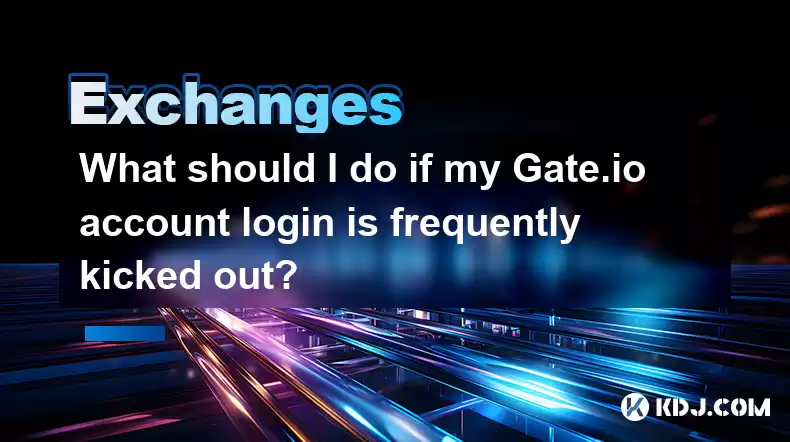
Key Points:
- Frequent Gate.io logouts often stem from security measures or technical glitches.
- Troubleshooting involves checking passwords, browser settings, and internet connection.
- Two-Factor Authentication (2FA) can ironically cause logouts if not properly managed.
- Gate.io's support team can assist with resolving persistent login issues.
- Understanding potential security threats and preventative measures is crucial.
What Should I Do If My Gate.io Account Login Is Frequently Kicked Out?
Experiencing repeated logouts from your Gate.io account can be frustrating and even alarming. This issue usually stems from a few key sources, and understanding them is the first step towards a solution. Let's explore the most common causes and how to address them.
One of the most frequent causes is a simple password issue. Ensure your Gate.io password is strong, unique, and hasn't been compromised elsewhere. Consider using a password manager to generate and securely store complex passwords. A weak or easily guessed password may trigger Gate.io's security protocols, resulting in forced logouts.
Another common culprit is your internet connection. Intermittent connectivity or network issues can interrupt your session, leading to unexpected logouts. Try connecting to a different network or restarting your modem and router to rule out connection problems. Unstable Wi-Fi can be particularly problematic.
Your browser settings might also be interfering. Outdated browsers or extensions, particularly those affecting security or cookies, can sometimes disrupt website functionality, including login sessions. Try clearing your browser cache and cookies, updating your browser to the latest version, and temporarily disabling browser extensions.
Gate.io employs robust security measures, including Two-Factor Authentication (2FA). While 2FA significantly enhances account security, improper configuration or issues with your authenticator app can lead to logouts. Ensure your 2FA is correctly set up and that your authenticator app is synchronized and functioning properly. Reinstalling the app or contacting your app's support might be necessary.
Sometimes, the problem isn't on your end. Server-side issues at Gate.io itself could be causing the repeated logouts. Check Gate.io's official social media channels or status page for any announcements regarding outages or maintenance. These temporary disruptions are often outside of user control.
If you're still experiencing problems after trying these troubleshooting steps, contacting Gate.io's customer support is the next logical step. Their support team can investigate the issue from their end and provide more specific assistance based on your account details and history. Be prepared to provide them with relevant information about your login attempts and any error messages you've encountered.
Beyond troubleshooting, consider enhancing your overall account security. Enable 2FA if you haven't already. Use a strong, unique password and regularly update it. Be cautious of phishing attempts – Gate.io will never ask for your password via email or unsolicited messages. Regularly review your account activity for any suspicious logins or transactions.
Remember, your account security is paramount. Don't hesitate to reach out to Gate.io's support if you suspect a security breach or continue experiencing persistent login problems. Proactive security measures are always preferable to reactive troubleshooting.
Frequently Asked Questions:
Q: My Gate.io account keeps logging me out even with 2FA enabled. What should I do?
A: Ensure your authenticator app is functioning correctly and synchronized. Try reinstalling the app or contacting the app's support. Check your Gate.io account settings to confirm 2FA is properly configured. Contact Gate.io support if the problem persists.
Q: I suspect my Gate.io account has been compromised. What steps should I take?
A: Immediately change your password to a strong, unique one. Disable and re-enable 2FA. Review your recent account activity for any unauthorized transactions. Contact Gate.io support to report the suspected compromise.
Q: I'm constantly logged out when using a specific browser. What could be the issue?
A: Try clearing your browser's cache and cookies. Update your browser to the latest version. Temporarily disable browser extensions to see if any are interfering with Gate.io's functionality. Try using a different browser to see if the problem persists.
Q: My internet connection seems stable, but I'm still getting logged out of Gate.io. What else could be causing it?
A: Check Gate.io's official channels for announcements about outages or maintenance. There might be server-side issues causing the logouts. Contact Gate.io support for assistance in investigating potential account-specific problems.
Q: How can I improve my overall security on Gate.io?
A: Use a strong, unique password. Enable 2FA. Be wary of phishing emails and messages. Regularly review your account activity. Keep your browser and its extensions updated. Contact Gate.io support if you suspect any unusual activity.
Disclaimer:info@kdj.com
The information provided is not trading advice. kdj.com does not assume any responsibility for any investments made based on the information provided in this article. Cryptocurrencies are highly volatile and it is highly recommended that you invest with caution after thorough research!
If you believe that the content used on this website infringes your copyright, please contact us immediately (info@kdj.com) and we will delete it promptly.
- DYDX Price Stays Afloat: Navigating Neutral Momentum with Technical Indicators
- 2025-08-11 20:50:12
- Superman Takes Flight: A Deep Dive into the Comic Program and Coin Medals
- 2025-08-11 20:30:12
- JasmyCoin's Bullish Momentum: Riding the Daily Gain Wave
- 2025-08-11 21:10:12
- Shiba Inu's Comeback Trail and the Meme Coin Mania: Can $SHIB Deliver a 12,000x Return?
- 2025-08-11 18:30:11
- Proof of Trust, Transparency, and User Safety: Keeping Crypto Real
- 2025-08-11 18:50:12
- Pudgy Penguins, Bitcoin Penguins, and the $22M Meme Coin Mania: A New York Perspective
- 2025-08-11 17:10:11
Related knowledge

How to use margin trading on Poloniex
Aug 08,2025 at 09:50am
Understanding Margin Trading on Poloniex

How to read the order book on KuCoin
Aug 10,2025 at 03:21pm
Understanding the Order Book Interface on KuCoinWhen accessing the order book on KuCoin, users are presented with a real-time display of buy and sell ...

How to set price alerts on Kraken
Aug 11,2025 at 08:49pm
Understanding Price Alerts on KrakenPrice alerts on Kraken are tools that allow traders to monitor specific cryptocurrency pairs for price movements. ...

How to use advanced trading on Gemini
Aug 08,2025 at 04:07am
Understanding Advanced Trading on GeminiAdvanced trading on Gemini refers to a suite of tools and order types designed for experienced traders who wan...

How to use advanced trading on Gemini
Aug 08,2025 at 10:56pm
Understanding Advanced Trading on GeminiAdvanced trading on Gemini refers to the suite of tools and order types available on the Gemini ActiveTrader p...

How to get my API keys from KuCoin
Aug 08,2025 at 06:50pm
Understanding API Keys on KuCoinAPI keys are essential tools for users who want to interact with KuCoin's trading platform programmatically. These key...

How to use margin trading on Poloniex
Aug 08,2025 at 09:50am
Understanding Margin Trading on Poloniex

How to read the order book on KuCoin
Aug 10,2025 at 03:21pm
Understanding the Order Book Interface on KuCoinWhen accessing the order book on KuCoin, users are presented with a real-time display of buy and sell ...

How to set price alerts on Kraken
Aug 11,2025 at 08:49pm
Understanding Price Alerts on KrakenPrice alerts on Kraken are tools that allow traders to monitor specific cryptocurrency pairs for price movements. ...

How to use advanced trading on Gemini
Aug 08,2025 at 04:07am
Understanding Advanced Trading on GeminiAdvanced trading on Gemini refers to a suite of tools and order types designed for experienced traders who wan...

How to use advanced trading on Gemini
Aug 08,2025 at 10:56pm
Understanding Advanced Trading on GeminiAdvanced trading on Gemini refers to the suite of tools and order types available on the Gemini ActiveTrader p...

How to get my API keys from KuCoin
Aug 08,2025 at 06:50pm
Understanding API Keys on KuCoinAPI keys are essential tools for users who want to interact with KuCoin's trading platform programmatically. These key...
See all articles

























































































