-
 Bitcoin
Bitcoin $119000
-2.21% -
 Ethereum
Ethereum $4315
1.01% -
 XRP
XRP $3.151
-3.11% -
 Tether USDt
Tether USDt $0.0000
0.00% -
 BNB
BNB $808.5
-0.71% -
 Solana
Solana $175.8
-4.21% -
 USDC
USDC $0.9999
0.00% -
 Dogecoin
Dogecoin $0.2250
-3.92% -
 TRON
TRON $0.3469
1.77% -
 Cardano
Cardano $0.7818
-3.81% -
 Chainlink
Chainlink $21.47
-2.10% -
 Hyperliquid
Hyperliquid $43.30
-6.81% -
 Stellar
Stellar $0.4370
-2.84% -
 Sui
Sui $3.682
-4.40% -
 Bitcoin Cash
Bitcoin Cash $590.8
2.67% -
 Hedera
Hedera $0.2484
-5.20% -
 Ethena USDe
Ethena USDe $1.001
0.00% -
 Avalanche
Avalanche $23.10
-4.29% -
 Litecoin
Litecoin $119.2
-3.96% -
 Toncoin
Toncoin $3.409
0.90% -
 UNUS SED LEO
UNUS SED LEO $9.016
-1.29% -
 Shiba Inu
Shiba Inu $0.00001304
-3.82% -
 Uniswap
Uniswap $11.18
1.33% -
 Polkadot
Polkadot $3.913
-3.51% -
 Cronos
Cronos $0.1672
-3.08% -
 Dai
Dai $1.000
0.02% -
 Ethena
Ethena $0.7899
-4.70% -
 Bitget Token
Bitget Token $4.400
-1.23% -
 Pepe
Pepe $0.00001132
-5.93% -
 Monero
Monero $257.9
-6.44%
What should I do if the Gate Exchange login page cannot be loaded?
To troubleshoot Gate.io login issues, check your internet, clear browser cache, try different browsers, disable extensions, change DNS, check server status, and adjust security settings.
Mar 29, 2025 at 10:49 pm
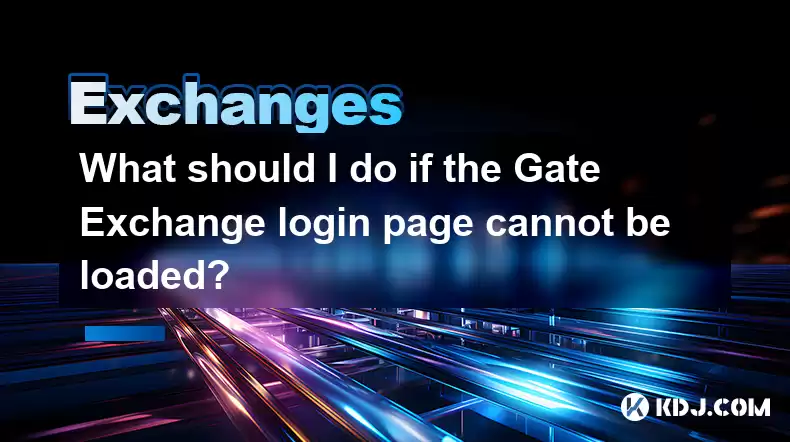
Troubleshooting Gate.io Login Issues
Many factors can prevent you from accessing the Gate.io login page. This can range from temporary network outages to more complex browser or account-related problems. Let's explore the most common causes and their solutions.
First, ensure your internet connection is stable. A simple way to check is to try accessing other websites. If other sites load without issue, the problem likely lies with Gate.io itself or your browser settings. If other sites aren't loading, troubleshoot your internet connection directly with your internet service provider (ISP).
Next, consider your browser. An outdated browser or one with corrupted cache and cookies can interfere with website loading. Try clearing your browser's cache and cookies. This removes temporary files that might be causing conflicts. If that doesn't work, try a different browser entirely (Chrome, Firefox, Edge, etc.) to see if the problem persists. If it works in another browser, focus on cleaning your original browser.
If the problem persists despite clearing your cache and trying different browsers, check your browser extensions. Some browser extensions, especially security or ad-blocking extensions, might be interfering with the Gate.io website. Temporarily disable your extensions to see if this resolves the issue. If disabling extensions solves the problem, identify the conflicting extension and either update it or remove it.
Another potential problem is your device's DNS settings. Incorrect DNS settings can prevent you from reaching websites. Try changing your DNS server to a public DNS like Google Public DNS (8.8.8.8 and 8.8.4.4) or Cloudflare DNS (1.1.1.1 and 1.0.0.1). This involves changing your network settings, so refer to your device's documentation for instructions. Incorrect DNS settings are a common cause of website access problems.
It's also crucial to check the Gate.io server status. If there's a widespread outage or scheduled maintenance, you won't be able to access the site. Check Gate.io's official social media channels or their website for announcements regarding server status. Always check the official channels for announcements before assuming a problem is on your end.
Sometimes, the issue might be related to your firewall or antivirus software. These security measures might be blocking access to Gate.io. Temporarily disable your firewall or antivirus software to see if this resolves the issue. If this works, configure your security software to allow Gate.io. Remember to re-enable your security software after troubleshooting.
Finally, if you've tried all the above steps and are still unable to access the Gate.io login page, contact Gate.io's customer support. They can investigate the problem from their end and provide further assistance. Always prioritize official support channels for complex issues.
Here's a step-by-step checklist:
- Check your internet connection.
- Clear your browser's cache and cookies.
- Try a different browser.
- Disable browser extensions temporarily.
- Change your DNS settings.
- Check the Gate.io server status.
- Temporarily disable your firewall and antivirus software.
- Contact Gate.io customer support.
Understanding Potential Issues and Their Solutions in More Detail
Let's delve deeper into some of the troubleshooting steps mentioned above.
Clearing Browser Cache and Cookies: This process removes temporary internet files stored by your browser. These files can become corrupted and prevent websites from loading correctly. The exact steps vary slightly depending on the browser you use, but generally involve going to your browser's settings, finding the "Privacy" or "History" section, and selecting the option to clear cache and cookies. Ensure you select the option to clear both cache and cookies for optimal results.
DNS Server Changes: Your Domain Name System (DNS) server translates website addresses (like gate.io) into IP addresses that your computer can understand. Incorrect DNS settings can prevent you from accessing websites. Changing your DNS to a public DNS like Google Public DNS or Cloudflare DNS provides a more reliable and often faster connection. Always use reputable public DNS services.
Firewall and Antivirus Interference: Firewalls and antivirus software are essential for online security, but they can sometimes block legitimate websites. Temporarily disabling them allows you to determine if they're the cause of the login problem. However, only do this temporarily and re-enable them immediately after troubleshooting. Never disable your security software permanently.
Gate.io Server Status: Before assuming a problem is on your end, always check the Gate.io server status. Their official website or social media channels will usually post announcements about outages or scheduled maintenance. This eliminates the need for unnecessary troubleshooting steps if the issue is on Gate.io's side. Checking the server status is the first step in any website access troubleshooting.
Frequently Asked Questions
Q: What if I've tried everything and still can't access Gate.io?
A: If you've exhausted all troubleshooting steps, contact Gate.io's customer support directly. They have access to tools and information that can help diagnose the issue more effectively.
Q: Is it safe to temporarily disable my firewall and antivirus?
A: It's generally safe to temporarily disable your firewall and antivirus for troubleshooting purposes, but only do so for a short period and in a controlled environment. Avoid browsing the internet while your security software is disabled.
Q: How do I find Gate.io's official customer support channels?
A: Look for a "Support," "Help," or "Contact Us" link on the Gate.io website. They usually offer multiple contact methods, such as email, live chat, or a help center with FAQs.
Q: My internet is working fine, but I still can't access Gate.io. What could be wrong?
A: The problem could be related to your browser, extensions, DNS settings, or even a temporary issue on Gate.io's side. Systematically work through the troubleshooting steps outlined above to pinpoint the cause.
Q: Could a VPN be causing the problem?
A: Yes, a VPN can sometimes interfere with website access. Try temporarily disabling your VPN to see if it resolves the login issue. Some VPNs might have issues connecting to Gate.io's servers.
Disclaimer:info@kdj.com
The information provided is not trading advice. kdj.com does not assume any responsibility for any investments made based on the information provided in this article. Cryptocurrencies are highly volatile and it is highly recommended that you invest with caution after thorough research!
If you believe that the content used on this website infringes your copyright, please contact us immediately (info@kdj.com) and we will delete it promptly.
- Bitcoin, CPI, and Market Fears: Navigating the Crypto Landscape
- 2025-08-12 15:10:13
- BTC Traders Eye ETH Targets as CPI Looms: A New York Minute
- 2025-08-12 15:10:13
- Ethereum, Cold Wallets, and Presales: What's Hot Now?
- 2025-08-12 15:30:12
- Bitcoin, XRP, and Monetary Alternatives: Navigating the Crypto Landscape in 2025
- 2025-08-12 15:30:12
- XRP Breakout Watch: Institutional Volume Signals Potential Surge
- 2025-08-12 15:35:19
- XRP, Market Cap, and Institutional Adoption: A New Era for Crypto?
- 2025-08-12 15:35:19
Related knowledge

How to use margin trading on Poloniex
Aug 08,2025 at 09:50am
Understanding Margin Trading on Poloniex

How to read the order book on KuCoin
Aug 10,2025 at 03:21pm
Understanding the Order Book Interface on KuCoinWhen accessing the order book on KuCoin, users are presented with a real-time display of buy and sell ...

How to read the order book on KuCoin
Aug 12,2025 at 02:28am
Understanding the Basics of Staking in CryptocurrencyStaking is a fundamental concept in the world of blockchain and cryptocurrencies, particularly wi...

How to set price alerts on Kraken
Aug 11,2025 at 08:49pm
Understanding Price Alerts on KrakenPrice alerts on Kraken are tools that allow traders to monitor specific cryptocurrency pairs for price movements. ...

How to earn cashback rewards on Crypto.com
Aug 12,2025 at 02:08am
Understanding Cashback Rewards on Crypto.comCashback rewards on Crypto.com are a feature designed to incentivize users to spend using their Crypto.com...

How to use advanced trading on Gemini
Aug 08,2025 at 04:07am
Understanding Advanced Trading on GeminiAdvanced trading on Gemini refers to a suite of tools and order types designed for experienced traders who wan...

How to use margin trading on Poloniex
Aug 08,2025 at 09:50am
Understanding Margin Trading on Poloniex

How to read the order book on KuCoin
Aug 10,2025 at 03:21pm
Understanding the Order Book Interface on KuCoinWhen accessing the order book on KuCoin, users are presented with a real-time display of buy and sell ...

How to read the order book on KuCoin
Aug 12,2025 at 02:28am
Understanding the Basics of Staking in CryptocurrencyStaking is a fundamental concept in the world of blockchain and cryptocurrencies, particularly wi...

How to set price alerts on Kraken
Aug 11,2025 at 08:49pm
Understanding Price Alerts on KrakenPrice alerts on Kraken are tools that allow traders to monitor specific cryptocurrency pairs for price movements. ...

How to earn cashback rewards on Crypto.com
Aug 12,2025 at 02:08am
Understanding Cashback Rewards on Crypto.comCashback rewards on Crypto.com are a feature designed to incentivize users to spend using their Crypto.com...

How to use advanced trading on Gemini
Aug 08,2025 at 04:07am
Understanding Advanced Trading on GeminiAdvanced trading on Gemini refers to a suite of tools and order types designed for experienced traders who wan...
See all articles

























































































