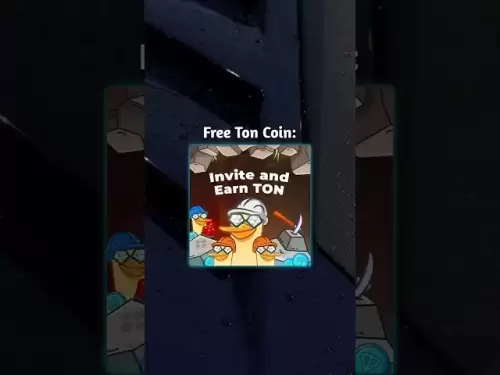-
 Bitcoin
Bitcoin $119800
1.38% -
 Ethereum
Ethereum $3873
3.25% -
 XRP
XRP $3.247
1.85% -
 Tether USDt
Tether USDt $1.001
0.02% -
 BNB
BNB $840.4
5.94% -
 Solana
Solana $190.0
2.55% -
 USDC
USDC $1.000
0.03% -
 Dogecoin
Dogecoin $0.2433
2.69% -
 TRON
TRON $0.3197
-0.05% -
 Cardano
Cardano $0.8367
1.39% -
 Sui
Sui $4.327
3.11% -
 Hyperliquid
Hyperliquid $44.00
0.31% -
 Stellar
Stellar $0.4461
1.76% -
 Chainlink
Chainlink $19.25
4.61% -
 Hedera
Hedera $0.2941
3.90% -
 Bitcoin Cash
Bitcoin Cash $598.4
6.89% -
 Avalanche
Avalanche $26.19
4.67% -
 Litecoin
Litecoin $115.1
0.50% -
 Shiba Inu
Shiba Inu $0.00001427
1.55% -
 Toncoin
Toncoin $3.379
2.01% -
 UNUS SED LEO
UNUS SED LEO $8.966
-0.16% -
 Ethena USDe
Ethena USDe $1.001
0.02% -
 Uniswap
Uniswap $11.04
4.16% -
 Polkadot
Polkadot $4.239
2.00% -
 Monero
Monero $324.6
0.36% -
 Bitget Token
Bitget Token $4.672
2.46% -
 Pepe
Pepe $0.00001294
2.69% -
 Dai
Dai $0.0000
0.01% -
 Cronos
Cronos $0.1443
2.71% -
 Aave
Aave $302.9
1.98%
Which one is more favorable in terms of transaction fees, Coinbase or KuCoin?
For small traders, Coinbase's user-friendly interface may justify higher fees, while active traders might prefer KuCoin's lower fees and KCS discounts.
Apr 15, 2025 at 11:35 pm
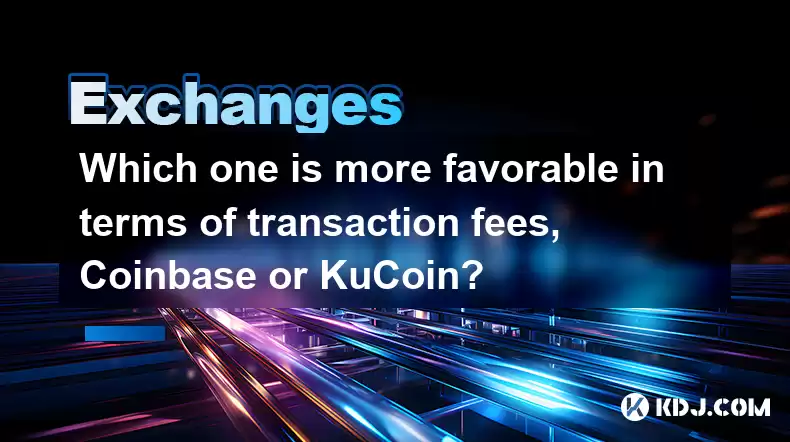
When comparing the transaction fees of Coinbase and KuCoin, it's essential to delve into the specifics of each platform's fee structure to determine which might be more favorable for your needs. Both exchanges offer different fee models that can significantly impact the cost of trading cryptocurrencies.
Understanding Coinbase's Fee Structure
Coinbase operates on a straightforward fee model that differentiates between trading fees and withdrawal fees.
Trading Fees: Coinbase charges a fee for each transaction, which varies depending on the payment method and the size of the transaction. For simple buy/sell transactions, fees can range from 0.50% to 4.50%. For Coinbase Pro, which is designed for more advanced traders, the maker/taker fee model applies, with fees ranging from 0% to 0.50% based on your 30-day trading volume.
Withdrawal Fees: Coinbase also charges fees for withdrawing cryptocurrencies from your account. These fees vary by cryptocurrency and can range from a few cents to a few dollars.
Understanding KuCoin's Fee Structure
KuCoin uses a maker/taker fee model for trading, with additional fees for deposits and withdrawals.
Trading Fees: KuCoin's trading fees are generally lower than those of Coinbase. The maker fee starts at 0.10% and the taker fee at 0.10%, with the possibility of reducing these fees through holding KuCoin Shares (KCS). If you hold KCS, you can receive a 20% discount on trading fees.
Withdrawal Fees: KuCoin charges withdrawal fees that vary by cryptocurrency. These fees are typically lower than those of Coinbase but can still add up depending on the frequency of your withdrawals.
Comparing Transaction Fees: Coinbase vs. KuCoin
To determine which platform is more favorable in terms of transaction fees, we need to consider various factors such as trading volume, the type of transactions you are conducting, and whether you are using advanced trading features.
For Small Traders: If you are a small trader who primarily uses simple buy/sell transactions, Coinbase might be more suitable. The fees for small transactions can be higher, but the platform's user-friendly interface and regulatory compliance might outweigh the cost for some users.
For Active Traders: If you are an active trader who frequently trades large volumes, KuCoin could be more advantageous. The lower maker/taker fees and the ability to reduce fees by holding KCS can result in significant savings over time.
Withdrawal Fees: KuCoin generally has lower withdrawal fees than Coinbase, which can be a deciding factor if you frequently move your cryptocurrencies off the exchange.
Case Study: Comparing Fees for a Specific Transaction
Let's consider a hypothetical scenario where you want to buy 1 BTC and then withdraw it from the exchange.
On Coinbase:
- Buying 1 BTC: If you use a bank transfer, the fee could be around 1.49% of the transaction value. For a 1 BTC purchase at $50,000, the fee would be approximately $745.
- Withdrawing 1 BTC: The withdrawal fee for Bitcoin on Coinbase is currently $1.49.
Total Cost on Coinbase: $746.49
On KuCoin:
- Buying 1 BTC: If you use a market order (taker), the fee would be 0.10% of the transaction value. For a 1 BTC purchase at $50,000, the fee would be $50.
- Withdrawing 1 BTC: The withdrawal fee for Bitcoin on KuCoin is currently $0.0005 per BTC. For 1 BTC, the fee would be $25.
Total Cost on KuCoin: $75
In this scenario, KuCoin offers a more favorable fee structure for buying and withdrawing 1 BTC.
Factors to Consider Beyond Fees
While fees are a crucial aspect, other factors can influence your decision between Coinbase and KuCoin:
Security: Coinbase is known for its strong security measures and regulatory compliance, which might be more appealing to users concerned about the safety of their funds. KuCoin also has robust security but has faced a significant hack in the past, which might affect some users' confidence.
User Interface: Coinbase is designed to be user-friendly and is suitable for beginners, while KuCoin offers more advanced features and a larger selection of cryptocurrencies, which might appeal to experienced traders.
Cryptocurrency Selection: KuCoin lists a broader range of cryptocurrencies compared to Coinbase, which might be a deciding factor if you are interested in trading less common tokens.
Detailed Steps to Calculate Fees on Coinbase
If you want to calculate the fees for a transaction on Coinbase, follow these steps:
- Log into your Coinbase account.
- Navigate to the 'Buy/Sell' section.
- Select the cryptocurrency you want to buy or sell and enter the amount.
- Choose your payment method (bank transfer, debit card, etc.).
- Review the estimated fee displayed on the screen before confirming the transaction.
Detailed Steps to Calculate Fees on KuCoin
To calculate the fees for a transaction on KuCoin, follow these steps:
- Log into your KuCoin account.
- Navigate to the 'Trade' section.
- Select the trading pair you want to trade.
- Enter the amount you want to buy or sell.
- Check the fee rate displayed on the trading interface. If you hold KCS, the fee will be discounted accordingly.
- Confirm the transaction and review the total cost, including fees.
Frequently Asked Questions
Q: Can I reduce trading fees on Coinbase?
A: Yes, you can reduce trading fees on Coinbase by using Coinbase Pro, which offers a maker/taker fee model with lower fees based on your 30-day trading volume. Additionally, if you hold Coinbase's native token, Coinbase Earn, you might be eligible for fee discounts.
Q: How does holding KCS affect my fees on KuCoin?
A: Holding KuCoin Shares (KCS) allows you to receive a 20% discount on trading fees. The more KCS you hold, the more significant the discount, making it a beneficial strategy for active traders looking to minimize costs.
Q: Are there any hidden fees on Coinbase or KuCoin?
A: Both Coinbase and KuCoin are transparent about their fee structures, but it's essential to review the fee schedule on their websites. Coinbase might charge additional fees for certain payment methods, while KuCoin's withdrawal fees can vary significantly depending on the cryptocurrency.
Q: Which platform is better for beginners in terms of fees?
A: For beginners, Coinbase might be more suitable due to its user-friendly interface and straightforward fee structure. However, if you are willing to learn and use more advanced features, KuCoin's lower fees could be more advantageous in the long run.
Disclaimer:info@kdj.com
The information provided is not trading advice. kdj.com does not assume any responsibility for any investments made based on the information provided in this article. Cryptocurrencies are highly volatile and it is highly recommended that you invest with caution after thorough research!
If you believe that the content used on this website infringes your copyright, please contact us immediately (info@kdj.com) and we will delete it promptly.
- Crypto's Next Big Meme: Is MAGACOIN Finance the New DOGE or SHIB?
- 2025-07-28 17:15:12
- Altcoins, Cryptos, and 250x Potential: Catching the Next Wave
- 2025-07-28 17:15:12
- Ethereum ETFs Steal the Show: Bitcoin Disparity and Whale Buys Fuel ETH Rally
- 2025-07-28 17:20:12
- Whale Alert: Solana Dive into Vine Coin – Risky Move or Genius Play?
- 2025-07-28 17:20:12
- ERC-20 Tokens: Still Ruling Ethereum in the 2020s?
- 2025-07-28 17:25:15
- Bitcoin, Ethereum, Lost Forever: A Billion-Dollar Digital Black Hole
- 2025-07-28 14:30:12
Related knowledge

KuCoin mobile app vs desktop
Jul 19,2025 at 08:35am
Overview of KuCoin Mobile App and Desktop PlatformThe KuCoin ecosystem offers both a mobile app and a desktop platform, each designed to cater to diff...

Is KuCoin a decentralized exchange?
Jul 18,2025 at 03:15pm
Understanding Decentralized Exchanges (DEXs)To determine whether KuCoin is a decentralized exchange, it's essential to first understand what defines a...

How to trade options on KuCoin?
Jul 19,2025 at 03:42am
Understanding Options Trading on KuCoinOptions trading on KuCoin allows users to speculate on the future price movements of cryptocurrencies without o...

What are KuCoin trading password rules?
Jul 20,2025 at 07:56am
Understanding the Purpose of a Trading Password on KuCoinOn KuCoin, a trading password serves as an additional layer of security beyond the standard l...

Does KuCoin report to the IRS?
Jul 27,2025 at 05:01am
Understanding the Reporting Obligations of KuCoinCryptocurrency exchanges are increasingly under scrutiny from global tax authorities, and KuCoin is n...

Who is the CEO of KuCoin?
Jul 20,2025 at 09:35am
Background of KuCoinKuCoin is one of the largest cryptocurrency exchanges globally, known for its diverse range of trading pairs and user-friendly int...

KuCoin mobile app vs desktop
Jul 19,2025 at 08:35am
Overview of KuCoin Mobile App and Desktop PlatformThe KuCoin ecosystem offers both a mobile app and a desktop platform, each designed to cater to diff...

Is KuCoin a decentralized exchange?
Jul 18,2025 at 03:15pm
Understanding Decentralized Exchanges (DEXs)To determine whether KuCoin is a decentralized exchange, it's essential to first understand what defines a...

How to trade options on KuCoin?
Jul 19,2025 at 03:42am
Understanding Options Trading on KuCoinOptions trading on KuCoin allows users to speculate on the future price movements of cryptocurrencies without o...

What are KuCoin trading password rules?
Jul 20,2025 at 07:56am
Understanding the Purpose of a Trading Password on KuCoinOn KuCoin, a trading password serves as an additional layer of security beyond the standard l...

Does KuCoin report to the IRS?
Jul 27,2025 at 05:01am
Understanding the Reporting Obligations of KuCoinCryptocurrency exchanges are increasingly under scrutiny from global tax authorities, and KuCoin is n...

Who is the CEO of KuCoin?
Jul 20,2025 at 09:35am
Background of KuCoinKuCoin is one of the largest cryptocurrency exchanges globally, known for its diverse range of trading pairs and user-friendly int...
See all articles