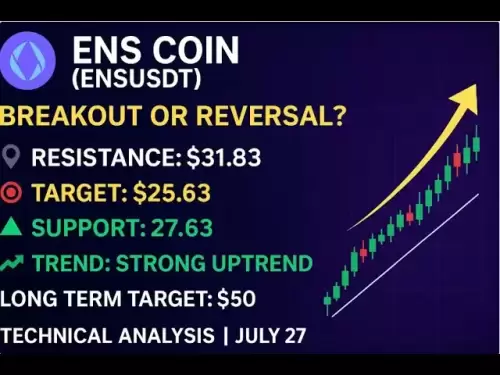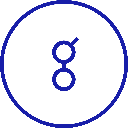-
 Bitcoin
Bitcoin $117900
0.31% -
 Ethereum
Ethereum $3766
0.28% -
 XRP
XRP $3.176
-0.31% -
 Tether USDt
Tether USDt $1.000
0.00% -
 BNB
BNB $795.6
1.51% -
 Solana
Solana $186.8
-1.09% -
 USDC
USDC $0.9999
-0.01% -
 Dogecoin
Dogecoin $0.2353
-1.33% -
 TRON
TRON $0.3226
1.49% -
 Cardano
Cardano $0.8172
-1.08% -
 Sui
Sui $4.178
3.06% -
 Hyperliquid
Hyperliquid $43.05
-3.39% -
 Stellar
Stellar $0.4367
-0.57% -
 Chainlink
Chainlink $18.62
1.47% -
 Hedera
Hedera $0.2828
6.63% -
 Bitcoin Cash
Bitcoin Cash $584.7
5.65% -
 Avalanche
Avalanche $24.81
2.53% -
 Litecoin
Litecoin $112.8
-0.88% -
 UNUS SED LEO
UNUS SED LEO $8.975
-0.08% -
 Shiba Inu
Shiba Inu $0.00001395
-1.07% -
 Toncoin
Toncoin $3.285
-1.05% -
 Ethena USDe
Ethena USDe $1.001
0.01% -
 Polkadot
Polkadot $4.123
0.76% -
 Uniswap
Uniswap $10.49
-0.18% -
 Monero
Monero $326.5
0.14% -
 Dai
Dai $0.9999
-0.02% -
 Bitget Token
Bitget Token $4.576
0.34% -
 Pepe
Pepe $0.00001247
-1.55% -
 Cronos
Cronos $0.1400
3.77% -
 Aave
Aave $295.1
-0.73%
How do I enable two-step verification (2FA) on Bitfinex?
To secure your Bitfinex account, enable 2FA using a smartphone app like Google Authenticator; scan the QR code and enter the 6-digit code to activate it.
Apr 14, 2025 at 03:22 pm
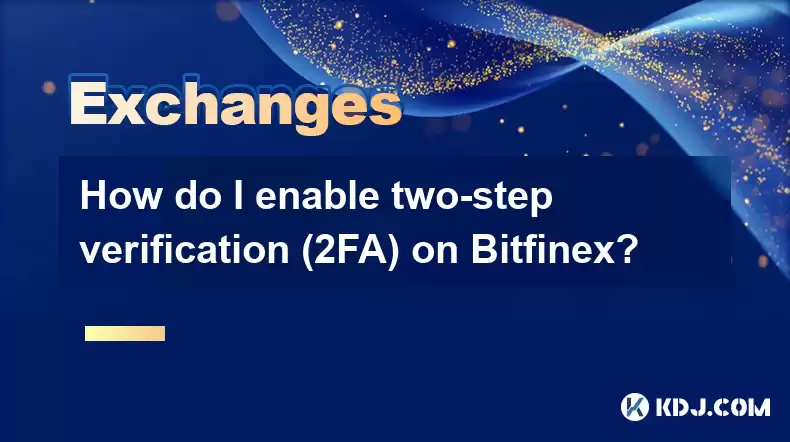
Enabling two-step verification (2FA) on Bitfinex is an essential security measure to protect your account from unauthorized access. By adding an extra layer of security, you significantly reduce the risk of your account being compromised. In this article, we will guide you through the detailed process of setting up 2FA on Bitfinex, ensuring that you understand each step thoroughly.
Understanding Two-Step Verification (2FA)
Before we dive into the setup process, it's important to understand what two-step verification (2FA) is. 2FA is a security process in which a user provides two different authentication factors to verify themselves. This typically involves something you know (like a password) and something you have (like a mobile device). By requiring both factors, 2FA makes it much harder for attackers to gain access to your account.
Preparing for 2FA Setup
To set up 2FA on Bitfinex, you will need a few things ready:
- A smartphone with a 2FA app installed. Popular options include Google Authenticator, Authy, or Microsoft Authenticator.
- Your Bitfinex account login credentials.
- A stable internet connection to access the Bitfinex website.
Ensure that you have these items ready before proceeding to the next steps.
Logging into Your Bitfinex Account
To begin the 2FA setup process, you need to log into your Bitfinex account:
- Visit the Bitfinex website and click on the "Log In" button.
- Enter your email address and password associated with your Bitfinex account.
- Click on "Log In" to access your account dashboard.
Accessing the 2FA Setup Page
Once logged in, you need to navigate to the 2FA setup page:
- Click on your profile icon in the top right corner of the Bitfinex interface.
- Select "Account" from the dropdown menu.
- Scroll down to the "Security" section and locate the "Two-Factor Authentication" option.
- Click on "Enable 2FA" to start the setup process.
Setting Up 2FA on Bitfinex
Now, let's go through the steps to set up 2FA on Bitfinex:
- Open your 2FA app on your smartphone. If you haven't installed one yet, download and set up Google Authenticator, Authy, or another compatible app.
- On the Bitfinex 2FA setup page, you will see a QR code and a manual entry key.
- Use your 2FA app to scan the QR code or enter the manual entry key manually.
- Your 2FA app will generate a 6-digit code. Enter this code into the "Verification Code" field on the Bitfinex 2FA setup page.
- Click on "Enable 2FA" to finalize the setup.
Verifying 2FA Setup
After enabling 2FA, it's crucial to verify that it's working correctly:
- Log out of your Bitfinex account and then log back in.
- When prompted, enter your password and the 6-digit code generated by your 2FA app.
- If you are successfully logged in, your 2FA setup is working correctly.
Backup and Recovery Options
It's important to have backup and recovery options for your 2FA setup:
- Bitfinex provides a 2FA recovery code. Make sure to save this code in a secure location.
- If you lose access to your 2FA app, you can use the recovery code to regain access to your account.
- Consider setting up multiple 2FA apps on different devices for added security.
Troubleshooting Common 2FA Issues
Sometimes, you might encounter issues with 2FA. Here are some common problems and their solutions:
- If you lose your 2FA device, use the recovery code to regain access to your account.
- If your 2FA app is not generating codes, ensure that your device's time is synchronized correctly, as 2FA apps rely on accurate time settings.
- If you encounter login issues, double-check that you are entering the correct 6-digit code from your 2FA app.
Enhancing Security Beyond 2FA
While 2FA is a significant step in securing your Bitfinex account, there are additional measures you can take:
- Use a strong, unique password for your Bitfinex account and change it regularly.
- Enable withdrawal whitelist to restrict withdrawals to only pre-approved addresses.
- Monitor your account activity regularly to detect any unauthorized access or suspicious transactions.
Frequently Asked Questions
Q: Can I use multiple 2FA apps with my Bitfinex account?
A: Yes, you can set up multiple 2FA apps on different devices for added security. However, make sure to keep all your recovery codes safe.
Q: What should I do if I lose my 2FA device and can't access my Bitfinex account?
A: If you lose your 2FA device, you can use the recovery code provided by Bitfinex to regain access to your account. Make sure to keep this code in a secure location.
Q: How often should I update my 2FA setup on Bitfinex?
A: There's no strict rule on how often to update your 2FA setup, but it's a good practice to review your security settings periodically, especially if you suspect any compromise.
Q: Can I disable 2FA on my Bitfinex account if needed?
A: Yes, you can disable 2FA on your Bitfinex account by going to the "Security" section under your account settings and following the prompts to disable it. However, it's recommended to keep 2FA enabled for enhanced security.
Disclaimer:info@kdj.com
The information provided is not trading advice. kdj.com does not assume any responsibility for any investments made based on the information provided in this article. Cryptocurrencies are highly volatile and it is highly recommended that you invest with caution after thorough research!
If you believe that the content used on this website infringes your copyright, please contact us immediately (info@kdj.com) and we will delete it promptly.
- Ruvi AI: The Next Solana? Riding the AI Token Wave on CoinMarketCap
- 2025-07-28 00:50:16
- BlockDAG, Crypto Coin, XRP, ADA, and SUI: Navigating the 2025 Crypto Landscape
- 2025-07-28 00:30:16
- Riding the Bulls: ROI Tokens and the 2025 Momentum
- 2025-07-28 00:55:14
- Coinbase Wallet: Security, Reviews, and What's the Hype?
- 2025-07-28 00:30:16
- Crypto ETFs and Altcoins: Navigating the Wild West with Meme Coins and Tokenized Assets
- 2025-07-27 23:04:06
- Pi Coin in 2026: Will It Be Worth the Wait?
- 2025-07-27 23:10:12
Related knowledge

KuCoin mobile app vs desktop
Jul 19,2025 at 08:35am
Overview of KuCoin Mobile App and Desktop PlatformThe KuCoin ecosystem offers both a mobile app and a desktop platform, each designed to cater to diff...

Is KuCoin a decentralized exchange?
Jul 18,2025 at 03:15pm
Understanding Decentralized Exchanges (DEXs)To determine whether KuCoin is a decentralized exchange, it's essential to first understand what defines a...

How to trade options on KuCoin?
Jul 19,2025 at 03:42am
Understanding Options Trading on KuCoinOptions trading on KuCoin allows users to speculate on the future price movements of cryptocurrencies without o...

What are KuCoin trading password rules?
Jul 20,2025 at 07:56am
Understanding the Purpose of a Trading Password on KuCoinOn KuCoin, a trading password serves as an additional layer of security beyond the standard l...

Does KuCoin report to the IRS?
Jul 27,2025 at 05:01am
Understanding the Reporting Obligations of KuCoinCryptocurrency exchanges are increasingly under scrutiny from global tax authorities, and KuCoin is n...

Who is the CEO of KuCoin?
Jul 20,2025 at 09:35am
Background of KuCoinKuCoin is one of the largest cryptocurrency exchanges globally, known for its diverse range of trading pairs and user-friendly int...

KuCoin mobile app vs desktop
Jul 19,2025 at 08:35am
Overview of KuCoin Mobile App and Desktop PlatformThe KuCoin ecosystem offers both a mobile app and a desktop platform, each designed to cater to diff...

Is KuCoin a decentralized exchange?
Jul 18,2025 at 03:15pm
Understanding Decentralized Exchanges (DEXs)To determine whether KuCoin is a decentralized exchange, it's essential to first understand what defines a...

How to trade options on KuCoin?
Jul 19,2025 at 03:42am
Understanding Options Trading on KuCoinOptions trading on KuCoin allows users to speculate on the future price movements of cryptocurrencies without o...

What are KuCoin trading password rules?
Jul 20,2025 at 07:56am
Understanding the Purpose of a Trading Password on KuCoinOn KuCoin, a trading password serves as an additional layer of security beyond the standard l...

Does KuCoin report to the IRS?
Jul 27,2025 at 05:01am
Understanding the Reporting Obligations of KuCoinCryptocurrency exchanges are increasingly under scrutiny from global tax authorities, and KuCoin is n...

Who is the CEO of KuCoin?
Jul 20,2025 at 09:35am
Background of KuCoinKuCoin is one of the largest cryptocurrency exchanges globally, known for its diverse range of trading pairs and user-friendly int...
See all articles