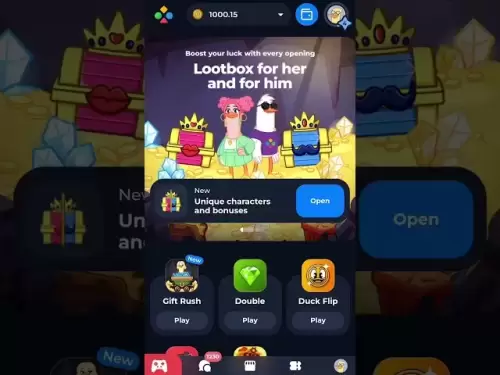-
 Bitcoin
Bitcoin $117900
0.31% -
 Ethereum
Ethereum $3766
0.28% -
 XRP
XRP $3.176
-0.31% -
 Tether USDt
Tether USDt $1.000
0.00% -
 BNB
BNB $795.6
1.51% -
 Solana
Solana $186.8
-1.09% -
 USDC
USDC $0.9999
-0.01% -
 Dogecoin
Dogecoin $0.2353
-1.33% -
 TRON
TRON $0.3226
1.49% -
 Cardano
Cardano $0.8172
-1.08% -
 Sui
Sui $4.178
3.06% -
 Hyperliquid
Hyperliquid $43.05
-3.39% -
 Stellar
Stellar $0.4367
-0.57% -
 Chainlink
Chainlink $18.62
1.47% -
 Hedera
Hedera $0.2828
6.63% -
 Bitcoin Cash
Bitcoin Cash $584.7
5.65% -
 Avalanche
Avalanche $24.81
2.53% -
 Litecoin
Litecoin $112.8
-0.88% -
 UNUS SED LEO
UNUS SED LEO $8.975
-0.08% -
 Shiba Inu
Shiba Inu $0.00001395
-1.07% -
 Toncoin
Toncoin $3.285
-1.05% -
 Ethena USDe
Ethena USDe $1.001
0.01% -
 Polkadot
Polkadot $4.123
0.76% -
 Uniswap
Uniswap $10.49
-0.18% -
 Monero
Monero $326.5
0.14% -
 Dai
Dai $0.9999
-0.02% -
 Bitget Token
Bitget Token $4.576
0.34% -
 Pepe
Pepe $0.00001247
-1.55% -
 Cronos
Cronos $0.1400
3.77% -
 Aave
Aave $295.1
-0.73%
How to enable SMS notifications on Coinbase?
Coinbase prioritizes security, offering email and push notifications instead of less secure SMS alerts for account activity. While third-party SMS integrations exist, they pose significant security risks and are strongly discouraged.
Mar 14, 2025 at 06:15 pm
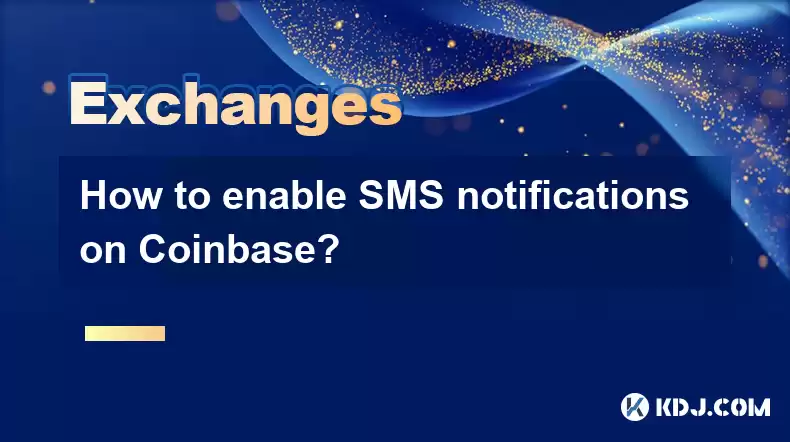
Key Points:
- Coinbase doesn't directly offer SMS notifications for all account activities. Its notification system primarily relies on email and push notifications through its mobile app.
- While you can't directly enable SMS alerts for every transaction, you can configure email and push notifications to provide similar real-time updates.
- Understanding your Coinbase account settings and utilizing its existing notification options is crucial for staying informed about your cryptocurrency holdings.
- Third-party services may offer SMS integration with Coinbase, but these should be used cautiously due to security risks.
How to Enable (or Effectively Replace) SMS Notifications on Coinbase
Coinbase doesn't provide a built-in feature to receive SMS notifications for account activity. This is a deliberate security choice, as SMS is less secure than other methods. However, there are ways to stay updated on your Coinbase account. The platform prioritizes email and push notifications as the primary channels for alerts.
Utilizing Email Notifications:
Coinbase's email notification system is robust. You can receive alerts for various activities, such as deposits, withdrawals, price changes (for specific coins you track), and security-related events.
- To manage email notifications, navigate to your Coinbase account settings.
- Look for the "Notifications" section.
- Within this section, you'll find options to customize which events trigger email alerts. Ensure that the crucial events are activated.
- Check your email address is correctly entered and verified within your Coinbase account.
Leveraging Push Notifications:
Push notifications through the Coinbase mobile app provide near real-time updates. These are generally faster than email.
- Download and install the official Coinbase mobile app on your smartphone.
- Log in using your Coinbase credentials.
- Ensure your device's notification settings allow Coinbase to send push alerts. This usually involves enabling notifications for the Coinbase app within your phone's settings.
- Within the app, review the notification settings to ensure you receive alerts for the activities you want to monitor.
Understanding Notification Preferences:
Coinbase offers granular control over the types of notifications you receive. You can choose to receive alerts for specific events, or opt out of certain notification types entirely. This customization prevents notification overload.
- Carefully review the available options in your notification settings.
- Select the events that are most important to you, such as large withdrawals or significant price movements.
- Avoid over-configuring notifications to prevent getting overwhelmed with alerts.
Third-Party Integration (Proceed with Caution):
Some third-party applications claim to offer SMS integration with Coinbase. However, using these services carries significant security risks. Linking your Coinbase account to an unverified third-party app could compromise your account security and potentially lead to cryptocurrency theft. It's strongly advised to avoid using such services unless you thoroughly research their security practices and reputation.
Alternative Monitoring Methods:
While SMS notifications aren't directly available, you can monitor your Coinbase account through other means. Regularly logging in to your account to check your balance and transaction history is a simple method.
Security Best Practices:
Always prioritize account security. Use strong, unique passwords, enable two-factor authentication (2FA), and be wary of phishing attempts. Never share your Coinbase login details with anyone.
Frequently Asked Questions:
Q: Why doesn't Coinbase offer SMS notifications?
A: Coinbase prioritizes security. SMS is considered less secure than email and push notifications, making it a less desirable option for sensitive account information.
Q: Are email notifications real-time?
A: Email notifications are not truly real-time, but they are typically quite prompt, offering a reasonable level of up-to-date information.
Q: What should I do if I suspect unauthorized access to my Coinbase account?
A: Immediately change your password, enable 2FA if you haven't already, and contact Coinbase support to report the incident.
Q: Can I receive SMS notifications from Coinbase for security alerts?
A: No, Coinbase does not offer SMS notifications for security alerts, relying instead on email and push notifications.
Q: Are third-party apps that offer SMS integration with Coinbase safe?
A: Using third-party apps to receive SMS notifications from Coinbase presents significant security risks and is generally discouraged.
Q: How often should I check my Coinbase account?
A: How often you check depends on your trading activity and risk tolerance. More frequent checks are advisable for active traders. Regular checks are recommended for security and balance monitoring.
Disclaimer:info@kdj.com
The information provided is not trading advice. kdj.com does not assume any responsibility for any investments made based on the information provided in this article. Cryptocurrencies are highly volatile and it is highly recommended that you invest with caution after thorough research!
If you believe that the content used on this website infringes your copyright, please contact us immediately (info@kdj.com) and we will delete it promptly.
- Cryptos to Watch in 2025: Punisher Coin, Chainlink, and the Altcoin Arena
- 2025-07-27 18:30:13
- Bitcoin, Altcoins, Rebound: Navigating the Crypto Comeback Trail
- 2025-07-27 18:30:13
- Ethereum, Bitcoin, and Altcoins: A Shift in Crypto Tides?
- 2025-07-27 19:10:13
- Windtree Therapeutics' Bold BNB Strategy: A $520 Million Crypto Play
- 2025-07-27 19:10:13
- Solana, Staking, and Unilabs: What's the Buzz in the Crypto Space?
- 2025-07-27 16:50:13
- VeChain, HBAR, Remittix: Navigating the Crypto Landscape in 2025
- 2025-07-27 17:10:12
Related knowledge

KuCoin mobile app vs desktop
Jul 19,2025 at 08:35am
Overview of KuCoin Mobile App and Desktop PlatformThe KuCoin ecosystem offers both a mobile app and a desktop platform, each designed to cater to diff...

Is KuCoin a decentralized exchange?
Jul 18,2025 at 03:15pm
Understanding Decentralized Exchanges (DEXs)To determine whether KuCoin is a decentralized exchange, it's essential to first understand what defines a...

How to trade options on KuCoin?
Jul 19,2025 at 03:42am
Understanding Options Trading on KuCoinOptions trading on KuCoin allows users to speculate on the future price movements of cryptocurrencies without o...

What are KuCoin trading password rules?
Jul 20,2025 at 07:56am
Understanding the Purpose of a Trading Password on KuCoinOn KuCoin, a trading password serves as an additional layer of security beyond the standard l...

Does KuCoin report to the IRS?
Jul 27,2025 at 05:01am
Understanding the Reporting Obligations of KuCoinCryptocurrency exchanges are increasingly under scrutiny from global tax authorities, and KuCoin is n...

Who is the CEO of KuCoin?
Jul 20,2025 at 09:35am
Background of KuCoinKuCoin is one of the largest cryptocurrency exchanges globally, known for its diverse range of trading pairs and user-friendly int...

KuCoin mobile app vs desktop
Jul 19,2025 at 08:35am
Overview of KuCoin Mobile App and Desktop PlatformThe KuCoin ecosystem offers both a mobile app and a desktop platform, each designed to cater to diff...

Is KuCoin a decentralized exchange?
Jul 18,2025 at 03:15pm
Understanding Decentralized Exchanges (DEXs)To determine whether KuCoin is a decentralized exchange, it's essential to first understand what defines a...

How to trade options on KuCoin?
Jul 19,2025 at 03:42am
Understanding Options Trading on KuCoinOptions trading on KuCoin allows users to speculate on the future price movements of cryptocurrencies without o...

What are KuCoin trading password rules?
Jul 20,2025 at 07:56am
Understanding the Purpose of a Trading Password on KuCoinOn KuCoin, a trading password serves as an additional layer of security beyond the standard l...

Does KuCoin report to the IRS?
Jul 27,2025 at 05:01am
Understanding the Reporting Obligations of KuCoinCryptocurrency exchanges are increasingly under scrutiny from global tax authorities, and KuCoin is n...

Who is the CEO of KuCoin?
Jul 20,2025 at 09:35am
Background of KuCoinKuCoin is one of the largest cryptocurrency exchanges globally, known for its diverse range of trading pairs and user-friendly int...
See all articles