-
 Bitcoin
Bitcoin $119600
0.72% -
 Ethereum
Ethereum $4175
-0.54% -
 XRP
XRP $3.207
0.44% -
 Tether USDt
Tether USDt $0.9997
-0.03% -
 BNB
BNB $795.8
-0.80% -
 Solana
Solana $178.4
-0.74% -
 USDC
USDC $0.9998
-0.01% -
 Dogecoin
Dogecoin $0.2273
-2.09% -
 TRON
TRON $0.3405
-0.28% -
 Cardano
Cardano $0.7864
-0.90% -
 Hyperliquid
Hyperliquid $44.43
1.35% -
 Chainlink
Chainlink $21.29
-0.96% -
 Stellar
Stellar $0.4411
0.55% -
 Sui
Sui $3.715
-2.92% -
 Bitcoin Cash
Bitcoin Cash $583.0
2.23% -
 Hedera
Hedera $0.2521
-2.12% -
 Ethena USDe
Ethena USDe $1.000
-0.05% -
 Avalanche
Avalanche $23.18
-1.96% -
 Litecoin
Litecoin $125.0
2.79% -
 Toncoin
Toncoin $3.311
-0.44% -
 UNUS SED LEO
UNUS SED LEO $8.996
-0.53% -
 Shiba Inu
Shiba Inu $0.00001305
-2.49% -
 Uniswap
Uniswap $10.60
-0.11% -
 Polkadot
Polkadot $3.910
-2.51% -
 Dai
Dai $0.9999
-0.03% -
 Cronos
Cronos $0.1640
2.00% -
 Ethena
Ethena $0.7932
4.93% -
 Bitget Token
Bitget Token $4.371
-1.10% -
 Monero
Monero $267.2
-1.09% -
 Pepe
Pepe $0.00001154
-3.46%
How to enable SMS or email verification on Gate.io?
Enable SMS or email 2FA on Gate.io for enhanced security; use both for maximum protection against unauthorized access to your cryptocurrency account.
Mar 28, 2025 at 01:49 pm
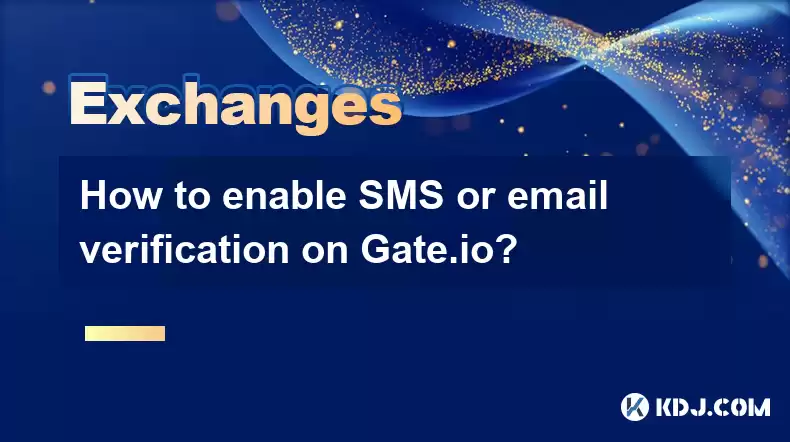
Enabling Two-Factor Authentication (2FA) on Gate.io
Gate.io, like many other cryptocurrency exchanges, strongly recommends enabling two-factor authentication (2FA) for enhanced account security. This adds an extra layer of protection against unauthorized access, even if someone obtains your password. This article will guide you through enabling SMS or email verification, both forms of 2FA, on your Gate.io account.
Enabling SMS Verification on Gate.io
SMS verification uses your mobile phone number to generate a one-time password (OTP) required to log in. This is a widely used and relatively secure method. Here's how to set it up:
Log in to your Gate.io account. Navigate to the Gate.io website and enter your username and password.
Access your account settings. Look for a section labeled "Account Security," "Security Settings," or something similar. The exact location might vary slightly depending on the current website design.
Find the 2FA settings. Within the security settings, you should find an option for "Two-Factor Authentication" or a similar label.
Select SMS verification. Choose the "SMS" or "Phone" option as your preferred 2FA method.
Enter your phone number. Carefully input your mobile phone number in the designated field, ensuring accuracy to avoid problems receiving the verification code.
Receive and enter the verification code. Gate.io will send an SMS containing a verification code to your phone. Enter this code into the provided field on the Gate.io website.
Confirm and complete setup. After successfully entering the code, your SMS verification should be activated. You'll now be required to enter this code alongside your password for each login.
Enabling Email Verification on Gate.io
Email verification is another popular 2FA method, using your registered email address to receive an OTP. While not as secure as SMS, it provides an additional layer of security compared to relying solely on a password.
Log in to your Gate.io account. As with SMS verification, begin by logging into your Gate.io account using your username and password.
Navigate to security settings. Locate the "Account Security" or "Security Settings" section of your account.
Locate 2FA settings. Find the "Two-Factor Authentication" option within the security settings.
Select email verification. Choose "Email" or a similar option as your preferred 2FA method.
Confirm email address. Gate.io will likely verify your registered email address. You might need to confirm it again or simply acknowledge its correctness.
Receive and enter verification code. An email containing a verification code will be sent to your registered email address. Enter this code into the designated field on the Gate.io website.
Complete the setup. Once you've successfully entered the code, your email verification will be activated. You'll now receive a verification code to your email for each login.
Understanding the Importance of 2FA on Gate.io
Enabling either SMS or email verification significantly enhances the security of your Gate.io account. It acts as a crucial safeguard against unauthorized access, even if your password is compromised. It is highly recommended to enable one of these methods, or ideally both, for maximum protection of your cryptocurrency holdings. Remember to keep your phone and email secure, as access to either will allow access to your account.
What if I lose access to my phone number or email?
Losing access to your registered phone number or email can severely impact your ability to access your Gate.io account. Gate.io usually provides recovery options, but the process can be complex and time-consuming. It’s essential to keep your contact information updated and secure. Consider using a recovery email address different from your primary one.
What if I forget my Gate.io password?
If you forget your Gate.io password, you'll need to use the password recovery feature on the Gate.io website. This typically involves answering security questions or receiving a password reset link to your registered email address. Having 2FA enabled will add an extra layer of security to this process, protecting your account from unauthorized resets.
Can I use both SMS and email verification simultaneously?
Yes, many users choose to enable both SMS and email verification for enhanced security. This provides redundancy; if you lose access to one method, you still have the other as a backup. This is a best practice for maximum account protection.
Is one method (SMS or Email) more secure than the other?
While both methods add an extra layer of security, SMS verification is generally considered more secure than email verification. Email accounts are more susceptible to phishing attacks and compromise. However, using both offers the strongest protection.
What happens if I disable 2FA?
Disabling 2FA removes the extra layer of security from your Gate.io account. This makes your account more vulnerable to unauthorized access and should be avoided unless absolutely necessary. If you disable it, be aware of the increased security risk.
Are there any other security measures I should take on Gate.io?
Besides 2FA, Gate.io offers other security measures, such as setting a strong password, enabling Google Authenticator (another form of 2FA), and regularly reviewing your account activity for any suspicious transactions. Utilizing all available security features is crucial for protecting your cryptocurrency.
Disclaimer:info@kdj.com
The information provided is not trading advice. kdj.com does not assume any responsibility for any investments made based on the information provided in this article. Cryptocurrencies are highly volatile and it is highly recommended that you invest with caution after thorough research!
If you believe that the content used on this website infringes your copyright, please contact us immediately (info@kdj.com) and we will delete it promptly.
- Superman Takes Flight: A Deep Dive into the Comic Program and Coin Medals
- 2025-08-11 20:30:12
- Shiba Inu's Comeback Trail and the Meme Coin Mania: Can $SHIB Deliver a 12,000x Return?
- 2025-08-11 18:30:11
- Proof of Trust, Transparency, and User Safety: Keeping Crypto Real
- 2025-08-11 18:50:12
- Pudgy Penguins, Bitcoin Penguins, and the $22M Meme Coin Mania: A New York Perspective
- 2025-08-11 17:10:11
- Bitcoin L2 Heats Up: SatLayer (SLAY) Lists on KuCoin Amidst Layer-2 Boom
- 2025-08-11 16:50:12
- Ethereum, Coin Market Cap, and Solfart Token: A Wild Ride in the Crypto Universe
- 2025-08-11 17:50:12
Related knowledge

How to use margin trading on Poloniex
Aug 08,2025 at 09:50am
Understanding Margin Trading on Poloniex

How to read the order book on KuCoin
Aug 10,2025 at 03:21pm
Understanding the Order Book Interface on KuCoinWhen accessing the order book on KuCoin, users are presented with a real-time display of buy and sell ...

How to set price alerts on Kraken
Aug 11,2025 at 08:49pm
Understanding Price Alerts on KrakenPrice alerts on Kraken are tools that allow traders to monitor specific cryptocurrency pairs for price movements. ...

How to use advanced trading on Gemini
Aug 08,2025 at 04:07am
Understanding Advanced Trading on GeminiAdvanced trading on Gemini refers to a suite of tools and order types designed for experienced traders who wan...

How to use advanced trading on Gemini
Aug 08,2025 at 10:56pm
Understanding Advanced Trading on GeminiAdvanced trading on Gemini refers to the suite of tools and order types available on the Gemini ActiveTrader p...

How to get my API keys from KuCoin
Aug 08,2025 at 06:50pm
Understanding API Keys on KuCoinAPI keys are essential tools for users who want to interact with KuCoin's trading platform programmatically. These key...

How to use margin trading on Poloniex
Aug 08,2025 at 09:50am
Understanding Margin Trading on Poloniex

How to read the order book on KuCoin
Aug 10,2025 at 03:21pm
Understanding the Order Book Interface on KuCoinWhen accessing the order book on KuCoin, users are presented with a real-time display of buy and sell ...

How to set price alerts on Kraken
Aug 11,2025 at 08:49pm
Understanding Price Alerts on KrakenPrice alerts on Kraken are tools that allow traders to monitor specific cryptocurrency pairs for price movements. ...

How to use advanced trading on Gemini
Aug 08,2025 at 04:07am
Understanding Advanced Trading on GeminiAdvanced trading on Gemini refers to a suite of tools and order types designed for experienced traders who wan...

How to use advanced trading on Gemini
Aug 08,2025 at 10:56pm
Understanding Advanced Trading on GeminiAdvanced trading on Gemini refers to the suite of tools and order types available on the Gemini ActiveTrader p...

How to get my API keys from KuCoin
Aug 08,2025 at 06:50pm
Understanding API Keys on KuCoinAPI keys are essential tools for users who want to interact with KuCoin's trading platform programmatically. These key...
See all articles

























































































