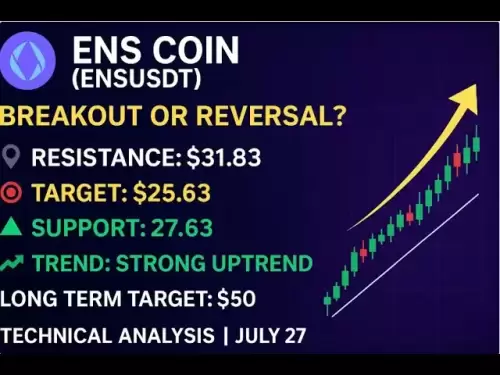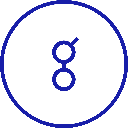-
 Bitcoin
Bitcoin $117900
0.31% -
 Ethereum
Ethereum $3766
0.28% -
 XRP
XRP $3.176
-0.31% -
 Tether USDt
Tether USDt $1.000
0.00% -
 BNB
BNB $795.6
1.51% -
 Solana
Solana $186.8
-1.09% -
 USDC
USDC $0.9999
-0.01% -
 Dogecoin
Dogecoin $0.2353
-1.33% -
 TRON
TRON $0.3226
1.49% -
 Cardano
Cardano $0.8172
-1.08% -
 Sui
Sui $4.178
3.06% -
 Hyperliquid
Hyperliquid $43.05
-3.39% -
 Stellar
Stellar $0.4367
-0.57% -
 Chainlink
Chainlink $18.62
1.47% -
 Hedera
Hedera $0.2828
6.63% -
 Bitcoin Cash
Bitcoin Cash $584.7
5.65% -
 Avalanche
Avalanche $24.81
2.53% -
 Litecoin
Litecoin $112.8
-0.88% -
 UNUS SED LEO
UNUS SED LEO $8.975
-0.08% -
 Shiba Inu
Shiba Inu $0.00001395
-1.07% -
 Toncoin
Toncoin $3.285
-1.05% -
 Ethena USDe
Ethena USDe $1.001
0.01% -
 Polkadot
Polkadot $4.123
0.76% -
 Uniswap
Uniswap $10.49
-0.18% -
 Monero
Monero $326.5
0.14% -
 Dai
Dai $0.9999
-0.02% -
 Bitget Token
Bitget Token $4.576
0.34% -
 Pepe
Pepe $0.00001247
-1.55% -
 Cronos
Cronos $0.1400
3.77% -
 Aave
Aave $295.1
-0.73%
How to enable biometric login on Coinbase? Quick account unlocking method
Enable biometric login on Coinbase for quick, secure access using your fingerprint or face on mobile and desktop, enhancing user experience and security.
May 10, 2025 at 04:36 am
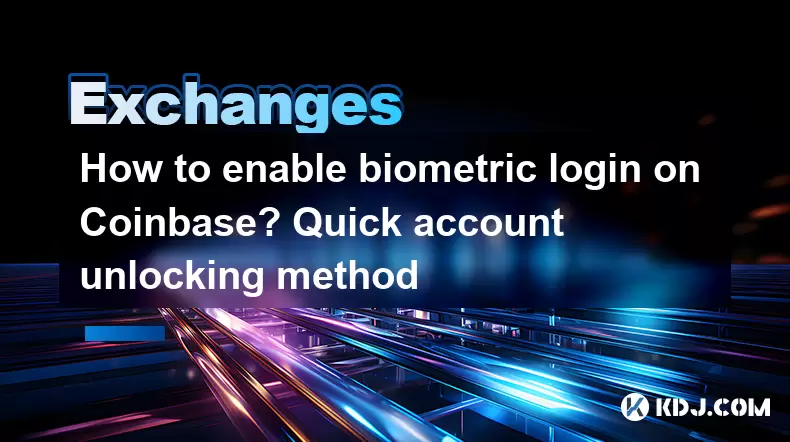
Enabling biometric login on Coinbase provides a quick and secure method to access your account using your fingerprint or facial recognition. This feature enhances the user experience by eliminating the need to enter your password every time you log in. Here's a detailed guide on how to set up biometric login on Coinbase for both mobile and desktop platforms.
Requirements for Biometric Login
Before you begin, ensure that your device supports biometric authentication. For mobile devices, this typically means having a fingerprint scanner or facial recognition capabilities. On desktop, you might need a compatible biometric device such as a fingerprint reader. Additionally, make sure your Coinbase app or website is up to date to access the latest features.
Enabling Biometric Login on Mobile Devices
To enable biometric login on your mobile device, follow these steps:
- Open the Coinbase app on your smartphone.
- Navigate to the settings menu. You can usually find this by tapping on the profile icon in the top left corner of the app.
- Select 'Security' from the settings menu.
- Look for the 'Biometric Login' option. This may be labeled as 'Fingerprint Login' or 'Face ID' depending on your device.
- Toggle the switch to enable biometric login. You will be prompted to confirm your identity using your current password.
- Enter your password and confirm the action. Your device will then prompt you to use your biometric feature to complete the setup.
Once these steps are completed, you can log in to Coinbase using your biometric data, making the process much quicker and more convenient.
Enabling Biometric Login on Desktop
If you're using Coinbase on a desktop, the process might differ slightly depending on your operating system and the presence of a biometric device. Here's how to enable it:
- Open the Coinbase website and log in to your account.
- Click on your profile icon in the top right corner to access the account settings.
- Navigate to the 'Security' section.
- Look for the 'Biometric Login' option. This might be labeled differently based on your setup, such as 'Fingerprint Authentication'.
- Click on the option to enable it. You may need to connect a compatible biometric device if you haven't already.
- Follow the on-screen prompts to set up your biometric login. This usually involves confirming your identity with your current password and then registering your biometric data.
After completing these steps, you can use your biometric device to log in to Coinbase on your desktop.
Troubleshooting Common Issues
If you encounter issues while setting up biometric login, here are some common problems and their solutions:
- Biometric Login Option Not Visible: Ensure your app or website is updated to the latest version. If the option still doesn't appear, it might not be supported on your device or in your region.
- Biometric Data Not Recognized: Try cleaning your fingerprint scanner or ensuring your face is well-lit and unobstructed for facial recognition. If the issue persists, you might need to re-register your biometric data.
- Biometric Login Fails to Unlock Account: Double-check that you have enabled the feature correctly and that your device's biometric settings are functioning properly. If the problem continues, consider reaching out to Coinbase support for assistance.
Security Considerations
While biometric login offers convenience, it's important to consider the security implications. Biometric data is generally more secure than passwords, as it's harder to replicate. However, you should still maintain strong security practices:
- Use a strong, unique password for your Coinbase account as a backup.
- Enable two-factor authentication (2FA) in addition to biometric login for an extra layer of security.
- Regularly review your account activity to detect any unauthorized access.
Using Biometric Login for Quick Account Unlocking
Once biometric login is enabled, unlocking your Coinbase account becomes a breeze. Here's how to use it:
- On Mobile: Simply open the Coinbase app, and when prompted, use your fingerprint or face to unlock your account. You'll be logged in instantly without needing to enter your password.
- On Desktop: If you have a compatible biometric device connected, you can use it to log in to Coinbase. When you enter your credentials, the system will prompt you to use your biometric device to complete the login process.
This method not only saves time but also adds an extra layer of security, as biometric data is unique to you.
Frequently Asked Questions
Q: Can I use biometric login on multiple devices?
A: Yes, you can enable biometric login on multiple devices as long as each device supports biometric authentication. However, you'll need to set it up separately on each device.
Q: What happens if my biometric data changes, such as a new fingerprint or facial features?
A: If your biometric data changes, you'll need to re-register your new biometric data in the Coinbase app or website. This can usually be done by going to the 'Security' settings and re-enabling the biometric login feature.
Q: Is biometric login available for all Coinbase users?
A: Biometric login availability depends on your device and region. Not all devices support biometric authentication, and some regions might have different security regulations that affect feature availability.
Q: Can I disable biometric login if I no longer want to use it?
A: Yes, you can disable biometric login at any time. Simply go to the 'Security' settings in the Coinbase app or website, find the biometric login option, and toggle it off. You'll be prompted to confirm your action with your password.
Disclaimer:info@kdj.com
The information provided is not trading advice. kdj.com does not assume any responsibility for any investments made based on the information provided in this article. Cryptocurrencies are highly volatile and it is highly recommended that you invest with caution after thorough research!
If you believe that the content used on this website infringes your copyright, please contact us immediately (info@kdj.com) and we will delete it promptly.
- Cryptos to Watch in 2025: Punisher Coin, Chainlink, and the Altcoin Arena
- 2025-07-27 18:30:13
- Bitcoin, Altcoins, Rebound: Navigating the Crypto Comeback Trail
- 2025-07-27 18:30:13
- Ethereum, Bitcoin, and Altcoins: A Shift in Crypto Tides?
- 2025-07-27 19:10:13
- Windtree Therapeutics' Bold BNB Strategy: A $520 Million Crypto Play
- 2025-07-27 19:10:13
- Solana, Staking, and Unilabs: What's the Buzz in the Crypto Space?
- 2025-07-27 16:50:13
- VeChain, HBAR, Remittix: Navigating the Crypto Landscape in 2025
- 2025-07-27 17:10:12
Related knowledge

KuCoin mobile app vs desktop
Jul 19,2025 at 08:35am
Overview of KuCoin Mobile App and Desktop PlatformThe KuCoin ecosystem offers both a mobile app and a desktop platform, each designed to cater to diff...

Is KuCoin a decentralized exchange?
Jul 18,2025 at 03:15pm
Understanding Decentralized Exchanges (DEXs)To determine whether KuCoin is a decentralized exchange, it's essential to first understand what defines a...

How to trade options on KuCoin?
Jul 19,2025 at 03:42am
Understanding Options Trading on KuCoinOptions trading on KuCoin allows users to speculate on the future price movements of cryptocurrencies without o...

What are KuCoin trading password rules?
Jul 20,2025 at 07:56am
Understanding the Purpose of a Trading Password on KuCoinOn KuCoin, a trading password serves as an additional layer of security beyond the standard l...

Does KuCoin report to the IRS?
Jul 27,2025 at 05:01am
Understanding the Reporting Obligations of KuCoinCryptocurrency exchanges are increasingly under scrutiny from global tax authorities, and KuCoin is n...

Who is the CEO of KuCoin?
Jul 20,2025 at 09:35am
Background of KuCoinKuCoin is one of the largest cryptocurrency exchanges globally, known for its diverse range of trading pairs and user-friendly int...

KuCoin mobile app vs desktop
Jul 19,2025 at 08:35am
Overview of KuCoin Mobile App and Desktop PlatformThe KuCoin ecosystem offers both a mobile app and a desktop platform, each designed to cater to diff...

Is KuCoin a decentralized exchange?
Jul 18,2025 at 03:15pm
Understanding Decentralized Exchanges (DEXs)To determine whether KuCoin is a decentralized exchange, it's essential to first understand what defines a...

How to trade options on KuCoin?
Jul 19,2025 at 03:42am
Understanding Options Trading on KuCoinOptions trading on KuCoin allows users to speculate on the future price movements of cryptocurrencies without o...

What are KuCoin trading password rules?
Jul 20,2025 at 07:56am
Understanding the Purpose of a Trading Password on KuCoinOn KuCoin, a trading password serves as an additional layer of security beyond the standard l...

Does KuCoin report to the IRS?
Jul 27,2025 at 05:01am
Understanding the Reporting Obligations of KuCoinCryptocurrency exchanges are increasingly under scrutiny from global tax authorities, and KuCoin is n...

Who is the CEO of KuCoin?
Jul 20,2025 at 09:35am
Background of KuCoinKuCoin is one of the largest cryptocurrency exchanges globally, known for its diverse range of trading pairs and user-friendly int...
See all articles