-
 Bitcoin
Bitcoin $120300
1.24% -
 Ethereum
Ethereum $4311
2.06% -
 XRP
XRP $3.197
0.16% -
 Tether USDt
Tether USDt $1.000
0.01% -
 BNB
BNB $805.1
0.34% -
 Solana
Solana $179.6
-1.14% -
 USDC
USDC $0.9998
0.00% -
 Dogecoin
Dogecoin $0.2303
-1.21% -
 TRON
TRON $0.3442
1.08% -
 Cardano
Cardano $0.7938
-1.23% -
 Hyperliquid
Hyperliquid $44.55
-0.69% -
 Chainlink
Chainlink $21.81
-2.59% -
 Stellar
Stellar $0.4436
0.05% -
 Sui
Sui $3.728
-3.42% -
 Bitcoin Cash
Bitcoin Cash $586.5
2.00% -
 Hedera
Hedera $0.2530
-2.62% -
 Ethena USDe
Ethena USDe $1.001
-0.02% -
 Avalanche
Avalanche $23.65
-1.46% -
 Litecoin
Litecoin $124.5
-0.71% -
 Toncoin
Toncoin $3.384
1.63% -
 UNUS SED LEO
UNUS SED LEO $9.001
-0.44% -
 Shiba Inu
Shiba Inu $0.00001321
-2.42% -
 Uniswap
Uniswap $10.87
-2.31% -
 Polkadot
Polkadot $3.956
-2.80% -
 Cronos
Cronos $0.1681
4.79% -
 Dai
Dai $1.000
-0.01% -
 Ethena
Ethena $0.8090
1.30% -
 Bitget Token
Bitget Token $4.425
-0.55% -
 Monero
Monero $272.6
3.08% -
 Pepe
Pepe $0.00001169
-2.54%
How to download OKX on Android phones?
Before installing the OKX app, ensure Android 5.0+, 100MB free storage, a stable internet connection, and enable "unknown sources" installation. Download the APK from the official website and follow the on-screen instructions.
Mar 19, 2025 at 05:34 pm
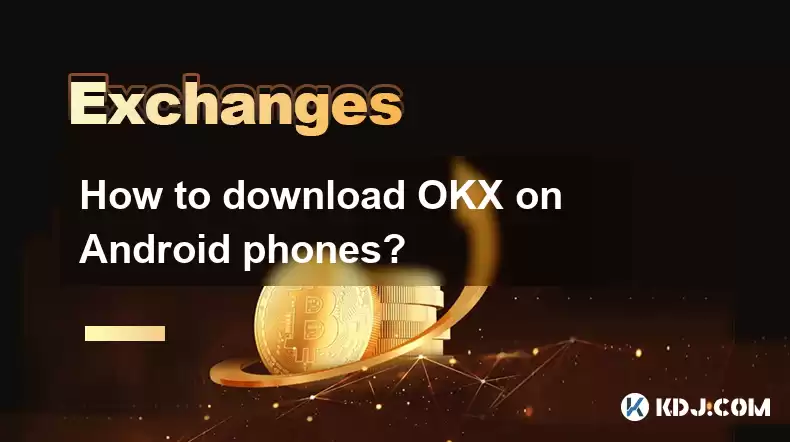
Preparation
Adapt device : Make sure that your Android phone system version is Android 5.0 or above, so that the OKX software can be more stable and smooth during runtime, reducing the problems of crashes, lags and other problems due to system incompatibility. Different mobile phone brands have different levels of support for system updates. Mainstream brands such as Samsung, Huawei, and Xiaomi can complete the system upgrade according to the prompts through the "Software Update" option in the mobile phone "Settings".
Storage space : The initial size of the OKX installation package is tens of MB, and it will continue to occupy space due to cache transaction data, market information, etc. during subsequent runs. Therefore, it is necessary to reserve at least 100MB of available space before downloading. When cleaning up space, you can use the "Mobile Manager"-like application that comes with your mobile phone to clean up caches, uninstall infrequently used software, or transfer large files to external storage devices.
Network environment : Stable and high-speed network is the guarantee of smooth download. Wi-Fi is preferred, with strong signal and stable bandwidth; if using mobile data, pay attention to traffic packages to avoid high fees. When connecting to Wi-Fi, get close to the router and avoid interference sources; when moving data, confirm the signal strength and network coverage, and download it in the area with good signal.
Permission settings : Since OKX is not listed on the domestic regular application store, the "Unknown Source" installation permission is required. The settings paths of mobile phones of different brands are different. For example, Huawei phones, enable "Installation of external source applications" in "Settings" - "Security" - "More Security Settings"; Xiaomi phones enable permissions for the browser or download tool that downloads the OKX installation package. However, it is risky to enable this permission, so it is recommended to close it after downloading.
Get the installation package
Confirm the official website : Open the mobile browser, whether it is the built-in browser, or third-party browsers such as Chrome and Firefox. Enter "OKX Official Website" in the address bar and search through the search engine. Be sure to select links with official certification logos and simple and standardized websites from the search results to prevent mistakenly entering phishing websites, causing personal information leakage or property damage.
Find the download portal : After entering the OKX official website, the page will automatically recognize your Android device and present the "Download APP" button in a conspicuous position, just click it directly. If the page is not automatically recognized, you can look for sections such as "Download Center" and "APP Download" in the website, and select the Android version to download after entering.
Start download : After clicking the download button, the download confirmation prompt box pops up on your phone. In most cases, the default download path can meet the needs. Click "Download" directly to start downloading the installation package. During the download period, you can view the progress in the browser's download management interface. Due to the different size of the installation package and network speed, the download time will vary, so you need to wait patiently.

Install the application
Enter the installation interface : The download is completed and the phone sends a notification. You can click the download completion prompt in the notification bar and jump directly to the installation interface; you can also open the mobile file management application, find the installation package named "okx.apk" (or similar name) in the "Download" folder, and click to open it.
Permission confirmation and installation : The installation interface will display the application name, icon and a list of required permissions, including accessing the network, reading the phone status and identity, accessing storage space, etc. After carefully studying the permission instructions, after understanding the purpose, if there is no doubt, click "Install" to start the installation. During the installation process, the mobile phone screen displays a progress bar. The installation time is usually short, ranging from a few seconds to ten seconds, depending on the performance of the mobile phone.
Complete installation : The installation is over, the phone prompts that the installation is successful, and the "Open" and "Finish" buttons are provided. Click "Open" to directly launch the OKX application; click "Finish" to close the installation interface, and then click the application icon on the desktop of your mobile phone to start.
Register and log in to your account
Account registration : Open the OKX app for the first time, enter the registration login page, and click "Register". Follow the prompts to enter your mobile phone number or email address as your account and set a login password. The password must contain letters, numbers and special characters to ensure the security of the account. After entering, click "Get Verification Code". The system will send the verification code to the entered mobile phone number or email address. After filling in the verification code, click "Register" to complete the registration process.
Login operation : After successful registration, return to the login page, enter the account number and password you just registered, click "Login" to enter the OKX application main interface. On the main interface, you can conduct digital currency transactions, view market conditions, manage assets and other operations according to your own needs. In order to further ensure account security, it is recommended to follow the application prompts as soon as possible to upload relevant identity information and complete real-name authentication.
Disclaimer:info@kdj.com
The information provided is not trading advice. kdj.com does not assume any responsibility for any investments made based on the information provided in this article. Cryptocurrencies are highly volatile and it is highly recommended that you invest with caution after thorough research!
If you believe that the content used on this website infringes your copyright, please contact us immediately (info@kdj.com) and we will delete it promptly.
- Token Security, Agentic AI, Cybersecurity Guide: Navigating the New Frontier
- 2025-08-11 23:00:12
- Crypto Investments: Riding the Meme Wave with Layer Brett and Dogecoin
- 2025-08-11 23:00:12
- Nexchain, Crypto Presales, and Bitcoin Volumes: What's the Buzz?
- 2025-08-11 23:10:13
- Ethereum Treasury, Bitcoin, and Michael Saylor: A NYC Take on the Crypto Landscape
- 2025-08-11 23:10:13
- Pumpfun vs. Pepe Dollar: The Meme Coin Arena Heats Up
- 2025-08-11 23:10:14
- Altcoins Primed for a Bull Run: Investment Gains in the Making
- 2025-08-11 23:10:14
Related knowledge

How to use margin trading on Poloniex
Aug 08,2025 at 09:50am
Understanding Margin Trading on Poloniex

How to read the order book on KuCoin
Aug 10,2025 at 03:21pm
Understanding the Order Book Interface on KuCoinWhen accessing the order book on KuCoin, users are presented with a real-time display of buy and sell ...

How to set price alerts on Kraken
Aug 11,2025 at 08:49pm
Understanding Price Alerts on KrakenPrice alerts on Kraken are tools that allow traders to monitor specific cryptocurrency pairs for price movements. ...

How to use advanced trading on Gemini
Aug 08,2025 at 04:07am
Understanding Advanced Trading on GeminiAdvanced trading on Gemini refers to a suite of tools and order types designed for experienced traders who wan...

How to use advanced trading on Gemini
Aug 08,2025 at 10:56pm
Understanding Advanced Trading on GeminiAdvanced trading on Gemini refers to the suite of tools and order types available on the Gemini ActiveTrader p...
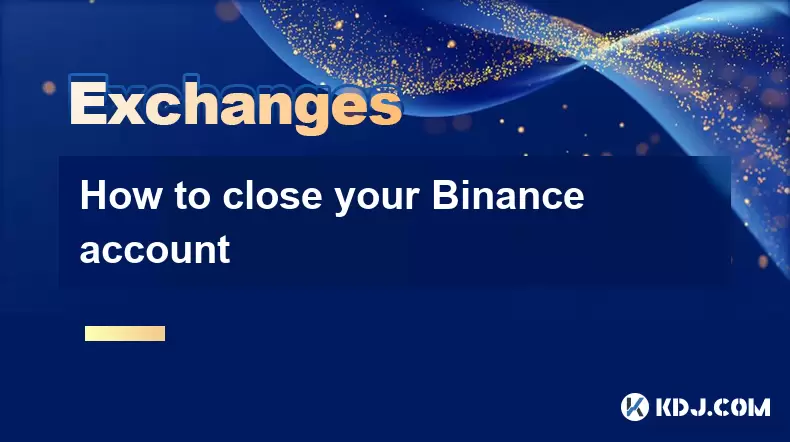
How to close your Binance account
Aug 12,2025 at 12:07am
Understanding the Implications of Closing Your Binance AccountClosing your Binance account is a permanent action that cannot be reversed. Once the acc...

How to use margin trading on Poloniex
Aug 08,2025 at 09:50am
Understanding Margin Trading on Poloniex

How to read the order book on KuCoin
Aug 10,2025 at 03:21pm
Understanding the Order Book Interface on KuCoinWhen accessing the order book on KuCoin, users are presented with a real-time display of buy and sell ...

How to set price alerts on Kraken
Aug 11,2025 at 08:49pm
Understanding Price Alerts on KrakenPrice alerts on Kraken are tools that allow traders to monitor specific cryptocurrency pairs for price movements. ...

How to use advanced trading on Gemini
Aug 08,2025 at 04:07am
Understanding Advanced Trading on GeminiAdvanced trading on Gemini refers to a suite of tools and order types designed for experienced traders who wan...

How to use advanced trading on Gemini
Aug 08,2025 at 10:56pm
Understanding Advanced Trading on GeminiAdvanced trading on Gemini refers to the suite of tools and order types available on the Gemini ActiveTrader p...
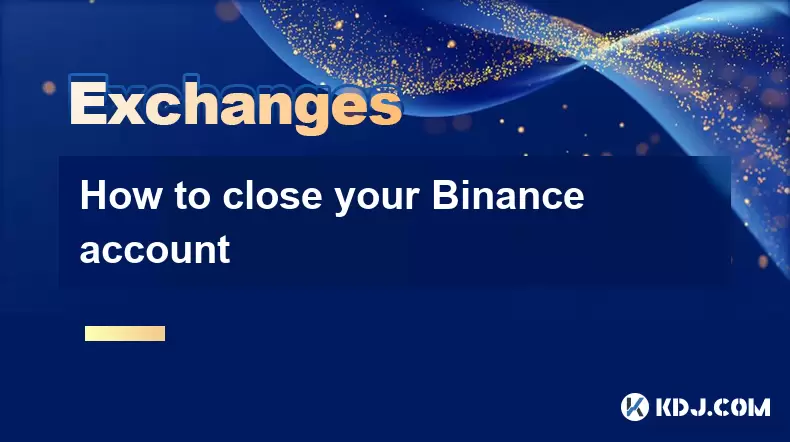
How to close your Binance account
Aug 12,2025 at 12:07am
Understanding the Implications of Closing Your Binance AccountClosing your Binance account is a permanent action that cannot be reversed. Once the acc...
See all articles

























































































