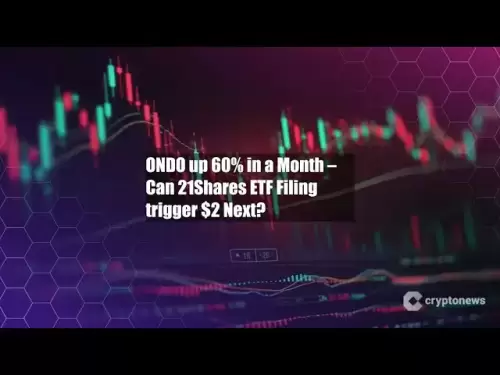-
 Bitcoin
Bitcoin $115100
-2.99% -
 Ethereum
Ethereum $3642
-1.38% -
 XRP
XRP $3.027
-5.51% -
 Tether USDt
Tether USDt $1.000
-0.05% -
 BNB
BNB $763.4
-1.32% -
 Solana
Solana $177.2
-5.42% -
 USDC
USDC $0.9999
-0.02% -
 Dogecoin
Dogecoin $0.2247
-6.47% -
 TRON
TRON $0.3135
0.23% -
 Cardano
Cardano $0.7824
-4.46% -
 Hyperliquid
Hyperliquid $42.53
-0.97% -
 Stellar
Stellar $0.4096
-6.09% -
 Sui
Sui $3.662
-2.61% -
 Chainlink
Chainlink $17.63
-3.57% -
 Bitcoin Cash
Bitcoin Cash $536.3
2.94% -
 Hedera
Hedera $0.2450
0.34% -
 Avalanche
Avalanche $23.23
-3.15% -
 Litecoin
Litecoin $112.2
-1.23% -
 UNUS SED LEO
UNUS SED LEO $8.976
-0.30% -
 Shiba Inu
Shiba Inu $0.00001341
-2.72% -
 Toncoin
Toncoin $3.101
-2.44% -
 Ethena USDe
Ethena USDe $1.001
-0.05% -
 Uniswap
Uniswap $10.08
-1.97% -
 Polkadot
Polkadot $3.938
-2.77% -
 Monero
Monero $323.9
0.87% -
 Dai
Dai $0.9999
-0.02% -
 Bitget Token
Bitget Token $4.481
-1.69% -
 Pepe
Pepe $0.00001199
-5.94% -
 Aave
Aave $288.2
-0.68% -
 Cronos
Cronos $0.1279
0.36%
How to deposit EUR on Kraken?
To deposit EUR on Kraken, use SEPA, SWIFT, or wire transfers by navigating to the Funding section, selecting EUR, and following the bank transfer steps provided.
Jul 24, 2025 at 04:07 pm

How to Deposit EUR on Kraken
Kraken is one of the most popular and trusted cryptocurrency exchanges globally, offering users the ability to trade a wide range of digital assets. For European users or those who hold Euros (EUR), depositing EUR into a Kraken account is a crucial first step before purchasing cryptocurrencies. This guide will walk you through the entire process of depositing EUR on Kraken, including the necessary steps, supported methods, and common issues that may arise.
Understanding EUR Deposit Options on Kraken
Kraken supports EUR deposits through several traditional banking methods. The most common ways to deposit Euros include SEPA transfers, SWIFT transfers, and bank wires. Each method has its own set of requirements, processing times, and fees. It's essential to understand which method suits your needs best before initiating a deposit.
- SEPA Transfer – Ideal for users within the European Union. It's fast and usually free.
- SWIFT Transfer – Used for international transfers outside the EU. It can incur higher fees.
- Bank Wire Transfer – Available globally but may take longer to process.
Before proceeding, ensure your bank account is verified and linked to your Kraken profile.
Step-by-Step Guide to Deposit EUR via SEPA
If you're located in the European Union, depositing EUR via SEPA is the most efficient method. Here's how to do it:
- Log in to your Kraken account.
- Navigate to the Funding section under your account dashboard.
- Select Deposit and choose EUR as the currency.
- From the list of deposit methods, select SEPA Transfer.
- Carefully copy the bank details provided by Kraken, including the IBAN, BIC/SWIFT code, and the reference number.
- Log in to your bank's online portal or mobile app.
- Initiate a new transfer using the details provided by Kraken.
- Ensure the reference number is included in the transaction notes to ensure proper credit.
- Confirm the transfer and wait for the funds to appear in your Kraken account.
SEPA transfers typically take 1 business day to complete.
Depositing EUR via Bank Wire or SWIFT
For users outside the EU or those who cannot use SEPA, bank wire or SWIFT transfers are viable alternatives. These methods are more suitable for larger deposits due to potential fees and longer processing times.
- Go to the Funding section on Kraken.
- Click on Deposit and select EUR.
- Choose Wire Transfer or SWIFT as the deposit method.
- Copy the banking details provided by Kraken, including the recipient name, address, IBAN, SWIFT/BIC code, and reference number.
- Log in to your bank's online banking system.
- Start a new international wire transfer.
- Fill in all the required fields, making sure the reference number is included in the transaction description.
- Review the transfer details and submit the transaction.
- Wait for the funds to arrive in your Kraken account.
Wire transfers can take 1 to 5 business days, depending on the country and bank involved.
Fees and Limits for EUR Deposits
Kraken does not charge any fees for SEPA transfers, making it a cost-effective option for European users. However, wire transfers and SWIFT transfers may incur fees from both Kraken and intermediary banks.
- SEPA Transfer – Free
- Wire Transfer – €5 fee charged by Kraken
- SWIFT Transfer – €10 fee charged by Kraken
Deposit limits depend on your account verification level. Kraken has different tiers, and higher verification levels unlock larger deposit amounts. To increase your limits, complete the identity verification process and provide additional documentation if required.
Troubleshooting EUR Deposit Issues
Occasionally, users may experience issues when depositing EUR on Kraken. Some common problems include:
- Funds not appearing in the account – Ensure the reference number was included in the transfer.
- Incorrect bank details used – Always double-check the details provided by Kraken before sending funds.
- Delays in processing – Check with your bank and confirm the transfer was completed.
- Missing reference number – Contact Kraken support and provide transaction proof to resolve the issue.
If you encounter any of these problems, contact Kraken Support and provide the necessary transaction details for assistance.
Frequently Asked Questions (FAQs)
Q: Can I deposit EUR using a credit card on Kraken?
A: No, Kraken currently does not support EUR deposits via credit or debit cards. The available options are bank transfers such as SEPA, SWIFT, and wire transfers.
Q: Why is my EUR deposit taking longer than expected?
A: Delays can occur due to banking hours, weekends, holidays, or incorrect transaction details. If the reference number is missing or incorrect, the funds may not be credited properly.
Q: Do I need to verify my account before depositing EUR?
A: Yes, you must complete at least Level 1 verification to deposit EUR on Kraken. Higher verification levels are required for increased deposit limits.
Q: Can I cancel a EUR deposit once initiated?
A: Once a bank transfer is initiated, it cannot be canceled. Contact your bank immediately if you sent funds to the wrong details or want to stop the transaction.
Disclaimer:info@kdj.com
The information provided is not trading advice. kdj.com does not assume any responsibility for any investments made based on the information provided in this article. Cryptocurrencies are highly volatile and it is highly recommended that you invest with caution after thorough research!
If you believe that the content used on this website infringes your copyright, please contact us immediately (info@kdj.com) and we will delete it promptly.
- Cloud Mining, Stable Funds, and the Coin Market: Navigating the Crypto Landscape in 2025
- 2025-07-26 01:30:11
- Crypto ETFs: Analyzing the 2025 Boom and Beyond
- 2025-07-26 00:30:12
- Nexchain Presale: Riding the AI Blockchain Wave to Potential 330% ROI?
- 2025-07-26 00:50:11
- Nexchain Presale Heats Up: Is This AI Infrastructure Play the Real Deal?
- 2025-07-26 00:50:11
- Nexchain, AI Blockchain, and Presale Funding: What's the Buzz?
- 2025-07-26 00:55:12
- Ripple, SBF, and Crypto Criticism: Navigating the Murky Waters
- 2025-07-26 00:55:12
Related knowledge

KuCoin mobile app vs desktop
Jul 19,2025 at 08:35am
Overview of KuCoin Mobile App and Desktop PlatformThe KuCoin ecosystem offers both a mobile app and a desktop platform, each designed to cater to diff...

Is KuCoin a decentralized exchange?
Jul 18,2025 at 03:15pm
Understanding Decentralized Exchanges (DEXs)To determine whether KuCoin is a decentralized exchange, it's essential to first understand what defines a...

How to trade options on KuCoin?
Jul 19,2025 at 03:42am
Understanding Options Trading on KuCoinOptions trading on KuCoin allows users to speculate on the future price movements of cryptocurrencies without o...

What are KuCoin trading password rules?
Jul 20,2025 at 07:56am
Understanding the Purpose of a Trading Password on KuCoinOn KuCoin, a trading password serves as an additional layer of security beyond the standard l...

Who is the CEO of KuCoin?
Jul 20,2025 at 09:35am
Background of KuCoinKuCoin is one of the largest cryptocurrency exchanges globally, known for its diverse range of trading pairs and user-friendly int...

Where is KuCoin based?
Jul 22,2025 at 10:35pm
Understanding KuCoin's Global PresenceKuCoin is one of the most recognized names in the cryptocurrency exchange market, serving millions of users glob...

KuCoin mobile app vs desktop
Jul 19,2025 at 08:35am
Overview of KuCoin Mobile App and Desktop PlatformThe KuCoin ecosystem offers both a mobile app and a desktop platform, each designed to cater to diff...

Is KuCoin a decentralized exchange?
Jul 18,2025 at 03:15pm
Understanding Decentralized Exchanges (DEXs)To determine whether KuCoin is a decentralized exchange, it's essential to first understand what defines a...

How to trade options on KuCoin?
Jul 19,2025 at 03:42am
Understanding Options Trading on KuCoinOptions trading on KuCoin allows users to speculate on the future price movements of cryptocurrencies without o...

What are KuCoin trading password rules?
Jul 20,2025 at 07:56am
Understanding the Purpose of a Trading Password on KuCoinOn KuCoin, a trading password serves as an additional layer of security beyond the standard l...

Who is the CEO of KuCoin?
Jul 20,2025 at 09:35am
Background of KuCoinKuCoin is one of the largest cryptocurrency exchanges globally, known for its diverse range of trading pairs and user-friendly int...

Where is KuCoin based?
Jul 22,2025 at 10:35pm
Understanding KuCoin's Global PresenceKuCoin is one of the most recognized names in the cryptocurrency exchange market, serving millions of users glob...
See all articles