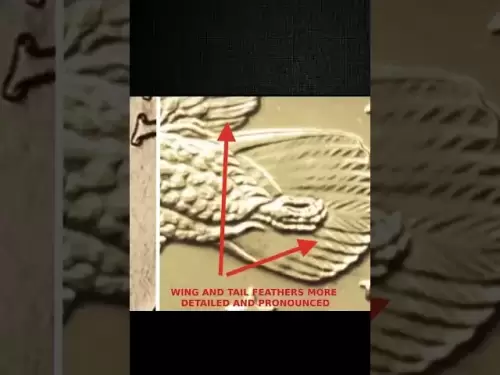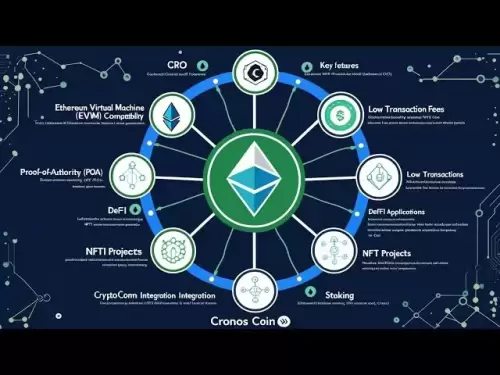-
 Bitcoin
Bitcoin $119300
1.07% -
 Ethereum
Ethereum $3730
3.87% -
 XRP
XRP $3.235
0.29% -
 Tether USDt
Tether USDt $1.000
0.00% -
 BNB
BNB $783.5
1.88% -
 Solana
Solana $188.7
0.25% -
 USDC
USDC $0.0000
-0.01% -
 Dogecoin
Dogecoin $0.2399
-0.44% -
 TRON
TRON $0.3157
2.37% -
 Cardano
Cardano $0.8254
1.94% -
 Hyperliquid
Hyperliquid $42.83
0.14% -
 Stellar
Stellar $0.4372
3.21% -
 Sui
Sui $3.859
4.91% -
 Chainlink
Chainlink $18.53
3.53% -
 Hedera
Hedera $0.2464
0.01% -
 Bitcoin Cash
Bitcoin Cash $519.8
2.46% -
 Avalanche
Avalanche $24.24
2.17% -
 Litecoin
Litecoin $113.7
0.73% -
 UNUS SED LEO
UNUS SED LEO $8.990
0.30% -
 Shiba Inu
Shiba Inu $0.00001390
0.21% -
 Toncoin
Toncoin $3.188
1.49% -
 Ethena USDe
Ethena USDe $1.001
0.02% -
 Polkadot
Polkadot $4.090
-0.91% -
 Uniswap
Uniswap $10.40
4.08% -
 Monero
Monero $326.6
3.12% -
 Bitget Token
Bitget Token $4.627
-0.42% -
 Pepe
Pepe $0.00001281
0.76% -
 Dai
Dai $1.000
0.01% -
 Aave
Aave $291.6
0.98% -
 Cronos
Cronos $0.1269
7.26%
How to use DeFi wallet on Coinbase
Coinbase's DeFi wallet lets you explore decentralized finance, swap tokens, lend, borrow, and farm yields using a user-friendly interface on your mobile device.
Apr 05, 2025 at 04:57 pm

Using a DeFi wallet on Coinbase can be an exciting way to explore decentralized finance. To get started, you'll need to understand the basics of DeFi and how Coinbase's wallet integrates with these services. DeFi, or Decentralized Finance, refers to financial services built on blockchain technology, primarily Ethereum, that operate without traditional intermediaries like banks. Coinbase's DeFi wallet allows users to interact with these services directly from their platform, offering a user-friendly interface to manage assets and engage with various DeFi protocols.
To begin using the DeFi wallet on Coinbase, you first need to set up your wallet. This involves downloading the Coinbase Wallet app, available on both iOS and Android devices. Once installed, you'll be prompted to create a new wallet or import an existing one. If you're new to DeFi, creating a new wallet is the simplest option. You'll need to set a strong password and securely store your recovery phrase, which is crucial for accessing your wallet if you lose your device.
After setting up your wallet, you'll need to fund it. You can do this by transferring cryptocurrency from your Coinbase account to your DeFi wallet. To do this, open the Coinbase Wallet app, go to the 'Send' tab, and enter the amount of cryptocurrency you want to transfer. Then, select 'Coinbase' as the source, and the app will guide you through the process. Once the transfer is complete, your DeFi wallet will be funded, and you can start exploring DeFi services.
Now that your wallet is set up and funded, you can begin interacting with DeFi protocols. Coinbase's DeFi wallet supports a variety of decentralized applications (dApps), including decentralized exchanges (DEXs), lending platforms, and yield farming opportunities. To access these services, navigate to the 'Explore' tab in the Coinbase Wallet app, where you'll find a list of supported dApps. You can browse through these options and select the ones that interest you.
When using DeFi services, it's important to understand the concept of gas fees. Gas fees are payments made to the Ethereum network to process transactions and execute smart contracts. These fees can fluctuate based on network congestion and can sometimes be quite high. To manage gas fees effectively, you can adjust the gas price in the Coinbase Wallet app before confirming a transaction. Lower gas prices may result in longer transaction times, while higher gas prices can ensure faster processing.
One of the most popular DeFi activities is swapping tokens on decentralized exchanges. To do this with your Coinbase DeFi wallet, navigate to a supported DEX like Uniswap or SushiSwap through the 'Explore' tab. Once on the DEX, you can select the tokens you want to swap and enter the amount. The DEX will display the expected output and the gas fee required for the transaction. After reviewing the details, you can confirm the swap, and the transaction will be processed on the Ethereum network.
Another common DeFi activity is lending and borrowing. Platforms like Aave and Compound allow users to lend their cryptocurrency to earn interest or borrow against their crypto holdings. To participate in these activities with your Coinbase DeFi wallet, navigate to the respective platform through the 'Explore' tab. On the lending platform, you can deposit your cryptocurrency to start earning interest. If you want to borrow, you'll need to deposit collateral and then take out a loan in the cryptocurrency of your choice.
Yield farming is another popular DeFi strategy that involves providing liquidity to decentralized exchanges or lending platforms in exchange for rewards. To engage in yield farming with your Coinbase DeFi wallet, you'll need to navigate to a supported platform like Curve or Yearn Finance. Once there, you can deposit your cryptocurrency into a liquidity pool or lending pool. In return, you'll receive tokens that represent your share of the pool, and you'll earn rewards based on the platform's rules.
Security is a critical aspect of using a DeFi wallet on Coinbase. Always ensure that you're using the official Coinbase Wallet app and never share your recovery phrase with anyone. Additionally, be cautious when interacting with dApps, as some may be scams. Always do your research before connecting your wallet to a new platform. Coinbase's DeFi wallet includes features like transaction previews and warnings about high gas fees, which can help you make informed decisions.
Setting Up Your DeFi Wallet on Coinbase
To set up your DeFi wallet on Coinbase, follow these steps:
- Download the Coinbase Wallet app from the App Store or Google Play.
- Open the app and choose to create a new wallet or import an existing one.
- If creating a new wallet, set a strong password and securely store your recovery phrase.
- Fund your wallet by transferring cryptocurrency from your Coinbase account to your DeFi wallet.
Funding Your DeFi Wallet
Funding your DeFi wallet is a straightforward process:
- Open the Coinbase Wallet app and go to the 'Send' tab.
- Enter the amount of cryptocurrency you want to transfer.
- Select 'Coinbase' as the source and follow the prompts to complete the transfer.
- Once the transfer is complete, your DeFi wallet will be funded and ready for use.
Exploring DeFi Services
Once your wallet is set up and funded, you can start exploring DeFi services:
- Navigate to the 'Explore' tab in the Coinbase Wallet app.
- Browse through the list of supported dApps, including DEXs, lending platforms, and yield farming opportunities.
- Select the dApps that interest you and start interacting with them.
Managing Gas Fees
Gas fees are an important consideration when using DeFi services:
- Gas fees are payments made to the Ethereum network to process transactions and execute smart contracts.
- You can adjust the gas price in the Coinbase Wallet app before confirming a transaction.
- Lower gas prices may result in longer transaction times, while higher gas prices can ensure faster processing.
Swapping Tokens on Decentralized Exchanges
Swapping tokens on DEXs is a common DeFi activity:
- Navigate to a supported DEX like Uniswap or SushiSwap through the 'Explore' tab.
- Select the tokens you want to swap and enter the amount.
- Review the expected output and gas fee, then confirm the swap.
- The transaction will be processed on the Ethereum network.
Lending and Borrowing on DeFi Platforms
Lending and borrowing are popular DeFi activities:
- Navigate to platforms like Aave or Compound through the 'Explore' tab.
- To lend, deposit your cryptocurrency to start earning interest.
- To borrow, deposit collateral and take out a loan in the cryptocurrency of your choice.
Engaging in Yield Farming
Yield farming can be a lucrative DeFi strategy:
- Navigate to platforms like Curve or Yearn Finance through the 'Explore' tab.
- Deposit your cryptocurrency into a liquidity pool or lending pool.
- Receive tokens representing your share of the pool and earn rewards based on the platform's rules.
Ensuring Security with Your DeFi Wallet
Security is paramount when using a DeFi wallet:
- Always use the official Coinbase Wallet app and never share your recovery phrase.
- Be cautious when interacting with dApps and do your research before connecting your wallet.
- Utilize Coinbase's DeFi wallet features like transaction previews and warnings about high gas fees.
Common Questions
Q: What is DeFi and how does it work with Coinbase's wallet?
A: DeFi, or Decentralized Finance, refers to financial services built on blockchain technology, primarily Ethereum, that operate without traditional intermediaries. Coinbase's DeFi wallet allows users to interact with these services directly from their platform, offering a user-friendly interface to manage assets and engage with various DeFi protocols.
Q: How do I set up a DeFi wallet on Coinbase?
A: To set up a DeFi wallet on Coinbase, download the Coinbase Wallet app, create a new wallet or import an existing one, set a strong password, and securely store your recovery phrase. Then, fund your wallet by transferring cryptocurrency from your Coinbase account.
Q: What are gas fees and how can I manage them?
A: Gas fees are payments made to the Ethereum network to process transactions and execute smart contracts. You can manage gas fees by adjusting the gas price in the Coinbase Wallet app before confirming a transaction. Lower gas prices may result in longer transaction times, while higher gas prices can ensure faster processing.
Q: How can I swap tokens using my Coinbase DeFi wallet?
A: To swap tokens, navigate to a supported DEX like Uniswap or SushiSwap through the 'Explore' tab in the Coinbase Wallet app. Select the tokens you want to swap, enter the amount, review the expected output and gas fee, then confirm the swap.
Q: What are some popular DeFi activities I can engage in with my Coinbase DeFi wallet?
A: Popular DeFi activities include swapping tokens on DEXs, lending and borrowing on platforms like Aave and Compound, and engaging in yield farming on platforms like Curve and Yearn Finance. These activities can be accessed through the 'Explore' tab in the Coinbase Wallet app.
Q: How can I ensure the security of my DeFi wallet on Coinbase?
A: To ensure security, always use the official Coinbase Wallet app, never share your recovery phrase, be cautious when interacting with dApps, and do your research before connecting your wallet. Utilize Coinbase's DeFi wallet features like transaction previews and warnings about high gas fees.
Disclaimer:info@kdj.com
The information provided is not trading advice. kdj.com does not assume any responsibility for any investments made based on the information provided in this article. Cryptocurrencies are highly volatile and it is highly recommended that you invest with caution after thorough research!
If you believe that the content used on this website infringes your copyright, please contact us immediately (info@kdj.com) and we will delete it promptly.
- Bitcoin, Jim Cramer, and the US Deficit: A Wall Street Story
- 2025-07-25 10:30:11
- TGEs, Scalability & Privacy Tech: Decoding the Future of Blockchain
- 2025-07-25 10:30:11
- Ben Askren, FUNKY Memecoin, and the Fallout: A New York Minute
- 2025-07-25 10:50:11
- TRON, Crypto Payroll, and Stablecoins: A New York Minute on the Future of Finance
- 2025-07-25 08:30:11
- WazirX, Revote, and Crypto Unlock: A New York Minute on the Latest Developments
- 2025-07-25 06:50:11
- Hong Kong Stablecoin Regulation: Navigating the Hype and Hurdles
- 2025-07-25 08:30:11
Related knowledge

KuCoin mobile app vs desktop
Jul 19,2025 at 08:35am
Overview of KuCoin Mobile App and Desktop PlatformThe KuCoin ecosystem offers both a mobile app and a desktop platform, each designed to cater to diff...

Is KuCoin a decentralized exchange?
Jul 18,2025 at 03:15pm
Understanding Decentralized Exchanges (DEXs)To determine whether KuCoin is a decentralized exchange, it's essential to first understand what defines a...

How to trade options on KuCoin?
Jul 19,2025 at 03:42am
Understanding Options Trading on KuCoinOptions trading on KuCoin allows users to speculate on the future price movements of cryptocurrencies without o...

What are KuCoin trading password rules?
Jul 20,2025 at 07:56am
Understanding the Purpose of a Trading Password on KuCoinOn KuCoin, a trading password serves as an additional layer of security beyond the standard l...

Who is the CEO of KuCoin?
Jul 20,2025 at 09:35am
Background of KuCoinKuCoin is one of the largest cryptocurrency exchanges globally, known for its diverse range of trading pairs and user-friendly int...

Where is KuCoin based?
Jul 22,2025 at 10:35pm
Understanding KuCoin's Global PresenceKuCoin is one of the most recognized names in the cryptocurrency exchange market, serving millions of users glob...

KuCoin mobile app vs desktop
Jul 19,2025 at 08:35am
Overview of KuCoin Mobile App and Desktop PlatformThe KuCoin ecosystem offers both a mobile app and a desktop platform, each designed to cater to diff...

Is KuCoin a decentralized exchange?
Jul 18,2025 at 03:15pm
Understanding Decentralized Exchanges (DEXs)To determine whether KuCoin is a decentralized exchange, it's essential to first understand what defines a...

How to trade options on KuCoin?
Jul 19,2025 at 03:42am
Understanding Options Trading on KuCoinOptions trading on KuCoin allows users to speculate on the future price movements of cryptocurrencies without o...

What are KuCoin trading password rules?
Jul 20,2025 at 07:56am
Understanding the Purpose of a Trading Password on KuCoinOn KuCoin, a trading password serves as an additional layer of security beyond the standard l...

Who is the CEO of KuCoin?
Jul 20,2025 at 09:35am
Background of KuCoinKuCoin is one of the largest cryptocurrency exchanges globally, known for its diverse range of trading pairs and user-friendly int...

Where is KuCoin based?
Jul 22,2025 at 10:35pm
Understanding KuCoin's Global PresenceKuCoin is one of the most recognized names in the cryptocurrency exchange market, serving millions of users glob...
See all articles