-
 Bitcoin
Bitcoin $120300
1.24% -
 Ethereum
Ethereum $4311
2.06% -
 XRP
XRP $3.197
0.16% -
 Tether USDt
Tether USDt $1.000
0.01% -
 BNB
BNB $805.1
0.34% -
 Solana
Solana $179.6
-1.14% -
 USDC
USDC $0.9998
0.00% -
 Dogecoin
Dogecoin $0.2303
-1.21% -
 TRON
TRON $0.3442
1.08% -
 Cardano
Cardano $0.7938
-1.23% -
 Hyperliquid
Hyperliquid $44.55
-0.69% -
 Chainlink
Chainlink $21.81
-2.59% -
 Stellar
Stellar $0.4436
0.05% -
 Sui
Sui $3.728
-3.42% -
 Bitcoin Cash
Bitcoin Cash $586.5
2.00% -
 Hedera
Hedera $0.2530
-2.62% -
 Ethena USDe
Ethena USDe $1.001
-0.02% -
 Avalanche
Avalanche $23.65
-1.46% -
 Litecoin
Litecoin $124.5
-0.71% -
 Toncoin
Toncoin $3.384
1.63% -
 UNUS SED LEO
UNUS SED LEO $9.001
-0.44% -
 Shiba Inu
Shiba Inu $0.00001321
-2.42% -
 Uniswap
Uniswap $10.87
-2.31% -
 Polkadot
Polkadot $3.956
-2.80% -
 Cronos
Cronos $0.1681
4.79% -
 Dai
Dai $1.000
-0.01% -
 Ethena
Ethena $0.8090
1.30% -
 Bitget Token
Bitget Token $4.425
-0.55% -
 Monero
Monero $272.6
3.08% -
 Pepe
Pepe $0.00001169
-2.54%
How to deal with transaction delays on KuCoin platform?
KuCoin transaction delays stem from network congestion, insufficient fees, internet issues, or platform problems. Troubleshooting involves checking network status, fees, and your internet; then, consult KuCoin's status page and support if needed. Increasing fees or using alternative networks can help.
Mar 19, 2025 at 10:07 am

Key Points:
- Understanding the reasons behind KuCoin transaction delays.
- Troubleshooting common issues leading to delayed transactions.
- Steps to take when facing transaction delays on KuCoin.
- Exploring alternative solutions and preventative measures.
- Addressing specific scenarios like network congestion and insufficient fees.
How to Deal with Transaction Delays on the KuCoin Platform?
Transaction delays on any cryptocurrency exchange, including KuCoin, can be frustrating. Several factors can contribute to these delays, ranging from network congestion to issues with your own setup. Understanding these factors is the first step towards resolving the problem. Let's explore the common causes and solutions.
One of the most frequent causes is network congestion. Cryptocurrency networks, like Bitcoin or Ethereum, can become overloaded during periods of high trading volume. This leads to slower transaction confirmations, impacting the speed of your KuCoin transactions. This isn't specific to KuCoin; it's a network-wide issue.
Another potential issue lies within your own setup. Insufficient transaction fees can significantly delay your transaction. Networks prioritize transactions with higher fees, so a low fee might result in your transaction being processed much later, or even failing altogether. Ensure you're setting a competitive fee based on the current network conditions.
Problems with your internet connection can also cause delays. A weak or unstable internet connection can disrupt communication between your device and the KuCoin servers, leading to processing delays. Check your internet connection speed and stability. A temporary outage or slow speed can greatly impact transaction times.
Furthermore, issues with the KuCoin platform itself, though infrequent, can cause delays. While KuCoin generally maintains a stable platform, server maintenance or unexpected technical difficulties can occasionally affect transaction processing speeds. Check the KuCoin status page for any reported issues.
Troubleshooting Transaction Delays on KuCoin:
If you encounter a transaction delay, here's a step-by-step approach to troubleshooting:
- Check the Network Status: Visit a blockchain explorer (like etherscan.io for Ethereum or blockchain.com for Bitcoin) to check the status of the relevant network. High transaction volumes often cause delays.
- Verify Transaction Fees: Ensure you've set a sufficient transaction fee. Too low a fee can significantly delay or even fail your transaction. Consult resources providing real-time fee recommendations.
- Review Your Internet Connection: Test your internet speed and stability. A slow or unreliable connection can hinder communication with KuCoin. Try restarting your router or contacting your internet service provider.
- Check KuCoin's Status Page: Look for any reported outages or maintenance on the KuCoin website. Planned maintenance can lead to temporary delays.
- Contact KuCoin Support: If you've tried the above steps and are still experiencing delays, contact KuCoin's customer support for assistance. They may have insights into specific issues affecting your transactions.
Alternative Solutions and Preventative Measures:
Sometimes, choosing alternative networks can expedite transactions. If you're transferring assets that support multiple networks (like ERC-20 and BSC tokens), opting for a less congested network might significantly reduce delays. Keep an eye on network congestion levels before initiating transfers.
Addressing Specific Scenarios:
Scenario 1: High Network Congestion: During periods of high network congestion, increasing your transaction fee can often help prioritize your transaction. Monitor network fees and adjust accordingly. Alternatively, waiting for the network congestion to subside might be necessary.
Scenario 2: Insufficient Fees: Always check the recommended fee before submitting a transaction. Insufficient fees can lead to significant delays or outright transaction failure. Using a reputable fee estimator can prevent this issue.
Scenario 3: Technical Issues on KuCoin: If KuCoin is experiencing technical difficulties, patience is key. Monitor their status page for updates and wait for the issues to be resolved. Contacting support may provide further information.
Frequently Asked Questions (FAQs):
Q: Why are my KuCoin transactions slow? A: Transaction delays can be caused by network congestion, insufficient transaction fees, internet connectivity issues, or temporary problems on the KuCoin platform itself.
Q: How can I speed up my KuCoin transactions? A: Increase transaction fees, ensure a stable internet connection, and check the network status for congestion. If the issue persists, contact KuCoin support.
Q: What should I do if my KuCoin transaction is stuck? A: First, check the network status and your transaction fees. If those are fine, contact KuCoin support for assistance. They can investigate the issue and provide guidance.
Q: Are transaction delays common on KuCoin? A: While KuCoin strives for fast transaction processing, delays can occur due to factors outside their direct control, such as network congestion. These delays are not necessarily indicative of a problem with the platform itself.
Q: How can I avoid transaction delays on KuCoin in the future? A: Regularly check network fees before initiating transactions, maintain a stable internet connection, and monitor the KuCoin status page for any reported issues. Using a reputable fee estimator is also highly recommended.
Disclaimer:info@kdj.com
The information provided is not trading advice. kdj.com does not assume any responsibility for any investments made based on the information provided in this article. Cryptocurrencies are highly volatile and it is highly recommended that you invest with caution after thorough research!
If you believe that the content used on this website infringes your copyright, please contact us immediately (info@kdj.com) and we will delete it promptly.
- Token Security, Agentic AI, Cybersecurity Guide: Navigating the New Frontier
- 2025-08-11 23:00:12
- Crypto Investments: Riding the Meme Wave with Layer Brett and Dogecoin
- 2025-08-11 23:00:12
- Nexchain, Crypto Presales, and Bitcoin Volumes: What's the Buzz?
- 2025-08-11 23:10:13
- Ethereum Treasury, Bitcoin, and Michael Saylor: A NYC Take on the Crypto Landscape
- 2025-08-11 23:10:13
- Pumpfun vs. Pepe Dollar: The Meme Coin Arena Heats Up
- 2025-08-11 23:10:14
- Altcoins Primed for a Bull Run: Investment Gains in the Making
- 2025-08-11 23:10:14
Related knowledge

How to use margin trading on Poloniex
Aug 08,2025 at 09:50am
Understanding Margin Trading on Poloniex

How to read the order book on KuCoin
Aug 10,2025 at 03:21pm
Understanding the Order Book Interface on KuCoinWhen accessing the order book on KuCoin, users are presented with a real-time display of buy and sell ...

How to set price alerts on Kraken
Aug 11,2025 at 08:49pm
Understanding Price Alerts on KrakenPrice alerts on Kraken are tools that allow traders to monitor specific cryptocurrency pairs for price movements. ...

How to use advanced trading on Gemini
Aug 08,2025 at 04:07am
Understanding Advanced Trading on GeminiAdvanced trading on Gemini refers to a suite of tools and order types designed for experienced traders who wan...

How to use advanced trading on Gemini
Aug 08,2025 at 10:56pm
Understanding Advanced Trading on GeminiAdvanced trading on Gemini refers to the suite of tools and order types available on the Gemini ActiveTrader p...
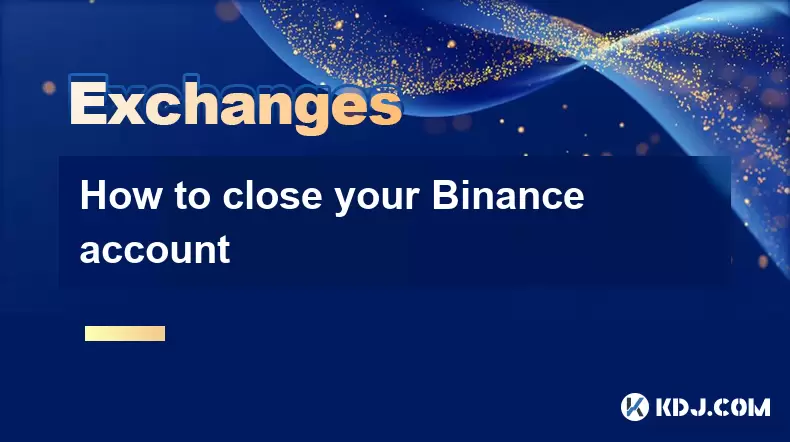
How to close your Binance account
Aug 12,2025 at 12:07am
Understanding the Implications of Closing Your Binance AccountClosing your Binance account is a permanent action that cannot be reversed. Once the acc...

How to use margin trading on Poloniex
Aug 08,2025 at 09:50am
Understanding Margin Trading on Poloniex

How to read the order book on KuCoin
Aug 10,2025 at 03:21pm
Understanding the Order Book Interface on KuCoinWhen accessing the order book on KuCoin, users are presented with a real-time display of buy and sell ...

How to set price alerts on Kraken
Aug 11,2025 at 08:49pm
Understanding Price Alerts on KrakenPrice alerts on Kraken are tools that allow traders to monitor specific cryptocurrency pairs for price movements. ...

How to use advanced trading on Gemini
Aug 08,2025 at 04:07am
Understanding Advanced Trading on GeminiAdvanced trading on Gemini refers to a suite of tools and order types designed for experienced traders who wan...

How to use advanced trading on Gemini
Aug 08,2025 at 10:56pm
Understanding Advanced Trading on GeminiAdvanced trading on Gemini refers to the suite of tools and order types available on the Gemini ActiveTrader p...
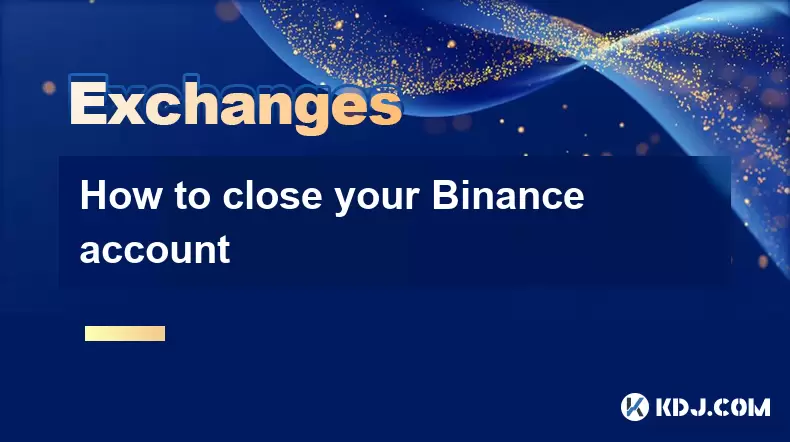
How to close your Binance account
Aug 12,2025 at 12:07am
Understanding the Implications of Closing Your Binance AccountClosing your Binance account is a permanent action that cannot be reversed. Once the acc...
See all articles

























































































