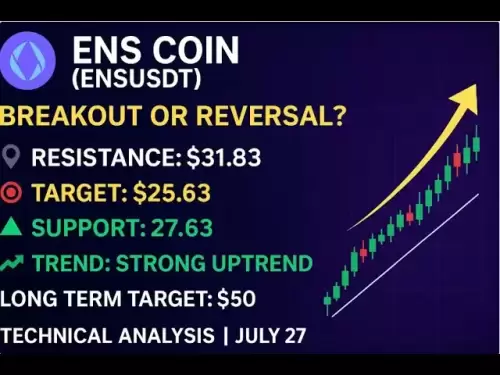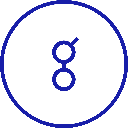-
 Bitcoin
Bitcoin $117900
0.31% -
 Ethereum
Ethereum $3766
0.28% -
 XRP
XRP $3.176
-0.31% -
 Tether USDt
Tether USDt $1.000
0.00% -
 BNB
BNB $795.6
1.51% -
 Solana
Solana $186.8
-1.09% -
 USDC
USDC $0.9999
-0.01% -
 Dogecoin
Dogecoin $0.2353
-1.33% -
 TRON
TRON $0.3226
1.49% -
 Cardano
Cardano $0.8172
-1.08% -
 Sui
Sui $4.178
3.06% -
 Hyperliquid
Hyperliquid $43.05
-3.39% -
 Stellar
Stellar $0.4367
-0.57% -
 Chainlink
Chainlink $18.62
1.47% -
 Hedera
Hedera $0.2828
6.63% -
 Bitcoin Cash
Bitcoin Cash $584.7
5.65% -
 Avalanche
Avalanche $24.81
2.53% -
 Litecoin
Litecoin $112.8
-0.88% -
 UNUS SED LEO
UNUS SED LEO $8.975
-0.08% -
 Shiba Inu
Shiba Inu $0.00001395
-1.07% -
 Toncoin
Toncoin $3.285
-1.05% -
 Ethena USDe
Ethena USDe $1.001
0.01% -
 Polkadot
Polkadot $4.123
0.76% -
 Uniswap
Uniswap $10.49
-0.18% -
 Monero
Monero $326.5
0.14% -
 Dai
Dai $0.9999
-0.02% -
 Bitget Token
Bitget Token $4.576
0.34% -
 Pepe
Pepe $0.00001247
-1.55% -
 Cronos
Cronos $0.1400
3.77% -
 Aave
Aave $295.1
-0.73%
How to deal with slippage in Coinbase positions?
Slippage on Coinbase can impact trades; use limit orders and trade during high liquidity to minimize it. Monitor market volatility and adjust order sizes for better control.
Apr 14, 2025 at 07:14 am

Dealing with slippage in Coinbase positions is a crucial aspect of managing your cryptocurrency trades effectively. Slippage refers to the difference between the expected price of a trade and the price at which the trade is actually executed. This phenomenon can significantly impact your trading outcomes, especially in volatile markets. Understanding how to mitigate slippage can help you maintain better control over your trades and potentially improve your overall trading performance.
Understanding Slippage on Coinbase
Slippage occurs due to various factors, including market volatility, liquidity, and the size of your order. On Coinbase, market orders are more susceptible to slippage because they are executed at the best available price at the time of the order, which can differ from the price you see when you place the order. Limit orders, on the other hand, allow you to specify the price at which you want your trade to be executed, which can help reduce slippage.
Strategies to Minimize Slippage
To effectively manage slippage on Coinbase, consider the following strategies:
Use Limit Orders: By setting a limit order, you can specify the maximum price you are willing to pay for a buy order or the minimum price you are willing to accept for a sell order. This can help ensure that your trade is executed at your desired price, reducing the risk of slippage.
Trade During High Liquidity Periods: Liquidity refers to the ease with which an asset can be bought or sold without affecting its price. Trading during times of high liquidity, such as when major markets are open, can help minimize slippage because there are more buyers and sellers in the market.
Monitor Market Volatility: High volatility can lead to significant price movements, increasing the likelihood of slippage. Keeping an eye on market conditions and avoiding trading during periods of extreme volatility can help you manage slippage more effectively.
Adjust Order Size: Large orders can move the market, leading to slippage. If you are trading a significant amount, consider breaking your order into smaller chunks to reduce the impact on the market price.
Step-by-Step Guide to Setting a Limit Order on Coinbase
To set a limit order on Coinbase and minimize slippage, follow these steps:
Log into your Coinbase account: Ensure you are logged into your Coinbase account and navigate to the trading section.
Select the cryptocurrency pair: Choose the cryptocurrency pair you want to trade, such as BTC/USD.
Choose the order type: Click on the "Buy" or "Sell" button, and then select "Limit Order" from the order type options.
Set the limit price: Enter the price at which you want your order to be executed. For a buy order, this is the maximum price you are willing to pay. For a sell order, this is the minimum price you are willing to accept.
Enter the amount: Specify the amount of cryptocurrency you want to buy or sell.
Review and submit the order: Double-check all the details of your order, including the limit price and the amount. Once you are satisfied, click "Submit" to place the order.
Monitoring and Adjusting Your Orders
After placing a limit order, it's important to monitor its status and be prepared to make adjustments if necessary. Here are some tips for monitoring and adjusting your orders:
Check the order status: Regularly check the status of your limit order to see if it has been filled, partially filled, or is still pending.
Adjust the limit price: If the market moves away from your limit price, you may need to adjust it to increase the chances of your order being filled. However, be cautious not to adjust it too far from your desired price, as this could lead to unfavorable execution.
Cancel and re-enter orders: If market conditions change significantly, you may need to cancel your existing order and re-enter it with a new limit price to better align with the current market.
Using Advanced Order Types
Coinbase also offers advanced order types that can help you manage slippage more effectively. One such order type is the stop-limit order, which combines the features of a stop order and a limit order. A stop-limit order is triggered when the market price reaches a specified stop price, at which point it becomes a limit order. This can help you enter or exit a position at a more favorable price, reducing the impact of slippage.
To set a stop-limit order on Coinbase, follow these steps:
Log into your Coinbase account: Ensure you are logged into your Coinbase account and navigate to the trading section.
Select the cryptocurrency pair: Choose the cryptocurrency pair you want to trade, such as BTC/USD.
Choose the order type: Click on the "Buy" or "Sell" button, and then select "Stop-Limit Order" from the order type options.
Set the stop price: Enter the price at which you want the stop-limit order to be triggered. For a buy order, this is the price at which you want to enter the market. For a sell order, this is the price at which you want to exit the market.
Set the limit price: Enter the price at which you want your order to be executed once the stop price is reached. For a buy order, this is the maximum price you are willing to pay. For a sell order, this is the minimum price you are willing to accept.
Enter the amount: Specify the amount of cryptocurrency you want to buy or sell.
Review and submit the order: Double-check all the details of your order, including the stop price, limit price, and the amount. Once you are satisfied, click "Submit" to place the order.
Frequently Asked Questions
Q: Can slippage be completely eliminated on Coinbase?
A: While it is not possible to completely eliminate slippage, using strategies such as limit orders and trading during high liquidity periods can significantly reduce its impact.
Q: How does Coinbase's fee structure affect slippage?
A: Coinbase's fees can indirectly affect slippage by influencing the total cost of your trade. Higher fees can reduce the net amount you receive from a trade, which can be exacerbated by slippage. It's important to consider both fees and slippage when planning your trades.
Q: Is slippage more common with certain cryptocurrencies on Coinbase?
A: Slippage can be more pronounced with less liquid cryptocurrencies. If a cryptocurrency has a lower trading volume, it may be more difficult to execute large orders without affecting the market price, leading to higher slippage.
Q: How can I track historical slippage on my Coinbase trades?
A: Coinbase does not provide a direct feature to track historical slippage. However, you can manually calculate slippage by comparing the executed price of your trades with the price you intended to trade at, using the trade history available in your account.
Disclaimer:info@kdj.com
The information provided is not trading advice. kdj.com does not assume any responsibility for any investments made based on the information provided in this article. Cryptocurrencies are highly volatile and it is highly recommended that you invest with caution after thorough research!
If you believe that the content used on this website infringes your copyright, please contact us immediately (info@kdj.com) and we will delete it promptly.
- Cryptos to Watch in 2025: Punisher Coin, Chainlink, and the Altcoin Arena
- 2025-07-27 18:30:13
- Bitcoin, Altcoins, Rebound: Navigating the Crypto Comeback Trail
- 2025-07-27 18:30:13
- Ethereum, Bitcoin, and Altcoins: A Shift in Crypto Tides?
- 2025-07-27 19:10:13
- Windtree Therapeutics' Bold BNB Strategy: A $520 Million Crypto Play
- 2025-07-27 19:10:13
- Solana, Staking, and Unilabs: What's the Buzz in the Crypto Space?
- 2025-07-27 16:50:13
- VeChain, HBAR, Remittix: Navigating the Crypto Landscape in 2025
- 2025-07-27 17:10:12
Related knowledge

KuCoin mobile app vs desktop
Jul 19,2025 at 08:35am
Overview of KuCoin Mobile App and Desktop PlatformThe KuCoin ecosystem offers both a mobile app and a desktop platform, each designed to cater to diff...

Is KuCoin a decentralized exchange?
Jul 18,2025 at 03:15pm
Understanding Decentralized Exchanges (DEXs)To determine whether KuCoin is a decentralized exchange, it's essential to first understand what defines a...

How to trade options on KuCoin?
Jul 19,2025 at 03:42am
Understanding Options Trading on KuCoinOptions trading on KuCoin allows users to speculate on the future price movements of cryptocurrencies without o...

What are KuCoin trading password rules?
Jul 20,2025 at 07:56am
Understanding the Purpose of a Trading Password on KuCoinOn KuCoin, a trading password serves as an additional layer of security beyond the standard l...

Does KuCoin report to the IRS?
Jul 27,2025 at 05:01am
Understanding the Reporting Obligations of KuCoinCryptocurrency exchanges are increasingly under scrutiny from global tax authorities, and KuCoin is n...

Who is the CEO of KuCoin?
Jul 20,2025 at 09:35am
Background of KuCoinKuCoin is one of the largest cryptocurrency exchanges globally, known for its diverse range of trading pairs and user-friendly int...

KuCoin mobile app vs desktop
Jul 19,2025 at 08:35am
Overview of KuCoin Mobile App and Desktop PlatformThe KuCoin ecosystem offers both a mobile app and a desktop platform, each designed to cater to diff...

Is KuCoin a decentralized exchange?
Jul 18,2025 at 03:15pm
Understanding Decentralized Exchanges (DEXs)To determine whether KuCoin is a decentralized exchange, it's essential to first understand what defines a...

How to trade options on KuCoin?
Jul 19,2025 at 03:42am
Understanding Options Trading on KuCoinOptions trading on KuCoin allows users to speculate on the future price movements of cryptocurrencies without o...

What are KuCoin trading password rules?
Jul 20,2025 at 07:56am
Understanding the Purpose of a Trading Password on KuCoinOn KuCoin, a trading password serves as an additional layer of security beyond the standard l...

Does KuCoin report to the IRS?
Jul 27,2025 at 05:01am
Understanding the Reporting Obligations of KuCoinCryptocurrency exchanges are increasingly under scrutiny from global tax authorities, and KuCoin is n...

Who is the CEO of KuCoin?
Jul 20,2025 at 09:35am
Background of KuCoinKuCoin is one of the largest cryptocurrency exchanges globally, known for its diverse range of trading pairs and user-friendly int...
See all articles