-
 Bitcoin
Bitcoin $119100
0.38% -
 Ethereum
Ethereum $4277
0.63% -
 XRP
XRP $3.179
-0.89% -
 Tether USDt
Tether USDt $1.000
0.00% -
 BNB
BNB $807.5
0.48% -
 Solana
Solana $177.2
-3.03% -
 USDC
USDC $0.0000
0.01% -
 Dogecoin
Dogecoin $0.2283
-2.88% -
 TRON
TRON $0.3454
2.02% -
 Cardano
Cardano $0.7887
-2.14% -
 Hyperliquid
Hyperliquid $43.79
-3.38% -
 Chainlink
Chainlink $21.42
-3.21% -
 Stellar
Stellar $0.4373
-1.81% -
 Sui
Sui $3.704
-4.77% -
 Bitcoin Cash
Bitcoin Cash $584.0
2.28% -
 Hedera
Hedera $0.2491
-4.22% -
 Ethena USDe
Ethena USDe $1.001
-0.01% -
 Avalanche
Avalanche $23.31
-2.53% -
 Litecoin
Litecoin $121.5
-2.53% -
 Toncoin
Toncoin $3.393
1.47% -
 UNUS SED LEO
UNUS SED LEO $9.026
-0.03% -
 Shiba Inu
Shiba Inu $0.00001314
-3.84% -
 Uniswap
Uniswap $11.22
2.03% -
 Polkadot
Polkadot $3.916
-3.98% -
 Cronos
Cronos $0.1673
2.46% -
 Dai
Dai $1.000
0.01% -
 Ethena
Ethena $0.7960
2.16% -
 Monero
Monero $274.8
2.22% -
 Bitget Token
Bitget Token $4.427
-0.61% -
 Pepe
Pepe $0.00001153
-5.14%
How to deal with the problem that Gate.io cannot perform grid trading?
Resolve Gate.io grid trading issues by first identifying the root cause (internet, server, API keys, trading pair, or funds). Check settings, contact support if problems persist, and proactively maintain API keys and sufficient funds.
Mar 18, 2025 at 07:36 pm
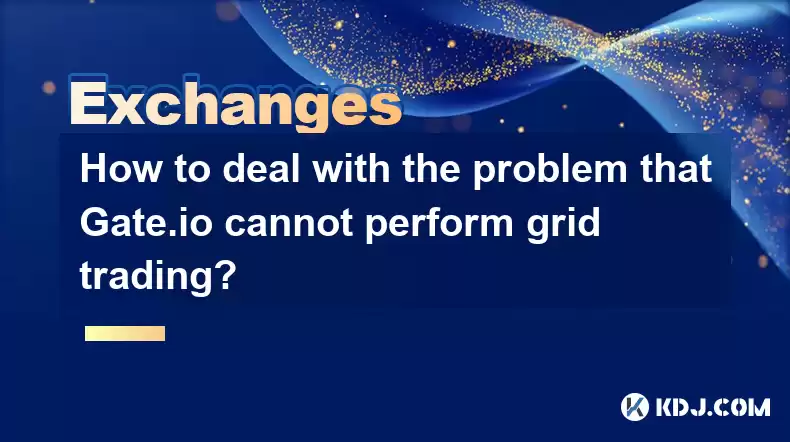
Key Points:
- Identifying the root cause of the Gate.io grid trading malfunction is crucial before attempting any solutions.
- Troubleshooting steps involve checking internet connectivity, Gate.io server status, API key validity, and trading pair availability.
- Understanding Gate.io's grid trading parameters and settings is essential for successful implementation.
- If problems persist after troubleshooting, contacting Gate.io's customer support is recommended.
- Proactive measures, such as regularly checking API keys and ensuring sufficient funds, can prevent future issues.
How to Deal with the Problem That Gate.io Cannot Perform Grid Trading?
Grid trading, a popular automated trading strategy, aims to profit from price fluctuations within a defined range. However, users sometimes encounter issues executing grid trading on Gate.io. This article explores potential causes and troubleshooting steps.
First, determine why your grid trading isn't working. This is the most critical step. Is it a problem with your internet connection, Gate.io's servers, your API keys, or something else entirely? Systematic troubleshooting is essential.
Let's start with the basics: Is your internet connection stable? A weak or intermittent connection can prevent successful order execution. Try restarting your router or contacting your internet service provider if you suspect connectivity issues.
Next, check Gate.io's server status. Scheduled maintenance or unexpected outages can disrupt trading activities. Visit Gate.io's official website or social media channels for announcements regarding server status. Downtime is outside of your control.
Now, let's focus on your Gate.io account. Ensure your API keys are correctly configured and have the necessary permissions for grid trading. Double-check for any typos or errors in your API key settings. Incorrectly configured keys are a common cause of grid trading failures.
The trading pair itself might be the culprit. Is the trading pair you selected even available for grid trading on Gate.io? Gate.io may not support grid trading for all its available crypto pairs. Check the platform's documentation or help section to confirm compatibility.
Insufficient funds can also hinder grid trading. Grid trading requires sufficient capital to cover potential losses and maintain the grid's structure. Ensure you have enough funds in your Gate.io account to support your chosen grid trading strategy. Don't overextend yourself.
Are your grid trading parameters correctly set? Incorrectly configured parameters, such as grid price intervals or order sizes, can prevent successful order execution. Carefully review your grid trading settings to ensure they are appropriate for your risk tolerance and market conditions. Incorrect settings are easily overlooked.
If you've checked all of the above and still can't execute grid trading, it might be a more complex issue. Review the Gate.io documentation for specific troubleshooting advice related to grid trading problems. Detailed documentation is invaluable for pinpointing issues.
If self-troubleshooting fails, contact Gate.io's customer support. They can provide tailored assistance and diagnose issues beyond the scope of general troubleshooting. Customer support may have access to logs and internal information.
Proactive measures can prevent future problems. Regularly review and update your API keys, ensuring they remain secure and functional. This simple step can avoid many headaches. Also, keep a close eye on your account balance to ensure you always have sufficient funds for your grid trading activities. This is crucial for uninterrupted trading.
Consider testing your grid trading strategy on a smaller scale before deploying significant capital. This allows you to identify and resolve any potential issues without substantial financial risk. A test run can prevent larger problems.
Remember to always adhere to Gate.io's terms of service and trading guidelines. Violating these rules can lead to account restrictions or even suspension. Compliance is paramount.
Frequently Asked Questions:
Q: My Gate.io grid trading bot keeps getting cancelled. What should I do?
A: This is often due to insufficient funds, market volatility exceeding your grid parameters, or API key issues. Check your balance, adjust your grid settings, and verify your API keys.
Q: Why is my Gate.io grid trading not profitable?
A: Grid trading profitability depends on market conditions and your strategy parameters. If the market moves against your predictions, you may incur losses. Carefully analyze market trends and adjust your strategy accordingly.
Q: Can I use Gate.io's API for grid trading with third-party software?
A: Yes, Gate.io provides an API that allows integration with third-party trading bots and software. However, ensure compatibility and security before using any third-party tools.
Q: What are the fees associated with grid trading on Gate.io?
A: Gate.io charges trading fees for each buy and sell order executed within your grid trading strategy. These fees are calculated based on the volume and trading pair. Check Gate.io's fee schedule for details.
Q: Gate.io shows an error message during grid trading setup. What does it mean?
A: Error messages vary. Consult Gate.io's documentation or support for clarification on specific error codes. They usually point to a specific problem with your setup or account.
Disclaimer:info@kdj.com
The information provided is not trading advice. kdj.com does not assume any responsibility for any investments made based on the information provided in this article. Cryptocurrencies are highly volatile and it is highly recommended that you invest with caution after thorough research!
If you believe that the content used on this website infringes your copyright, please contact us immediately (info@kdj.com) and we will delete it promptly.
- INJ ETF, Crypto Future, and Uncertainty: Navigating the Murky Waters
- 2025-08-12 02:50:12
- Cold Wallet, Litecoin, HBAR Outlook: Navigating Crypto Trends in 2024
- 2025-08-12 03:30:12
- Dogecoin's Wild Ride: EMAs, Support Levels, and What's Next for the Meme Coin
- 2025-08-12 04:10:13
- Layer Brett, Solana, and Staking Rewards: Chasing the Next Crypto Moonshot
- 2025-08-12 04:10:13
- Ruvi AI: The Presale Gem Poised for 100x Gains?
- 2025-08-12 02:50:12
- Bitcoin, Solana, MAGACOIN FINANCE: Navigating the 2025 Crypto Landscape
- 2025-08-12 00:30:13
Related knowledge

How to use margin trading on Poloniex
Aug 08,2025 at 09:50am
Understanding Margin Trading on Poloniex

How to read the order book on KuCoin
Aug 10,2025 at 03:21pm
Understanding the Order Book Interface on KuCoinWhen accessing the order book on KuCoin, users are presented with a real-time display of buy and sell ...

How to read the order book on KuCoin
Aug 12,2025 at 02:28am
Understanding the Basics of Staking in CryptocurrencyStaking is a fundamental concept in the world of blockchain and cryptocurrencies, particularly wi...

How to set price alerts on Kraken
Aug 11,2025 at 08:49pm
Understanding Price Alerts on KrakenPrice alerts on Kraken are tools that allow traders to monitor specific cryptocurrency pairs for price movements. ...

How to earn cashback rewards on Crypto.com
Aug 12,2025 at 02:08am
Understanding Cashback Rewards on Crypto.comCashback rewards on Crypto.com are a feature designed to incentivize users to spend using their Crypto.com...

How to use advanced trading on Gemini
Aug 08,2025 at 04:07am
Understanding Advanced Trading on GeminiAdvanced trading on Gemini refers to a suite of tools and order types designed for experienced traders who wan...

How to use margin trading on Poloniex
Aug 08,2025 at 09:50am
Understanding Margin Trading on Poloniex

How to read the order book on KuCoin
Aug 10,2025 at 03:21pm
Understanding the Order Book Interface on KuCoinWhen accessing the order book on KuCoin, users are presented with a real-time display of buy and sell ...

How to read the order book on KuCoin
Aug 12,2025 at 02:28am
Understanding the Basics of Staking in CryptocurrencyStaking is a fundamental concept in the world of blockchain and cryptocurrencies, particularly wi...

How to set price alerts on Kraken
Aug 11,2025 at 08:49pm
Understanding Price Alerts on KrakenPrice alerts on Kraken are tools that allow traders to monitor specific cryptocurrency pairs for price movements. ...

How to earn cashback rewards on Crypto.com
Aug 12,2025 at 02:08am
Understanding Cashback Rewards on Crypto.comCashback rewards on Crypto.com are a feature designed to incentivize users to spend using their Crypto.com...

How to use advanced trading on Gemini
Aug 08,2025 at 04:07am
Understanding Advanced Trading on GeminiAdvanced trading on Gemini refers to a suite of tools and order types designed for experienced traders who wan...
See all articles

























































































