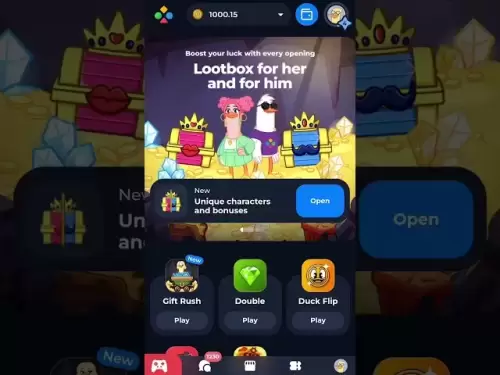-
 Bitcoin
Bitcoin $118000
0.67% -
 Ethereum
Ethereum $3750
0.71% -
 XRP
XRP $3.183
1.61% -
 Tether USDt
Tether USDt $1.000
-0.01% -
 BNB
BNB $788.1
1.21% -
 Solana
Solana $186.0
0.85% -
 USDC
USDC $0.9999
-0.02% -
 Dogecoin
Dogecoin $0.2373
1.25% -
 TRON
TRON $0.3204
1.76% -
 Cardano
Cardano $0.8266
1.85% -
 Hyperliquid
Hyperliquid $44.04
1.28% -
 Sui
Sui $4.192
5.88% -
 Stellar
Stellar $0.4399
2.63% -
 Chainlink
Chainlink $18.40
1.19% -
 Hedera
Hedera $0.2842
9.06% -
 Bitcoin Cash
Bitcoin Cash $560.5
2.46% -
 Avalanche
Avalanche $24.99
4.58% -
 Litecoin
Litecoin $114.5
1.25% -
 UNUS SED LEO
UNUS SED LEO $8.980
-0.03% -
 Shiba Inu
Shiba Inu $0.00001406
0.53% -
 Toncoin
Toncoin $3.306
4.27% -
 Ethena USDe
Ethena USDe $1.001
0.03% -
 Polkadot
Polkadot $4.169
2.37% -
 Uniswap
Uniswap $10.56
1.95% -
 Monero
Monero $322.8
1.06% -
 Dai
Dai $0.0000
0.00% -
 Bitget Token
Bitget Token $4.545
0.12% -
 Pepe
Pepe $0.00001261
1.29% -
 Aave
Aave $296.5
1.27% -
 Cronos
Cronos $0.1379
5.90%
How to use cross-currency margin on OKX?
Using cross-currency margin on OKX lets you trade one crypto with another as collateral, boosting capital efficiency but also carrying liquidation risks.
Apr 12, 2025 at 03:14 pm

Using cross-currency margin on OKX can enhance your trading flexibility by allowing you to use one cryptocurrency as collateral to trade another. This feature is particularly useful for traders looking to maximize their capital efficiency. In this article, we will walk you through the detailed process of setting up and using cross-currency margin on OKX, ensuring you understand every step involved.
Understanding Cross-Currency Margin on OKX
Cross-currency margin on OKX enables users to borrow one cryptocurrency using another as collateral. This mechanism is beneficial for traders who want to leverage their holdings in one asset to trade in another, potentially increasing their trading opportunities and returns. Before diving into the setup process, it's crucial to understand that using cross-currency margin involves risks, such as liquidation if the value of your collateral drops significantly.
Preparing Your OKX Account for Cross-Currency Margin
Before you can use cross-currency margin, you need to ensure your OKX account is set up correctly. Here's how to prepare:
- Log into your OKX account: Make sure you are logged into your OKX account with the necessary security measures in place, such as two-factor authentication (2FA).
- Navigate to the Margin Trading Section: Once logged in, go to the trading section of the platform and select "Margin" from the menu.
- Enable Cross-Margin Trading: In the margin trading section, you'll find an option to enable cross-margin trading. Click on it and follow the prompts to activate this feature.
Setting Up Cross-Currency Margin
After enabling cross-margin trading, you can set up cross-currency margin. Follow these steps:
- Select the Collateral Currency: Choose the cryptocurrency you want to use as collateral. For example, if you want to use Bitcoin (BTC) as collateral, select BTC.
- Choose the Borrowing Currency: Next, select the cryptocurrency you wish to borrow. For instance, if you want to trade with Ethereum (ETH), choose ETH.
- Set the Borrow Amount: Determine how much of the borrowing currency you need. OKX will display the maximum amount you can borrow based on your collateral.
- Review and Confirm: Before finalizing the setup, review all the details, including the interest rate and repayment terms. Once satisfied, confirm the setup.
Trading with Cross-Currency Margin
Once your cross-currency margin is set up, you can start trading. Here's how:
- Navigate to the Trading Interface: Go to the trading section of OKX and select the trading pair that includes the cryptocurrency you borrowed.
- Place Your Trade: Decide whether you want to buy or sell the trading pair. Enter the amount you wish to trade and set any necessary stop-loss or take-profit orders.
- Monitor Your Position: Keep an eye on your position, especially the value of your collateral and borrowed assets. Adjust your trades as needed to manage risk.
Managing and Repaying Cross-Currency Margin
Managing your cross-currency margin effectively is crucial to avoid liquidation and ensure a smooth trading experience. Here's how to manage and repay your margin:
- Check Your Margin Account: Regularly review your margin account to see your current collateral and borrowed amounts.
- Repay Borrowed Assets: When you're ready to close your position or reduce your margin, navigate to the margin section and select the option to repay the borrowed assets.
- Adjust Collateral: If needed, you can add more collateral or withdraw excess collateral to manage your risk exposure.
Monitoring and Adjusting Your Margin Settings
To ensure you're always in control of your cross-currency margin, it's important to monitor and adjust your settings as needed. Here's what you should do:
- Set Alerts: Use OKX's alert features to notify you when your collateral value approaches the liquidation threshold.
- Adjust Leverage: If you feel your position is too risky, you can adjust the leverage to reduce your exposure.
- Review Interest Rates: Keep an eye on the interest rates for your borrowed assets and adjust your strategy if rates become unfavorable.
Frequently Asked Questions
Q: Can I use multiple cryptocurrencies as collateral for cross-currency margin on OKX?
A: Yes, OKX allows you to use multiple cryptocurrencies as collateral. You can diversify your collateral to spread risk across different assets.
Q: What happens if my collateral value falls below the required margin level?
A: If your collateral value falls below the required margin level, your position may be subject to liquidation. OKX will automatically sell your collateral to cover the borrowed amount and any accrued interest.
Q: How can I calculate the interest on my borrowed assets?
A: OKX provides a clear breakdown of the interest rates for each cryptocurrency. You can calculate the interest by multiplying the borrowed amount by the daily interest rate and the number of days you've held the borrowed position.
Q: Is there a minimum amount required to start using cross-currency margin on OKX?
A: Yes, OKX has a minimum collateral requirement for using cross-currency margin. The exact amount varies depending on the cryptocurrency you choose as collateral, so it's important to check the specific requirements before setting up your margin.
Disclaimer:info@kdj.com
The information provided is not trading advice. kdj.com does not assume any responsibility for any investments made based on the information provided in this article. Cryptocurrencies are highly volatile and it is highly recommended that you invest with caution after thorough research!
If you believe that the content used on this website infringes your copyright, please contact us immediately (info@kdj.com) and we will delete it promptly.
- Tron ETF, Staking Rewards, and Institutional Capital: A New Era for TRX?
- 2025-07-27 12:50:13
- Bitcoin Reserves, Price, and Hyper Up: Riding the Crypto Wave to $1M?
- 2025-07-27 12:55:12
- Smart Money Moves: Wallet Withdrawal, SPX Accumulation, and What It All Means
- 2025-07-27 12:30:12
- Ethereum, Justin Sun, and Market Speculation: A Crypto Cocktail
- 2025-07-27 12:30:12
- Meme Coins in July 2025: Bitcoin Takes a Backseat?
- 2025-07-27 10:30:12
- HIFI Price Eyes Breakout: Downtrend Line in the Crosshairs?
- 2025-07-27 10:30:12
Related knowledge

KuCoin mobile app vs desktop
Jul 19,2025 at 08:35am
Overview of KuCoin Mobile App and Desktop PlatformThe KuCoin ecosystem offers both a mobile app and a desktop platform, each designed to cater to diff...

Is KuCoin a decentralized exchange?
Jul 18,2025 at 03:15pm
Understanding Decentralized Exchanges (DEXs)To determine whether KuCoin is a decentralized exchange, it's essential to first understand what defines a...

How to trade options on KuCoin?
Jul 19,2025 at 03:42am
Understanding Options Trading on KuCoinOptions trading on KuCoin allows users to speculate on the future price movements of cryptocurrencies without o...

What are KuCoin trading password rules?
Jul 20,2025 at 07:56am
Understanding the Purpose of a Trading Password on KuCoinOn KuCoin, a trading password serves as an additional layer of security beyond the standard l...

Does KuCoin report to the IRS?
Jul 27,2025 at 05:01am
Understanding the Reporting Obligations of KuCoinCryptocurrency exchanges are increasingly under scrutiny from global tax authorities, and KuCoin is n...

Who is the CEO of KuCoin?
Jul 20,2025 at 09:35am
Background of KuCoinKuCoin is one of the largest cryptocurrency exchanges globally, known for its diverse range of trading pairs and user-friendly int...

KuCoin mobile app vs desktop
Jul 19,2025 at 08:35am
Overview of KuCoin Mobile App and Desktop PlatformThe KuCoin ecosystem offers both a mobile app and a desktop platform, each designed to cater to diff...

Is KuCoin a decentralized exchange?
Jul 18,2025 at 03:15pm
Understanding Decentralized Exchanges (DEXs)To determine whether KuCoin is a decentralized exchange, it's essential to first understand what defines a...

How to trade options on KuCoin?
Jul 19,2025 at 03:42am
Understanding Options Trading on KuCoinOptions trading on KuCoin allows users to speculate on the future price movements of cryptocurrencies without o...

What are KuCoin trading password rules?
Jul 20,2025 at 07:56am
Understanding the Purpose of a Trading Password on KuCoinOn KuCoin, a trading password serves as an additional layer of security beyond the standard l...

Does KuCoin report to the IRS?
Jul 27,2025 at 05:01am
Understanding the Reporting Obligations of KuCoinCryptocurrency exchanges are increasingly under scrutiny from global tax authorities, and KuCoin is n...

Who is the CEO of KuCoin?
Jul 20,2025 at 09:35am
Background of KuCoinKuCoin is one of the largest cryptocurrency exchanges globally, known for its diverse range of trading pairs and user-friendly int...
See all articles