-
 bitcoin
bitcoin $87959.907984 USD
1.34% -
 ethereum
ethereum $2920.497338 USD
3.04% -
 tether
tether $0.999775 USD
0.00% -
 xrp
xrp $2.237324 USD
8.12% -
 bnb
bnb $860.243768 USD
0.90% -
 solana
solana $138.089498 USD
5.43% -
 usd-coin
usd-coin $0.999807 USD
0.01% -
 tron
tron $0.272801 USD
-1.53% -
 dogecoin
dogecoin $0.150904 USD
2.96% -
 cardano
cardano $0.421635 USD
1.97% -
 hyperliquid
hyperliquid $32.152445 USD
2.23% -
 bitcoin-cash
bitcoin-cash $533.301069 USD
-1.94% -
 chainlink
chainlink $12.953417 USD
2.68% -
 unus-sed-leo
unus-sed-leo $9.535951 USD
0.73% -
 zcash
zcash $521.483386 USD
-2.87%
How to configure the API interface of OKX?
Securely access OKX exchange functionalities programmatically by generating API keys with appropriate permissions, storing them safely (e.g., environment variables), and using a reputable library like the OKX Python SDK. Remember to revoke unused keys and enable 2FA for enhanced security.
Mar 16, 2025 at 06:35 am
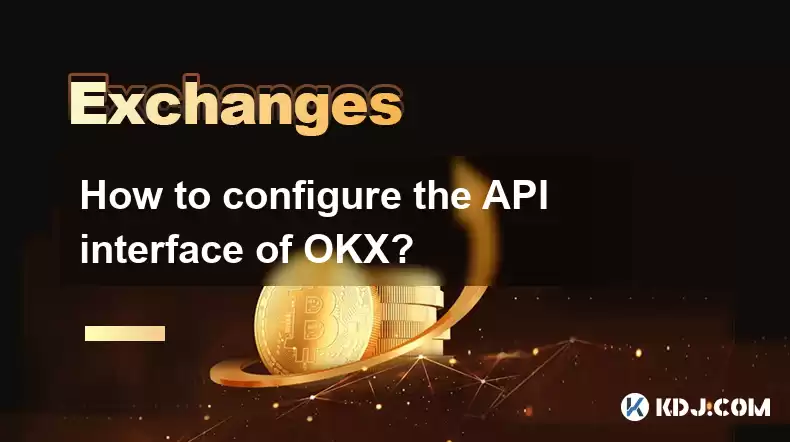
- Understanding OKX API Keys and their significance in accessing the exchange's functionalities programmatically.
- Detailed steps on generating API keys within the OKX platform, including security considerations.
- Explaining the different types of API keys and their respective permissions.
- Illustrating how to configure and test the API connection using popular programming languages (Python example provided).
- Addressing common security best practices for handling API keys.
The OKX API provides programmatic access to a wide range of exchange functionalities, allowing developers to build trading bots, analyze market data, and automate various tasks. Successfully configuring this API involves several crucial steps, starting with obtaining the necessary credentials. Understanding the security implications is paramount to prevent unauthorized access and potential losses.
Generating API Keys on OKX:Before you can interact with the OKX API, you need to generate API keys within your OKX account. This is a crucial step, as these keys act as your digital signature, granting access to your account's data and trading capabilities.
- Log in to your OKX account.
- Navigate to the "API Management" section, usually found under your account settings.
- Click on "Create API Key."
- You will be prompted to provide a label for your API key (for better organization).
- Carefully review the permissions you grant to this key. Remember, granting excessive permissions increases the risk in case of compromise.
- After reviewing, confirm the creation of your API key. Immediately download and securely store the key and secret. You will not be able to retrieve the secret again.
OKX offers different API key types, each with varying levels of access. Understanding these distinctions is critical for secure and efficient API usage. Typically, you'll find options for read-only access (for market data retrieval) and read/write access (for placing orders and managing funds). Choose the level of access that strictly matches your application's needs. Avoid granting unnecessary permissions.
Configuring the API Connection:Once you have your API key and secret, you can start configuring the API connection within your chosen programming environment. The following example demonstrates the process using Python:
First, you'll need to install the necessary OKX API library. Many libraries are available, depending on your preference. A popular choice is the official OKX Python SDK (if available). You would install this using pip install okx-api.
Then, you would write your Python code, including your API key and secret (stored securely, perhaps in environment variables). This code would then use functions provided by the library to interact with the OKX API. A simple example might involve retrieving the current price of a specific cryptocurrency. Remember, never hardcode your API keys directly into your code; use environment variables or secure configuration files.
The library's documentation will guide you on the specific methods and parameters for various API endpoints. This allows you to execute requests, such as fetching market data, placing orders, and managing your account. Thoroughly testing your code with small amounts of funds is crucial before deploying it for larger-scale operations.
Security Best Practices for OKX API Keys:Security is paramount when working with API keys. A compromised key can result in significant financial losses. Follow these best practices:
- Never share your API key and secret with anyone. Treat them like your passwords.
- Store your API keys securely. Use environment variables, secure configuration files, or dedicated secret management services. Avoid storing them directly in your code.
- Use strong, unique passwords for your OKX account. This adds an additional layer of protection.
- Enable two-factor authentication (2FA) on your OKX account. This adds an extra layer of security, making it harder for unauthorized individuals to access your account even if they obtain your API keys.
- Regularly review and revoke API keys that are no longer needed. This minimizes the risk of unauthorized access.
- Use a reputable and well-maintained API library. This reduces the chances of vulnerabilities in the code you are using to interact with the OKX API.
A: You will not be able to access the API functionalities associated with that key. You will need to generate a new API key.
Q: Can I use the same API key across multiple applications?A: While technically possible, it's strongly discouraged for security reasons. Each application should ideally have its own unique API key with appropriate permissions.
Q: How do I revoke an API key?A: Log into your OKX account, navigate to API Management, locate the key you wish to revoke, and select the option to delete or revoke it.
Q: What programming languages are supported by the OKX API?A: The OKX API is generally accessible through various programming languages, but official support and dedicated libraries may vary. Many developers use Python, JavaScript, and others. Check OKX's official documentation for supported languages and libraries.
Q: What are the rate limits for the OKX API?A: OKX imposes rate limits to prevent abuse and ensure fair access to the API. These limits specify the maximum number of requests you can make within a specific timeframe. Check the official OKX API documentation for details on these limits. Exceeding them may result in temporary access restrictions.
Disclaimer:info@kdj.com
The information provided is not trading advice. kdj.com does not assume any responsibility for any investments made based on the information provided in this article. Cryptocurrencies are highly volatile and it is highly recommended that you invest with caution after thorough research!
If you believe that the content used on this website infringes your copyright, please contact us immediately (info@kdj.com) and we will delete it promptly.
- Crypto's Crossover Moment: Airdrops, Tokens, and the Road to IPO
- 2026-02-10 04:25:01
- Axie Infinity Buyers Fuel Market Jump with New bAXS Token Airdrop and Technical Resurgence
- 2026-02-10 03:40:02
- Japan Coin Parking Kerfuffle Leads to Arrest After Six Years
- 2026-02-10 04:20:01
- Mark Yusko Predicts Bitcoin Price Trajectory Towards 2026 Amidst Crypto Winter and Shifting Market Dynamics
- 2026-02-10 04:20:01
- Silver Coin Investment: Your Best Buy for a Volatile Market
- 2026-02-10 04:15:02
- Bitcoin Holdings Surge: Strategy's $90 Million Purchase Signals Deepening Institutional Conviction
- 2026-02-10 04:15:02
Related knowledge

How to buy JasmyCoin (JASMY) on Bybit?
Feb 09,2026 at 03:40am
Creating a Bybit Account1. Navigate to the official Bybit website and click the 'Sign Up' button located in the top-right corner. 2. Enter a valid ema...

How to contact Bybit customer support for urgent help?
Feb 05,2026 at 11:40pm
Accessing Bybit Support via Live Chat1. Log in to your Bybit account using the official website or mobile application. 2. Navigate to the Help Center ...

How to buy Injective (INJ) on Bybit in 2026?
Feb 09,2026 at 05:39pm
Account Registration and Verification Process1. Navigate to the official Bybit website and click the “Sign Up” button located in the top-right corner....

How to use Bybit Dual Asset investment for high yield?
Feb 06,2026 at 12:20am
Understanding Bybit Dual Asset Investment Mechanics1. Dual Asset Investment is a structured product offered by Bybit that combines a stablecoin deposi...

How to fix Bybit login issues quickly?
Feb 09,2026 at 06:00am
Troubleshooting Common Authentication Errors1. Incorrect credentials often trigger immediate rejection during Bybit login attempts. Users frequently o...

How to buy Aptos (APT) on Bybit today?
Feb 06,2026 at 07:40am
Creating a Bybit Account1. Navigate to the official Bybit website and click the “Sign Up” button located at the top right corner of the homepage. Ente...

How to buy JasmyCoin (JASMY) on Bybit?
Feb 09,2026 at 03:40am
Creating a Bybit Account1. Navigate to the official Bybit website and click the 'Sign Up' button located in the top-right corner. 2. Enter a valid ema...

How to contact Bybit customer support for urgent help?
Feb 05,2026 at 11:40pm
Accessing Bybit Support via Live Chat1. Log in to your Bybit account using the official website or mobile application. 2. Navigate to the Help Center ...

How to buy Injective (INJ) on Bybit in 2026?
Feb 09,2026 at 05:39pm
Account Registration and Verification Process1. Navigate to the official Bybit website and click the “Sign Up” button located in the top-right corner....

How to use Bybit Dual Asset investment for high yield?
Feb 06,2026 at 12:20am
Understanding Bybit Dual Asset Investment Mechanics1. Dual Asset Investment is a structured product offered by Bybit that combines a stablecoin deposi...

How to fix Bybit login issues quickly?
Feb 09,2026 at 06:00am
Troubleshooting Common Authentication Errors1. Incorrect credentials often trigger immediate rejection during Bybit login attempts. Users frequently o...

How to buy Aptos (APT) on Bybit today?
Feb 06,2026 at 07:40am
Creating a Bybit Account1. Navigate to the official Bybit website and click the “Sign Up” button located at the top right corner of the homepage. Ente...
See all articles










































































