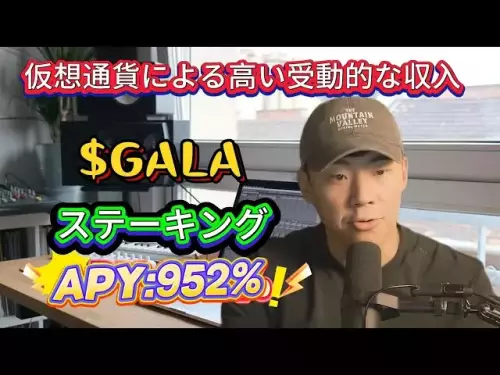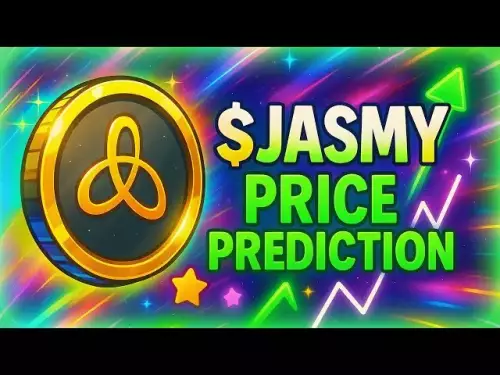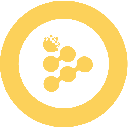-
 Bitcoin
Bitcoin $113000
1.72% -
 Ethereum
Ethereum $4606
0.40% -
 XRP
XRP $3.005
0.08% -
 Tether USDt
Tether USDt $1.000
0.01% -
 BNB
BNB $869.8
1.44% -
 Solana
Solana $213.3
4.42% -
 USDC
USDC $0.9998
-0.01% -
 Dogecoin
Dogecoin $0.2234
1.60% -
 TRON
TRON $0.3495
0.18% -
 Cardano
Cardano $0.8675
0.91% -
 Chainlink
Chainlink $23.82
-2.20% -
 Hyperliquid
Hyperliquid $48.12
-1.50% -
 Ethena USDe
Ethena USDe $1.001
0.00% -
 Sui
Sui $3.489
1.70% -
 Stellar
Stellar $0.3816
-0.99% -
 Cronos
Cronos $0.3517
53.92% -
 Bitcoin Cash
Bitcoin Cash $556.1
0.18% -
 Avalanche
Avalanche $24.48
0.24% -
 Hedera
Hedera $0.2393
-0.36% -
 UNUS SED LEO
UNUS SED LEO $9.523
-0.12% -
 Litecoin
Litecoin $113.5
0.48% -
 Toncoin
Toncoin $3.172
0.75% -
 Shiba Inu
Shiba Inu $0.00001260
1.06% -
 Polkadot
Polkadot $3.951
2.22% -
 Uniswap
Uniswap $10.03
1.46% -
 Dai
Dai $0.0000
0.00% -
 Bitget Token
Bitget Token $4.600
-1.25% -
 Monero
Monero $274.5
0.76% -
 Aave
Aave $320.9
-2.35% -
 Pepe
Pepe $0.00001016
0.30%
Coinbase Stop-Loss Order: How to Protect Your Crypto Investments
Coinbase doesn't offer native stop-loss orders, but users can simulate them via stop-limit orders on Advanced Trade or automated bots for effective risk management.
Aug 28, 2025 at 01:14 pm

Coinbase Stop-Loss Order: A Key Tool for Risk Management
1. Coinbase, one of the leading cryptocurrency exchanges in the world, offers users a variety of tools to manage their digital asset portfolios. While native stop-loss orders are not currently supported directly on the Coinbase platform, investors can still implement effective risk mitigation strategies through external methods and linked services. Understanding how to simulate a stop-loss mechanism is crucial for protecting investments during volatile market swings.
2. Many traders rely on third-party platforms such as Coinbase Advanced Trade or connected services like TradingView and automated bots to set conditional sell orders. These tools allow users to define a specific price point at which their assets will be sold automatically, mimicking the functionality of a traditional stop-loss order.
3. Volatility in the crypto market can lead to rapid price drops within minutes. Without a protective measure like a stop-loss, investors may face significant losses before they have the chance to react. Utilizing external automation ensures that positions are closed when prices fall below predetermined thresholds.
4. Setting price alerts through the Coinbase app is another way to stay informed. Although this method requires manual execution, timely notifications can prompt users to sell assets quickly when market conditions turn unfavorable.
5. Proactive monitoring combined with external trading tools enables Coinbase users to simulate stop-loss functionality and protect their capital from sudden downturns.
How to Simulate a Stop-Loss on Coinbase
1. Begin by accessing Coinbase Advanced Trade, which provides enhanced order types compared to the standard Coinbase interface. Here, users can place limit orders and stop-limit orders, giving more control over entry and exit points.
2. To create a stop-limit order, specify the stop price—the point at which the order becomes active—and the limit price, which determines the minimum acceptable sale price. For example, if you own Bitcoin at $30,000, you might set a stop price at $28,500 and a limit price at $28,400.
3. Be cautious of gaps in pricing. If the market plunges rapidly past your limit price, the order may not execute, leaving your position exposed. This risk is especially high during major news events or flash crashes.
4. Consider integrating API-based trading bots that connect to your Coinbase account. These bots can monitor prices in real time and execute market orders the moment a threshold is breached, offering faster response times than manual intervention.
5. Using stop-limit orders on Coinbase Advanced Trade and leveraging API-connected automation are effective ways to replicate stop-loss behavior and reduce downside exposure.
Why Risk Protection Matters in Crypto Trading
1. Cryptocurrencies are known for extreme price fluctuations. Assets like Bitcoin and Ethereum can experience double-digit percentage changes in a single day, making risk management essential for long-term success.
2. Emotional decision-making often leads to poor timing. Investors may hold onto losing positions hoping for a rebound or panic sell at the worst moment. Automated rules-based strategies remove emotion from trading decisions.
3. Portfolio diversification alone is not enough. Even a well-balanced mix of assets can suffer broad market declines. Tactical exit strategies such as simulated stop-losses add another layer of defense.
4. Retail investors are particularly vulnerable during periods of high volatility. Without institutional-grade tools, they must rely on accessible platforms and smart configurations to safeguard their holdings.
5. Implementing disciplined exit rules helps maintain capital integrity and supports consistent trading performance over time.
Frequently Asked Questions
Can I set a true stop-loss order directly on Coinbase?Coinbase does not offer traditional stop-loss orders on its basic platform. However, Coinbase Advanced Trade allows stop-limit orders, which function similarly but require careful price selection to ensure execution.
What is the difference between a stop-loss and a stop-limit order?A stop-loss order triggers a market sale when the stop price is reached, while a stop-limit order only executes at the specified limit price or better. The latter provides price control but risks non-execution in fast-moving markets.
Are there risks in using third-party bots for stop-loss automation?Yes. While bots can enhance trading efficiency, they depend on API stability, network latency, and proper configuration. Incorrect settings may lead to unintended trades or security vulnerabilities if API keys are not properly secured.
How do I secure my API keys when connecting external services to Coinbase?Always generate API keys with limited permissions—preferably 'view' and 'trade' access without withdrawal rights. Store keys securely, avoid sharing them, and rotate them periodically to minimize exposure.
Disclaimer:info@kdj.com
The information provided is not trading advice. kdj.com does not assume any responsibility for any investments made based on the information provided in this article. Cryptocurrencies are highly volatile and it is highly recommended that you invest with caution after thorough research!
If you believe that the content used on this website infringes your copyright, please contact us immediately (info@kdj.com) and we will delete it promptly.
- South Korean Lawmakers Go Crypto: Bitcoin, XRP, and the Future of Finance
- 2025-08-28 17:10:13
- Magna Partners with SecondSwap: Unlocking Liquidity for Locked Tokens
- 2025-08-28 17:10:13
- Ethereum Recovery, Ozak AI, and Upside Potential: A New Crypto Landscape
- 2025-08-28 17:45:15
- Ozak AI Presale: Chasing 100x Returns in the Wild West of Crypto
- 2025-08-28 18:05:15
- Zora Price: Whale Accumulation Hints at Bullish Turnaround?
- 2025-08-28 18:05:15
- Ether ETFs Surge: Bitcoin Takes a Backseat as Inflows Explode
- 2025-08-28 15:25:22
Related knowledge

How to complete the KuCoin KYC process?
Aug 28,2025 at 03:28pm
Understanding the Importance of KYC on KuCoin1. KuCoin, like many centralized cryptocurrency exchanges, requires users to complete Know Your Customer ...

Why is KuCoin asking for KYC verification?
Aug 28,2025 at 05:14pm
Understanding the Need for KYC on KuCoin1. Regulatory compliance is a primary reason KuCoin requires KYC verification. As global financial regulations...
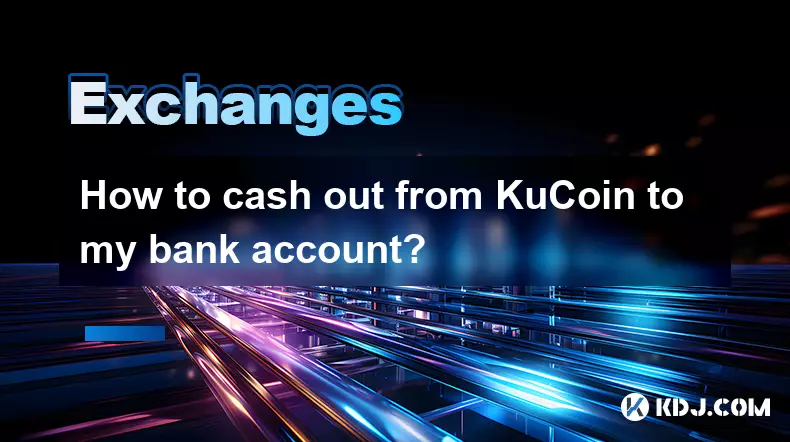
How to cash out from KuCoin to my bank account?
Aug 28,2025 at 04:28pm
Understanding the Process of Withdrawing from KuCoin1. KuCoin is a global cryptocurrency exchange that allows users to trade various digital assets. W...
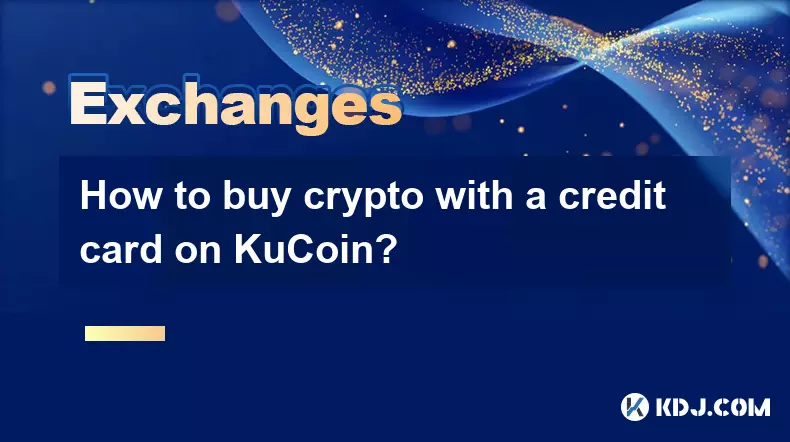
How to buy crypto with a credit card on KuCoin?
Aug 28,2025 at 05:28pm
How to Purchase Cryptocurrency Using a Credit Card on KuCoinBuying digital assets with a credit card on KuCoin is a streamlined process designed for b...

How to set up price alerts on KuCoin?
Aug 28,2025 at 02:56pm
Understanding Price Alerts on KuCoin1. Price alerts on KuCoin allow traders to stay informed about significant movements in cryptocurrency values with...
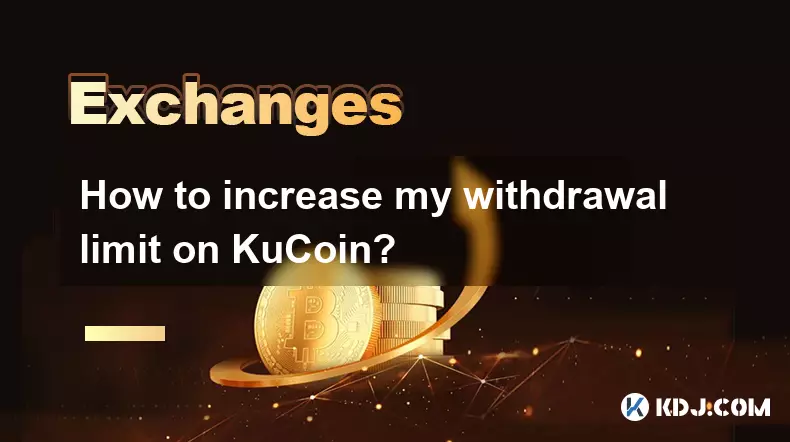
How to increase my withdrawal limit on KuCoin?
Aug 28,2025 at 06:14pm
Understanding KuCoin’s Withdrawal Limit Structure1. KuCoin enforces withdrawal limits to enhance account security and comply with anti-money launderin...

How to complete the KuCoin KYC process?
Aug 28,2025 at 03:28pm
Understanding the Importance of KYC on KuCoin1. KuCoin, like many centralized cryptocurrency exchanges, requires users to complete Know Your Customer ...

Why is KuCoin asking for KYC verification?
Aug 28,2025 at 05:14pm
Understanding the Need for KYC on KuCoin1. Regulatory compliance is a primary reason KuCoin requires KYC verification. As global financial regulations...
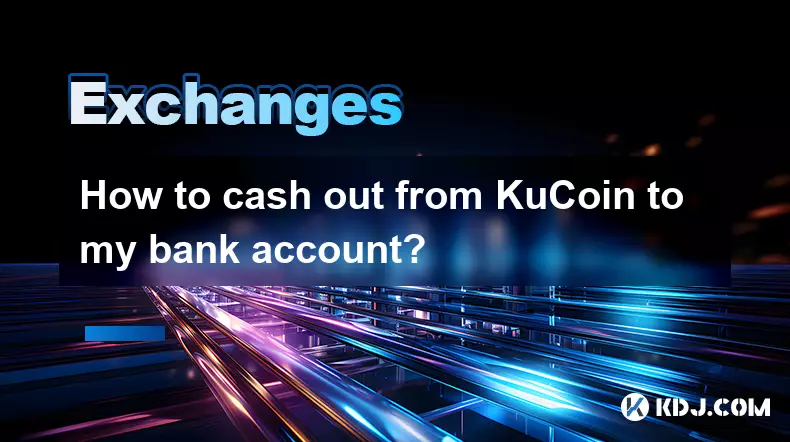
How to cash out from KuCoin to my bank account?
Aug 28,2025 at 04:28pm
Understanding the Process of Withdrawing from KuCoin1. KuCoin is a global cryptocurrency exchange that allows users to trade various digital assets. W...
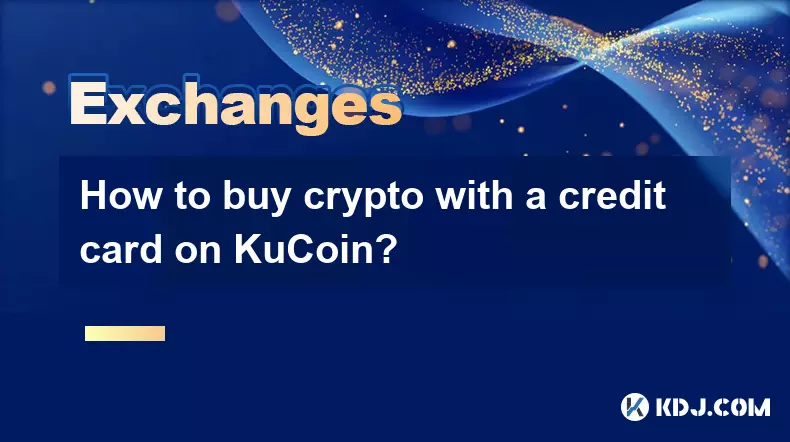
How to buy crypto with a credit card on KuCoin?
Aug 28,2025 at 05:28pm
How to Purchase Cryptocurrency Using a Credit Card on KuCoinBuying digital assets with a credit card on KuCoin is a streamlined process designed for b...

How to set up price alerts on KuCoin?
Aug 28,2025 at 02:56pm
Understanding Price Alerts on KuCoin1. Price alerts on KuCoin allow traders to stay informed about significant movements in cryptocurrency values with...
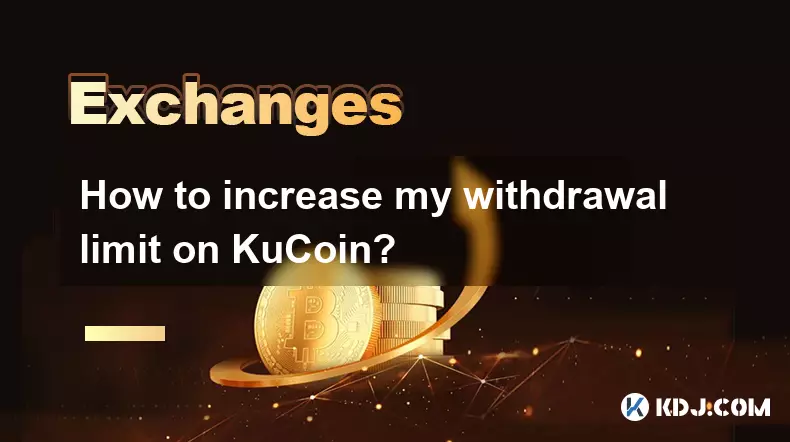
How to increase my withdrawal limit on KuCoin?
Aug 28,2025 at 06:14pm
Understanding KuCoin’s Withdrawal Limit Structure1. KuCoin enforces withdrawal limits to enhance account security and comply with anti-money launderin...
See all articles