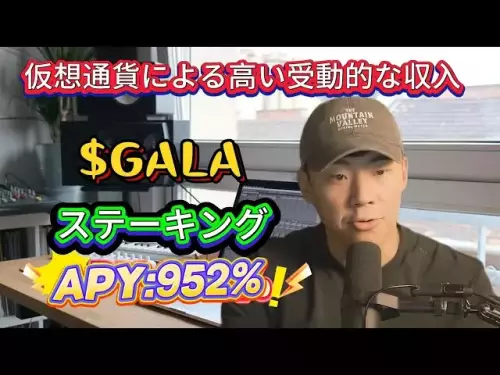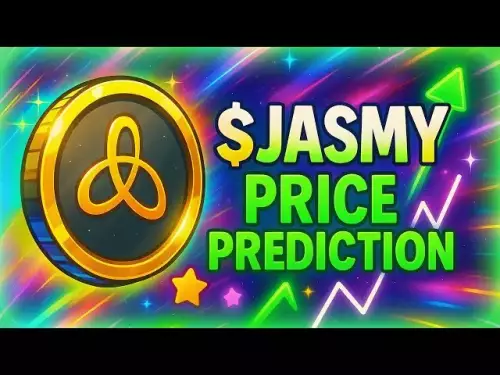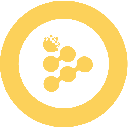-
 Bitcoin
Bitcoin $113300
2.42% -
 Ethereum
Ethereum $4610
0.71% -
 XRP
XRP $3.001
-0.13% -
 Tether USDt
Tether USDt $1.001
0.14% -
 BNB
BNB $870.6
1.78% -
 Solana
Solana $213.8
5.51% -
 USDC
USDC $1.001
0.11% -
 Dogecoin
Dogecoin $0.2242
2.83% -
 TRON
TRON $0.3496
0.25% -
 Cardano
Cardano $0.8717
1.70% -
 Chainlink
Chainlink $23.99
-0.82% -
 Hyperliquid
Hyperliquid $48.54
-0.22% -
 Sui
Sui $3.510
2.34% -
 Ethena USDe
Ethena USDe $1.001
0.08% -
 Stellar
Stellar $0.3839
-0.03% -
 Cronos
Cronos $0.3427
52.87% -
 Bitcoin Cash
Bitcoin Cash $561.0
1.59% -
 Avalanche
Avalanche $24.81
1.87% -
 Hedera
Hedera $0.2403
0.28% -
 UNUS SED LEO
UNUS SED LEO $9.527
0.07% -
 Litecoin
Litecoin $113.5
0.80% -
 Toncoin
Toncoin $3.175
0.04% -
 Shiba Inu
Shiba Inu $0.00001265
1.65% -
 Polkadot
Polkadot $3.975
3.33% -
 Uniswap
Uniswap $10.08
1.97% -
 Dai
Dai $1.001
0.10% -
 Bitget Token
Bitget Token $4.650
0.55% -
 Monero
Monero $274.9
0.18% -
 Aave
Aave $324.5
-1.26% -
 Pepe
Pepe $0.00001017
0.65%
Coinbase Two-Factor Authentication (2FA): Securing Your Account
Enable 2FA on Coinbase using an authenticator app or hardware key to protect your crypto from hackers—SMS alone isn’t enough.
Aug 28, 2025 at 12:00 pm

Why Two-Factor Authentication Matters on Coinbase
1. Cryptocurrency exchanges are prime targets for hackers due to the irreversible nature of digital asset transactions. Without strong security, a compromised account can lead to immediate and total loss of funds. Enabling Two-Factor Authentication (2FA) on Coinbase adds a critical layer beyond just a password.
2. Standard login credentials can be exposed through phishing attacks, data breaches, or weak password practices. 2FA ensures that even if a hacker gains access to your password, they cannot log in without the second authentication factor, typically generated by an authenticator app or delivered via SMS.
3. Coinbase supports multiple 2FA methods, but the most secure option is using a time-based one-time password (TOTP) through apps like Google Authenticator or Authy. These generate rotating codes every 30 seconds, making them significantly harder to intercept than SMS-based codes.
4. SMS-based 2FA, while better than nothing, is vulnerable to SIM-swapping attacks. In such scenarios, attackers trick mobile carriers into transferring a victim’s phone number to a new SIM, granting them access to text-message codes. For high-value accounts, relying solely on SMS is considered a security risk.
5. Users who store significant amounts of cryptocurrency on Coinbase should treat 2FA as non-negotiable. It is one of the simplest yet most effective defenses against unauthorized access, especially in an environment where customer support cannot reverse transactions or recover lost assets.
How to Set Up 2FA on Your Coinbase Account
1. Log in to your Coinbase account and navigate to the “Security” settings under your account profile. Look for the Two-Factor Authentication section and click “Enable.”
2. Choose the authentication method. Selecting “Authenticator App” is recommended. You will be prompted to scan a QR code using your preferred authenticator app.
3. After scanning the QR code, the app will generate a six-digit code. Enter this code into Coinbase to verify the setup. This confirms that the app is synchronized with your account.
4. Once verified, Coinbase will display a set of backup recovery codes. These are essential if you lose access to your authenticator device. Save them in a secure offline location—such as a password manager or printed copy stored safely.
5. After completing the setup, you will be required to enter a code from your authenticator app every time you log in from a new device or browser. This step ensures persistent protection across login attempts.
Best Practices for Maintaining 2FA Security
1. Never share your 2FA codes with anyone, even if they claim to be from Coinbase support. Legitimate companies will never ask for these codes.
2. Store your recovery codes in multiple secure locations, but never digitally unencrypted. If you lose both your phone and recovery codes, you may permanently lose access to your account.
3. Avoid using the same device for both storing your cryptocurrency and running your authenticator app. If your phone is compromised, both your login credentials and 2FA could be at risk.
4. Regularly review your connected devices and active sessions in your Coinbase security settings. Log out of any unfamiliar sessions immediately.
5. Consider using a dedicated secondary device—like an old smartphone—for running your authenticator app. This reduces exposure to malware and phishing attempts on your primary device.
Frequently Asked Questions
What should I do if I lose my 2FA device?Immediately use your backup recovery codes to regain access. If you don’t have them, contact Coinbase support, but be aware that account recovery is limited and may not be possible without proper verification.
Can I switch from SMS to an authenticator app after setup?Yes. You can disable SMS 2FA and enable an authenticator app at any time through the security settings. Make sure to set up the new method before disabling the old one to avoid lockout.
Does Coinbase support hardware security keys for 2FA?Yes, Coinbase supports FIDO2 security keys such as YubiKey. These provide even stronger protection than authenticator apps and are immune to phishing attacks.
Why didn’t I receive a 2FA code during login?Check your authenticator app’s time synchronization. If it’s off, the codes won’t match. Most apps have a “time correction” option. For SMS, ensure your phone number is up to date and has signal.
Disclaimer:info@kdj.com
The information provided is not trading advice. kdj.com does not assume any responsibility for any investments made based on the information provided in this article. Cryptocurrencies are highly volatile and it is highly recommended that you invest with caution after thorough research!
If you believe that the content used on this website infringes your copyright, please contact us immediately (info@kdj.com) and we will delete it promptly.
- South Korean Lawmakers Go Crypto: Bitcoin, XRP, and the Future of Finance
- 2025-08-28 17:10:13
- Magna Partners with SecondSwap: Unlocking Liquidity for Locked Tokens
- 2025-08-28 17:10:13
- Ether ETFs Surge: Bitcoin Takes a Backseat as Inflows Explode
- 2025-08-28 15:25:22
- XRP, Regulatory Clarity, and Cloud Mining: A New Era for Crypto Investing
- 2025-08-28 15:45:19
- BNB Staking, Crypto Yield, and Institutional Adoption: A New Era
- 2025-08-28 15:25:22
- AI, Cross-Chain Arbitrage, and Returns: Is LYNO AI the Future?
- 2025-08-28 14:45:19
Related knowledge

How to complete the KuCoin KYC process?
Aug 28,2025 at 03:28pm
Understanding the Importance of KYC on KuCoin1. KuCoin, like many centralized cryptocurrency exchanges, requires users to complete Know Your Customer ...

Why is KuCoin asking for KYC verification?
Aug 28,2025 at 05:14pm
Understanding the Need for KYC on KuCoin1. Regulatory compliance is a primary reason KuCoin requires KYC verification. As global financial regulations...
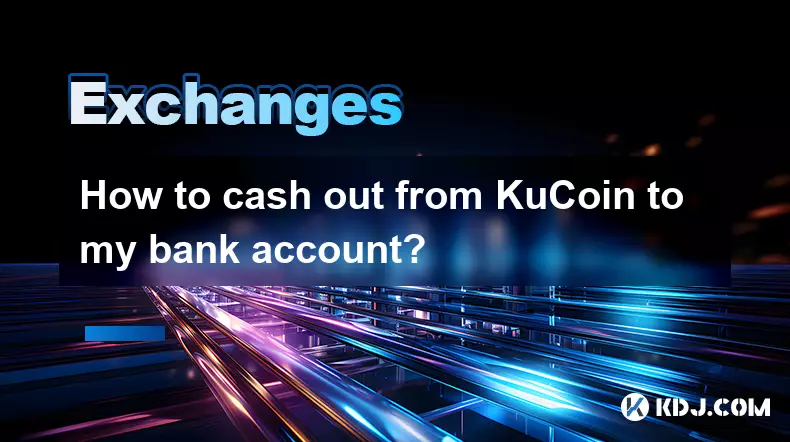
How to cash out from KuCoin to my bank account?
Aug 28,2025 at 04:28pm
Understanding the Process of Withdrawing from KuCoin1. KuCoin is a global cryptocurrency exchange that allows users to trade various digital assets. W...
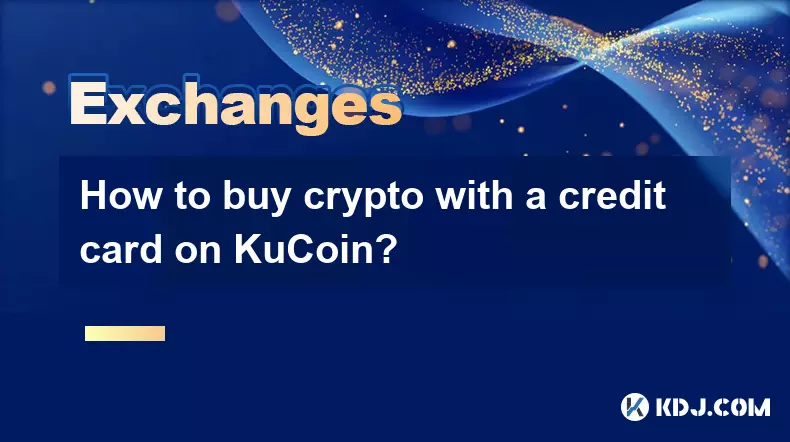
How to buy crypto with a credit card on KuCoin?
Aug 28,2025 at 05:28pm
How to Purchase Cryptocurrency Using a Credit Card on KuCoinBuying digital assets with a credit card on KuCoin is a streamlined process designed for b...

How to set up price alerts on KuCoin?
Aug 28,2025 at 02:56pm
Understanding Price Alerts on KuCoin1. Price alerts on KuCoin allow traders to stay informed about significant movements in cryptocurrency values with...

Why is KuCoin leverage trading not working?
Aug 28,2025 at 03:01pm
Common Technical Issues Affecting KuCoin Leverage Trading1. Network latency or unstable internet connections can disrupt real-time trading operations ...

How to complete the KuCoin KYC process?
Aug 28,2025 at 03:28pm
Understanding the Importance of KYC on KuCoin1. KuCoin, like many centralized cryptocurrency exchanges, requires users to complete Know Your Customer ...

Why is KuCoin asking for KYC verification?
Aug 28,2025 at 05:14pm
Understanding the Need for KYC on KuCoin1. Regulatory compliance is a primary reason KuCoin requires KYC verification. As global financial regulations...
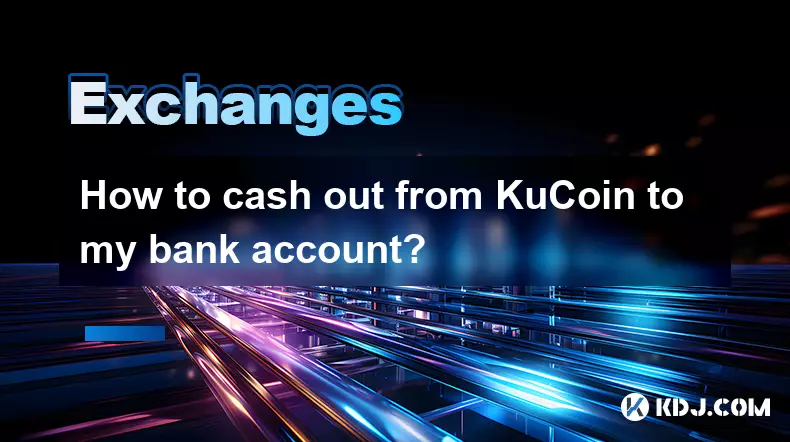
How to cash out from KuCoin to my bank account?
Aug 28,2025 at 04:28pm
Understanding the Process of Withdrawing from KuCoin1. KuCoin is a global cryptocurrency exchange that allows users to trade various digital assets. W...
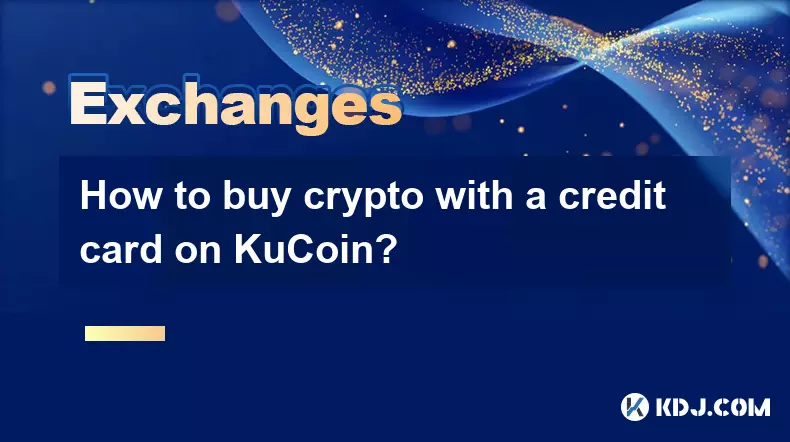
How to buy crypto with a credit card on KuCoin?
Aug 28,2025 at 05:28pm
How to Purchase Cryptocurrency Using a Credit Card on KuCoinBuying digital assets with a credit card on KuCoin is a streamlined process designed for b...

How to set up price alerts on KuCoin?
Aug 28,2025 at 02:56pm
Understanding Price Alerts on KuCoin1. Price alerts on KuCoin allow traders to stay informed about significant movements in cryptocurrency values with...

Why is KuCoin leverage trading not working?
Aug 28,2025 at 03:01pm
Common Technical Issues Affecting KuCoin Leverage Trading1. Network latency or unstable internet connections can disrupt real-time trading operations ...
See all articles