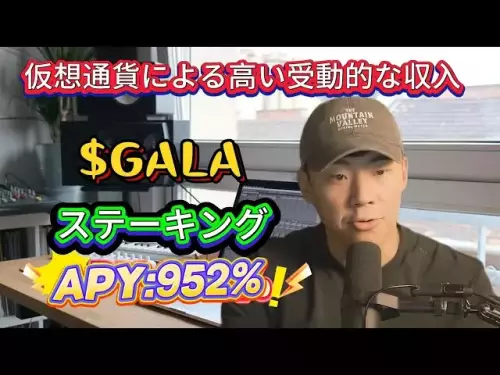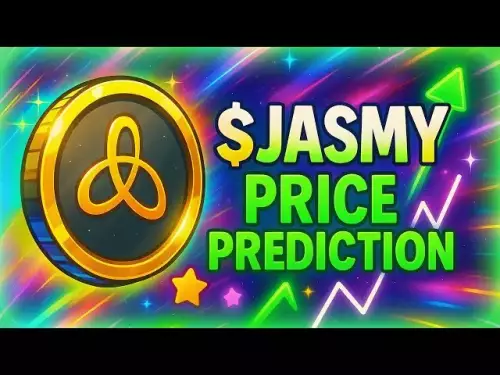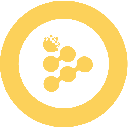-
 Bitcoin
Bitcoin $113000
1.72% -
 Ethereum
Ethereum $4606
0.40% -
 XRP
XRP $3.005
0.08% -
 Tether USDt
Tether USDt $1.000
0.01% -
 BNB
BNB $869.8
1.44% -
 Solana
Solana $213.3
4.42% -
 USDC
USDC $0.9998
-0.01% -
 Dogecoin
Dogecoin $0.2234
1.60% -
 TRON
TRON $0.3495
0.18% -
 Cardano
Cardano $0.8675
0.91% -
 Chainlink
Chainlink $23.82
-2.20% -
 Hyperliquid
Hyperliquid $48.12
-1.50% -
 Ethena USDe
Ethena USDe $1.001
0.00% -
 Sui
Sui $3.489
1.70% -
 Stellar
Stellar $0.3816
-0.99% -
 Cronos
Cronos $0.3517
53.92% -
 Bitcoin Cash
Bitcoin Cash $556.1
0.18% -
 Avalanche
Avalanche $24.48
0.24% -
 Hedera
Hedera $0.2393
-0.36% -
 UNUS SED LEO
UNUS SED LEO $9.523
-0.12% -
 Litecoin
Litecoin $113.5
0.48% -
 Toncoin
Toncoin $3.172
0.75% -
 Shiba Inu
Shiba Inu $0.00001260
1.06% -
 Polkadot
Polkadot $3.951
2.22% -
 Uniswap
Uniswap $10.03
1.46% -
 Dai
Dai $0.0000
0.00% -
 Bitget Token
Bitget Token $4.600
-1.25% -
 Monero
Monero $274.5
0.76% -
 Aave
Aave $320.9
-2.35% -
 Pepe
Pepe $0.00001016
0.30%
Coinbase Deposit Tutorial: How to Fund Your Account
Create a Coinbase account, verify your identity, enable 2FA, link a payment method, and securely buy or deposit crypto while monitoring transactions and managing security.
Aug 28, 2025 at 01:43 pm
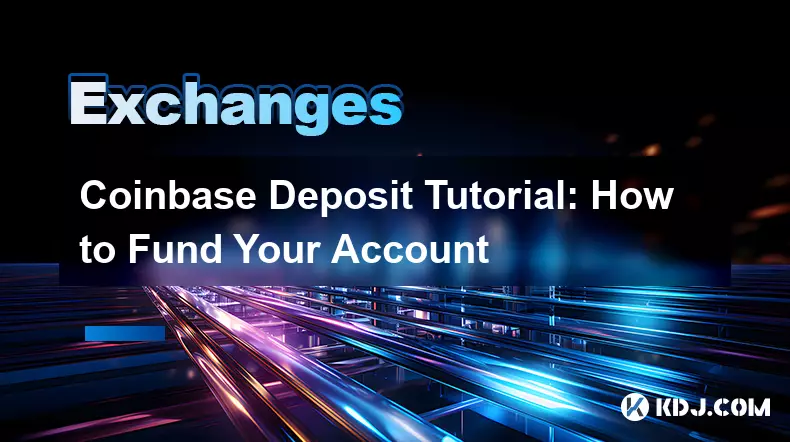
Creating and Verifying Your Coinbase Account
1. Navigate to the Coinbase website and click on the “Sign Up” button to begin registration. You will be prompted to enter your full name, email address, and a secure password. Confirm your email by clicking the verification link sent to your inbox.
2. After email confirmation, log in and proceed to identity verification. Upload a government-issued ID such as a passport or driver’s license. The platform uses automated systems to verify your identity, which usually takes a few minutes but may take up to 48 hours in some cases.
3. Enable two-factor authentication (2FA) for enhanced security. Use an authenticator app like Google Authenticator or Authy to generate time-based codes. This step is critical to protect your funds from unauthorized access.
4. Complete any additional verification steps if prompted, such as facial recognition or proof of address. These steps help Coinbase comply with anti-money laundering regulations and ensure a secure trading environment.
5. Once verified, you gain access to advanced features including higher deposit limits and the ability to trade a broader range of cryptocurrencies.
Linking a Payment Method to Your Account
1. From the dashboard, click on the “Settings” icon and select “Payment Methods.” Choose the option to add a new method, which can include a bank account, debit card, or credit card.
2. To link a bank account, select your country and bank from the list or search manually. Enter your account and routing number, then confirm the details. Coinbase may initiate two small test deposits to verify ownership, which can take 1–3 business days.
3. For card linking, input the card number, expiration date, CVV, and billing address. The system performs an instant verification by charging a small temporary amount, which is later refunded.
4. Verified payment methods appear under your profile with a green checkmark. You can set a default method for faster transactions in the future.
5. Be aware of fees and limits associated with each method. Bank transfers typically have lower fees but longer processing times, while cards offer instant funding at higher costs.
Funding Your Coinbase Wallet
1. Click the “Buy/Sell” button on the homepage and select “Buy.” Choose the cryptocurrency you wish to purchase, such as Bitcoin or Ethereum, and enter the amount in your local currency or crypto value.
Always double-check the recipient address and amount before confirming any transaction. Errors cannot be reversed.2. Select your preferred payment method from the linked options. If using a bank account, choose “Standard ACH” for lower fees. For immediate access, use a debit card despite higher fees.
3. Review the transaction summary, including network fees, exchange rate, and total cost. Confirm the purchase using your 2FA code or biometric authentication.
4. Funds typically appear instantly when using a card. Bank transfers may take 3–5 business days to settle, depending on your financial institution and region.
5. After the deposit clears, your cryptocurrency balance updates automatically in your wallet. You can view transaction history under the “Portfolio” tab for record-keeping.
Managing Deposits and Security
1. Regularly monitor your deposit history for unauthorized activity. Set up email and push notifications for every transaction to stay informed in real time.
2. Use the “Deposit Limits” section to adjust daily or weekly caps based on your needs. Higher limits require additional verification but offer flexibility for active traders.
3. Store the majority of your holdings in a private wallet rather than leaving large amounts on Coinbase. Exchanges are targets for cyberattacks, and self-custody enhances security.
4. Rebalance your portfolio periodically by transferring funds between your Coinbase account and external wallets. Use QR codes or copy-paste functions to ensure address accuracy.
5. Keep your software updated and avoid accessing your account on public Wi-Fi. Consider using a hardware security key for login and transaction approvals.
Frequently Asked Questions
How long does a bank deposit take on Coinbase?Bank deposits via ACH typically take 3 to 5 business days to complete. The time may vary depending on your bank’s processing schedule and any holidays.
Are there fees for depositing funds using a bank account?Domestic bank transfers in supported countries are usually free. International transfers or wire deposits may incur fees from both Coinbase and intermediary banks.
Can I reverse a cryptocurrency purchase on Coinbase?No, cryptocurrency transactions are irreversible once confirmed on the blockchain. Exercise caution and verify all details before finalizing a purchase.
Why was my card declined during a deposit attempt?Common reasons include insufficient funds, incorrect card details, or your bank blocking cryptocurrency-related transactions. Contact your card issuer or try an alternative payment method.
Disclaimer:info@kdj.com
The information provided is not trading advice. kdj.com does not assume any responsibility for any investments made based on the information provided in this article. Cryptocurrencies are highly volatile and it is highly recommended that you invest with caution after thorough research!
If you believe that the content used on this website infringes your copyright, please contact us immediately (info@kdj.com) and we will delete it promptly.
- South Korean Lawmakers Go Crypto: Bitcoin, XRP, and the Future of Finance
- 2025-08-28 17:10:13
- Magna Partners with SecondSwap: Unlocking Liquidity for Locked Tokens
- 2025-08-28 17:10:13
- Ethereum Recovery, Ozak AI, and Upside Potential: A New Crypto Landscape
- 2025-08-28 17:45:15
- Ozak AI Presale: Chasing 100x Returns in the Wild West of Crypto
- 2025-08-28 18:05:15
- Zora Price: Whale Accumulation Hints at Bullish Turnaround?
- 2025-08-28 18:05:15
- Ether ETFs Surge: Bitcoin Takes a Backseat as Inflows Explode
- 2025-08-28 15:25:22
Related knowledge

How to complete the KuCoin KYC process?
Aug 28,2025 at 03:28pm
Understanding the Importance of KYC on KuCoin1. KuCoin, like many centralized cryptocurrency exchanges, requires users to complete Know Your Customer ...

Why is KuCoin asking for KYC verification?
Aug 28,2025 at 05:14pm
Understanding the Need for KYC on KuCoin1. Regulatory compliance is a primary reason KuCoin requires KYC verification. As global financial regulations...
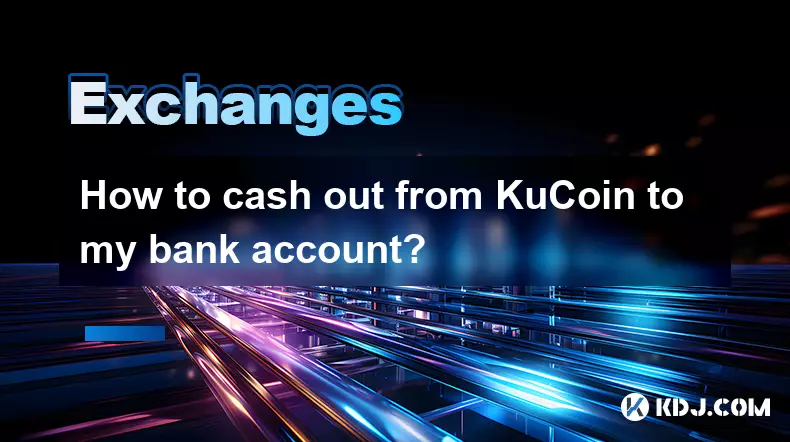
How to cash out from KuCoin to my bank account?
Aug 28,2025 at 04:28pm
Understanding the Process of Withdrawing from KuCoin1. KuCoin is a global cryptocurrency exchange that allows users to trade various digital assets. W...
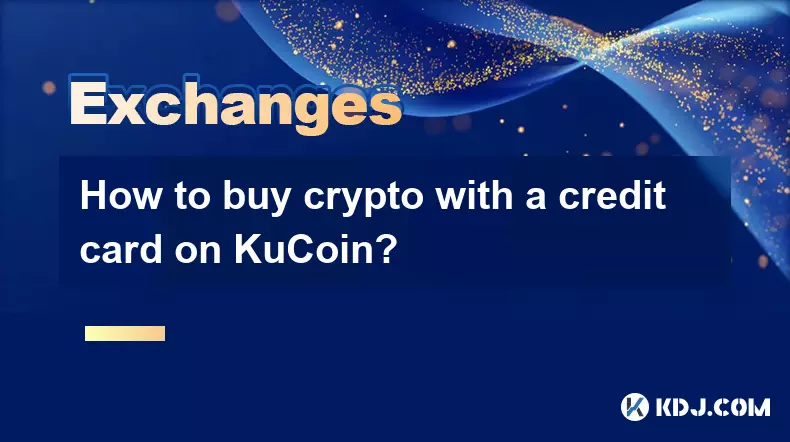
How to buy crypto with a credit card on KuCoin?
Aug 28,2025 at 05:28pm
How to Purchase Cryptocurrency Using a Credit Card on KuCoinBuying digital assets with a credit card on KuCoin is a streamlined process designed for b...

How to set up price alerts on KuCoin?
Aug 28,2025 at 02:56pm
Understanding Price Alerts on KuCoin1. Price alerts on KuCoin allow traders to stay informed about significant movements in cryptocurrency values with...
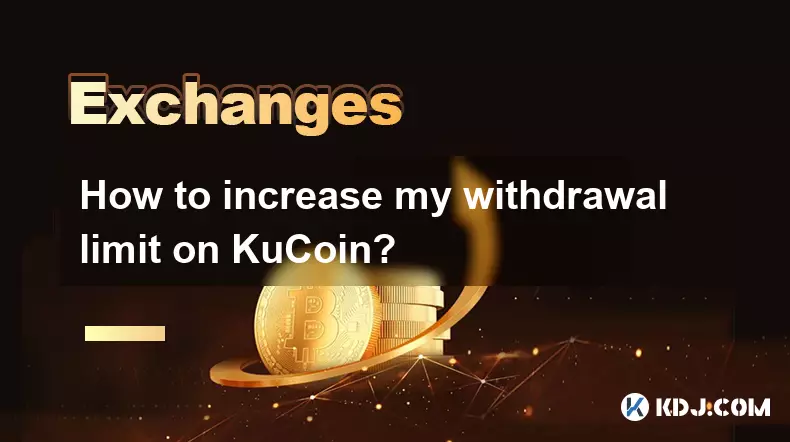
How to increase my withdrawal limit on KuCoin?
Aug 28,2025 at 06:14pm
Understanding KuCoin’s Withdrawal Limit Structure1. KuCoin enforces withdrawal limits to enhance account security and comply with anti-money launderin...

How to complete the KuCoin KYC process?
Aug 28,2025 at 03:28pm
Understanding the Importance of KYC on KuCoin1. KuCoin, like many centralized cryptocurrency exchanges, requires users to complete Know Your Customer ...

Why is KuCoin asking for KYC verification?
Aug 28,2025 at 05:14pm
Understanding the Need for KYC on KuCoin1. Regulatory compliance is a primary reason KuCoin requires KYC verification. As global financial regulations...
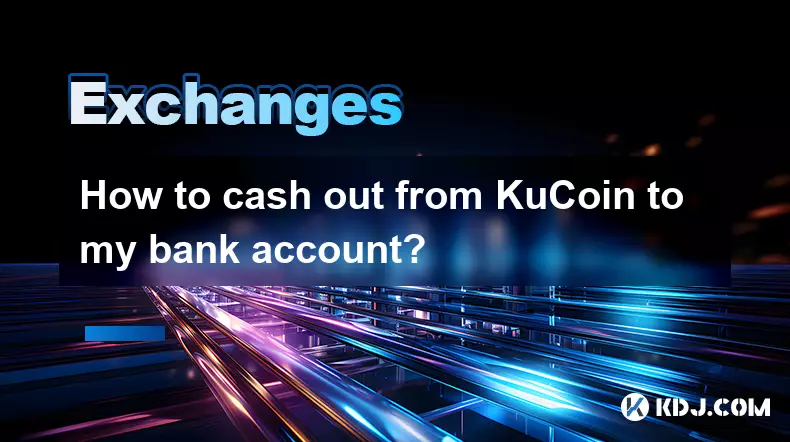
How to cash out from KuCoin to my bank account?
Aug 28,2025 at 04:28pm
Understanding the Process of Withdrawing from KuCoin1. KuCoin is a global cryptocurrency exchange that allows users to trade various digital assets. W...
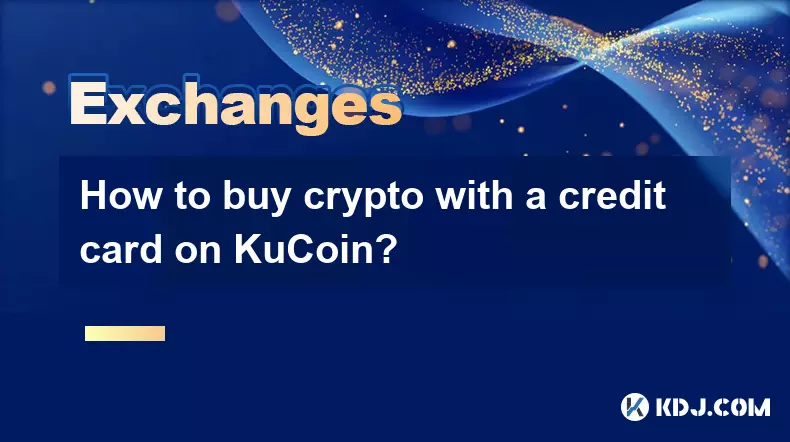
How to buy crypto with a credit card on KuCoin?
Aug 28,2025 at 05:28pm
How to Purchase Cryptocurrency Using a Credit Card on KuCoinBuying digital assets with a credit card on KuCoin is a streamlined process designed for b...

How to set up price alerts on KuCoin?
Aug 28,2025 at 02:56pm
Understanding Price Alerts on KuCoin1. Price alerts on KuCoin allow traders to stay informed about significant movements in cryptocurrency values with...
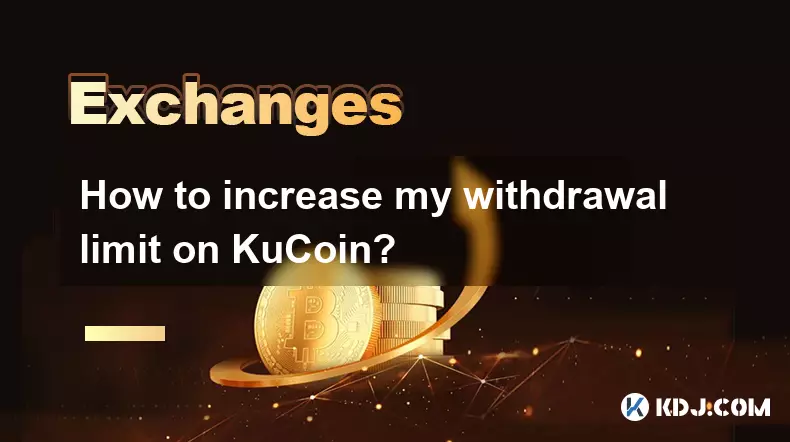
How to increase my withdrawal limit on KuCoin?
Aug 28,2025 at 06:14pm
Understanding KuCoin’s Withdrawal Limit Structure1. KuCoin enforces withdrawal limits to enhance account security and comply with anti-money launderin...
See all articles