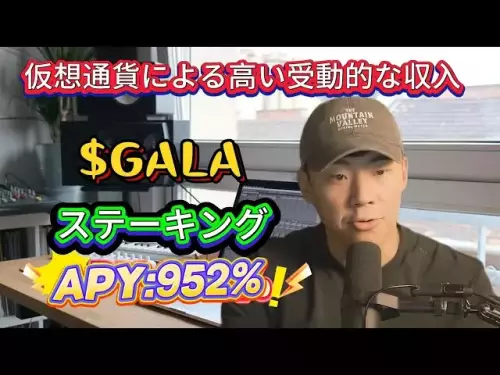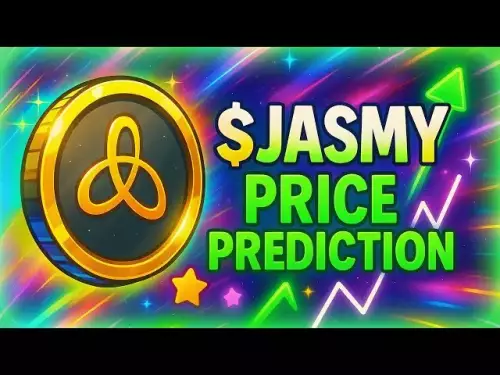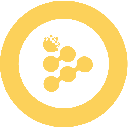-
 Bitcoin
Bitcoin $113200
1.05% -
 Ethereum
Ethereum $4572
-1.04% -
 XRP
XRP $3.016
0.19% -
 Tether USDt
Tether USDt $1.000
0.00% -
 BNB
BNB $874.8
1.32% -
 Solana
Solana $214.8
3.60% -
 USDC
USDC $0.9999
0.01% -
 Dogecoin
Dogecoin $0.2243
1.46% -
 TRON
TRON $0.3465
-1.15% -
 Cardano
Cardano $0.8712
0.01% -
 Chainlink
Chainlink $25.66
5.32% -
 Hyperliquid
Hyperliquid $48.47
-3.83% -
 Sui
Sui $3.512
0.38% -
 Ethena USDe
Ethena USDe $1.001
-0.02% -
 Stellar
Stellar $0.3865
0.22% -
 Bitcoin Cash
Bitcoin Cash $557.8
-0.26% -
 Cronos
Cronos $0.3189
11.34% -
 Avalanche
Avalanche $24.82
-1.90% -
 Hedera
Hedera $0.2411
-0.32% -
 UNUS SED LEO
UNUS SED LEO $9.555
0.39% -
 Litecoin
Litecoin $114.2
0.34% -
 Toncoin
Toncoin $3.199
0.26% -
 Shiba Inu
Shiba Inu $0.00001266
0.86% -
 Polkadot
Polkadot $4.007
2.36% -
 Uniswap
Uniswap $9.996
-0.34% -
 Dai
Dai $0.0000
0.00% -
 Bitget Token
Bitget Token $4.604
-0.66% -
 Monero
Monero $270.1
0.31% -
 Aave
Aave $315.9
-2.91% -
 Ethena
Ethena $0.6623
6.46%
Coinbase for Business: A Guide to Setting Up Your Account
Set up your Coinbase business account by verifying your entity, enabling secure wallets, integrating payment tools, and ensuring compliance with global regulations.
Aug 28, 2025 at 12:56 pm

Coinbase for Business: Getting Started with Your Account Setup
1. Visit the official Coinbase website and select the option for business accounts. This path is separate from personal accounts and ensures your entity receives the proper tools and compliance features tailored for organizations.
2. Provide your business details including legal name, address, tax identification number, and industry classification. Accurate information is essential to avoid delays during verification.
3. Designate an authorized representative who will manage the account. This individual must submit government-issued identification and may be subject to background checks depending on jurisdiction.
4. Upload required documentation such as business registration certificates, articles of incorporation, or partnership agreements. These documents validate the legitimacy of your enterprise.
5. Complete the Know Your Customer (KYC) and Anti-Money Laundering (AML) procedures. Coinbase enforces strict compliance protocols to align with global financial regulations.
Accessing Advanced Features for Business Operations
1. Once verified, enable multi-signature wallets for enhanced security. This feature requires multiple approvals before transactions are executed, reducing the risk of unauthorized transfers.
2. Integrate Coinbase Commerce to accept cryptocurrency payments directly on your e-commerce platform. Supported assets include Bitcoin, Ethereum, and stablecoins like USDC.
3. Use Coinbase Custody for institutional-grade asset protection. This service is ideal for companies holding large volumes of digital assets over extended periods.
4. Set up automated tax reporting tools. Coinbase generates transaction records compatible with major accounting software, simplifying year-end financial reconciliation.
5. Activate API access to sync wallet activity with internal finance systems. Real-time data feeds support accurate cash flow monitoring and budget planning.
Managing Compliance and Regulatory Requirements
1. Regularly update business information whenever there are structural changes such as mergers, rebranding, or relocation. Failure to do so may result in restricted access.
2. Maintain detailed logs of all cryptocurrency transactions. Regulatory bodies increasingly demand transparency in digital asset movements.
3. Adhere to local licensing rules when operating across borders. Some jurisdictions require specific permits to engage in crypto-related financial activities.
4. Conduct periodic internal audits using Coinbase’s reporting dashboard. Identify anomalies early and implement corrective measures promptly.
5. Train staff involved in crypto operations about security best practices and fraud detection techniques. Human error remains a leading cause of digital asset loss.
Scaling Your Crypto Infrastructure
1. Leverage Coinbase Prime for large-scale trading with reduced fees and dedicated support. This tier serves mid-to-large enterprises with high transaction volumes.
2. Explore staking options through Coinbase to generate yield on idle holdings. Returns vary by network but provide passive income without relinquishing custody.
3. Connect with third-party fintech platforms via Coinbase’s open API ecosystem. Integration with payroll, invoicing, and treasury management tools expands functionality.
4. Monitor market volatility using built-in analytics. Adjust reserve allocations between stablecoins and volatile assets based on real-time risk indicators.
5. Implement role-based access controls within your organizational account. Limit transaction permissions according to employee responsibilities to minimize exposure.
Frequently Asked Questions
Can a sole proprietorship open a Coinbase business account?Yes, sole proprietors can register under their business name if they provide a tax ID and proof of business operations. The application process treats them as small enterprises.
What happens if my business account gets flagged for suspicious activity?Coinbase will temporarily restrict transactions and request additional documentation. Respond promptly with verified records to expedite review and restore full access.
Is it possible to link multiple bank accounts to one Coinbase business profile?Yes, businesses can connect several verified bank accounts for deposits and withdrawals. Each must undergo independent verification to comply with financial regulations.
How does Coinbase handle data privacy for corporate clients?All business data is encrypted both in transit and at rest. Coinbase adheres to GDPR, CCPA, and other international privacy standards to protect sensitive organizational information.
Disclaimer:info@kdj.com
The information provided is not trading advice. kdj.com does not assume any responsibility for any investments made based on the information provided in this article. Cryptocurrencies are highly volatile and it is highly recommended that you invest with caution after thorough research!
If you believe that the content used on this website infringes your copyright, please contact us immediately (info@kdj.com) and we will delete it promptly.
- Toncoin, Catizen, and the TON Ecosystem: A New Yorker's Take
- 2025-08-28 23:05:15
- Pantera, Multipli, and the Future of Solana: Token Launch on the Horizon?
- 2025-08-28 21:25:25
- Bitcoin, Dogecoin, and Cloud Mining: Navigating the Crypto Landscape in 2025
- 2025-08-28 21:10:13
- BlockchainFX, Snorter Token, MAGAFINANCE: The Lowdown on 2025's Crypto Presales
- 2025-08-28 21:25:25
- Bybit's SHARDS Token Prize Pool: A New Wave in Web3 Gaming?
- 2025-08-28 21:50:13
- Riding the Crypto Wave: Layer Brett Presale, Dogecoin's Shadow, and the 2025 Bull Run
- 2025-08-28 22:05:13
Related knowledge

How to complete the KuCoin KYC process?
Aug 28,2025 at 03:28pm
Understanding the Importance of KYC on KuCoin1. KuCoin, like many centralized cryptocurrency exchanges, requires users to complete Know Your Customer ...

Why is KuCoin asking for KYC verification?
Aug 28,2025 at 05:14pm
Understanding the Need for KYC on KuCoin1. Regulatory compliance is a primary reason KuCoin requires KYC verification. As global financial regulations...
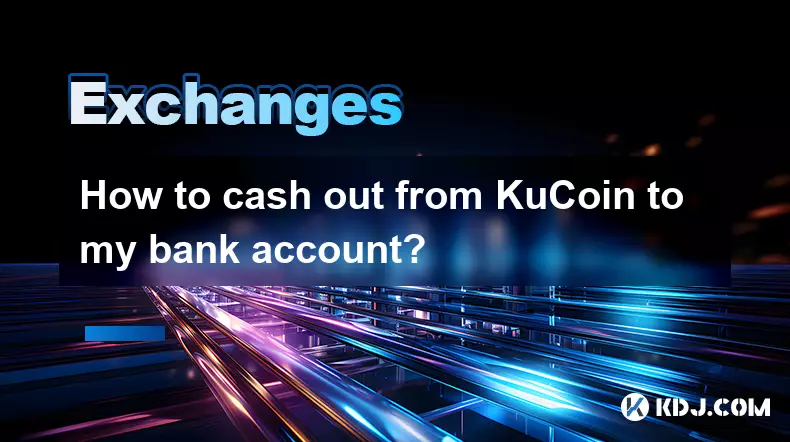
How to cash out from KuCoin to my bank account?
Aug 28,2025 at 04:28pm
Understanding the Process of Withdrawing from KuCoin1. KuCoin is a global cryptocurrency exchange that allows users to trade various digital assets. W...
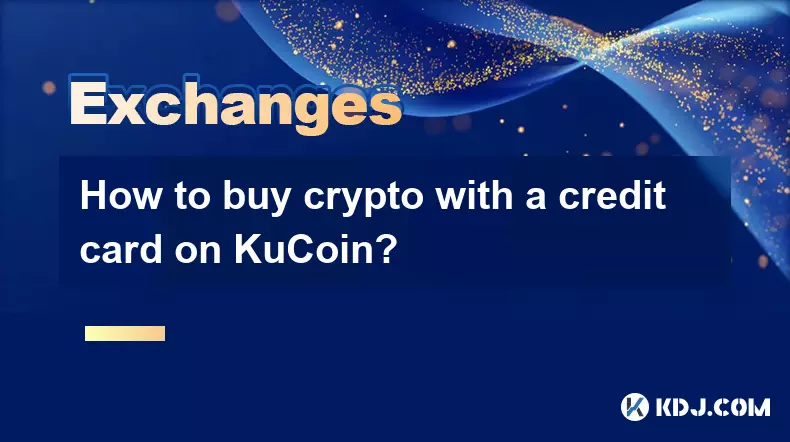
How to buy crypto with a credit card on KuCoin?
Aug 28,2025 at 05:28pm
How to Purchase Cryptocurrency Using a Credit Card on KuCoinBuying digital assets with a credit card on KuCoin is a streamlined process designed for b...

How to set up price alerts on KuCoin?
Aug 28,2025 at 02:56pm
Understanding Price Alerts on KuCoin1. Price alerts on KuCoin allow traders to stay informed about significant movements in cryptocurrency values with...
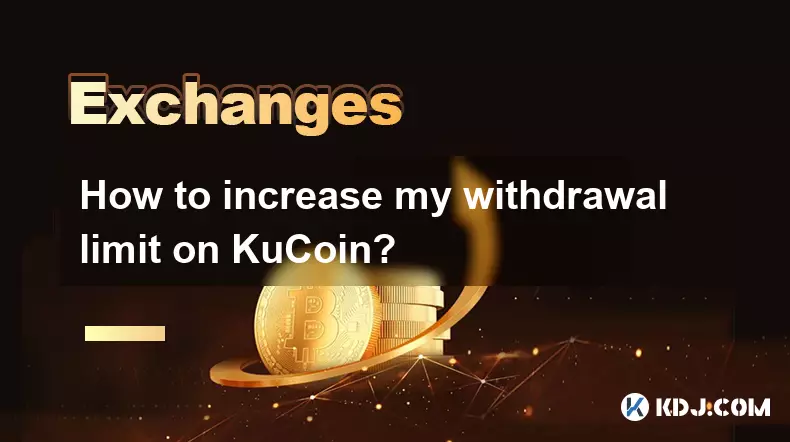
How to increase my withdrawal limit on KuCoin?
Aug 28,2025 at 06:14pm
Understanding KuCoin’s Withdrawal Limit Structure1. KuCoin enforces withdrawal limits to enhance account security and comply with anti-money launderin...

How to complete the KuCoin KYC process?
Aug 28,2025 at 03:28pm
Understanding the Importance of KYC on KuCoin1. KuCoin, like many centralized cryptocurrency exchanges, requires users to complete Know Your Customer ...

Why is KuCoin asking for KYC verification?
Aug 28,2025 at 05:14pm
Understanding the Need for KYC on KuCoin1. Regulatory compliance is a primary reason KuCoin requires KYC verification. As global financial regulations...
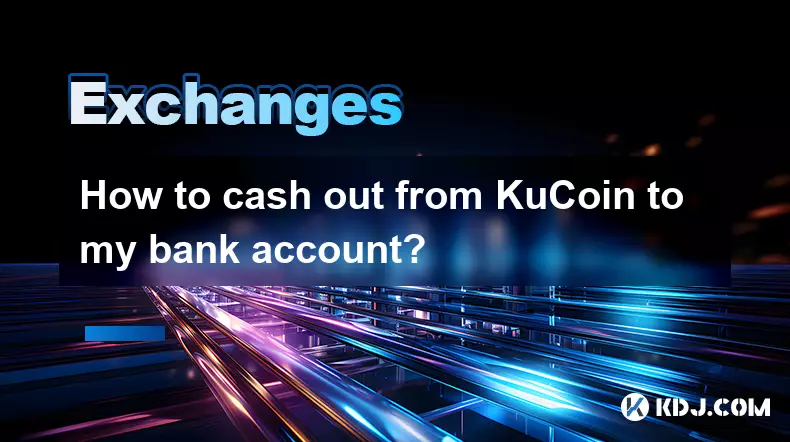
How to cash out from KuCoin to my bank account?
Aug 28,2025 at 04:28pm
Understanding the Process of Withdrawing from KuCoin1. KuCoin is a global cryptocurrency exchange that allows users to trade various digital assets. W...
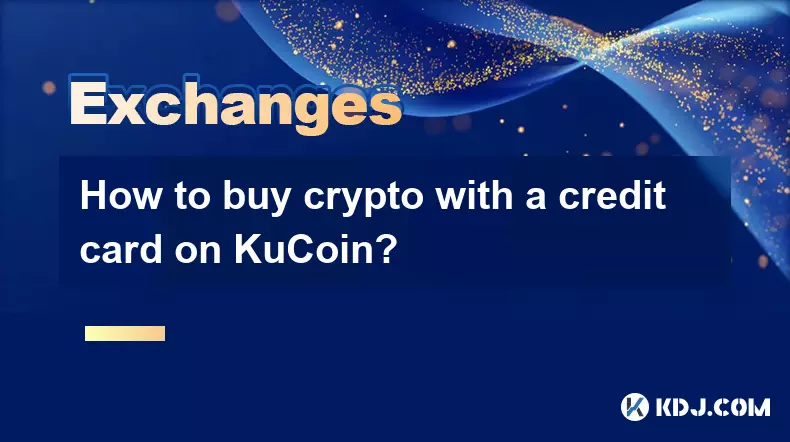
How to buy crypto with a credit card on KuCoin?
Aug 28,2025 at 05:28pm
How to Purchase Cryptocurrency Using a Credit Card on KuCoinBuying digital assets with a credit card on KuCoin is a streamlined process designed for b...

How to set up price alerts on KuCoin?
Aug 28,2025 at 02:56pm
Understanding Price Alerts on KuCoin1. Price alerts on KuCoin allow traders to stay informed about significant movements in cryptocurrency values with...
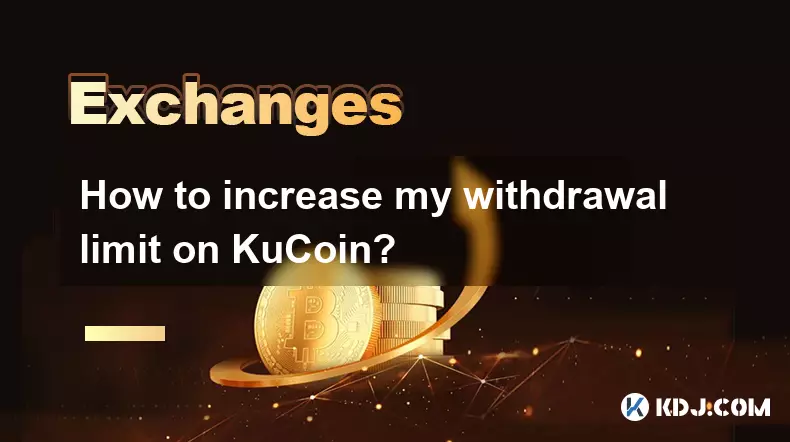
How to increase my withdrawal limit on KuCoin?
Aug 28,2025 at 06:14pm
Understanding KuCoin’s Withdrawal Limit Structure1. KuCoin enforces withdrawal limits to enhance account security and comply with anti-money launderin...
See all articles