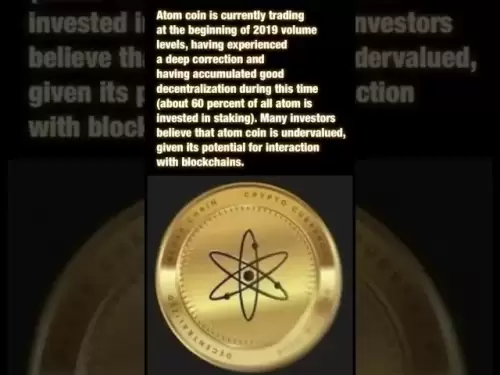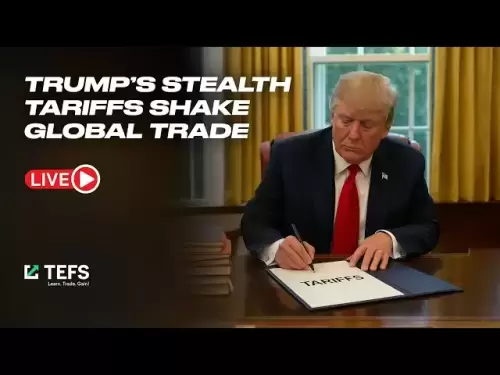-
 Bitcoin
Bitcoin $115200
-2.68% -
 Ethereum
Ethereum $3601
-5.16% -
 XRP
XRP $3.035
-2.96% -
 Tether USDt
Tether USDt $0.9997
-0.04% -
 BNB
BNB $764.5
-5.43% -
 Solana
Solana $168.1
-5.92% -
 USDC
USDC $0.9998
-0.02% -
 Dogecoin
Dogecoin $0.2090
-4.80% -
 TRON
TRON $0.3272
-0.49% -
 Cardano
Cardano $0.7306
-5.00% -
 Hyperliquid
Hyperliquid $39.16
-12.22% -
 Stellar
Stellar $0.3967
-4.96% -
 Sui
Sui $3.566
-5.95% -
 Chainlink
Chainlink $16.55
-6.57% -
 Bitcoin Cash
Bitcoin Cash $552.3
-3.90% -
 Hedera
Hedera $0.2516
-4.69% -
 Avalanche
Avalanche $21.99
-5.75% -
 Toncoin
Toncoin $3.621
-0.28% -
 Ethena USDe
Ethena USDe $1.000
-0.03% -
 UNUS SED LEO
UNUS SED LEO $8.951
0.02% -
 Litecoin
Litecoin $105.9
-3.59% -
 Shiba Inu
Shiba Inu $0.00001232
-5.00% -
 Polkadot
Polkadot $3.640
-5.55% -
 Uniswap
Uniswap $9.048
-7.03% -
 Monero
Monero $301.8
-1.51% -
 Dai
Dai $0.9999
-0.01% -
 Bitget Token
Bitget Token $4.334
-3.66% -
 Pepe
Pepe $0.00001064
-6.17% -
 Cronos
Cronos $0.1367
-5.78% -
 Aave
Aave $259.2
-4.59%
Coinbase for Beginners: A Complete Guide on How to Buy and Sell Cryptocurrency
Coinbase is user-friendly for beginners, offering easy steps to buy, sell, and transfer cryptocurrencies like Bitcoin and Ethereum, with clear fee structures.
Apr 20, 2025 at 01:43 am
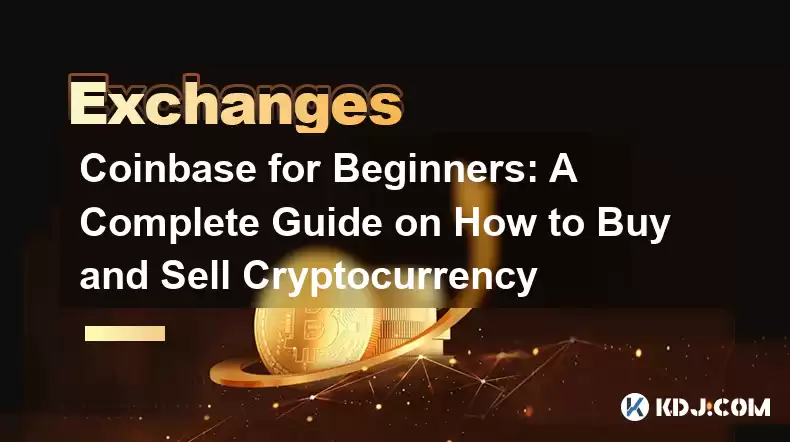
Coinbase is one of the most popular platforms for buying and selling cryptocurrencies, and it's especially user-friendly for beginners. This guide will walk you through the essential steps of using Coinbase to buy and sell digital assets, ensuring you have a solid understanding of how to navigate the platform effectively.
Setting Up Your Coinbase Account
Before you can start trading on Coinbase, you'll need to create an account. Here's how to get started:
- Visit the Coinbase website and click on the "Sign Up" button located at the top right corner of the page.
- Enter your personal information, including your name, email address, and a strong password. Make sure to use a password that combines letters, numbers, and special characters for enhanced security.
- Verify your email address by clicking on the confirmation link sent to your inbox.
- Complete the identity verification process. Coinbase requires users to verify their identity to comply with regulatory standards. You'll need to provide a government-issued ID, such as a driver's license or passport, and take a selfie for facial recognition.
- Set up two-factor authentication (2FA) for an additional layer of security. You can use an authentication app like Google Authenticator or Authy to generate time-based one-time passwords (TOTPs).
Once your account is set up and verified, you're ready to start trading.
Adding Funds to Your Coinbase Account
To buy cryptocurrencies, you'll need to add funds to your Coinbase account. Here's how to do it:
- Navigate to the "Accounts" tab on the Coinbase dashboard.
- Select the "Deposit" option next to the currency you want to add funds to, such as USD or EUR.
- Choose your preferred payment method. Coinbase supports various payment options, including bank transfers, debit cards, and credit cards. Bank transfers are typically the most cost-effective option, but they may take longer to process.
- Enter the amount you want to deposit and follow the on-screen instructions to complete the transaction. If you're using a bank transfer, you may need to provide your bank account details and authorize the transfer.
Once the funds are available in your Coinbase account, you can proceed to buy cryptocurrencies.
Buying Cryptocurrency on Coinbase
Buying cryptocurrency on Coinbase is a straightforward process. Here's how to do it:
- Navigate to the "Buy/Sell" tab on the Coinbase dashboard.
- Select the cryptocurrency you want to buy, such as Bitcoin (BTC), Ethereum (ETH), or Litecoin (LTC).
- Enter the amount you want to spend or the amount of cryptocurrency you want to buy. Coinbase will display the total cost, including any fees.
- Choose your payment method from the options available, such as bank transfer, debit card, or credit card.
- Review the transaction details and click on the "Buy" button to complete the purchase.
Once the transaction is confirmed, the cryptocurrency will be added to your Coinbase wallet.
Selling Cryptocurrency on Coinbase
Selling cryptocurrency on Coinbase is just as easy as buying. Here's how to do it:
- Navigate to the "Buy/Sell" tab on the Coinbase dashboard.
- Select the cryptocurrency you want to sell, such as Bitcoin (BTC), Ethereum (ETH), or Litecoin (LTC).
- Enter the amount of cryptocurrency you want to sell or the amount of fiat currency you want to receive. Coinbase will display the total amount you'll receive after fees.
- Choose your preferred payout method, such as a bank transfer or PayPal.
- Review the transaction details and click on the "Sell" button to complete the sale.
Once the transaction is confirmed, the funds will be transferred to your chosen payout method.
Transferring Cryptocurrency to and from Coinbase
In addition to buying and selling, you can also transfer cryptocurrency to and from your Coinbase account. Here's how to do it:
- To send cryptocurrency from Coinbase, navigate to the "Accounts" tab and select the cryptocurrency you want to send. Click on the "Send" button, enter the recipient's wallet address, and specify the amount you want to send. Review the transaction details and click on the "Send" button to complete the transfer.
- To receive cryptocurrency on Coinbase, navigate to the "Accounts" tab and select the cryptocurrency you want to receive. Click on the "Receive" button, and Coinbase will generate a unique wallet address for you. Share this address with the sender, and they can use it to send cryptocurrency to your Coinbase account.
Understanding Coinbase Fees
It's important to be aware of the fees associated with using Coinbase. Here's a breakdown of the fees you may encounter:
- Transaction fees: Coinbase charges a fee for each transaction, whether you're buying, selling, or transferring cryptocurrency. The fee varies depending on the payment method and the size of the transaction.
- Spread: Coinbase also charges a spread, which is the difference between the market price and the price at which Coinbase buys or sells cryptocurrency. The spread is typically around 0.5% but can vary based on market conditions.
- Withdrawal fees: If you're transferring cryptocurrency from Coinbase to an external wallet, you may be charged a withdrawal fee. The fee varies depending on the cryptocurrency and the network congestion.
Frequently Asked Questions
Q: Can I use Coinbase in my country?
A: Coinbase is available in many countries around the world, but availability may vary. You can check if Coinbase is available in your country by visiting their website and entering your location.
Q: How long does it take to buy cryptocurrency on Coinbase?
A: The time it takes to buy cryptocurrency on Coinbase depends on the payment method you use. Bank transfers can take several days to process, while debit and credit card transactions are typically faster, often completing within minutes.
Q: Is it safe to store cryptocurrency on Coinbase?
A: Coinbase takes security seriously and uses various measures to protect user funds, including cold storage, two-factor authentication, and insurance coverage. However, it's always a good idea to use additional security measures, such as enabling 2FA and using a strong password.
Q: Can I use Coinbase to trade cryptocurrencies other than Bitcoin, Ethereum, and Litecoin?
A: Yes, Coinbase supports a variety of cryptocurrencies beyond Bitcoin, Ethereum, and Litecoin. You can check the full list of supported cryptocurrencies on the Coinbase website.
Disclaimer:info@kdj.com
The information provided is not trading advice. kdj.com does not assume any responsibility for any investments made based on the information provided in this article. Cryptocurrencies are highly volatile and it is highly recommended that you invest with caution after thorough research!
If you believe that the content used on this website infringes your copyright, please contact us immediately (info@kdj.com) and we will delete it promptly.
- FTX Token's Wild Ride: FTT Drop Amidst Creditor Repayment Buzz
- 2025-08-02 01:30:12
- Navigating the Crypto Market: Bitcoin, Trader Experience, and Avoiding the Noise
- 2025-08-02 00:50:12
- Deep Agents, AI Task Management, and Evolution AI: A New Era?
- 2025-08-02 00:50:12
- SPX6900, BlockDAG, and Miner Sales: A New York Minute on Crypto Trends
- 2025-08-01 23:30:15
- BlackRock, XRP ETF, and Ripple: Is the Perfect Storm Brewing?
- 2025-08-01 22:50:11
- Solana ETF Momentum Builds: Will SOL Join the Institutional Party?
- 2025-08-02 00:10:15
Related knowledge

KuCoin mobile app vs desktop
Jul 19,2025 at 08:35am
Overview of KuCoin Mobile App and Desktop PlatformThe KuCoin ecosystem offers both a mobile app and a desktop platform, each designed to cater to diff...

Is KuCoin a decentralized exchange?
Jul 18,2025 at 03:15pm
Understanding Decentralized Exchanges (DEXs)To determine whether KuCoin is a decentralized exchange, it's essential to first understand what defines a...

How to trade options on KuCoin?
Jul 19,2025 at 03:42am
Understanding Options Trading on KuCoinOptions trading on KuCoin allows users to speculate on the future price movements of cryptocurrencies without o...

What are KuCoin trading password rules?
Jul 20,2025 at 07:56am
Understanding the Purpose of a Trading Password on KuCoinOn KuCoin, a trading password serves as an additional layer of security beyond the standard l...

Does KuCoin report to the IRS?
Jul 27,2025 at 05:01am
Understanding the Reporting Obligations of KuCoinCryptocurrency exchanges are increasingly under scrutiny from global tax authorities, and KuCoin is n...

Who is the CEO of KuCoin?
Jul 20,2025 at 09:35am
Background of KuCoinKuCoin is one of the largest cryptocurrency exchanges globally, known for its diverse range of trading pairs and user-friendly int...

KuCoin mobile app vs desktop
Jul 19,2025 at 08:35am
Overview of KuCoin Mobile App and Desktop PlatformThe KuCoin ecosystem offers both a mobile app and a desktop platform, each designed to cater to diff...

Is KuCoin a decentralized exchange?
Jul 18,2025 at 03:15pm
Understanding Decentralized Exchanges (DEXs)To determine whether KuCoin is a decentralized exchange, it's essential to first understand what defines a...

How to trade options on KuCoin?
Jul 19,2025 at 03:42am
Understanding Options Trading on KuCoinOptions trading on KuCoin allows users to speculate on the future price movements of cryptocurrencies without o...

What are KuCoin trading password rules?
Jul 20,2025 at 07:56am
Understanding the Purpose of a Trading Password on KuCoinOn KuCoin, a trading password serves as an additional layer of security beyond the standard l...

Does KuCoin report to the IRS?
Jul 27,2025 at 05:01am
Understanding the Reporting Obligations of KuCoinCryptocurrency exchanges are increasingly under scrutiny from global tax authorities, and KuCoin is n...

Who is the CEO of KuCoin?
Jul 20,2025 at 09:35am
Background of KuCoinKuCoin is one of the largest cryptocurrency exchanges globally, known for its diverse range of trading pairs and user-friendly int...
See all articles