-
 Bitcoin
Bitcoin $115000
0.88% -
 Ethereum
Ethereum $3727
2.86% -
 XRP
XRP $3.001
2.15% -
 Tether USDt
Tether USDt $1.000
0.03% -
 BNB
BNB $765.7
0.59% -
 Solana
Solana $169.5
3.52% -
 USDC
USDC $0.9999
0.00% -
 TRON
TRON $0.3391
1.24% -
 Dogecoin
Dogecoin $0.2059
2.68% -
 Cardano
Cardano $0.7418
2.24% -
 Hyperliquid
Hyperliquid $37.92
1.29% -
 Stellar
Stellar $0.4017
2.54% -
 Sui
Sui $3.508
2.67% -
 Chainlink
Chainlink $16.87
2.81% -
 Bitcoin Cash
Bitcoin Cash $569.4
2.08% -
 Hedera
Hedera $0.2472
0.22% -
 Ethena USDe
Ethena USDe $1.001
0.01% -
 Avalanche
Avalanche $22.29
1.22% -
 Litecoin
Litecoin $118.0
0.74% -
 UNUS SED LEO
UNUS SED LEO $8.924
-0.75% -
 Toncoin
Toncoin $3.236
1.65% -
 Shiba Inu
Shiba Inu $0.00001238
1.79% -
 Uniswap
Uniswap $9.827
3.02% -
 Polkadot
Polkadot $3.684
1.92% -
 Dai
Dai $1.000
0.01% -
 Monero
Monero $283.0
-2.73% -
 Bitget Token
Bitget Token $4.362
0.47% -
 Cronos
Cronos $0.1458
4.97% -
 Pepe
Pepe $0.00001054
2.58% -
 Ethena
Ethena $0.6238
9.53%
What to do if your Coinbase account is frozen? Detailed explanation of the unfreezing process
If your Coinbase account is frozen, identify the reason, gather necessary documents, contact support, and follow up to resolve the issue and prevent future freezes.
Jun 05, 2025 at 09:43 pm
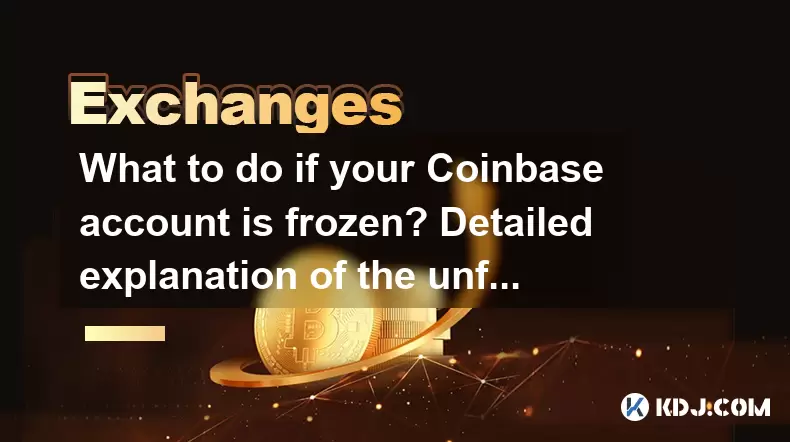
If you find yourself with a frozen Coinbase account, it can be a stressful experience, but there are clear steps you can take to resolve the issue. Understanding why your account might be frozen is crucial before you proceed with the unfreezing process. Common reasons include suspicious activity, identity verification issues, or regulatory compliance concerns. Once you know the cause, you can start the process to unfreeze your account.
Identifying the Reason for the Freeze
Before you can unfreeze your account, you need to understand the specific reason behind the freeze. Coinbase will typically send you an email or display a message within the platform explaining why your account has been frozen. Common reasons include:
- Suspicious Activity: If Coinbase detects unusual activity, such as high-value transactions or multiple failed login attempts, your account may be frozen as a security measure.
- Identity Verification Issues: If you fail to complete or update your identity verification, your account may be frozen until you provide the necessary documents.
- Regulatory Compliance: Coinbase must comply with various regulations, and if your account does not meet these standards, it may be frozen.
Once you have identified the reason, you can proceed with the appropriate steps to resolve the issue.
Gathering Necessary Documentation
If your account is frozen due to identity verification or regulatory compliance issues, you will need to gather the necessary documentation to prove your identity and comply with regulations. This typically includes:
- Government-Issued ID: A valid passport, driver's license, or national ID card.
- Proof of Address: A utility bill, bank statement, or any official document that shows your current address.
- Source of Funds: If required, you may need to provide documentation that explains the source of your funds, such as bank statements or pay stubs.
Make sure these documents are clear and up-to-date to avoid any delays in the unfreezing process.
Contacting Coinbase Support
Once you have identified the reason for the freeze and gathered the necessary documentation, the next step is to contact Coinbase support. Here's how you can do it:
- Log into Your Coinbase Account: If possible, log into your account to see if there are any specific instructions or a support ticket system available.
- Visit the Coinbase Support Page: Go to the Coinbase website and navigate to the support section. Look for options to submit a request or contact support directly.
- Email Support: If other methods are not available, you can email Coinbase support at support@coinbase.com. Make sure to include your account details and a clear explanation of the issue.
- Social Media: Sometimes, reaching out to Coinbase via their official social media channels can expedite the process.
When contacting support, be sure to include all relevant information such as your account number, the reason for the freeze, and any documentation you have prepared.
Following Up on Your Request
After you have contacted Coinbase support, it's important to follow up on your request to ensure it is being processed. Here are some steps you can take:
- Check Your Email Regularly: Coinbase will typically respond to your request via email. Make sure to check your inbox, including your spam folder, for any updates.
- Use the Support Ticket System: If Coinbase provides a support ticket system, use it to check the status of your request and add any additional information as needed.
- Be Patient but Persistent: The unfreezing process can take time, especially if it involves manual review. Be patient, but don't hesitate to follow up if you haven't received a response within a reasonable timeframe.
Resolving the Issue
Once Coinbase has reviewed your request and the documentation you provided, they will take action to unfreeze your account. Here's what you can expect:
- Account Review: Coinbase will review your case and the documentation you submitted. This may involve verifying your identity, checking the source of your funds, or ensuring compliance with regulations.
- Notification: Once the review is complete, Coinbase will notify you via email about the status of your account. If everything is in order, your account will be unfrozen.
- Access Restored: After receiving the notification, log into your account to confirm that access has been restored. Check your account balance and transaction history to ensure everything is as expected.
Preventing Future Freezes
To avoid having your account frozen in the future, it's important to take proactive measures. Here are some tips:
- Keep Your Information Updated: Regularly update your personal information and identity verification documents to ensure they are current.
- Monitor Your Account Activity: Keep an eye on your account for any suspicious activity and report it immediately to Coinbase.
- Understand Coinbase Policies: Familiarize yourself with Coinbase's terms of service and compliance requirements to avoid any violations.
By following these steps and staying vigilant, you can minimize the risk of your account being frozen and ensure a smooth experience on the Coinbase platform.
Frequently Asked Questions
Q: How long does it typically take to unfreeze a Coinbase account?
A: The time it takes to unfreeze a Coinbase account can vary depending on the reason for the freeze and the complexity of the review process. In general, it can take anywhere from a few days to a few weeks. It's important to follow up regularly with Coinbase support to expedite the process.
Q: Can I withdraw my funds from a frozen Coinbase account?
A: Typically, you cannot withdraw funds from a frozen Coinbase account until the issue causing the freeze is resolved. However, in some cases, Coinbase may allow limited access to your funds while they review your case. Always check with Coinbase support for specific guidance.
Q: What should I do if my account is frozen due to a hack or unauthorized access?
A: If your account is frozen due to a hack or unauthorized access, immediately contact Coinbase support and report the issue. Provide any relevant information, such as the time of the hack and any suspicious activities you noticed. Coinbase will guide you through the process of securing your account and recovering your funds.
Q: Are there any fees associated with unfreezing a Coinbase account?
A: Coinbase does not typically charge fees for unfreezing an account. However, if the freeze is due to a regulatory issue and you need to transfer funds to comply with regulations, you may incur standard transaction fees. Always check with Coinbase support for any potential fees related to your specific situation.
Disclaimer:info@kdj.com
The information provided is not trading advice. kdj.com does not assume any responsibility for any investments made based on the information provided in this article. Cryptocurrencies are highly volatile and it is highly recommended that you invest with caution after thorough research!
If you believe that the content used on this website infringes your copyright, please contact us immediately (info@kdj.com) and we will delete it promptly.
- IREN Overtakes: A New King in the Bitcoin Miner Hashrate Race?
- 2025-08-07 16:31:29
- Memecoins Mania: Whales Eye Pepe Dollar (PEPD) as Bonk Cools Off, While MoonBull Hogs the Spotlight!
- 2025-08-07 16:51:17
- Unilabs, PEPE, and Investment Risk: Navigating the Crypto Hype
- 2025-08-07 16:31:29
- Meme Coin Mania: Rug Pulls, CZ-Inspired Tokens, and the Wild West of Crypto
- 2025-08-07 16:57:14
- HashFlare Founders Face the Music: Jail Time Looms?
- 2025-08-07 14:30:12
- Pepeto's Pounce: Meme Coin Mania Meets Blockchain Infrastructure
- 2025-08-07 15:10:12
Related knowledge

How to deposit USD on Bitstamp
Aug 07,2025 at 05:18pm
Understanding Bitstamp and USD DepositsBitstamp is one of the longest-standing cryptocurrency exchanges in the industry, offering users the ability to...

How to set up custom price alerts on Bybit
Aug 07,2025 at 04:31pm
Understanding Price Alerts on BybitPrice alerts on Bybit are essential tools for traders who want to stay informed about significant price movements i...

How to use the API for automated trading on OKX
Aug 07,2025 at 05:21pm
Understanding the OKX API for Automated TradingThe OKX API provides a powerful interface for users to automate their trading strategies, access real-t...

How to claim airdropped tokens on Gate.io
Aug 07,2025 at 04:01pm
Understanding Airdropped Tokens on Gate.ioAirdropped tokens are digital assets distributed for free by blockchain projects to promote awareness, incen...

How to paper trade cryptocurrencies on OKX
Aug 07,2025 at 06:01pm
Understanding Paper Trading in the Cryptocurrency ContextPaper trading, also known as simulated or virtual trading, allows users to practice buying an...

How to understand the order book on OKX
Aug 07,2025 at 03:49pm
What Is an Order Book on OKX?The order book on OKX is a real-time, dynamic list of all open buy and sell orders for a specific cryptocurrency trading ...

How to deposit USD on Bitstamp
Aug 07,2025 at 05:18pm
Understanding Bitstamp and USD DepositsBitstamp is one of the longest-standing cryptocurrency exchanges in the industry, offering users the ability to...

How to set up custom price alerts on Bybit
Aug 07,2025 at 04:31pm
Understanding Price Alerts on BybitPrice alerts on Bybit are essential tools for traders who want to stay informed about significant price movements i...

How to use the API for automated trading on OKX
Aug 07,2025 at 05:21pm
Understanding the OKX API for Automated TradingThe OKX API provides a powerful interface for users to automate their trading strategies, access real-t...

How to claim airdropped tokens on Gate.io
Aug 07,2025 at 04:01pm
Understanding Airdropped Tokens on Gate.ioAirdropped tokens are digital assets distributed for free by blockchain projects to promote awareness, incen...

How to paper trade cryptocurrencies on OKX
Aug 07,2025 at 06:01pm
Understanding Paper Trading in the Cryptocurrency ContextPaper trading, also known as simulated or virtual trading, allows users to practice buying an...

How to understand the order book on OKX
Aug 07,2025 at 03:49pm
What Is an Order Book on OKX?The order book on OKX is a real-time, dynamic list of all open buy and sell orders for a specific cryptocurrency trading ...
See all articles

























































































