-
 Bitcoin
Bitcoin $120300
1.41% -
 Ethereum
Ethereum $4296
2.75% -
 XRP
XRP $3.220
1.46% -
 Tether USDt
Tether USDt $0.9997
-0.04% -
 BNB
BNB $801.6
0.14% -
 Solana
Solana $179.9
0.22% -
 USDC
USDC $0.9998
-0.01% -
 Dogecoin
Dogecoin $0.2302
-0.24% -
 TRON
TRON $0.3405
-0.39% -
 Cardano
Cardano $0.7965
0.53% -
 Hyperliquid
Hyperliquid $44.80
2.57% -
 Chainlink
Chainlink $21.95
2.94% -
 Stellar
Stellar $0.4438
1.68% -
 Sui
Sui $3.767
-1.42% -
 Bitcoin Cash
Bitcoin Cash $584.4
3.24% -
 Hedera
Hedera $0.2554
-0.59% -
 Ethena USDe
Ethena USDe $1.001
-0.02% -
 Avalanche
Avalanche $23.57
0.00% -
 Litecoin
Litecoin $126.6
4.64% -
 Toncoin
Toncoin $3.339
0.94% -
 UNUS SED LEO
UNUS SED LEO $9.001
-0.49% -
 Shiba Inu
Shiba Inu $0.00001320
-0.92% -
 Uniswap
Uniswap $10.84
3.36% -
 Polkadot
Polkadot $3.945
-1.39% -
 Cronos
Cronos $0.1663
4.77% -
 Ethena
Ethena $0.8136
8.48% -
 Dai
Dai $0.0000
0.00% -
 Bitget Token
Bitget Token $4.391
-0.51% -
 Monero
Monero $268.0
0.80% -
 Pepe
Pepe $0.00001169
-1.57%
How to check the unfinished recharge record for Gate.io account?
To track unfinished Gate.io deposits, check the blockchain explorer using your transaction ID and the cryptocurrency's confirmation requirements. Contact support if the deposit doesn't appear after sufficient confirmations.
Mar 20, 2025 at 05:50 am
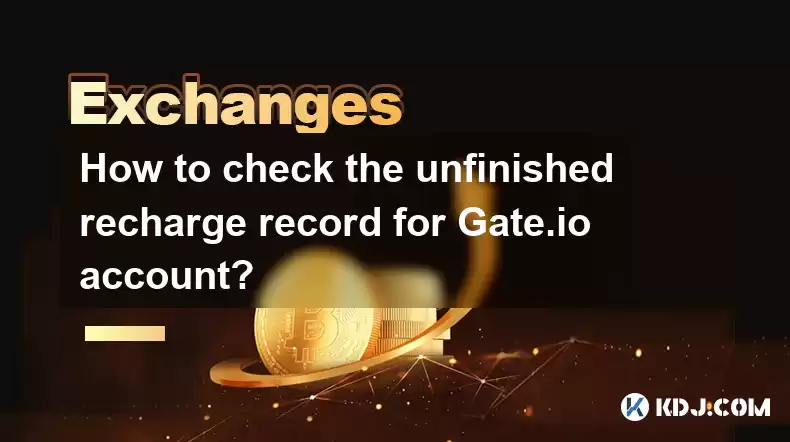
Key Points:
- Gate.io doesn't offer a centralized "unfinished recharge" record display. Information is spread across different sections depending on the deposit method.
- Checking depends heavily on the blockchain explorer and the specific cryptocurrency deposited.
- Understanding transaction IDs and confirmation times is crucial for tracking deposits.
- Customer support can be contacted for assistance if the deposit remains unresolved after a reasonable timeframe.
How to Check the Unfinished Recharge Record for Gate.io Account?
Gate.io, like many cryptocurrency exchanges, doesn't maintain a single, easily accessible list of "unfinished" deposits. The process of verifying a pending deposit depends entirely on the method used and the blockchain's confirmation process. There's no universal "unfinished recharge" tab.
First, identify the cryptocurrency you deposited. Each cryptocurrency uses a different blockchain and has varying confirmation times. Understanding this is paramount. A Bitcoin transaction might take several minutes to confirm, whereas a smaller altcoin could take much longer.
Next, locate your transaction ID (TXID). This unique identifier is essential for tracking your deposit. You should have received this ID from your cryptocurrency wallet when initiating the transfer. Without it, tracking your deposit becomes extremely difficult.
Now, consult the appropriate blockchain explorer. For example, if you deposited Bitcoin, use a Bitcoin blockchain explorer like Blockchain.com or BlockCypher.com. Enter your TXID into the explorer's search bar. The explorer will show the transaction's status, including whether it's confirmed and how many confirmations it has received.
Gate.io typically requires a certain number of confirmations before crediting your account. This number varies depending on the cryptocurrency. Check Gate.io's website for specific requirements for each coin. If the transaction shows sufficient confirmations on the blockchain explorer but hasn't appeared in your Gate.io account, proceed to the next step.
Check your Gate.io deposit history. This usually involves navigating to your account's "Deposits" section. Look for your transaction in the list. If it's not there, even with sufficient confirmations, the issue might lie with the deposit address you used. Double-check that you used the correct address provided by Gate.io for the specific cryptocurrency.
If you've checked the blockchain explorer, verified the address, and still haven't seen your deposit reflected in your Gate.io account, it's time to contact Gate.io's customer support. Provide them with your TXID, the cryptocurrency, the deposit amount, and screenshots from the blockchain explorer. They will investigate the issue and assist you in resolving it.
Remember that network congestion can sometimes delay confirmations. Allow ample time for your transaction to process before assuming there's a problem. Different blockchains experience varying levels of congestion, impacting confirmation times.
Always double-check the deposit address before sending funds. Sending cryptocurrency to the wrong address results in irreversible loss of funds. Gate.io will not be able to recover these funds. Take your time and carefully verify the address.
Understanding the specifics of your cryptocurrency's blockchain and its confirmation times is key. Research the specific blockchain explorer for your chosen cryptocurrency to monitor your transaction's progress.
Keep in mind that Gate.io's support response times can vary. Be patient and provide all the necessary information when contacting their support team. They are usually helpful in resolving deposit issues. Maintain a record of all communication with them.
Different cryptocurrencies have different confirmation requirements. Some might require only one confirmation, while others might need six or more. Consult Gate.io's website for the specific requirements of the cryptocurrency you deposited.
Frequently Asked Questions:
Q: What if my transaction shows confirmations on the blockchain explorer, but it's not in my Gate.io account?
A: Contact Gate.io customer support immediately. Provide them with your TXID and screenshots from the blockchain explorer. They will investigate the issue.
Q: How long does it usually take for a deposit to reflect in my Gate.io account?
A: It depends on the cryptocurrency and network congestion. Check the specific cryptocurrency's confirmation requirements on Gate.io's website and the blockchain explorer.
Q: I sent my cryptocurrency to the wrong address. Can Gate.io help me recover it?
A: No. Sending cryptocurrency to the wrong address is irreversible. You will lose your funds. Always double-check the deposit address before sending.
Q: What information do I need to provide to Gate.io customer support?
A: Your TXID, the cryptocurrency you deposited, the amount deposited, and screenshots from the blockchain explorer showing the transaction details and confirmations.
Q: Are there any fees associated with deposits on Gate.io?
A: While Gate.io itself may not charge a direct deposit fee, the underlying blockchain network often charges transaction fees (gas fees). These fees are paid by the sender and are separate from any trading fees.
Q: Where can I find the correct deposit address for my chosen cryptocurrency on Gate.io?
A: You'll typically find the deposit address on your Gate.io account's deposit page for the specific cryptocurrency. Each cryptocurrency will have its own unique address. Never reuse an old address.
Disclaimer:info@kdj.com
The information provided is not trading advice. kdj.com does not assume any responsibility for any investments made based on the information provided in this article. Cryptocurrencies are highly volatile and it is highly recommended that you invest with caution after thorough research!
If you believe that the content used on this website infringes your copyright, please contact us immediately (info@kdj.com) and we will delete it promptly.
- DYDX Price Stays Afloat: Navigating Neutral Momentum with Technical Indicators
- 2025-08-11 20:50:12
- Superman Takes Flight: A Deep Dive into the Comic Program and Coin Medals
- 2025-08-11 20:30:12
- JasmyCoin's Bullish Momentum: Riding the Daily Gain Wave
- 2025-08-11 21:10:12
- Shiba Inu's Comeback Trail and the Meme Coin Mania: Can $SHIB Deliver a 12,000x Return?
- 2025-08-11 18:30:11
- Proof of Trust, Transparency, and User Safety: Keeping Crypto Real
- 2025-08-11 18:50:12
- Pudgy Penguins, Bitcoin Penguins, and the $22M Meme Coin Mania: A New York Perspective
- 2025-08-11 17:10:11
Related knowledge

How to use margin trading on Poloniex
Aug 08,2025 at 09:50am
Understanding Margin Trading on Poloniex

How to read the order book on KuCoin
Aug 10,2025 at 03:21pm
Understanding the Order Book Interface on KuCoinWhen accessing the order book on KuCoin, users are presented with a real-time display of buy and sell ...

How to set price alerts on Kraken
Aug 11,2025 at 08:49pm
Understanding Price Alerts on KrakenPrice alerts on Kraken are tools that allow traders to monitor specific cryptocurrency pairs for price movements. ...

How to use advanced trading on Gemini
Aug 08,2025 at 04:07am
Understanding Advanced Trading on GeminiAdvanced trading on Gemini refers to a suite of tools and order types designed for experienced traders who wan...

How to use advanced trading on Gemini
Aug 08,2025 at 10:56pm
Understanding Advanced Trading on GeminiAdvanced trading on Gemini refers to the suite of tools and order types available on the Gemini ActiveTrader p...

How to get my API keys from KuCoin
Aug 08,2025 at 06:50pm
Understanding API Keys on KuCoinAPI keys are essential tools for users who want to interact with KuCoin's trading platform programmatically. These key...

How to use margin trading on Poloniex
Aug 08,2025 at 09:50am
Understanding Margin Trading on Poloniex

How to read the order book on KuCoin
Aug 10,2025 at 03:21pm
Understanding the Order Book Interface on KuCoinWhen accessing the order book on KuCoin, users are presented with a real-time display of buy and sell ...

How to set price alerts on Kraken
Aug 11,2025 at 08:49pm
Understanding Price Alerts on KrakenPrice alerts on Kraken are tools that allow traders to monitor specific cryptocurrency pairs for price movements. ...

How to use advanced trading on Gemini
Aug 08,2025 at 04:07am
Understanding Advanced Trading on GeminiAdvanced trading on Gemini refers to a suite of tools and order types designed for experienced traders who wan...

How to use advanced trading on Gemini
Aug 08,2025 at 10:56pm
Understanding Advanced Trading on GeminiAdvanced trading on Gemini refers to the suite of tools and order types available on the Gemini ActiveTrader p...

How to get my API keys from KuCoin
Aug 08,2025 at 06:50pm
Understanding API Keys on KuCoinAPI keys are essential tools for users who want to interact with KuCoin's trading platform programmatically. These key...
See all articles

























































































