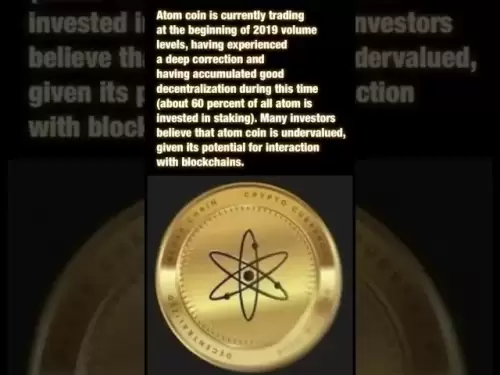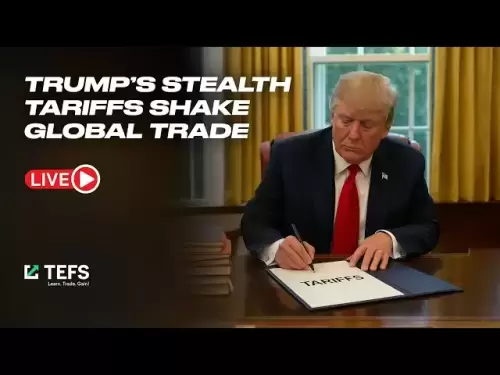-
 Bitcoin
Bitcoin $115200
-2.68% -
 Ethereum
Ethereum $3601
-5.16% -
 XRP
XRP $3.035
-2.96% -
 Tether USDt
Tether USDt $0.9997
-0.04% -
 BNB
BNB $764.5
-5.43% -
 Solana
Solana $168.1
-5.92% -
 USDC
USDC $0.9998
-0.02% -
 Dogecoin
Dogecoin $0.2090
-4.80% -
 TRON
TRON $0.3272
-0.49% -
 Cardano
Cardano $0.7306
-5.00% -
 Hyperliquid
Hyperliquid $39.16
-12.22% -
 Stellar
Stellar $0.3967
-4.96% -
 Sui
Sui $3.566
-5.95% -
 Chainlink
Chainlink $16.55
-6.57% -
 Bitcoin Cash
Bitcoin Cash $552.3
-3.90% -
 Hedera
Hedera $0.2516
-4.69% -
 Avalanche
Avalanche $21.99
-5.75% -
 Toncoin
Toncoin $3.621
-0.28% -
 Ethena USDe
Ethena USDe $1.000
-0.03% -
 UNUS SED LEO
UNUS SED LEO $8.951
0.02% -
 Litecoin
Litecoin $105.9
-3.59% -
 Shiba Inu
Shiba Inu $0.00001232
-5.00% -
 Polkadot
Polkadot $3.640
-5.55% -
 Uniswap
Uniswap $9.048
-7.03% -
 Monero
Monero $301.8
-1.51% -
 Dai
Dai $0.9999
-0.01% -
 Bitget Token
Bitget Token $4.334
-3.66% -
 Pepe
Pepe $0.00001064
-6.17% -
 Cronos
Cronos $0.1367
-5.78% -
 Aave
Aave $259.2
-4.59%
How to check the liquidity of trading pairs on Bithumb?
To trade confidently on Bithumb, check liquidity by analyzing trading volume, order book depth, bid-ask spread, and using market depth charts and trading tools.
Apr 20, 2025 at 02:50 am

Checking the liquidity of trading pairs on Bithumb is an essential step for any trader looking to make informed decisions. Liquidity refers to the ease with which an asset can be bought or sold in the market without affecting its price significantly. High liquidity means there are many buyers and sellers, leading to tighter bid-ask spreads and less slippage. In this article, we will guide you through the process of checking the liquidity of trading pairs on Bithumb, ensuring you can trade with confidence.
Understanding Liquidity on Bithumb
Before diving into the practical steps, it's crucial to understand what liquidity means in the context of Bithumb. Liquidity on Bithumb is influenced by the trading volume, the order book depth, and the market activity of specific trading pairs. A trading pair with high liquidity will typically have a large number of orders at various price levels, making it easier to execute trades quickly and at desired prices.
Accessing Bithumb
To check the liquidity of trading pairs, you first need to access the Bithumb platform. Here are the steps to do so:
- Open your preferred web browser and navigate to the Bithumb website.
- Log in to your account if you haven't already. If you don't have an account, you'll need to create one by following the registration process.
Navigating to the Trading Page
Once you are logged in, you need to navigate to the trading page where you can view different trading pairs. Here's how to do it:
- On the Bithumb homepage, locate and click on the "Trading" or "Markets" tab, usually found at the top of the page.
- You will be directed to a page displaying various trading pairs available on Bithumb.
Checking Trading Volume
The first indicator of liquidity is the trading volume. Trading volume represents the total number of shares or contracts traded for a specific trading pair within a given period. To check the trading volume on Bithumb:
- Select the trading pair you are interested in from the list of available pairs.
- Look for the trading volume indicator, usually displayed prominently on the trading page. This might be shown as a 24-hour volume or another time frame.
- A high trading volume typically indicates high liquidity, as it suggests there is significant interest and activity in that trading pair.
Analyzing the Order Book
The order book provides a snapshot of current buy and sell orders at different price levels. It's a crucial tool for assessing liquidity. To analyze the order book on Bithumb:
- On the trading page for your selected pair, locate the order book section, often displayed on the right side of the screen.
- The order book will show the bid (buy) and ask (sell) orders, with the highest bid and lowest ask at the top.
- A deep order book with many orders at various price levels indicates high liquidity. You can assess the depth by looking at how far the orders extend from the current market price.
Observing the Bid-Ask Spread
The bid-ask spread is another important metric for liquidity. A narrow spread suggests high liquidity, as it indicates that buyers and sellers are close in their price expectations. To check the bid-ask spread on Bithumb:
- Look at the top of the order book to see the highest bid and the lowest ask.
- Calculate the difference between these two prices to determine the bid-ask spread.
- A smaller spread is indicative of higher liquidity, as it means there is less difference between what buyers are willing to pay and what sellers are willing to accept.
Using Market Depth Charts
Bithumb may offer market depth charts that visually represent the order book. These charts can be a useful tool for understanding liquidity. To use market depth charts:
- Look for a "Depth" or "Market Depth" tab on the trading page for your chosen pair.
- The chart will show buy orders on one side and sell orders on the other, with the price axis in the middle.
- A thicker chart with many orders at various price levels indicates high liquidity.
Assessing Slippage
Slippage occurs when there is a difference between the expected price of a trade and the price at which the trade is executed. High liquidity reduces slippage. To assess potential slippage on Bithumb:
- Place a small test order to see how it affects the market price.
- If the order executes at or very close to your desired price, it suggests high liquidity.
- If the order significantly moves the market price, it indicates lower liquidity.
Utilizing Trading Tools
Bithumb may offer additional trading tools that can help you gauge liquidity. These might include volume indicators, liquidity indicators, or other analytical tools. To use these tools:
- Look for a "Tools" or "Indicators" section on the trading page.
- Select the relevant tool or indicator that measures liquidity.
- Follow the on-screen instructions to apply the tool to your chosen trading pair.
Frequently Asked Questions
Q: Can I check liquidity on Bithumb's mobile app?
A: Yes, you can check liquidity on Bithumb's mobile app. The process is similar to the web version. Navigate to the trading page, select your trading pair, and look at the trading volume, order book, and other relevant indicators.
Q: How often should I check the liquidity of trading pairs?
A: It's a good practice to check liquidity before placing any significant trades. Liquidity can change over time, so regular monitoring, especially during volatile market conditions, is advisable.
Q: Does Bithumb provide historical liquidity data?
A: Bithumb may offer historical data on trading volumes and other metrics that can help you assess past liquidity. Check the platform's data section or trading tools for access to this information.
Q: Can low liquidity affect my trading strategy?
A: Yes, low liquidity can impact your trading strategy. It can lead to higher slippage, wider bid-ask spreads, and difficulty executing large orders. Always consider liquidity when planning your trades.
Disclaimer:info@kdj.com
The information provided is not trading advice. kdj.com does not assume any responsibility for any investments made based on the information provided in this article. Cryptocurrencies are highly volatile and it is highly recommended that you invest with caution after thorough research!
If you believe that the content used on this website infringes your copyright, please contact us immediately (info@kdj.com) and we will delete it promptly.
- FTX Token's Wild Ride: FTT Drop Amidst Creditor Repayment Buzz
- 2025-08-02 01:30:12
- Navigating the Crypto Market: Bitcoin, Trader Experience, and Avoiding the Noise
- 2025-08-02 00:50:12
- Deep Agents, AI Task Management, and Evolution AI: A New Era?
- 2025-08-02 00:50:12
- SPX6900, BlockDAG, and Miner Sales: A New York Minute on Crypto Trends
- 2025-08-01 23:30:15
- BlackRock, XRP ETF, and Ripple: Is the Perfect Storm Brewing?
- 2025-08-01 22:50:11
- Solana ETF Momentum Builds: Will SOL Join the Institutional Party?
- 2025-08-02 00:10:15
Related knowledge

KuCoin mobile app vs desktop
Jul 19,2025 at 08:35am
Overview of KuCoin Mobile App and Desktop PlatformThe KuCoin ecosystem offers both a mobile app and a desktop platform, each designed to cater to diff...

Is KuCoin a decentralized exchange?
Jul 18,2025 at 03:15pm
Understanding Decentralized Exchanges (DEXs)To determine whether KuCoin is a decentralized exchange, it's essential to first understand what defines a...

How to trade options on KuCoin?
Jul 19,2025 at 03:42am
Understanding Options Trading on KuCoinOptions trading on KuCoin allows users to speculate on the future price movements of cryptocurrencies without o...

What are KuCoin trading password rules?
Jul 20,2025 at 07:56am
Understanding the Purpose of a Trading Password on KuCoinOn KuCoin, a trading password serves as an additional layer of security beyond the standard l...

Does KuCoin report to the IRS?
Jul 27,2025 at 05:01am
Understanding the Reporting Obligations of KuCoinCryptocurrency exchanges are increasingly under scrutiny from global tax authorities, and KuCoin is n...

Who is the CEO of KuCoin?
Jul 20,2025 at 09:35am
Background of KuCoinKuCoin is one of the largest cryptocurrency exchanges globally, known for its diverse range of trading pairs and user-friendly int...

KuCoin mobile app vs desktop
Jul 19,2025 at 08:35am
Overview of KuCoin Mobile App and Desktop PlatformThe KuCoin ecosystem offers both a mobile app and a desktop platform, each designed to cater to diff...

Is KuCoin a decentralized exchange?
Jul 18,2025 at 03:15pm
Understanding Decentralized Exchanges (DEXs)To determine whether KuCoin is a decentralized exchange, it's essential to first understand what defines a...

How to trade options on KuCoin?
Jul 19,2025 at 03:42am
Understanding Options Trading on KuCoinOptions trading on KuCoin allows users to speculate on the future price movements of cryptocurrencies without o...

What are KuCoin trading password rules?
Jul 20,2025 at 07:56am
Understanding the Purpose of a Trading Password on KuCoinOn KuCoin, a trading password serves as an additional layer of security beyond the standard l...

Does KuCoin report to the IRS?
Jul 27,2025 at 05:01am
Understanding the Reporting Obligations of KuCoinCryptocurrency exchanges are increasingly under scrutiny from global tax authorities, and KuCoin is n...

Who is the CEO of KuCoin?
Jul 20,2025 at 09:35am
Background of KuCoinKuCoin is one of the largest cryptocurrency exchanges globally, known for its diverse range of trading pairs and user-friendly int...
See all articles