-
 Bitcoin
Bitcoin $118900
-2.33% -
 Ethereum
Ethereum $4288
-0.13% -
 XRP
XRP $3.151
-3.21% -
 Tether USDt
Tether USDt $1.000
0.02% -
 BNB
BNB $809.5
-1.17% -
 Solana
Solana $175.7
-4.75% -
 USDC
USDC $0.0000
0.01% -
 Dogecoin
Dogecoin $0.2246
-5.75% -
 TRON
TRON $0.3473
2.19% -
 Cardano
Cardano $0.7809
-5.18% -
 Chainlink
Chainlink $21.38
-3.48% -
 Hyperliquid
Hyperliquid $43.29
-5.53% -
 Stellar
Stellar $0.4375
-3.21% -
 Sui
Sui $3.685
-6.68% -
 Bitcoin Cash
Bitcoin Cash $595.2
3.50% -
 Hedera
Hedera $0.2483
-6.60% -
 Ethena USDe
Ethena USDe $1.001
-0.01% -
 Avalanche
Avalanche $23.03
-5.28% -
 Litecoin
Litecoin $119.5
-5.02% -
 Toncoin
Toncoin $3.395
-0.07% -
 UNUS SED LEO
UNUS SED LEO $9.007
-1.19% -
 Shiba Inu
Shiba Inu $0.00001304
-5.44% -
 Uniswap
Uniswap $11.35
1.57% -
 Polkadot
Polkadot $3.898
-5.43% -
 Cronos
Cronos $0.1671
-0.16% -
 Ethena
Ethena $0.8121
-2.45% -
 Dai
Dai $1.000
0.02% -
 Bitget Token
Bitget Token $4.412
-1.73% -
 Monero
Monero $264.0
-0.64% -
 Pepe
Pepe $0.00001128
-8.12%
What should I do if the chart tool of Kraken Exchange cannot display data normally?
Kraken chart display problems? First, check your network connection and browser (cache, cookies, extensions). Then, verify Kraken's system status and browser updates. If issues persist, contact Kraken support.
Mar 18, 2025 at 12:31 am
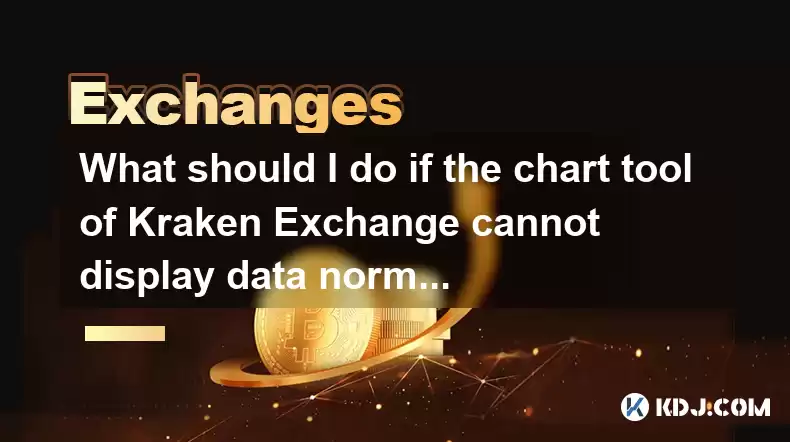
Key Points:
- Troubleshooting network connectivity issues is the first step in resolving Kraken chart display problems.
- Browser cache and cookies can interfere with chart functionality; clearing them often helps.
- Browser extensions, especially those affecting web performance, might be the culprit.
- Checking for Kraken system outages or maintenance is crucial.
- Contacting Kraken support directly provides access to expert assistance.
- Ensuring your browser is up-to-date is vital for compatibility.
- Trying a different browser or device can help isolate the problem.
What should I do if the chart tool of Kraken Exchange cannot display data normally?
Many factors can prevent Kraken's charting tools from displaying data correctly. Let's explore the most common causes and their solutions. This guide focuses solely on troubleshooting the Kraken exchange's internal charting tools, not external charting platforms used alongside Kraken.
1. Network Connectivity:
Before diving into complex solutions, ensure your internet connection is stable. A weak or intermittent connection is a primary reason for chart display failures. Check your router, modem, and internet service provider for any issues. Try restarting your network devices. If using a VPN, temporarily disable it to see if that resolves the problem.
2. Browser Cache and Cookies:
Your browser stores cached data and cookies that can sometimes interfere with website functionality. Clearing your browser's cache and cookies is a simple yet effective troubleshooting step. The exact process varies depending on your browser (Chrome, Firefox, Edge, etc.), but generally involves accessing your browser settings and finding the "Clear Browsing Data" or similar option.
3. Browser Extensions:
Browser extensions, while useful, can sometimes conflict with website scripts, including those powering charting tools. Temporarily disable all extensions to see if one is causing the problem. If the charts work after disabling extensions, re-enable them one by one to pinpoint the culprit.
4. Kraken System Status:
It's possible that the issue lies with Kraken's servers. Check Kraken's official website or social media channels for any announcements regarding system outages, scheduled maintenance, or known issues affecting their charting tools.
5. Browser Compatibility:
Outdated browsers often lack compatibility with modern web technologies. Ensure your browser is updated to its latest version. Sometimes, even the latest version might have compatibility issues. Trying a different, up-to-date browser (like Chrome, Firefox, or Edge) can help determine if the problem is browser-specific.
6. Device Compatibility:
The device you're using might also be a factor. Try accessing the charts from a different device (e.g., a laptop instead of a mobile phone) to see if the problem persists. Older devices with limited processing power or memory may struggle to render complex charts.
7. Contacting Kraken Support:
If none of the above steps resolve the issue, it's time to seek help from Kraken's customer support. They have access to more detailed diagnostics and can investigate the problem from their end. Their contact information is usually available on their website's help or support section.
8. Check Your Kraken Account Settings:
Make sure you are logged into your Kraken account and that your account has the necessary permissions to access the charting tools. Also check if any account-specific settings might be interfering with the chart display.
9. Try Different Charting Settings:
Kraken's charting tools might offer various settings, such as timeframes, chart types, and indicators. Experiment with different settings to see if any specific configuration causes the problem.
10. Javascript Enabled:
Ensure that JavaScript is enabled in your browser settings. Many charting tools heavily rely on JavaScript for their functionality. Disabling JavaScript will likely prevent the charts from loading correctly.
Frequently Asked Questions:
Q: My Kraken charts are loading extremely slowly. What can I do?
A: Slow loading charts could be due to network issues, a heavily loaded Kraken server, or browser performance problems. Try the network troubleshooting steps, check Kraken's system status, and consider clearing your browser's cache and cookies. Also ensure you have sufficient bandwidth and processing power on your device.
Q: The charts on Kraken are completely blank. What should I try first?
A: A blank chart often indicates a network problem, a browser issue (cache, extensions, or JavaScript), or a problem with Kraken's servers. Start by checking your internet connection, clearing your browser's cache and cookies, and disabling browser extensions. Then check Kraken's system status page for reported outages.
Q: I'm getting an error message when trying to access the Kraken charts. What should I do?
A: Note down the exact error message and contact Kraken support directly. They will need this information to diagnose the problem. Providing screenshots of the error message would be beneficial.
Q: I tried everything, and the charts still aren't working. What are my options?
A: If all else fails, contact Kraken support for further assistance. They may have access to logs and other diagnostic information that can help pinpoint the root cause of the problem. Consider trying a different device and browser as a last resort.
Disclaimer:info@kdj.com
The information provided is not trading advice. kdj.com does not assume any responsibility for any investments made based on the information provided in this article. Cryptocurrencies are highly volatile and it is highly recommended that you invest with caution after thorough research!
If you believe that the content used on this website infringes your copyright, please contact us immediately (info@kdj.com) and we will delete it promptly.
- Dogecoin, Presale, Surge: Riding the Meme Coin Wave
- 2025-08-12 11:10:12
- Dogecoin, Tron, and the ROI Reality Check: What's a Crypto Investor to Do?
- 2025-08-12 11:15:12
- Ethereum Layer-2 Scaling Competition Heats Up as ETH Breaks $4K
- 2025-08-12 10:30:12
- China Regulation, Stablecoins, and BNB Presale: Navigating the Crypto Landscape
- 2025-08-12 11:30:12
- Meme Coins, Investment, and Token Burns: What's Hot in 2025?
- 2025-08-12 10:30:12
- BlockDAG, Chainlink, Hedera: The Cryptos Enterprises are Eyeing
- 2025-08-12 09:30:12
Related knowledge

How to use margin trading on Poloniex
Aug 08,2025 at 09:50am
Understanding Margin Trading on Poloniex

How to read the order book on KuCoin
Aug 10,2025 at 03:21pm
Understanding the Order Book Interface on KuCoinWhen accessing the order book on KuCoin, users are presented with a real-time display of buy and sell ...

How to read the order book on KuCoin
Aug 12,2025 at 02:28am
Understanding the Basics of Staking in CryptocurrencyStaking is a fundamental concept in the world of blockchain and cryptocurrencies, particularly wi...

How to set price alerts on Kraken
Aug 11,2025 at 08:49pm
Understanding Price Alerts on KrakenPrice alerts on Kraken are tools that allow traders to monitor specific cryptocurrency pairs for price movements. ...

How to earn cashback rewards on Crypto.com
Aug 12,2025 at 02:08am
Understanding Cashback Rewards on Crypto.comCashback rewards on Crypto.com are a feature designed to incentivize users to spend using their Crypto.com...

How to use advanced trading on Gemini
Aug 08,2025 at 04:07am
Understanding Advanced Trading on GeminiAdvanced trading on Gemini refers to a suite of tools and order types designed for experienced traders who wan...

How to use margin trading on Poloniex
Aug 08,2025 at 09:50am
Understanding Margin Trading on Poloniex

How to read the order book on KuCoin
Aug 10,2025 at 03:21pm
Understanding the Order Book Interface on KuCoinWhen accessing the order book on KuCoin, users are presented with a real-time display of buy and sell ...

How to read the order book on KuCoin
Aug 12,2025 at 02:28am
Understanding the Basics of Staking in CryptocurrencyStaking is a fundamental concept in the world of blockchain and cryptocurrencies, particularly wi...

How to set price alerts on Kraken
Aug 11,2025 at 08:49pm
Understanding Price Alerts on KrakenPrice alerts on Kraken are tools that allow traders to monitor specific cryptocurrency pairs for price movements. ...

How to earn cashback rewards on Crypto.com
Aug 12,2025 at 02:08am
Understanding Cashback Rewards on Crypto.comCashback rewards on Crypto.com are a feature designed to incentivize users to spend using their Crypto.com...

How to use advanced trading on Gemini
Aug 08,2025 at 04:07am
Understanding Advanced Trading on GeminiAdvanced trading on Gemini refers to a suite of tools and order types designed for experienced traders who wan...
See all articles

























































































