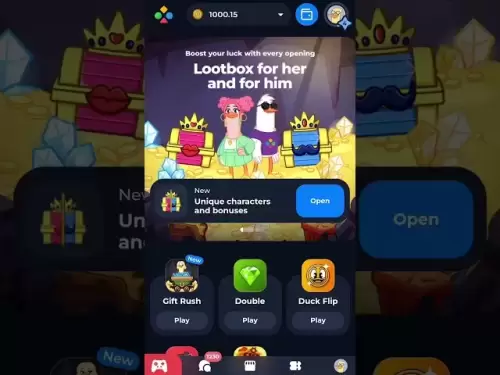-
 Bitcoin
Bitcoin $118000
0.67% -
 Ethereum
Ethereum $3750
0.71% -
 XRP
XRP $3.183
1.61% -
 Tether USDt
Tether USDt $1.000
-0.01% -
 BNB
BNB $788.1
1.21% -
 Solana
Solana $186.0
0.85% -
 USDC
USDC $0.9999
-0.02% -
 Dogecoin
Dogecoin $0.2373
1.25% -
 TRON
TRON $0.3204
1.76% -
 Cardano
Cardano $0.8266
1.85% -
 Hyperliquid
Hyperliquid $44.04
1.28% -
 Sui
Sui $4.192
5.88% -
 Stellar
Stellar $0.4399
2.63% -
 Chainlink
Chainlink $18.40
1.19% -
 Hedera
Hedera $0.2842
9.06% -
 Bitcoin Cash
Bitcoin Cash $560.5
2.46% -
 Avalanche
Avalanche $24.99
4.58% -
 Litecoin
Litecoin $114.5
1.25% -
 UNUS SED LEO
UNUS SED LEO $8.980
-0.03% -
 Shiba Inu
Shiba Inu $0.00001406
0.53% -
 Toncoin
Toncoin $3.306
4.27% -
 Ethena USDe
Ethena USDe $1.001
0.03% -
 Polkadot
Polkadot $4.169
2.37% -
 Uniswap
Uniswap $10.56
1.95% -
 Monero
Monero $322.8
1.06% -
 Dai
Dai $0.0000
0.00% -
 Bitget Token
Bitget Token $4.545
0.12% -
 Pepe
Pepe $0.00001261
1.29% -
 Aave
Aave $296.5
1.27% -
 Cronos
Cronos $0.1379
5.90%
How to cancel an order in Coinbase? Can the pending status be modified?
To cancel an order on Coinbase, log in, go to "Orders," find the order, and click "Cancel." Funds return to your balance post-cancellation.
May 17, 2025 at 08:49 pm
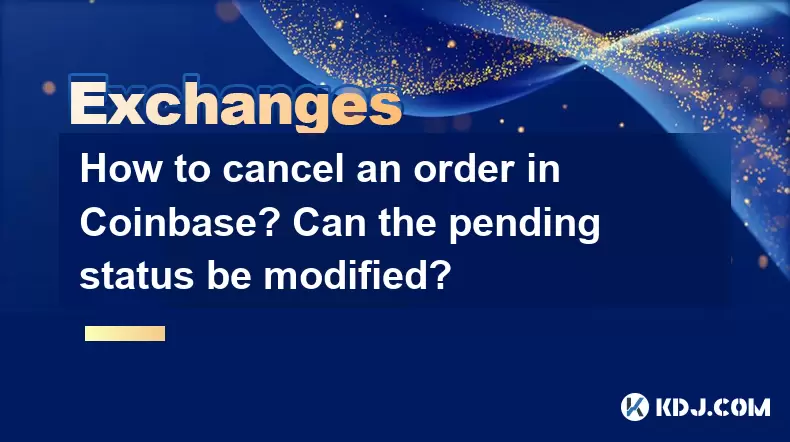
How to Cancel an Order in Coinbase? Can the Pending Status be Modified?
When trading cryptocurrencies on Coinbase, users often need to manage their orders effectively. This includes understanding how to cancel an order and whether a pending status can be modified. This article will guide you through the process of canceling an order on Coinbase and explain the implications of the pending status.
Understanding Order Types on Coinbase
Before diving into the cancellation process, it's important to understand the types of orders you can place on Coinbase. There are primarily two types of orders: market orders and limit orders. A market order executes immediately at the current market price, while a limit order allows you to set a specific price at which you want to buy or sell. Both types of orders can be canceled, but the process and implications may differ.
How to Cancel an Order on Coinbase
To cancel an order on Coinbase, follow these steps:
- Log into your Coinbase account: Ensure you are logged into your Coinbase account on the website or mobile app.
- Navigate to the Orders section: On the website, click on the "Orders" tab in the top navigation bar. On the mobile app, tap on the "Orders" icon at the bottom of the screen.
- Find the order you want to cancel: Scroll through the list of your active orders to find the one you wish to cancel. You can filter by status (e.g., "Open") to make it easier to find.
- Cancel the order: Once you've located the order, click or tap on the "Cancel" button next to it. A confirmation dialog may appear; confirm the cancellation if prompted.
After canceling the order, it will no longer be active, and any funds associated with that order will be returned to your available balance.
Can the Pending Status be Modified?
The pending status of an order on Coinbase indicates that the order has been placed but has not yet been executed. Whether you can modify a pending order depends on the type of order and its current state.
- Market Orders: Once a market order is placed, it is typically executed immediately, and you cannot modify it. If it is still in a pending state due to high trading volume or other reasons, you can cancel it and place a new order.
- Limit Orders: You can modify a limit order if it is still in a pending state. To do this, follow these steps:
- Log into your Coinbase account and navigate to the "Orders" section.
- Find the pending limit order you want to modify.
- Click or tap on the order to view its details.
- Modify the order: You can change the price or the quantity of the order. After making your changes, confirm them to update the order.
If a limit order has partially filled, you can only cancel the remaining unfilled portion and place a new order if you wish to change the terms.
What Happens After Canceling an Order?
After canceling an order on Coinbase, the funds that were allocated to that order will be returned to your available balance. This means you can use those funds to place new orders or withdraw them from your Coinbase account. It's important to monitor your account closely after canceling an order to ensure that the funds are correctly reflected in your balance.
Common Issues and Troubleshooting
Sometimes, users may encounter issues when trying to cancel an order on Coinbase. Here are some common problems and their solutions:
- Order not canceling: If you click the "Cancel" button and the order does not cancel, try refreshing the page or app. If the issue persists, contact Coinbase support for assistance.
- Funds not returning to balance: If the funds from a canceled order do not appear in your available balance, wait a few minutes and refresh your account. If the issue continues, reach out to Coinbase support.
- Pending order not modifiable: If you cannot modify a pending order, ensure that it is indeed in a pending state and not partially filled. If it is partially filled, you can only cancel the remaining portion.
Best Practices for Managing Orders on Coinbase
To effectively manage your orders on Coinbase, consider the following best practices:
- Monitor your orders regularly: Keep an eye on your active orders to ensure they are performing as expected. This can help you decide when to cancel or modify an order.
- Use limit orders for better control: Limit orders give you more control over the price at which you buy or sell, allowing you to set specific terms that align with your trading strategy.
- Understand the market conditions: Be aware of market volatility and liquidity, as these factors can affect the execution of your orders. High volatility may lead to delays in order execution, while low liquidity can result in orders not being filled at your desired price.
By following these guidelines, you can better manage your orders on Coinbase and make informed decisions about when to cancel or modify them.
Frequently Asked Questions
Q: Can I cancel a partially filled order on Coinbase?
A: Yes, you can cancel the unfilled portion of a partially filled order. However, the filled portion cannot be reversed, and the funds from the filled portion will remain in your balance.
Q: How long does it take for funds to return to my balance after canceling an order?
A: Typically, funds return to your available balance immediately after canceling an order. However, in some cases, it may take a few minutes for the balance to update. If the funds do not appear after a reasonable time, contact Coinbase support.
Q: Can I cancel an order placed through Coinbase Pro?
A: Yes, the process for canceling an order on Coinbase Pro is similar to that on the standard Coinbase platform. Navigate to the "Orders" section, find the order you want to cancel, and click the "Cancel" button.
Q: What should I do if I accidentally cancel an order?
A: If you accidentally cancel an order, you can place a new order with the same terms. However, be aware that market conditions may have changed, and you may not get the same price or execution as the original order.
Disclaimer:info@kdj.com
The information provided is not trading advice. kdj.com does not assume any responsibility for any investments made based on the information provided in this article. Cryptocurrencies are highly volatile and it is highly recommended that you invest with caution after thorough research!
If you believe that the content used on this website infringes your copyright, please contact us immediately (info@kdj.com) and we will delete it promptly.
- Tron ETF, Staking Rewards, and Institutional Capital: A New Era for TRX?
- 2025-07-27 12:50:13
- Bitcoin Reserves, Price, and Hyper Up: Riding the Crypto Wave to $1M?
- 2025-07-27 12:55:12
- Smart Money Moves: Wallet Withdrawal, SPX Accumulation, and What It All Means
- 2025-07-27 12:30:12
- Ethereum, Justin Sun, and Market Speculation: A Crypto Cocktail
- 2025-07-27 12:30:12
- Meme Coins in July 2025: Bitcoin Takes a Backseat?
- 2025-07-27 10:30:12
- HIFI Price Eyes Breakout: Downtrend Line in the Crosshairs?
- 2025-07-27 10:30:12
Related knowledge

KuCoin mobile app vs desktop
Jul 19,2025 at 08:35am
Overview of KuCoin Mobile App and Desktop PlatformThe KuCoin ecosystem offers both a mobile app and a desktop platform, each designed to cater to diff...

Is KuCoin a decentralized exchange?
Jul 18,2025 at 03:15pm
Understanding Decentralized Exchanges (DEXs)To determine whether KuCoin is a decentralized exchange, it's essential to first understand what defines a...

How to trade options on KuCoin?
Jul 19,2025 at 03:42am
Understanding Options Trading on KuCoinOptions trading on KuCoin allows users to speculate on the future price movements of cryptocurrencies without o...

What are KuCoin trading password rules?
Jul 20,2025 at 07:56am
Understanding the Purpose of a Trading Password on KuCoinOn KuCoin, a trading password serves as an additional layer of security beyond the standard l...

Does KuCoin report to the IRS?
Jul 27,2025 at 05:01am
Understanding the Reporting Obligations of KuCoinCryptocurrency exchanges are increasingly under scrutiny from global tax authorities, and KuCoin is n...

Who is the CEO of KuCoin?
Jul 20,2025 at 09:35am
Background of KuCoinKuCoin is one of the largest cryptocurrency exchanges globally, known for its diverse range of trading pairs and user-friendly int...

KuCoin mobile app vs desktop
Jul 19,2025 at 08:35am
Overview of KuCoin Mobile App and Desktop PlatformThe KuCoin ecosystem offers both a mobile app and a desktop platform, each designed to cater to diff...

Is KuCoin a decentralized exchange?
Jul 18,2025 at 03:15pm
Understanding Decentralized Exchanges (DEXs)To determine whether KuCoin is a decentralized exchange, it's essential to first understand what defines a...

How to trade options on KuCoin?
Jul 19,2025 at 03:42am
Understanding Options Trading on KuCoinOptions trading on KuCoin allows users to speculate on the future price movements of cryptocurrencies without o...

What are KuCoin trading password rules?
Jul 20,2025 at 07:56am
Understanding the Purpose of a Trading Password on KuCoinOn KuCoin, a trading password serves as an additional layer of security beyond the standard l...

Does KuCoin report to the IRS?
Jul 27,2025 at 05:01am
Understanding the Reporting Obligations of KuCoinCryptocurrency exchanges are increasingly under scrutiny from global tax authorities, and KuCoin is n...

Who is the CEO of KuCoin?
Jul 20,2025 at 09:35am
Background of KuCoinKuCoin is one of the largest cryptocurrency exchanges globally, known for its diverse range of trading pairs and user-friendly int...
See all articles