-
 Bitcoin
Bitcoin $120100
1.16% -
 Ethereum
Ethereum $4329
2.25% -
 XRP
XRP $3.192
-0.22% -
 Tether USDt
Tether USDt $1.000
-0.01% -
 BNB
BNB $805.2
0.47% -
 Solana
Solana $178.7
-1.85% -
 USDC
USDC $0.9998
0.00% -
 Dogecoin
Dogecoin $0.2305
-1.62% -
 TRON
TRON $0.3445
1.17% -
 Cardano
Cardano $0.7940
-1.28% -
 Hyperliquid
Hyperliquid $44.44
-1.20% -
 Chainlink
Chainlink $21.86
-2.42% -
 Stellar
Stellar $0.4423
-0.15% -
 Sui
Sui $3.728
-3.84% -
 Bitcoin Cash
Bitcoin Cash $584.8
2.19% -
 Hedera
Hedera $0.2524
-2.87% -
 Ethena USDe
Ethena USDe $1.001
-0.02% -
 Avalanche
Avalanche $23.66
-0.78% -
 Litecoin
Litecoin $124.5
0.39% -
 Toncoin
Toncoin $3.399
1.77% -
 UNUS SED LEO
UNUS SED LEO $9.002
-0.44% -
 Shiba Inu
Shiba Inu $0.00001327
-2.10% -
 Uniswap
Uniswap $11.42
2.58% -
 Polkadot
Polkadot $3.957
-2.50% -
 Cronos
Cronos $0.1696
4.50% -
 Dai
Dai $1.000
0.00% -
 Ethena
Ethena $0.8139
3.04% -
 Bitget Token
Bitget Token $4.442
-0.38% -
 Monero
Monero $271.2
2.93% -
 Pepe
Pepe $0.00001168
-2.91%
how to buy shiba inu coin on robinhood
To purchase Shiba Inu Coin on Robinhood, register for an account, verify your identity, fund it, search for "SHIB," review its details, place an order, and execute it to add the coin to your portfolio.
Oct 25, 2024 at 06:49 am

How to Buy Shiba Inu Coin on Robinhood
1. Open a Robinhood Account
If you don't already have a Robinhood account, you'll need to create one. Go to the Robinhood website or download the app on your phone. Register for an account and provide necessary personal and financial information.
2. Verify Your Identity
Robinhood requires you to verify your identity to comply with regulatory requirements. Follow the on-screen instructions to provide your legal name, address, Social Security Number, and a government-issued ID.
3. Fund Your Account
Once your account is verified, you'll need to fund it to buy Shiba Inu coin. Robinhood accepts bank transfers, debit cards, and certain credit cards. Select your funding method and follow the steps to transfer funds into your account.
4. Find Shiba Inu Coin
In the Robinhood app, go to the search bar at the top of the screen and type "SHIB." Tap on Shiba Inu Coin from the search results.
5. Review the Asset Details
Before you buy, take a moment to review the asset details for Shiba Inu Coin. This includes information about its price, market capitalization, daily volume, and a brief description.
6. Place an Order
Enter the number of Shiba Inu coins you want to buy in the "Quantity" field. You can choose between different order types, such as market orders (buying at the current market price) or limit orders (specifying a price at which you want to buy).
7. Confirm and Execute
Once you're satisfied with your order, tap on the "Review Order" button. Check the details carefully, and if everything looks correct, tap on the "Buy SHIB" button to execute the order.
8. Monitor Your Investment
After you've bought Shiba Inu coin, you can track its performance in the Robinhood app. You can also create price alerts to notify you when it reaches certain price targets.
Disclaimer:info@kdj.com
The information provided is not trading advice. kdj.com does not assume any responsibility for any investments made based on the information provided in this article. Cryptocurrencies are highly volatile and it is highly recommended that you invest with caution after thorough research!
If you believe that the content used on this website infringes your copyright, please contact us immediately (info@kdj.com) and we will delete it promptly.
- Bitcoin, Solana, MAGACOIN FINANCE: Navigating the 2025 Crypto Landscape
- 2025-08-12 00:30:13
- Cardano, ADA Holders, and Layer Brett: A Meme Coin with Real Utility?
- 2025-08-12 00:50:12
- Bitcoin, Michael Saylor, and Savvy Investors: A New Era of Digital Assets
- 2025-08-12 00:30:13
- Crypto Presales in 2025: Spotting the Next Big Thing with Analyst Insights
- 2025-08-12 00:50:12
- Cloud Mining in 2025: Bitcoin, Litecoin, and the Quest for Passive Income
- 2025-08-12 00:55:32
- Token Security, Agentic AI, Cybersecurity Guide: Navigating the New Frontier
- 2025-08-11 23:00:12
Related knowledge

How to use margin trading on Poloniex
Aug 08,2025 at 09:50am
Understanding Margin Trading on Poloniex

How to read the order book on KuCoin
Aug 10,2025 at 03:21pm
Understanding the Order Book Interface on KuCoinWhen accessing the order book on KuCoin, users are presented with a real-time display of buy and sell ...

How to set price alerts on Kraken
Aug 11,2025 at 08:49pm
Understanding Price Alerts on KrakenPrice alerts on Kraken are tools that allow traders to monitor specific cryptocurrency pairs for price movements. ...

How to use advanced trading on Gemini
Aug 08,2025 at 04:07am
Understanding Advanced Trading on GeminiAdvanced trading on Gemini refers to a suite of tools and order types designed for experienced traders who wan...

How to use advanced trading on Gemini
Aug 08,2025 at 10:56pm
Understanding Advanced Trading on GeminiAdvanced trading on Gemini refers to the suite of tools and order types available on the Gemini ActiveTrader p...
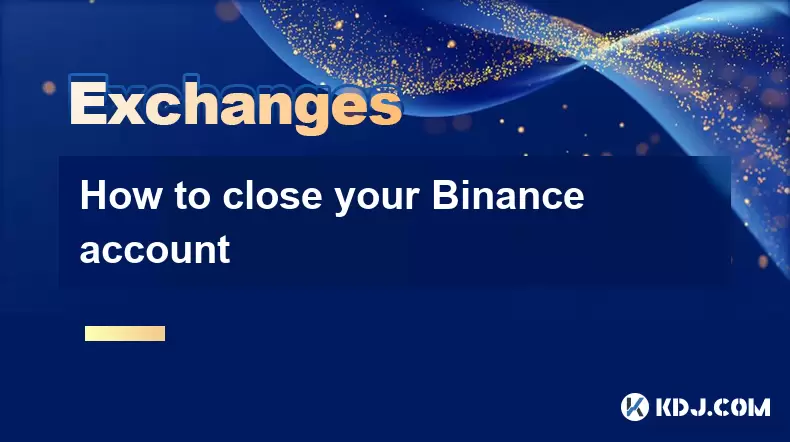
How to close your Binance account
Aug 12,2025 at 12:07am
Understanding the Implications of Closing Your Binance AccountClosing your Binance account is a permanent action that cannot be reversed. Once the acc...

How to use margin trading on Poloniex
Aug 08,2025 at 09:50am
Understanding Margin Trading on Poloniex

How to read the order book on KuCoin
Aug 10,2025 at 03:21pm
Understanding the Order Book Interface on KuCoinWhen accessing the order book on KuCoin, users are presented with a real-time display of buy and sell ...

How to set price alerts on Kraken
Aug 11,2025 at 08:49pm
Understanding Price Alerts on KrakenPrice alerts on Kraken are tools that allow traders to monitor specific cryptocurrency pairs for price movements. ...

How to use advanced trading on Gemini
Aug 08,2025 at 04:07am
Understanding Advanced Trading on GeminiAdvanced trading on Gemini refers to a suite of tools and order types designed for experienced traders who wan...

How to use advanced trading on Gemini
Aug 08,2025 at 10:56pm
Understanding Advanced Trading on GeminiAdvanced trading on Gemini refers to the suite of tools and order types available on the Gemini ActiveTrader p...
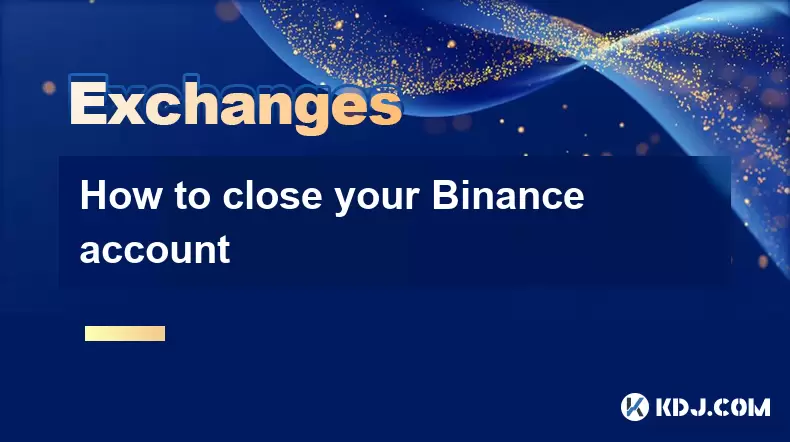
How to close your Binance account
Aug 12,2025 at 12:07am
Understanding the Implications of Closing Your Binance AccountClosing your Binance account is a permanent action that cannot be reversed. Once the acc...
See all articles

























































































