-
 Bitcoin
Bitcoin $118100
-0.44% -
 Ethereum
Ethereum $3585
5.43% -
 XRP
XRP $3.434
5.65% -
 Tether USDt
Tether USDt $1.000
0.02% -
 BNB
BNB $743.8
3.89% -
 Solana
Solana $178.7
3.84% -
 USDC
USDC $1.000
0.03% -
 Dogecoin
Dogecoin $0.2381
12.81% -
 TRON
TRON $0.3270
3.62% -
 Cardano
Cardano $0.8315
4.93% -
 Hyperliquid
Hyperliquid $44.51
-4.42% -
 Stellar
Stellar $0.4710
1.52% -
 Sui
Sui $3.896
-2.51% -
 Chainlink
Chainlink $18.09
6.98% -
 Hedera
Hedera $0.2681
9.31% -
 Bitcoin Cash
Bitcoin Cash $516.7
4.83% -
 Avalanche
Avalanche $23.95
6.96% -
 Shiba Inu
Shiba Inu $0.00001490
5.67% -
 UNUS SED LEO
UNUS SED LEO $8.966
0.80% -
 Toncoin
Toncoin $3.294
4.39% -
 Litecoin
Litecoin $105.4
4.69% -
 Polkadot
Polkadot $4.356
5.30% -
 Uniswap
Uniswap $10.29
17.25% -
 Monero
Monero $327.9
-3.04% -
 Bitget Token
Bitget Token $4.942
4.33% -
 Ethena USDe
Ethena USDe $1.001
0.08% -
 Pepe
Pepe $0.00001348
2.17% -
 Dai
Dai $1.000
0.02% -
 Aave
Aave $320.8
0.58% -
 Bittensor
Bittensor $411.8
-4.07%
How to Buy and Sell Bitcoin on Gate.io? Detailed Steps and Tips
To trade Bitcoin on Gate.io, set up an account, deposit funds, and use the spot trading interface to buy or sell BTC with market or limit orders.
Apr 20, 2025 at 07:42 pm

Buying and selling Bitcoin on Gate.io is a straightforward process that can be mastered with a bit of guidance. This article will provide you with detailed steps and essential tips to navigate the platform effectively. Whether you are a beginner or an experienced trader, understanding the nuances of trading on Gate.io can enhance your trading experience and potentially improve your outcomes.
Setting Up Your Gate.io Account
Before you can start trading Bitcoin on Gate.io, you need to set up an account. Here’s how you can do it:
- Visit the Gate.io website: Open your web browser and navigate to the official Gate.io website.
- Click on 'Sign Up': You will see a 'Sign Up' button at the top right corner of the homepage. Click on it to start the registration process.
- Fill in Your Details: You will be prompted to enter your email address and create a strong password. Make sure to use a secure password to protect your account.
- Verify Your Email: After entering your details, you will receive an email from Gate.io with a verification link. Click on the link to verify your email address.
- Complete KYC (Know Your Customer) Verification: To unlock higher trading limits and additional features, you need to complete the KYC process. This involves submitting your identification documents, such as a passport or driver’s license, and a selfie for verification.
Once your account is set up and verified, you are ready to start trading Bitcoin on Gate.io.
Depositing Funds into Your Gate.io Account
To buy Bitcoin, you need to deposit funds into your Gate.io account. Here are the steps to follow:
- Log into Your Account: Use your email address and password to log into your Gate.io account.
- Navigate to the 'Wallet' Section: On the top menu, click on 'Wallet' to access your account's wallet.
- Select 'Deposit': Within the wallet section, click on the 'Deposit' button.
- Choose Your Deposit Method: Gate.io supports various deposit methods, including cryptocurrencies and fiat currencies. For buying Bitcoin, you might want to deposit a fiat currency like USD or EUR, or another cryptocurrency like USDT.
- Follow the Instructions: Depending on your chosen deposit method, follow the on-screen instructions. For cryptocurrency deposits, you will be provided with a deposit address. Copy this address and use it to send funds from your external wallet to your Gate.io account.
- Wait for the Funds to Arrive: Cryptocurrency deposits are usually processed quickly, but it can take a few minutes to an hour for the funds to appear in your Gate.io account.
Buying Bitcoin on Gate.io
With funds in your Gate.io account, you can now buy Bitcoin. Here’s how:
- Go to the Trading Section: Click on 'Spot Trading' from the top menu to access the trading interface.
- Search for Bitcoin (BTC): Use the search bar to find the Bitcoin trading pair you want to use, such as BTC/USDT or BTC/USD.
- Place Your Order: You can choose between a market order or a limit order. A market order will buy Bitcoin at the current market price, while a limit order allows you to set a specific price at which you want to buy.
- For a Market Order: Click on 'Buy BTC', enter the amount of Bitcoin you want to purchase, and click 'Buy BTC' to execute the order.
- For a Limit Order: Click on 'Buy BTC', enter the amount of Bitcoin you want to buy and the price you are willing to pay. Click 'Buy BTC' to place the order. The order will be executed when the market reaches your specified price.
Selling Bitcoin on Gate.io
Selling Bitcoin on Gate.io is just as straightforward as buying. Here’s how to do it:
- Navigate to the Trading Section: Click on 'Spot Trading' from the top menu.
- Search for Bitcoin (BTC): Use the search bar to find the Bitcoin trading pair you want to use, such as BTC/USDT or BTC/USD.
- Place Your Order: You can choose between a market order or a limit order.
- For a Market Order: Click on 'Sell BTC', enter the amount of Bitcoin you want to sell, and click 'Sell BTC' to execute the order.
- For a Limit Order: Click on 'Sell BTC', enter the amount of Bitcoin you want to sell and the price you are willing to accept. Click 'Sell BTC' to place the order. The order will be executed when the market reaches your specified price.
Withdrawing Funds from Your Gate.io Account
After selling your Bitcoin, you may want to withdraw your funds from Gate.io. Here’s how to do it:
- Log into Your Account: Use your email address and password to log into your Gate.io account.
- Navigate to the 'Wallet' Section: On the top menu, click on 'Wallet' to access your account's wallet.
- Select 'Withdraw': Within the wallet section, click on the 'Withdraw' button.
- Choose Your Withdrawal Method: Select the currency you want to withdraw, such as USD, EUR, or a cryptocurrency like USDT.
- Enter the Withdrawal Amount: Specify the amount you want to withdraw.
- Provide the Withdrawal Address: If you are withdrawing cryptocurrency, you need to enter the address of the wallet where you want the funds to be sent. For fiat currency withdrawals, follow the instructions provided by Gate.io.
- Confirm the Withdrawal: Review the details and click 'Confirm' to initiate the withdrawal. Cryptocurrency withdrawals are usually processed quickly, but it can take a few minutes to an hour for the funds to arrive in your external wallet.
Tips for Trading Bitcoin on Gate.io
To enhance your trading experience on Gate.io, consider the following tips:
- Use Two-Factor Authentication (2FA): Enable 2FA on your Gate.io account to add an extra layer of security. This can help protect your account from unauthorized access.
- Monitor Market Trends: Keep an eye on Bitcoin’s market trends and news. This can help you make informed trading decisions.
- Set Stop-Loss Orders: To manage risk, consider setting stop-loss orders. This will automatically sell your Bitcoin if its price drops to a certain level, helping to limit potential losses.
- Diversify Your Portfolio: Don’t put all your funds into Bitcoin. Consider diversifying your investments across different cryptocurrencies to spread risk.
- Stay Informed About Fees: Be aware of the trading and withdrawal fees on Gate.io. These fees can impact your overall profitability, so it’s important to factor them into your trading strategy.
Frequently Asked Questions
Q: How long does it take to verify my Gate.io account?
A: The verification process on Gate.io usually takes between 24 to 48 hours, but it can vary depending on the volume of verification requests.
Q: Can I trade Bitcoin on Gate.io using a mobile app?
A: Yes, Gate.io offers a mobile app for both iOS and Android devices, allowing you to trade Bitcoin on the go.
Q: Are there any limits on buying and selling Bitcoin on Gate.io?
A: Yes, Gate.io has trading limits that vary based on your account verification level. Higher verification levels unlock higher trading limits.
Q: What should I do if I encounter issues with my transactions on Gate.io?
A: If you encounter any issues, you can contact Gate.io’s customer support team through their website. They offer email support and a live chat feature for immediate assistance.
Disclaimer:info@kdj.com
The information provided is not trading advice. kdj.com does not assume any responsibility for any investments made based on the information provided in this article. Cryptocurrencies are highly volatile and it is highly recommended that you invest with caution after thorough research!
If you believe that the content used on this website infringes your copyright, please contact us immediately (info@kdj.com) and we will delete it promptly.
- Penny Altcoins Eyeing $1 in Q3 2025: Cardano, BlockchainFX, and the Hunt for Crypto Gold
- 2025-07-19 05:10:13
- Trump, Stablecoins, and New Laws: A Crypto Revolution?
- 2025-07-19 05:10:13
- Princess Anne's 75th Birthday: A Royal First and a Celebration of Duty
- 2025-07-19 04:50:13
- Flare Crypto: Powering the Decentralized Future with a Robust Data Backbone
- 2025-07-19 04:55:13
- Bitcoin's Record Highs: Navigating Risk Assets in the Crypto Craze
- 2025-07-19 05:00:13
- Passive Income Revolution: Crypto Cloud Mining in 2025
- 2025-07-19 05:05:13
Related knowledge

Is KuCoin a decentralized exchange?
Jul 18,2025 at 03:15pm
Understanding Decentralized Exchanges (DEXs)To determine whether KuCoin is a decentralized exchange, it's essential to first understand what defines a...

How to trade options on KuCoin?
Jul 19,2025 at 03:42am
Understanding Options Trading on KuCoinOptions trading on KuCoin allows users to speculate on the future price movements of cryptocurrencies without o...

Lost Google Authenticator for KuCoin
Jul 19,2025 at 02:35am
Understanding the Importance of Google Authenticator in KuCoin SecurityGoogle Authenticator is a critical tool used by KuCoin users to enable two-fact...

What is the maker-taker fee on KuCoin?
Jul 18,2025 at 12:42pm
Understanding the Maker-Taker Fee ModelThe maker-taker fee model is a pricing structure used by many cryptocurrency exchanges, including KuCoin, to de...

KuCoin account frozen what to do.
Jul 19,2025 at 04:35am
Understanding Why Your KuCoin Account Was FrozenIf you've discovered that your KuCoin account is frozen, the first step is to understand why this has ...
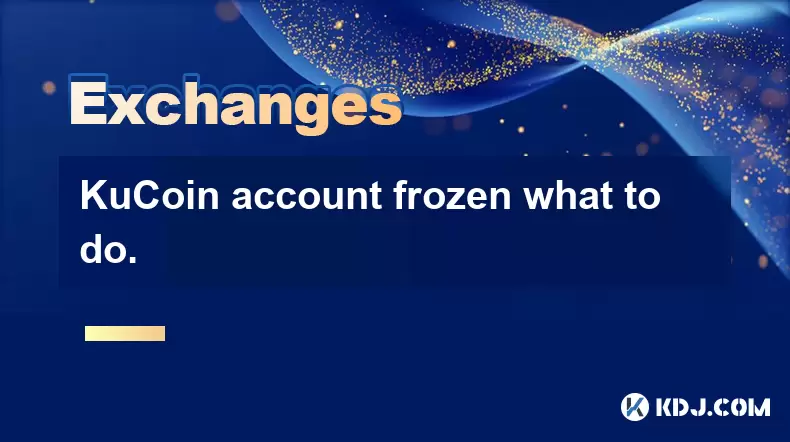
KuCoin account frozen what to do.
Jul 19,2025 at 12:08am
Understanding Why a KuCoin Account Gets FrozenIf your KuCoin account has been frozen, the first step is to understand why this has happened. KuCoin, l...

Is KuCoin a decentralized exchange?
Jul 18,2025 at 03:15pm
Understanding Decentralized Exchanges (DEXs)To determine whether KuCoin is a decentralized exchange, it's essential to first understand what defines a...

How to trade options on KuCoin?
Jul 19,2025 at 03:42am
Understanding Options Trading on KuCoinOptions trading on KuCoin allows users to speculate on the future price movements of cryptocurrencies without o...

Lost Google Authenticator for KuCoin
Jul 19,2025 at 02:35am
Understanding the Importance of Google Authenticator in KuCoin SecurityGoogle Authenticator is a critical tool used by KuCoin users to enable two-fact...

What is the maker-taker fee on KuCoin?
Jul 18,2025 at 12:42pm
Understanding the Maker-Taker Fee ModelThe maker-taker fee model is a pricing structure used by many cryptocurrency exchanges, including KuCoin, to de...

KuCoin account frozen what to do.
Jul 19,2025 at 04:35am
Understanding Why Your KuCoin Account Was FrozenIf you've discovered that your KuCoin account is frozen, the first step is to understand why this has ...
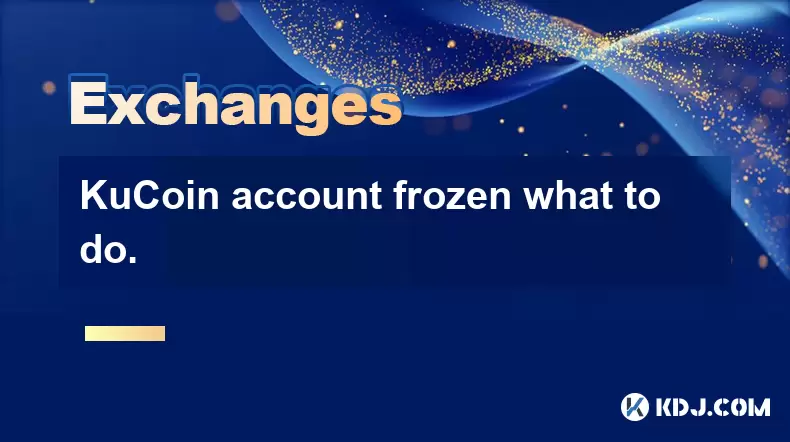
KuCoin account frozen what to do.
Jul 19,2025 at 12:08am
Understanding Why a KuCoin Account Gets FrozenIf your KuCoin account has been frozen, the first step is to understand why this has happened. KuCoin, l...
See all articles

























































































