-
 Bitcoin
Bitcoin $116600
0.45% -
 Ethereum
Ethereum $3902
1.46% -
 XRP
XRP $3.330
8.48% -
 Tether USDt
Tether USDt $1.000
0.02% -
 BNB
BNB $786.2
1.53% -
 Solana
Solana $176.5
2.61% -
 USDC
USDC $0.9998
0.00% -
 Dogecoin
Dogecoin $0.2219
3.89% -
 TRON
TRON $0.3390
-0.05% -
 Cardano
Cardano $0.7905
3.12% -
 Stellar
Stellar $0.4595
11.06% -
 Hyperliquid
Hyperliquid $41.14
5.28% -
 Sui
Sui $3.803
2.17% -
 Chainlink
Chainlink $19.28
11.13% -
 Bitcoin Cash
Bitcoin Cash $579.0
0.94% -
 Hedera
Hedera $0.2604
3.41% -
 Avalanche
Avalanche $23.30
2.76% -
 Ethena USDe
Ethena USDe $1.001
-0.03% -
 Litecoin
Litecoin $121.7
1.10% -
 UNUS SED LEO
UNUS SED LEO $8.983
0.36% -
 Toncoin
Toncoin $3.342
0.92% -
 Shiba Inu
Shiba Inu $0.00001287
1.98% -
 Uniswap
Uniswap $10.53
3.87% -
 Polkadot
Polkadot $3.882
2.79% -
 Dai
Dai $1.000
0.00% -
 Bitget Token
Bitget Token $4.471
1.77% -
 Cronos
Cronos $0.1517
2.88% -
 Monero
Monero $263.4
-4.80% -
 Pepe
Pepe $0.00001109
2.63% -
 Aave
Aave $282.5
2.95%
How to buy coins on Gate.io? Gate.io digital currency purchase guide
Gate.io, founded in 2013, offers a user-friendly platform for trading a wide range of digital assets, with robust security measures in place.
May 31, 2025 at 04:07 pm

Introduction to Gate.io
Gate.io is a well-established cryptocurrency exchange platform that offers a wide range of digital assets for trading. Founded in 2013, it has grown to become one of the leading exchanges globally, offering services to millions of users. Gate.io provides a user-friendly interface and robust security measures, making it an attractive option for both beginners and experienced traders looking to buy coins.
Creating an Account on Gate.io
Before you can start buying coins on Gate.io, you need to create an account. Here's how you can do it:
- Visit the Gate.io website: Navigate to the official Gate.io website.
- Click on 'Register': You will find the registration button on the top right corner of the homepage.
- Fill in your details: Enter your email address and create a strong password. Make sure to use a password that includes a mix of letters, numbers, and special characters for enhanced security.
- Verify your email: After submitting your details, you will receive an email from Gate.io. Click on the verification link to confirm your email address.
- Complete KYC (Know Your Customer) verification: To comply with regulatory requirements, you need to complete the KYC process. This involves submitting a government-issued ID and a selfie. Follow the instructions on the platform to upload these documents.
Once your account is set up and verified, you can proceed to deposit funds and start trading.
Depositing Funds on Gate.io
To buy coins, you need to deposit funds into your Gate.io account. Here's how you can do it:
- Log into your account: Use your email and password to access your Gate.io account.
- Navigate to 'Wallet': On the top menu, click on 'Wallet' and then select 'Deposit'.
- Choose your deposit method: Gate.io supports various deposit methods, including cryptocurrencies and fiat currencies. Select the method that suits you best.
- Select the currency: Choose the currency you want to deposit. If you're depositing a cryptocurrency, select the specific coin from the list.
- Generate a deposit address: Click on 'Generate Address' to get a unique deposit address. Copy this address.
- Transfer funds: Use the generated address to send funds from your external wallet or another exchange to your Gate.io account. Ensure you double-check the address to avoid any errors.
Once the funds are deposited and confirmed on the blockchain, they will be available in your Gate.io wallet.
Buying Coins on Gate.io
Now that you have funds in your Gate.io account, you can start buying coins. Here's a step-by-step guide:
- Navigate to the trading page: Click on 'Trade' on the top menu, then select 'Spot Trading'.
- Choose the trading pair: Select the trading pair you want to buy. For example, if you want to buy Bitcoin with USDT, select the BTC/USDT pair.
- Place an order: You can choose between a market order or a limit order. A market order will buy the coin at the current market price, while a limit order allows you to set a specific price at which you want to buy.
- Enter the amount: Specify the amount of coins you want to buy. You can enter either the amount of the coin or the amount of the currency you want to spend.
- Review and confirm: Double-check your order details and click on 'Buy' to confirm the transaction.
Once your order is executed, the purchased coins will be credited to your Gate.io wallet.
Withdrawing Coins from Gate.io
After buying coins, you might want to withdraw them to your personal wallet. Here's how you can do it:
- Navigate to 'Wallet': Click on 'Wallet' on the top menu, then select 'Withdraw'.
- Choose the coin: Select the coin you want to withdraw from the list.
- Enter the withdrawal address: Input the address of the wallet where you want to send the coins. Make sure to use the correct address to avoid losing your funds.
- Specify the amount: Enter the amount of coins you want to withdraw.
- Review and confirm: Double-check all the details, including the withdrawal address and amount. Click on 'Withdraw' to initiate the transaction.
Note that Gate.io may charge a withdrawal fee, and the transaction might take some time to be processed and confirmed on the blockchain.
Security Measures on Gate.io
Security is a top priority when dealing with cryptocurrencies. Gate.io implements several security measures to protect your funds and personal information. These include:
- Two-Factor Authentication (2FA): Enable 2FA to add an extra layer of security to your account. You can use an authenticator app or SMS for this.
- Cold Storage: The majority of user funds are stored in cold wallets, which are not connected to the internet, reducing the risk of hacking.
- Withdrawal Whitelist: You can set up a whitelist of addresses to which you can withdraw funds. This helps prevent unauthorized withdrawals.
- Anti-Phishing Code: Gate.io provides an anti-phishing code that you can use to verify the authenticity of emails from the platform.
By taking advantage of these security features, you can enhance the safety of your trading activities on Gate.io.
Frequently Asked Questions
Q1: Can I buy coins on Gate.io using a credit card?
A1: Yes, Gate.io supports buying cryptocurrencies using credit cards through third-party payment processors. Navigate to the 'Buy Crypto' section, select 'Credit/Debit Card', and follow the prompts to complete the purchase.
Q2: What are the fees for trading on Gate.io?
A2: Gate.io charges a maker fee of 0.2% and a taker fee of 0.2% for spot trading. However, these fees can be lower if you hold GateToken (GT), the native token of the platform.
Q3: Is there a mobile app for Gate.io?
A3: Yes, Gate.io offers a mobile app for both Android and iOS devices. You can download it from the Google Play Store or Apple App Store to trade on the go.
Q4: How long does it take to withdraw coins from Gate.io?
A4: The withdrawal time can vary depending on the coin and the network congestion. Typically, it takes anywhere from a few minutes to several hours for the transaction to be processed and confirmed on the blockchain.
Disclaimer:info@kdj.com
The information provided is not trading advice. kdj.com does not assume any responsibility for any investments made based on the information provided in this article. Cryptocurrencies are highly volatile and it is highly recommended that you invest with caution after thorough research!
If you believe that the content used on this website infringes your copyright, please contact us immediately (info@kdj.com) and we will delete it promptly.
- Bitcoin in 2025: The Impossibility of Ownership?
- 2025-08-08 20:30:12
- ZORA's Ascent: Trading Volume Surges, Price Targets in Sight
- 2025-08-08 20:30:12
- Solana, Rollblock, and Crypto Gaming: Charting the Trends in 2025
- 2025-08-08 19:50:11
- BlockchainFX: The Crypto Presale Investors Can't Ignore
- 2025-08-08 19:10:12
- Pump.fun, Memecoins, Glass Full: Solana's Launchpad Wars Heat Up!
- 2025-08-08 18:50:12
- Crypto Market Heats Up: Altcoin Spree Drives Market Cap to $3.87T
- 2025-08-08 19:05:02
Related knowledge

How to use margin trading on Poloniex
Aug 08,2025 at 09:50am
Understanding Margin Trading on Poloniex

How to use advanced trading on Gemini
Aug 08,2025 at 04:07am
Understanding Advanced Trading on GeminiAdvanced trading on Gemini refers to a suite of tools and order types designed for experienced traders who wan...

How to get my API keys from KuCoin
Aug 08,2025 at 06:50pm
Understanding API Keys on KuCoinAPI keys are essential tools for users who want to interact with KuCoin's trading platform programmatically. These key...

How to deposit USD on Bitstamp
Aug 07,2025 at 05:18pm
Understanding Bitstamp and USD DepositsBitstamp is one of the longest-standing cryptocurrency exchanges in the industry, offering users the ability to...

How to use the Kraken Pro interface
Aug 08,2025 at 09:57am
Understanding the Kraken Pro Interface LayoutThe Kraken Pro interface is designed for both novice and experienced traders seeking a streamlined experi...
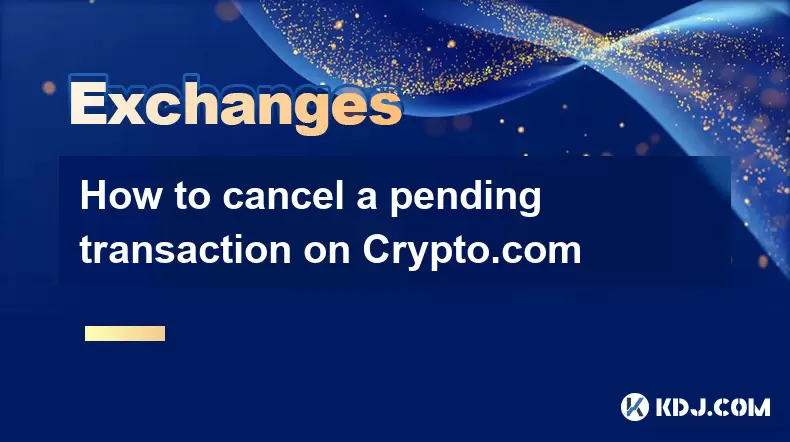
How to cancel a pending transaction on Crypto.com
Aug 08,2025 at 08:42pm
Understanding Pending Transactions on Crypto.comWhen using Crypto.com, a pending transaction refers to a transfer of cryptocurrency that has been init...

How to use margin trading on Poloniex
Aug 08,2025 at 09:50am
Understanding Margin Trading on Poloniex

How to use advanced trading on Gemini
Aug 08,2025 at 04:07am
Understanding Advanced Trading on GeminiAdvanced trading on Gemini refers to a suite of tools and order types designed for experienced traders who wan...

How to get my API keys from KuCoin
Aug 08,2025 at 06:50pm
Understanding API Keys on KuCoinAPI keys are essential tools for users who want to interact with KuCoin's trading platform programmatically. These key...

How to deposit USD on Bitstamp
Aug 07,2025 at 05:18pm
Understanding Bitstamp and USD DepositsBitstamp is one of the longest-standing cryptocurrency exchanges in the industry, offering users the ability to...

How to use the Kraken Pro interface
Aug 08,2025 at 09:57am
Understanding the Kraken Pro Interface LayoutThe Kraken Pro interface is designed for both novice and experienced traders seeking a streamlined experi...
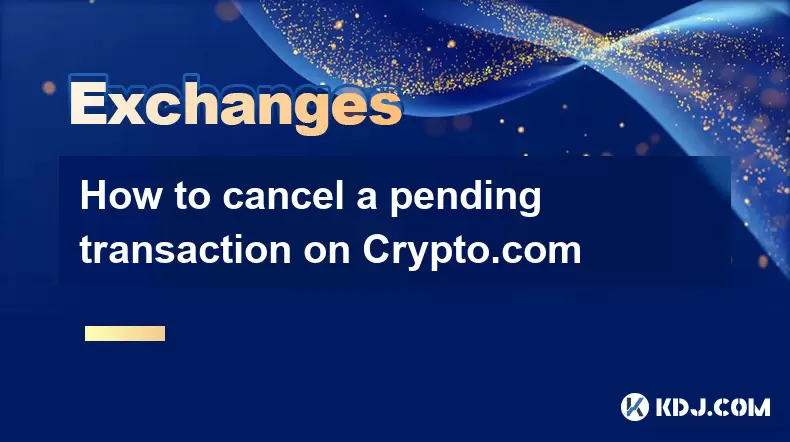
How to cancel a pending transaction on Crypto.com
Aug 08,2025 at 08:42pm
Understanding Pending Transactions on Crypto.comWhen using Crypto.com, a pending transaction refers to a transfer of cryptocurrency that has been init...
See all articles

























































































