-
 Bitcoin
Bitcoin $119100
-0.58% -
 Ethereum
Ethereum $4278
-0.66% -
 XRP
XRP $3.164
-1.81% -
 Tether USDt
Tether USDt $1.000
0.01% -
 BNB
BNB $811.7
0.11% -
 Solana
Solana $176.3
-3.92% -
 USDC
USDC $0.9999
0.01% -
 Dogecoin
Dogecoin $0.2255
-4.43% -
 TRON
TRON $0.3480
2.60% -
 Cardano
Cardano $0.7828
-3.40% -
 Hyperliquid
Hyperliquid $43.59
-4.94% -
 Chainlink
Chainlink $21.34
-3.88% -
 Stellar
Stellar $0.4443
-0.97% -
 Sui
Sui $3.697
-5.60% -
 Bitcoin Cash
Bitcoin Cash $596.5
4.16% -
 Hedera
Hedera $0.2498
-5.10% -
 Ethena USDe
Ethena USDe $1.001
-0.03% -
 Avalanche
Avalanche $23.11
-4.00% -
 Litecoin
Litecoin $121.1
-1.75% -
 Toncoin
Toncoin $3.397
0.42% -
 UNUS SED LEO
UNUS SED LEO $9.002
-1.29% -
 Shiba Inu
Shiba Inu $0.00001307
-4.57% -
 Uniswap
Uniswap $11.20
0.30% -
 Polkadot
Polkadot $3.901
-4.75% -
 Cronos
Cronos $0.1698
3.07% -
 Ethena
Ethena $0.8122
-3.72% -
 Dai
Dai $1.000
0.03% -
 Bitget Token
Bitget Token $4.416
-1.13% -
 Monero
Monero $263.9
-0.82% -
 Pepe
Pepe $0.00001130
-7.37%
How to bind a bank card to an account on the OKX platform?
Securely link your bank card to your OKX account for fiat deposits/withdrawals; verify your account & check your bank's international transaction policies beforehand. Prioritize security using only the official OKX website.
Mar 18, 2025 at 06:37 pm
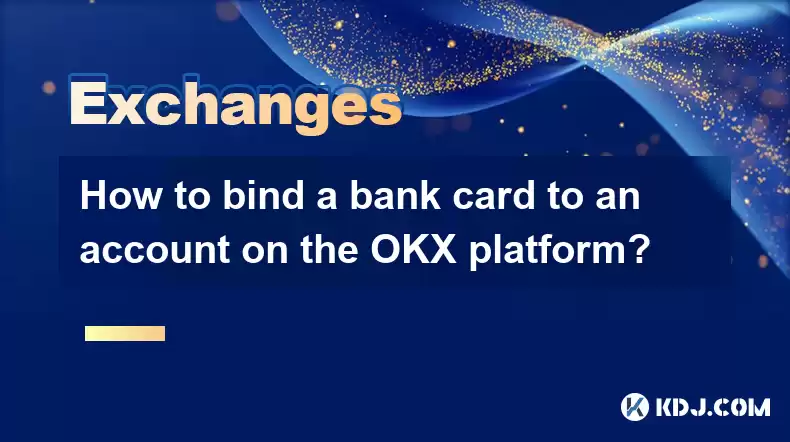
Key Points:
- Binding a bank card to your OKX account is crucial for fiat currency deposits and withdrawals.
- The process varies slightly depending on your region and preferred payment method.
- Security is paramount; ensure you're on the official OKX website and protect your login details.
- Understanding your bank's international transaction policies is essential for successful deposits and withdrawals.
- OKX supports a range of payment methods beyond bank cards, offering flexibility to users.
How to Bind a Bank Card to an Account on the OKX Platform?
Binding a bank card to your OKX account enables you to deposit and withdraw fiat currencies, a crucial step for many cryptocurrency traders. The exact process may differ depending on your location and the type of bank card you use. However, the general steps are relatively consistent. Remember always to prioritize security and only use the official OKX website.
First, ensure you have a verified OKX account. This usually involves providing identification documents and potentially completing KYC (Know Your Customer) verification. This is a standard security measure across most cryptocurrency exchanges. Without verification, you won't be able to link a bank card.
Next, navigate to the "Fiat" or "Funds" section of your OKX account. The exact naming may vary slightly depending on OKX's interface updates. Look for options related to deposits or withdrawals using fiat currency. This section is usually clearly marked and easily accessible.
You'll then be presented with a range of payment options. Select "Bank Card" or a similar option, depending on what OKX displays. You might see options for specific card types like Visa or Mastercard. Choose the one that corresponds to your card.
You will need to enter your card details. This typically includes your card number, expiry date, and CVV code. Double-check the accuracy of this information before proceeding, as errors can lead to failed transactions. OKX employs robust security measures to protect your information.
After entering your card details, you may be asked to confirm the transaction via a verification code sent to your registered email address or mobile phone number. This adds an extra layer of security to your transaction. This step is crucial for preventing unauthorized access.
Once you've completed all the steps, your bank card should be linked to your OKX account. You can now use it to deposit fiat currency into your account to purchase cryptocurrencies or withdraw funds after selling your digital assets. Remember to check your bank's policies on international transactions to avoid any unexpected fees or delays.
Different Payment Methods on OKX:
OKX offers various payment methods beyond bank cards, catering to users' diverse preferences and regional access. These might include third-party payment processors, bank transfers, or even other local payment options depending on your location. Check the OKX website for the complete list of available methods in your region. The availability of these options can change, so regularly checking is recommended.
Security Considerations When Linking Your Bank Card:
Security should be your top priority when linking your bank card to any online platform, especially cryptocurrency exchanges. Only use the official OKX website to avoid phishing scams. Look for the "https" in the website address and check for security certificates. Never share your login details or card information with anyone.
Be wary of suspicious emails or messages claiming to be from OKX. OKX will never ask for your password or other sensitive information via email or text message. If you receive such a message, report it immediately to OKX support and delete the message. Regularly review your OKX account activity for any unauthorized transactions.
Frequently Asked Questions:
Q: What happens if my bank card transaction fails?
A: If your transaction fails, check your card details for accuracy, ensure sufficient funds are available, and confirm your bank hasn't blocked international transactions. Contact OKX support for assistance if the issue persists.
Q: Are there any fees associated with linking or using a bank card on OKX?
A: OKX might charge fees for deposits or withdrawals, but these are typically disclosed upfront. Your bank might also impose its own transaction fees, especially for international transfers. Review both OKX's fee schedule and your bank's international transaction policies.
Q: Can I link multiple bank cards to my OKX account?
A: The ability to link multiple bank cards may depend on OKX's policies and your region. Check the OKX platform's settings to see if this option is available. Contact OKX support if you have any questions about this.
Q: What if I lose my bank card after linking it to OKX?
A: Immediately remove the linked bank card from your OKX account to prevent unauthorized access. Contact OKX support and inform them of the situation. Your bank should also be notified of the lost card.
Q: What currencies can I deposit via bank card on OKX?
A: The supported fiat currencies vary by region. Check the OKX website's payment options for your specific location to see which currencies are accepted via bank card. This information is usually clearly displayed in the deposit section.
Disclaimer:info@kdj.com
The information provided is not trading advice. kdj.com does not assume any responsibility for any investments made based on the information provided in this article. Cryptocurrencies are highly volatile and it is highly recommended that you invest with caution after thorough research!
If you believe that the content used on this website infringes your copyright, please contact us immediately (info@kdj.com) and we will delete it promptly.
- BlockDAG, Chainlink, Hedera: The Cryptos Enterprises are Eyeing
- 2025-08-12 09:30:12
- Dogecoin's Wild Ride: Big Holders, Price Push, and What's Next for the Meme Coin
- 2025-08-12 08:30:12
- Coin Master Board Adventure: Free Energy and the Thrill of the Board
- 2025-08-12 08:50:12
- Bitcoin to $133,000? Here's What the Experts Are Saying
- 2025-08-12 08:30:12
- LYNO AI Presale: Early Bird Opportunity Before Token Price Hike
- 2025-08-12 08:50:12
- Dogecoin, Tron Update, Cold Wallet ROI: Navigating Crypto's Choppy Waters
- 2025-08-12 09:30:12
Related knowledge

How to use margin trading on Poloniex
Aug 08,2025 at 09:50am
Understanding Margin Trading on Poloniex

How to read the order book on KuCoin
Aug 10,2025 at 03:21pm
Understanding the Order Book Interface on KuCoinWhen accessing the order book on KuCoin, users are presented with a real-time display of buy and sell ...

How to read the order book on KuCoin
Aug 12,2025 at 02:28am
Understanding the Basics of Staking in CryptocurrencyStaking is a fundamental concept in the world of blockchain and cryptocurrencies, particularly wi...

How to set price alerts on Kraken
Aug 11,2025 at 08:49pm
Understanding Price Alerts on KrakenPrice alerts on Kraken are tools that allow traders to monitor specific cryptocurrency pairs for price movements. ...

How to earn cashback rewards on Crypto.com
Aug 12,2025 at 02:08am
Understanding Cashback Rewards on Crypto.comCashback rewards on Crypto.com are a feature designed to incentivize users to spend using their Crypto.com...

How to use advanced trading on Gemini
Aug 08,2025 at 04:07am
Understanding Advanced Trading on GeminiAdvanced trading on Gemini refers to a suite of tools and order types designed for experienced traders who wan...

How to use margin trading on Poloniex
Aug 08,2025 at 09:50am
Understanding Margin Trading on Poloniex

How to read the order book on KuCoin
Aug 10,2025 at 03:21pm
Understanding the Order Book Interface on KuCoinWhen accessing the order book on KuCoin, users are presented with a real-time display of buy and sell ...

How to read the order book on KuCoin
Aug 12,2025 at 02:28am
Understanding the Basics of Staking in CryptocurrencyStaking is a fundamental concept in the world of blockchain and cryptocurrencies, particularly wi...

How to set price alerts on Kraken
Aug 11,2025 at 08:49pm
Understanding Price Alerts on KrakenPrice alerts on Kraken are tools that allow traders to monitor specific cryptocurrency pairs for price movements. ...

How to earn cashback rewards on Crypto.com
Aug 12,2025 at 02:08am
Understanding Cashback Rewards on Crypto.comCashback rewards on Crypto.com are a feature designed to incentivize users to spend using their Crypto.com...

How to use advanced trading on Gemini
Aug 08,2025 at 04:07am
Understanding Advanced Trading on GeminiAdvanced trading on Gemini refers to a suite of tools and order types designed for experienced traders who wan...
See all articles

























































































