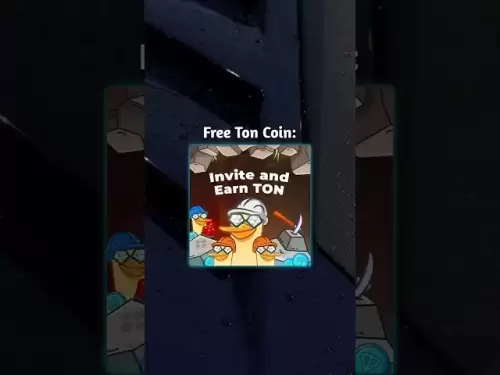-
 Bitcoin
Bitcoin $119800
1.38% -
 Ethereum
Ethereum $3873
3.25% -
 XRP
XRP $3.247
1.85% -
 Tether USDt
Tether USDt $1.001
0.02% -
 BNB
BNB $840.4
5.94% -
 Solana
Solana $190.0
2.55% -
 USDC
USDC $1.000
0.03% -
 Dogecoin
Dogecoin $0.2433
2.69% -
 TRON
TRON $0.3197
-0.05% -
 Cardano
Cardano $0.8367
1.39% -
 Sui
Sui $4.327
3.11% -
 Hyperliquid
Hyperliquid $44.00
0.31% -
 Stellar
Stellar $0.4461
1.76% -
 Chainlink
Chainlink $19.25
4.61% -
 Hedera
Hedera $0.2941
3.90% -
 Bitcoin Cash
Bitcoin Cash $598.4
6.89% -
 Avalanche
Avalanche $26.19
4.67% -
 Litecoin
Litecoin $115.1
0.50% -
 Shiba Inu
Shiba Inu $0.00001427
1.55% -
 Toncoin
Toncoin $3.379
2.01% -
 UNUS SED LEO
UNUS SED LEO $8.966
-0.16% -
 Ethena USDe
Ethena USDe $1.001
0.02% -
 Uniswap
Uniswap $11.04
4.16% -
 Polkadot
Polkadot $4.239
2.00% -
 Monero
Monero $324.6
0.36% -
 Bitget Token
Bitget Token $4.672
2.46% -
 Pepe
Pepe $0.00001294
2.69% -
 Dai
Dai $0.0000
0.01% -
 Cronos
Cronos $0.1443
2.71% -
 Aave
Aave $302.9
1.98%
How to bind a bank account on Bithumb?
To bind a bank account on Bithumb, ensure you have a verified account, a supported South Korean bank, and follow the steps for entering and verifying your details.
Apr 15, 2025 at 11:21 pm
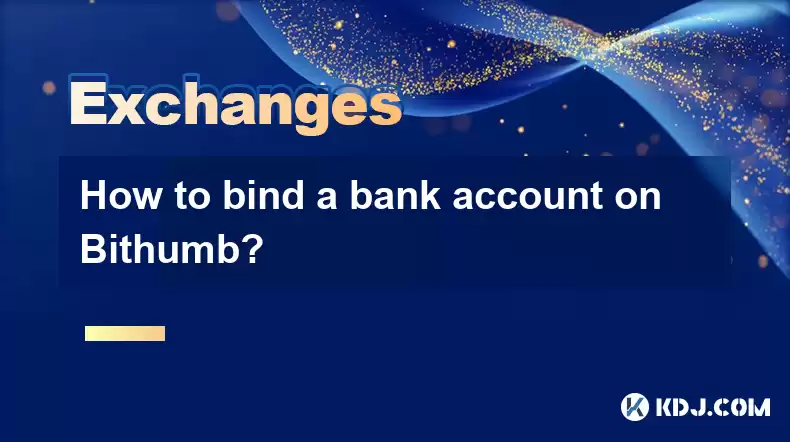
How to Bind a Bank Account on Bithumb?
Bithumb is one of the leading cryptocurrency exchanges in South Korea, offering a wide range of digital assets for trading. To fully utilize the platform, users need to bind their bank accounts to facilitate deposits and withdrawals. This article will guide you through the process of binding a bank account on Bithumb, ensuring you can seamlessly manage your funds.
Preparing for Bank Account Binding
Before you start the process of binding your bank account on Bithumb, there are a few prerequisites you need to meet. First, ensure you have a verified Bithumb account. If you haven't registered yet, you'll need to sign up and complete the identity verification process. Additionally, you must have a bank account in South Korea that supports online banking. Not all banks are supported by Bithumb, so it's crucial to check the list of compatible banks on their website.
Logging into Your Bithumb Account
To begin the bank account binding process, log into your Bithumb account. Navigate to the Bithumb website and enter your username and password. If you have enabled two-factor authentication (2FA), you will need to enter the code sent to your mobile device. Once logged in, you will be directed to your account dashboard.
Accessing the Bank Account Binding Section
From your account dashboard, locate and click on the 'My Account' or 'Account Settings' section. Within this section, you should find an option labeled 'Bank Account' or 'Deposit/Withdrawal'. Click on this option to proceed to the bank account binding page.
Entering Your Bank Account Details
On the bank account binding page, you will be prompted to enter your bank account details. Fill in the required fields accurately, which typically include:
- Bank Name: Select your bank from the dropdown list provided.
- Account Number: Enter your bank account number.
- Account Holder Name: Enter the name as it appears on your bank account.
Ensure that all the information you provide matches your bank records exactly, as any discrepancies can lead to delays or rejection of your binding request.
Verifying Your Bank Account
After entering your bank account details, you will need to verify your account. Bithumb uses a process called 'Quick Authentication' or 'Real-Time Authentication' to confirm your bank account. Here's how to complete this step:
- Select the 'Quick Authentication' option.
- You will be redirected to your bank's online banking portal. Log in to your bank account using your online banking credentials.
- Authorize the transaction that Bithumb initiates to verify your account. This transaction is usually a small deposit or withdrawal, and you will need to confirm it through your bank's interface.
- Return to Bithumb and confirm that the verification process was successful.
Completing the Binding Process
Once your bank account is verified, return to the Bithumb bank account binding page. You should see a confirmation message indicating that your bank account has been successfully bound. At this point, you can proceed to use your bank account for deposits and withdrawals on Bithumb.
Troubleshooting Common Issues
If you encounter any issues during the bank account binding process, here are some common problems and their solutions:
- Verification Failed: Ensure that the information you entered matches your bank records exactly. If the issue persists, contact Bithumb customer support for assistance.
- Bank Not Supported: Check the list of supported banks on Bithumb's website. If your bank is not listed, you may need to open an account with a supported bank.
- Technical Issues: If you experience technical difficulties, try clearing your browser cache and cookies, or use a different browser to complete the process.
Frequently Asked Questions
Q: Can I bind multiple bank accounts to my Bithumb account?
A: Yes, Bithumb allows users to bind multiple bank accounts to their account. You can follow the same process outlined above for each additional bank account you wish to bind.
Q: How long does the bank account verification process take?
A: The verification process is typically completed in real-time through the 'Quick Authentication' method. However, in some cases, it may take up to 24 hours for the verification to be processed.
Q: What should I do if I no longer want to use a bound bank account?
A: To remove a bound bank account, go to the 'Bank Account' section in your Bithumb account settings. Locate the account you wish to remove and select the option to delete or unbind it. Follow the prompts to confirm the action.
Q: Is there a fee for binding a bank account on Bithumb?
A: Bithumb does not charge a fee for binding a bank account. However, be aware that your bank may charge fees for certain transactions, such as deposits or withdrawals.
Disclaimer:info@kdj.com
The information provided is not trading advice. kdj.com does not assume any responsibility for any investments made based on the information provided in this article. Cryptocurrencies are highly volatile and it is highly recommended that you invest with caution after thorough research!
If you believe that the content used on this website infringes your copyright, please contact us immediately (info@kdj.com) and we will delete it promptly.
- Crypto's Next Big Meme: Is MAGACOIN Finance the New DOGE or SHIB?
- 2025-07-28 17:15:12
- Altcoins, Cryptos, and 250x Potential: Catching the Next Wave
- 2025-07-28 17:15:12
- Ethereum ETFs Steal the Show: Bitcoin Disparity and Whale Buys Fuel ETH Rally
- 2025-07-28 17:20:12
- Whale Alert: Solana Dive into Vine Coin – Risky Move or Genius Play?
- 2025-07-28 17:20:12
- ERC-20 Tokens: Still Ruling Ethereum in the 2020s?
- 2025-07-28 17:25:15
- Bitcoin, Ethereum, Lost Forever: A Billion-Dollar Digital Black Hole
- 2025-07-28 14:30:12
Related knowledge

KuCoin mobile app vs desktop
Jul 19,2025 at 08:35am
Overview of KuCoin Mobile App and Desktop PlatformThe KuCoin ecosystem offers both a mobile app and a desktop platform, each designed to cater to diff...

Is KuCoin a decentralized exchange?
Jul 18,2025 at 03:15pm
Understanding Decentralized Exchanges (DEXs)To determine whether KuCoin is a decentralized exchange, it's essential to first understand what defines a...

How to trade options on KuCoin?
Jul 19,2025 at 03:42am
Understanding Options Trading on KuCoinOptions trading on KuCoin allows users to speculate on the future price movements of cryptocurrencies without o...

What are KuCoin trading password rules?
Jul 20,2025 at 07:56am
Understanding the Purpose of a Trading Password on KuCoinOn KuCoin, a trading password serves as an additional layer of security beyond the standard l...

Does KuCoin report to the IRS?
Jul 27,2025 at 05:01am
Understanding the Reporting Obligations of KuCoinCryptocurrency exchanges are increasingly under scrutiny from global tax authorities, and KuCoin is n...

Who is the CEO of KuCoin?
Jul 20,2025 at 09:35am
Background of KuCoinKuCoin is one of the largest cryptocurrency exchanges globally, known for its diverse range of trading pairs and user-friendly int...

KuCoin mobile app vs desktop
Jul 19,2025 at 08:35am
Overview of KuCoin Mobile App and Desktop PlatformThe KuCoin ecosystem offers both a mobile app and a desktop platform, each designed to cater to diff...

Is KuCoin a decentralized exchange?
Jul 18,2025 at 03:15pm
Understanding Decentralized Exchanges (DEXs)To determine whether KuCoin is a decentralized exchange, it's essential to first understand what defines a...

How to trade options on KuCoin?
Jul 19,2025 at 03:42am
Understanding Options Trading on KuCoinOptions trading on KuCoin allows users to speculate on the future price movements of cryptocurrencies without o...

What are KuCoin trading password rules?
Jul 20,2025 at 07:56am
Understanding the Purpose of a Trading Password on KuCoinOn KuCoin, a trading password serves as an additional layer of security beyond the standard l...

Does KuCoin report to the IRS?
Jul 27,2025 at 05:01am
Understanding the Reporting Obligations of KuCoinCryptocurrency exchanges are increasingly under scrutiny from global tax authorities, and KuCoin is n...

Who is the CEO of KuCoin?
Jul 20,2025 at 09:35am
Background of KuCoinKuCoin is one of the largest cryptocurrency exchanges globally, known for its diverse range of trading pairs and user-friendly int...
See all articles